If you're like me and you love BlenderBIM's fast development ?, BUT you hate having to uninstall/re-install to get access to new updates, you may want to follow this video:
? We look at a manual way to update your BlenderBIM versions, as well as a semi-automatic way through cloning the github repository and creating symbolic links to replace folders - ( if you have administrator privileges).
PS: Is the youtube title catchy enough? haha
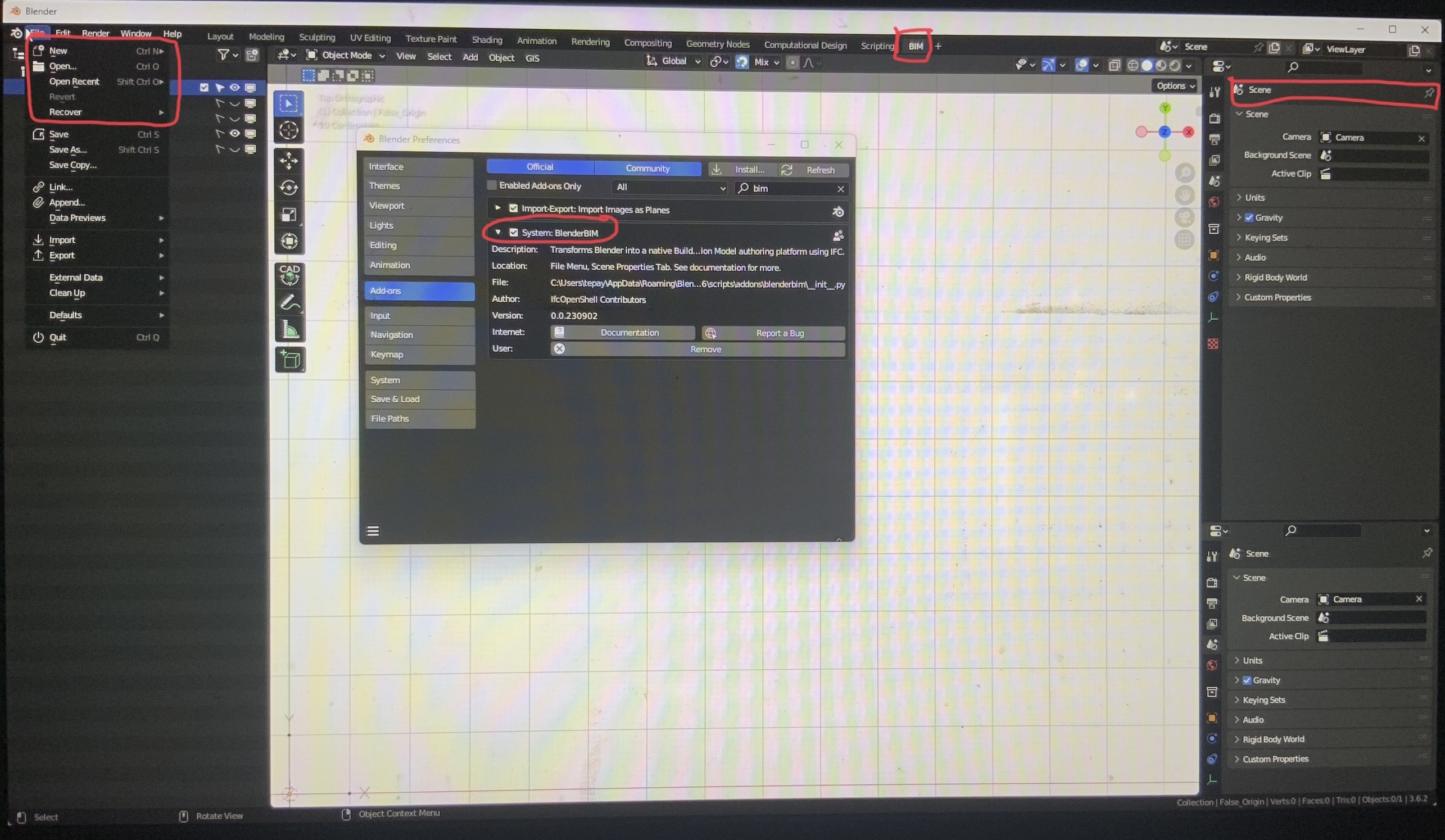
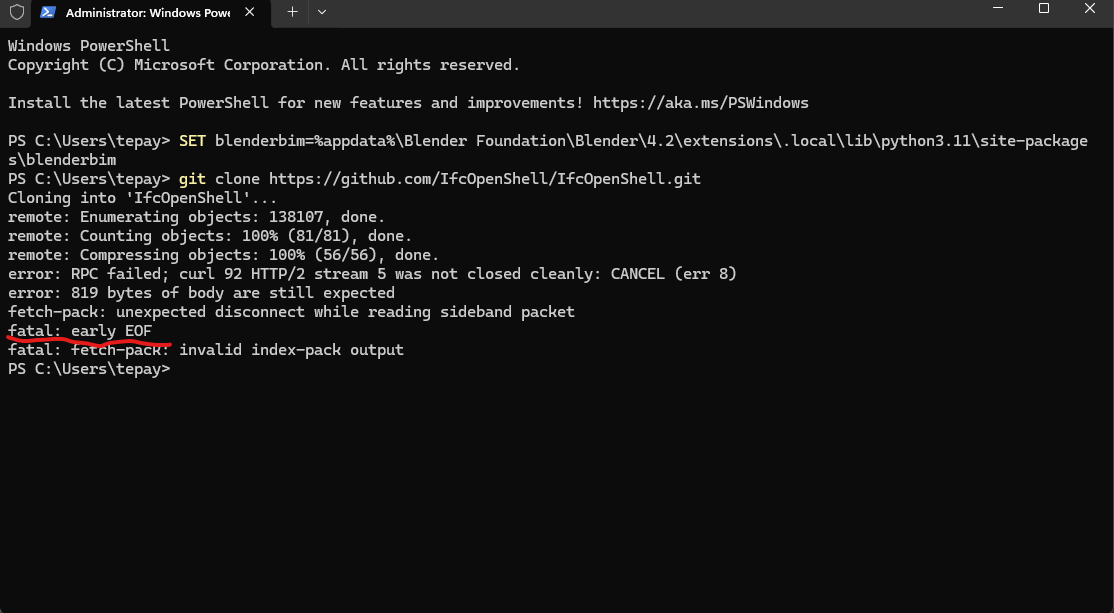 .
.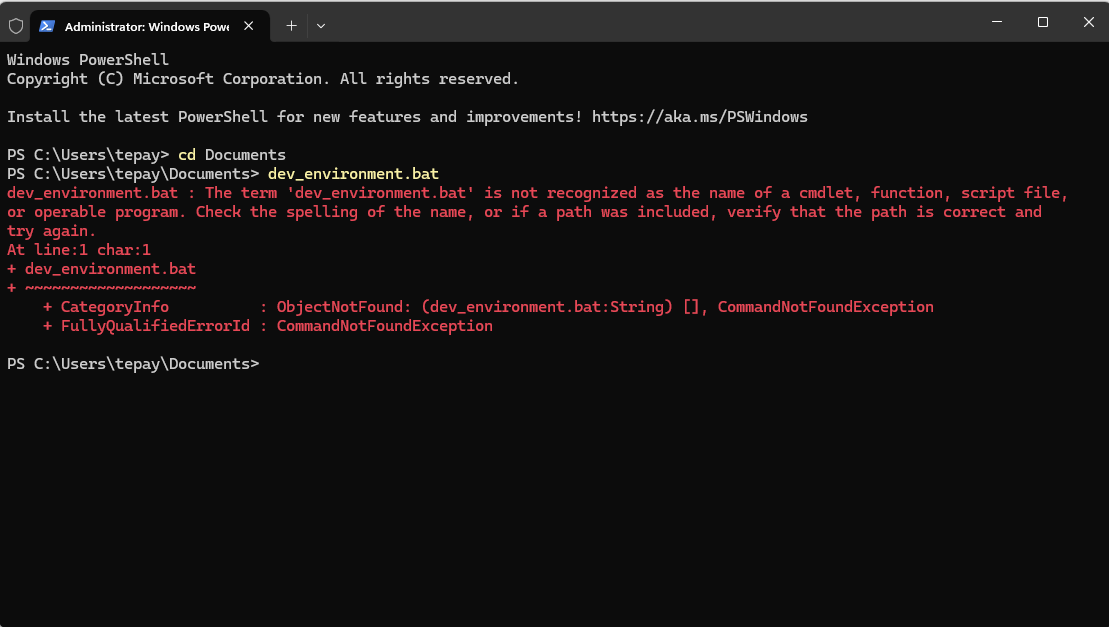 .
.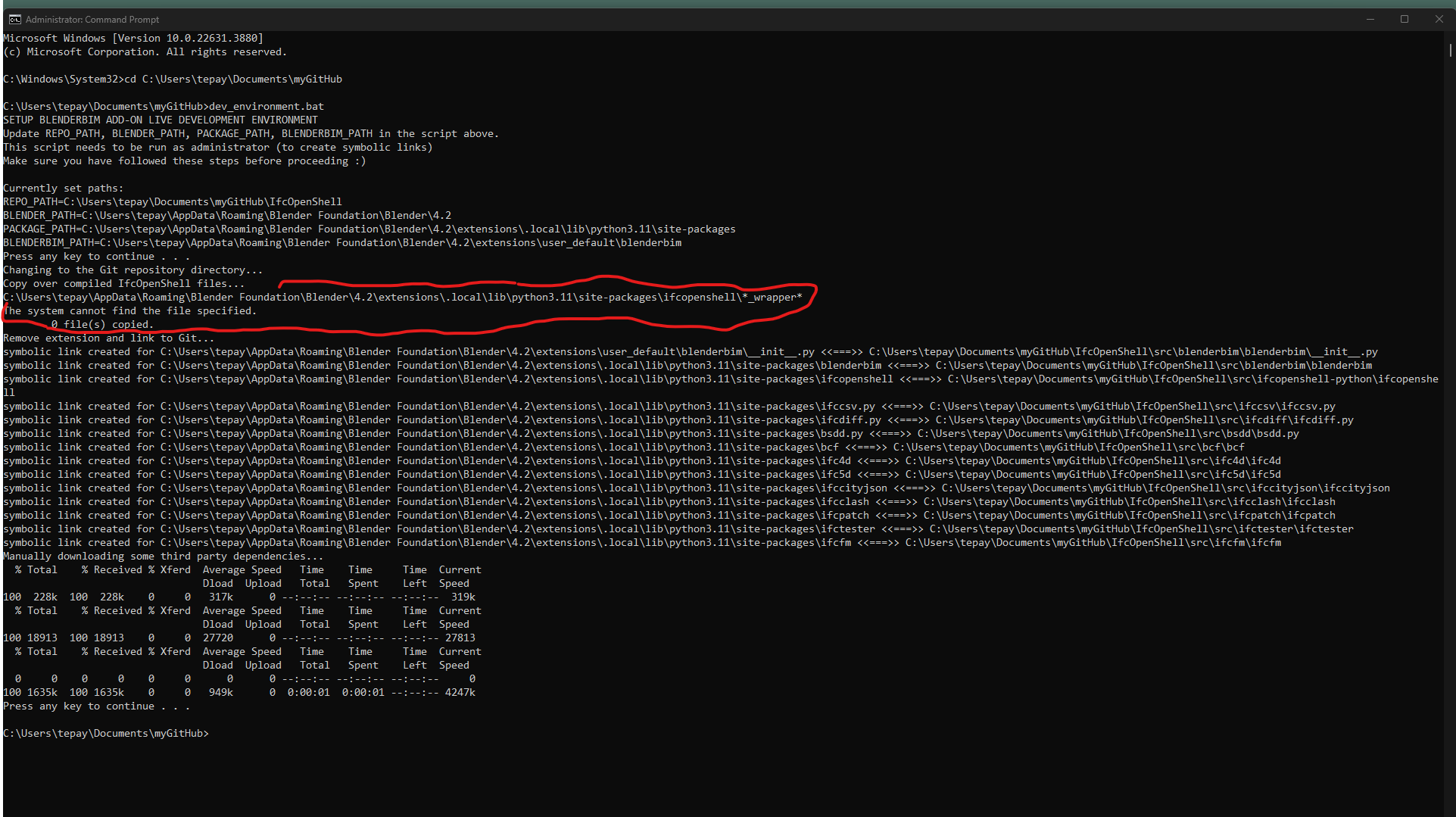 .
.