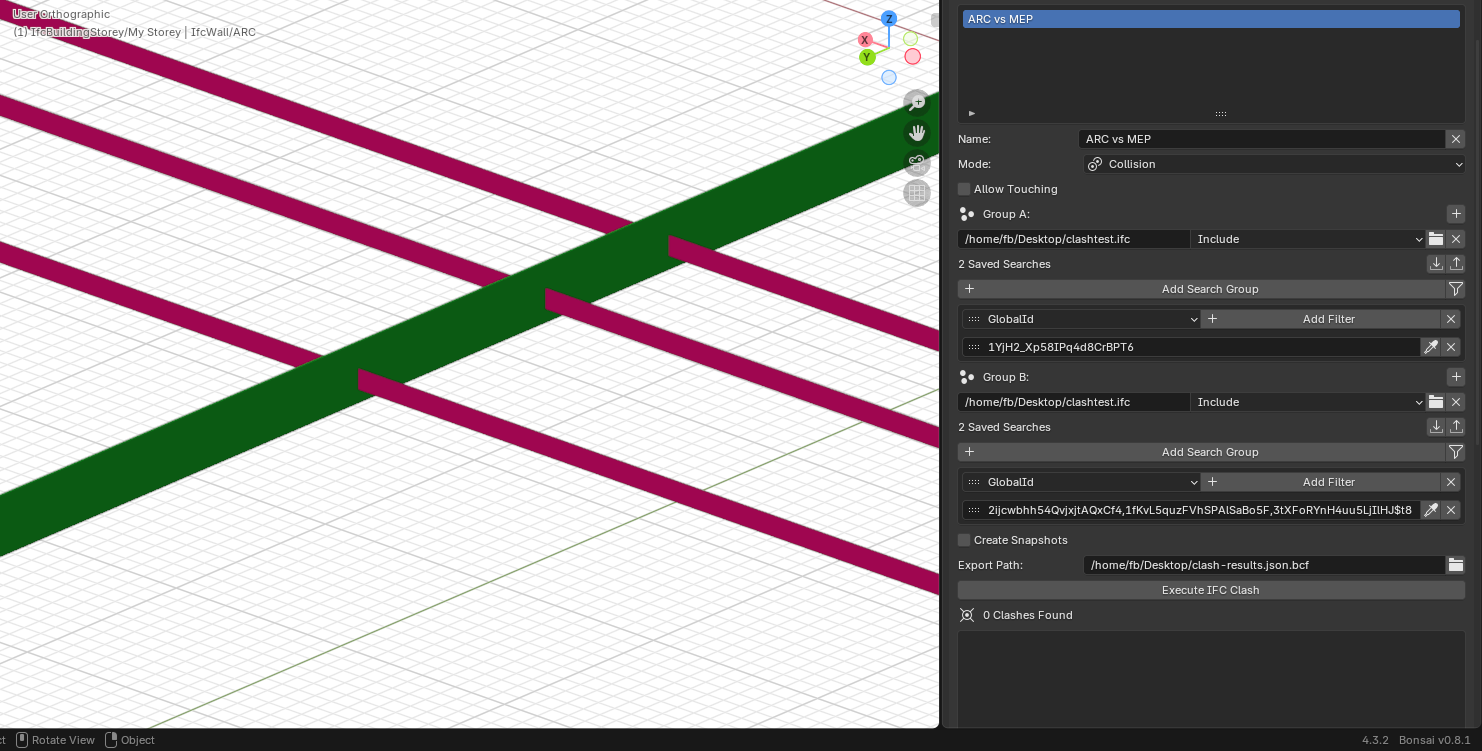Hi guys,
I'm trying to figure out how to make clash sets and BCF projects at the same time.
So what I got working:
for a limited search and for collion it kind of works.
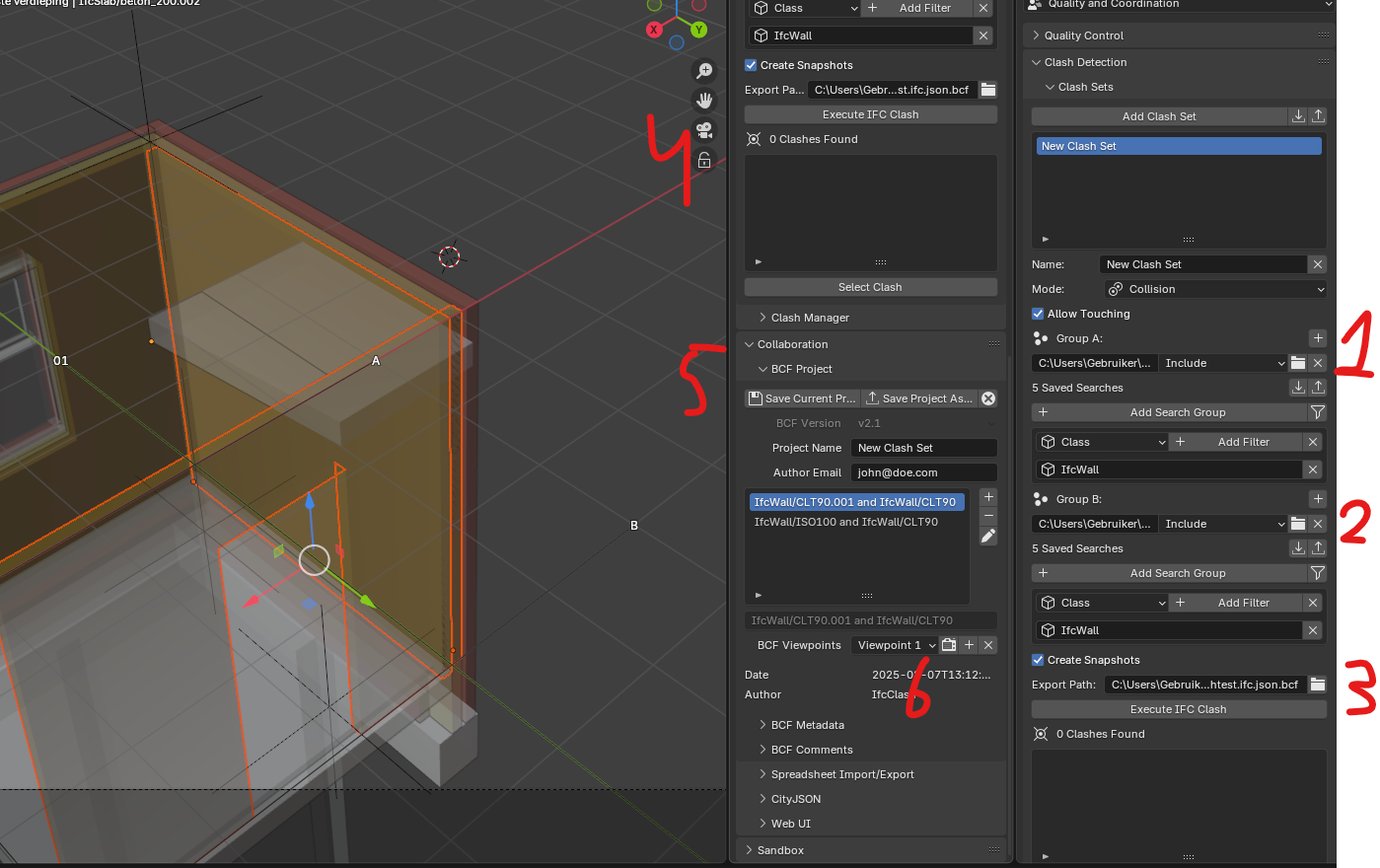
-
In the 'Quality Control' tab you select the first file you want to test , then put in the filters etc.
-
Here you put in your second file, can also be the same if you want to test in 1 file
-
Here you put in the name of the file that it gets written to. I created it earlier with 5). After this you execute the IFC Clash
-
You see 0 Clashes found, which is weird as I purposely made a clash.
-
You load in the freshly made file at point 3), whcih then shows the actual 'clashes' found in the file
-
you can select them and click the camera icon to go to those elements and select them. This makes everything transparent.
Couple of questions:
a) how to check multiple models at the same time? like checking e.g. 4 linked models at the same time with each other?
b) How to turn off the transparent view? going to model view via the normal way with drawings doesnt work. (updating to the latest version fixed this, though making everything but the selected elements transparent would be better i think)
c) In this simple example it works, but as soon as i want to clash all elements, also collision and allow touching checked, I get clashes that dont really clash when i inspect it. Might be because of a hidden representation?
Also
d) I miss a simple button that just checks elements in the currently opened file
e) ideally i can see the clashes directly in the place where there is now '0 clashes found' see 4). Why are they not visible there?
f) right now the BCF viewpoint looks like you can add multiple and add a real snapshot to it instead of just zooming to a point. Does this work for anyone and if so, how do you do it?
Clicking the + gives an error:
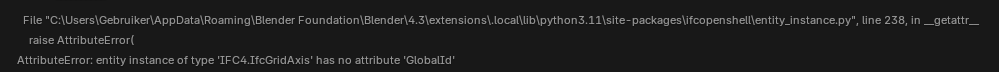
I made this an issue so other people can find this. Hopefully it helps more people like this!
Thanks in advance!