@PeterPetersen if you know Python, it isn't that hard. Take a look in the .github/workflows folder and you can copy paste from how we ship other PyPI builds. It would also help if you could file a bug to track this to bring awareness to it. Maybe someone else can help contribute.
Hi I hope this is the right place to post this. I am attempting to upgrade a 2x3 to IFC 4 from a C# application. I have taken the simplest approach I can imagine by running the command from powershell, to verify I am running correctly. Once I have completed this I will add to my dll. I am receiving an error but can't make sense of why. Please see PowerShell commands and error below . I have also attached a screen shot of the directory I am running power shell from and the 2x3 file I am trying to upgrade.
As I am working in C# I have mostly relied on Xbim. I have been unable to find any other resource to upgrade from 2x3 to IFC4. If there is another option for C# I would love to hear about it.
Thank you,
Jason
Windows PowerShell
Copyright (C) Microsoft Corporation. All rights reserved.
Try the new cross-platform PowerShell https://aka.ms/pscore6
PS D:\_AdvancedSteel\OneDrive_2023-10-09\JasonHolden\02SampleModel> python
Python 3.9.13 (tags/v3.9.13:6de2ca5, May 17 2022, 16:36:42) [MSC v.1929 64 bit (AMD64)] on win32
Type "help", "copyright", "credits" or "license" for more information.
>>> the_path_of_ifcpatch = "C:/Users/jason/AppData/Local/Programs/Python/Python39/Lib/site-packages/ifcpatch/"
>>> import sys
>>> sys.path.append(the_path_of_ifcpatch)
>>> import ifcpatch
>>> import lark
>>> ifcpatch.execute({
... "input": "nclous_IFCexport.ifc",
... "output": "P0042_01-IFC4-Copy.ifc",
... "recipe": "Migrate",
... "log": "ifcpatch.log",
... "arguments": [".IfcWall"],
... })
Traceback (most recent call last):
File "<stdin>", line 1, in <module>
File "C:\Users\jason\AppData\Local\Programs\Python\Python39\lib\site-packages\ifcpatch\__init__.py", line 76, in execute
patcher = recipe.Patcher(args["input"], args["file"], logger, *args["arguments"])
KeyError: 'file'
>>>
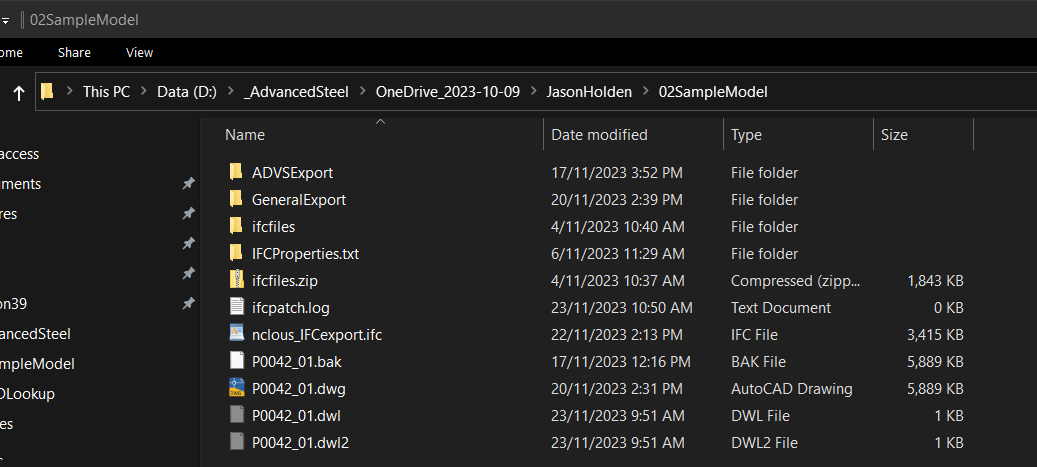
I'm not aware of a C# solution to upgrade models unfortunately. Using IfcPatch is a great idea, you can also ship it as a standalone executable.
The error is because you're not calling IfcPatch correctly: you're missing the "file" setting. You should call it like this:
import ifcpatch
output = ifcpatch.execute({
"input": "input.ifc",
"file": ifcopenshell.open("input.ifc"),
"recipe": "Migrate",
"arguments": ["IFC4"],
})
ifcpatch.write(output, "output.ifc")
See the documentation: https://blenderbim.org/docs-python/ifcpatch.html
I've just realised that our examples for the actual recipes are missing the file argument too https://blenderbim.org/docs-python/autoapi/ifcpatch/recipes/Migrate/index.html which is a bug. It's now been fixed https://github.com/IfcOpenShell/IfcOpenShell/commit/640341715c40af9917475409dc093854cf708575
Thank you awesome. It works perfectly.
I can't use ifcpatch
It's giving an error when importing. What may be the problem?
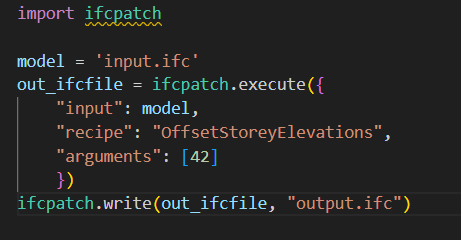
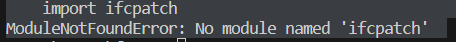
Hi Zanoni, have you put the ifcpatch folder to python's site-packages folder? If yes, is it nested?
You should have a folder structure like that on windows (or something similar on mac/linux):
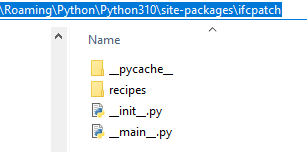
I tried to install via pip install ifcpatch but I couldn't.
How do I download the ifcpatch folder?
I'm just trying to shift the ifc model on the z axis. I tried using pure ifcopenshell but in each iteration the starting position of the next element is the ending position of the previous iteration. I tried to reset the initial position of the elements but it didn't work.
import ifcopenshell
def deslocar_elements(model_ifc, displacement_z):
for element in model_ifc.by_type('IfcProduct'):
initial_position = list(element.ObjectPlacement.RelativePlacement.Location.Coordinates)
new_position = [initial_position[0], initial_position[1], initial_position[2] + displacement_z]
element.ObjectPlacement.RelativePlacement.Location.Coordinates = new_position
new_position = [initial_position[0], initial_position[1], initial_position[2] - displacement_z]file_ifc = "D:....\model.ifc"
displacement_z = 20.0
model_ifc = ifcopenshell.open(file_ifc)
deslocar_elements(model_ifc, displacement_z)
model_ifc.write("D:...\model_new.ifc")
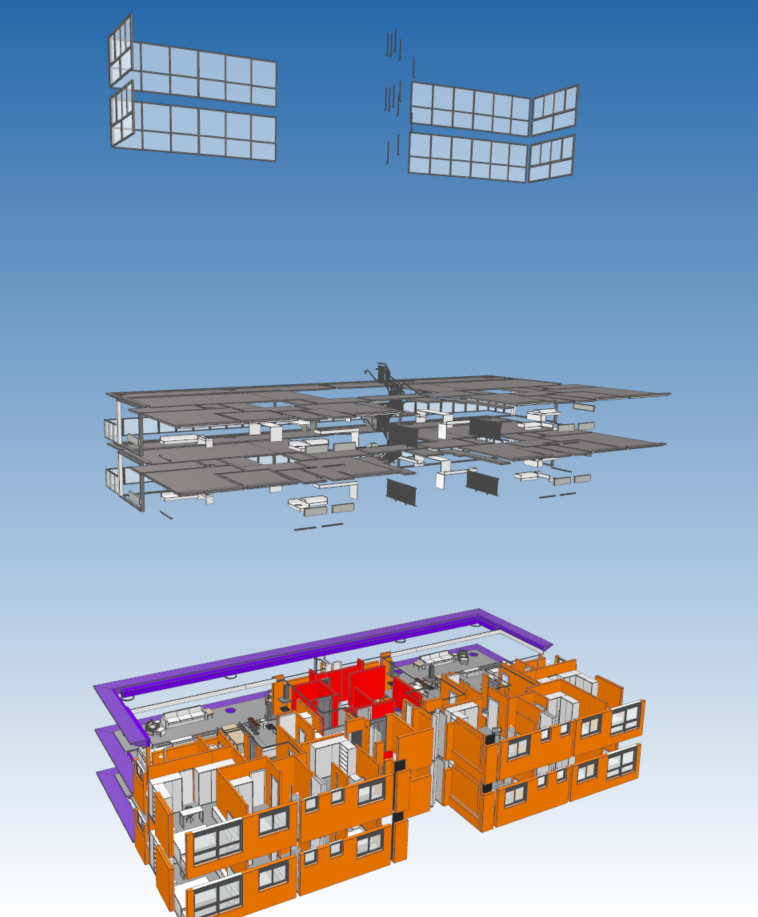
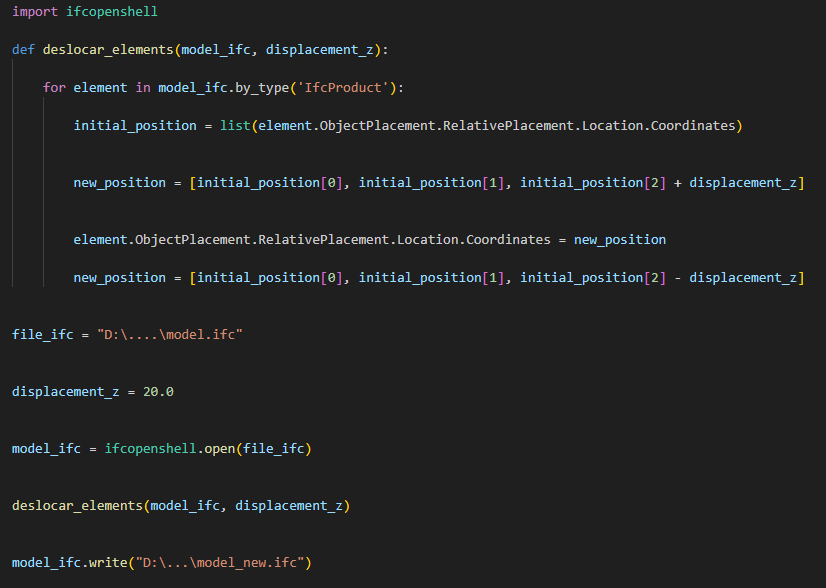
You can download the ifcopenshell repo from Github:
https://github.com/IfcOpenShell/IfcOpenShell
I guess you need to clone the repo or download a zip-archive (green "code" button).
Ifcpatch is located in the src subfolder.
https://github.com/IfcOpenShell/IfcOpenShell/tree/v0.7.0/src/ifcpatch
@mcnill thanks! now it worked!
I am a noob in ifcopenshell and ifcpatch.
My goal is to create individual ifc files for every prefabricated concrete element with accessories from an existing ifc file created with Tekla. The following code causes an error which i did not find on other forums. Any help or tips are appreciated.
There are multiple IfcWall entities in my ifc file.
Perhaps a little context... I work from Belgium, where we use a decimal comma in stead of a point. Maybe this could be important.
output = ifcpatch.execute({
"input": "S:file.ifc",
"file": ifcopenshell.open("S:/file.ifc"),
"recipe": "ExtractElements",
"arguments": [".IfcWall"]
})
Traceback (most recent call last):
File "S:\IFC\IfcOpenShell\Test ifcpatch ExtractElements.py", line 43, in <module>
output = ifcpatch.execute({
File "S:/Python/Lib/site-packages/ifcopenshell/ifcpatch\ifcpatch\__init__.py", line 79, in execute
patcher.patch()
File "S:/Python/Lib/site-packages/ifcopenshell/ifcpatch\ifcpatch\recipes\ExtractElements.py", line 64, in patch
for element in ifcopenshell.util.selector.filter_elements(self.file, self.query):
File "S:\Python\lib\site-packages\ifcopenshell\util\selector.py", line 263, in filter_elements
transformer.transform(filter_elements_grammar.parse(query))
File "S:\Python\lib\site-packages\lark\lark.py", line 658, in parse
return self.parser.parse(text, start=start, on_error=on_error)
File "S:\Python\lib\site-packages\lark\parser_frontends.py", line 104, in parse
return self.parser.parse(stream, chosen_start, **kw)
File "S:\Python\lib\site-packages\lark\parsers\earley.py", line 279, in parse
to_scan = self._parse(lexer, columns, to_scan, start_symbol)
File "S:\Python\lib\site-packages\lark\parsers\xearley.py", line 152, in _parse
to_scan = scan(i, to_scan)
File "S:\Python\lib\site-packages\lark\parsers\xearley.py", line 125, in scan
raise UnexpectedCharacters(stream, i, text_line, text_column, {item.expect.name for item in to_scan},
lark.exceptions.UnexpectedCharacters: No terminal matches ',' in the current parser context, at line 1 col 1
,IfcWall
^
Expected one of:
* ESCAPED_STRING
* BANG
* __ANON_3
* TYPE
* __ANON_1
* __ANON_0
* SLASH
* __ANON_4
* LOCATION
* CLASSIFICATION
* __ANON_2
* MATERIAL@glennvnbc said:
Is this a recent update issue?
yes, you'll need to update ifcopenshell
@Massimo thanks for the respons
when using ["IfcWall"] i get
File "S:\IFC\IfcOpenShell\Test ifcpatch ExtractElements.py", line 44, in <module>
output = ifcpatch.execute({
File "S:\Python/Lib/site-packages/ifcopenshell/ifcpatch\ifcpatch\__init__.py", line 79, in execute
patcher.patch()
File "S:\Python/Lib/site-packages/ifcopenshell/ifcpatch\ifcpatch\recipes\ExtractElements.py", line 65, in patch
self.add_element(element)
File "S:\Python/Lib/site-packages/ifcopenshell/ifcpatch\ifcpatch\recipes\ExtractElements.py", line 70, in add_element
new_element = self.append_asset(element)
File "S:\Python/Lib/site-packages/ifcopenshell/ifcpatch\ifcpatch\recipes\ExtractElements.py", line 87, in append_asset
return ifcopenshell.api.run(
File "S:\Python\lib\site-packages\ifcopenshell\api\__init__.py", line 66, in run
result = usecase_class(ifc_file, **settings).execute()
TypeError: Usecase.__init__() got an unexpected keyword argument 'reuse_identities'I am using IfcOpenShell (0.7.0.231218) - latest version to date
The documentation on blenderbim has the following information for class ifcopenshell.api.project.append_asset
class ifcopenshell.api.project.append_asset.Usecase(file, library=None, element=None,reuse_identities=None)
The current ifcopenshell\api\project\append_asset.py does not have a parameter "reuse_identities"
def __init__(self, file, library=None, element=None):
Ifcpatch ExtractElements calls api.project.append_asset with reuse_identities
return ifcopenshell.api.run("project.append_asset", self.new, library=self.file, element=element, reuse_identities=self.reuse_identities)
Is this a recent update issue?
@glennvnbc try with ["IfcWall"] without the dot