If You are after a svg, the prj helped me (as far as I know, this project is not part of BlenderBim, yet?) Forum discussion here.
cant delete camera plan view and elevation view
@sahrul I can see you have a sheet on your file
You need to remove the drawings from the sheet before you remove them altogether
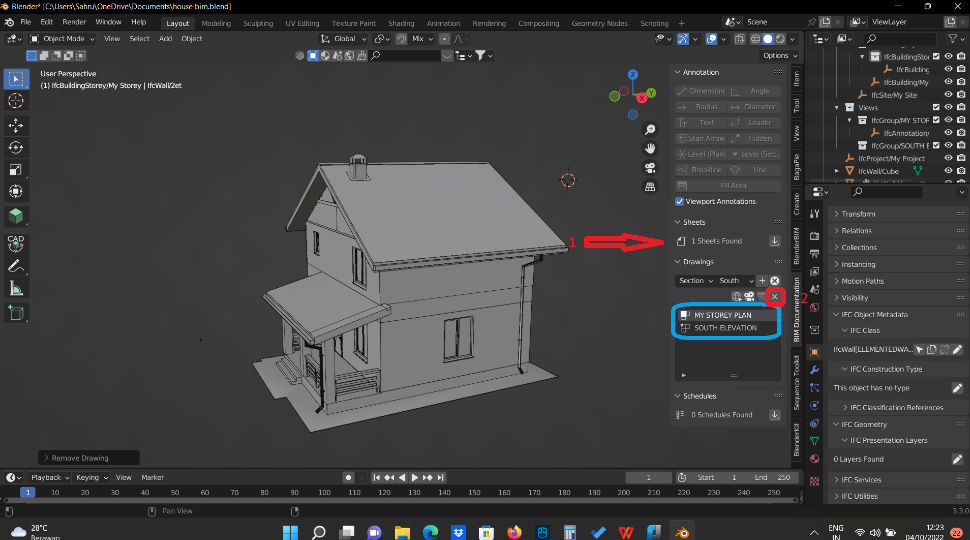
for the other thing, if you could provide the IFC file we could check it
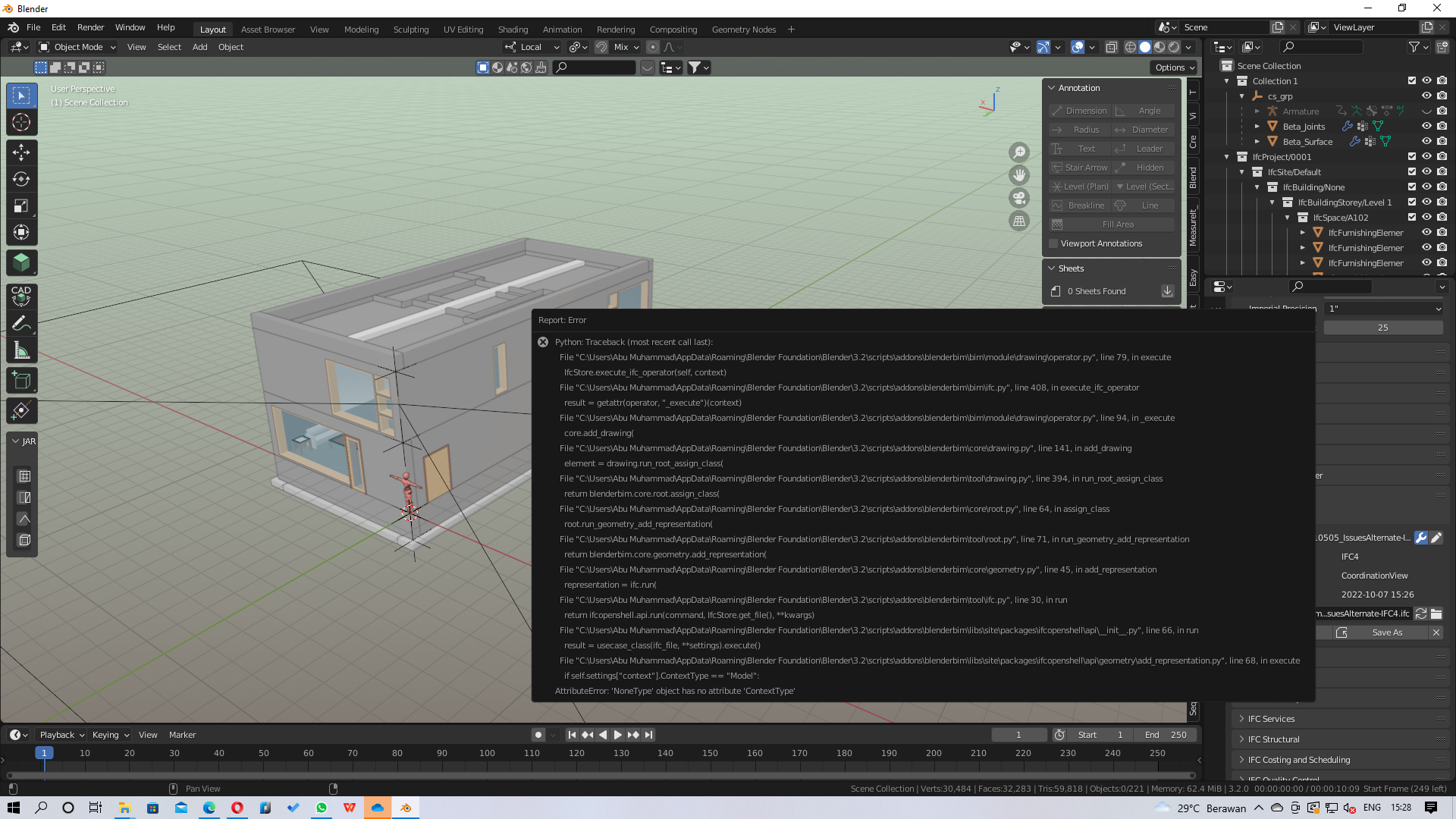
error when adding drawing or camera plan
I get this error occasionally. I usually find saving the file and re-starting fixes the issue. Not found the underlying reason but usually an easy fix.
Has anyone managed to get the 'projection' fill style to show when a drawing is created? The 'cut' settings work as expected, as does the projection outline setting. The fill colour in the CSS doesn't seem to have any affect?
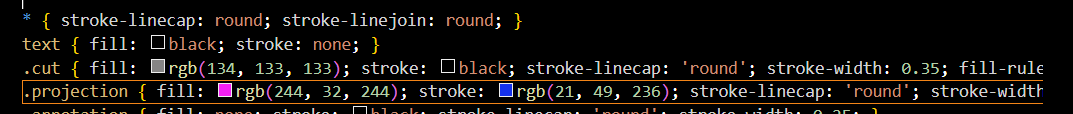
Where can I find the lastest documentation regarding hatching and drawing generation?
Probably the wiki, but they're out of date. I've been adding a few things lately, however.
@theoryshaw said:
Probably the wiki, but they're out of date. I've been adding a few things lately, however.
Yes thank you, exactly something like this I was looking for. Would be really nice if documentation like this and the clips of @Ace would complement each other :-D
Can you simply create two cameras in different heights and put them together on a layout?
Has this approach for plan regions (e.g. in Revit) gotten any better solutions after two years now? I am facing similar situation now.
Thank you.
No, not that i know of.
Okay thank you.
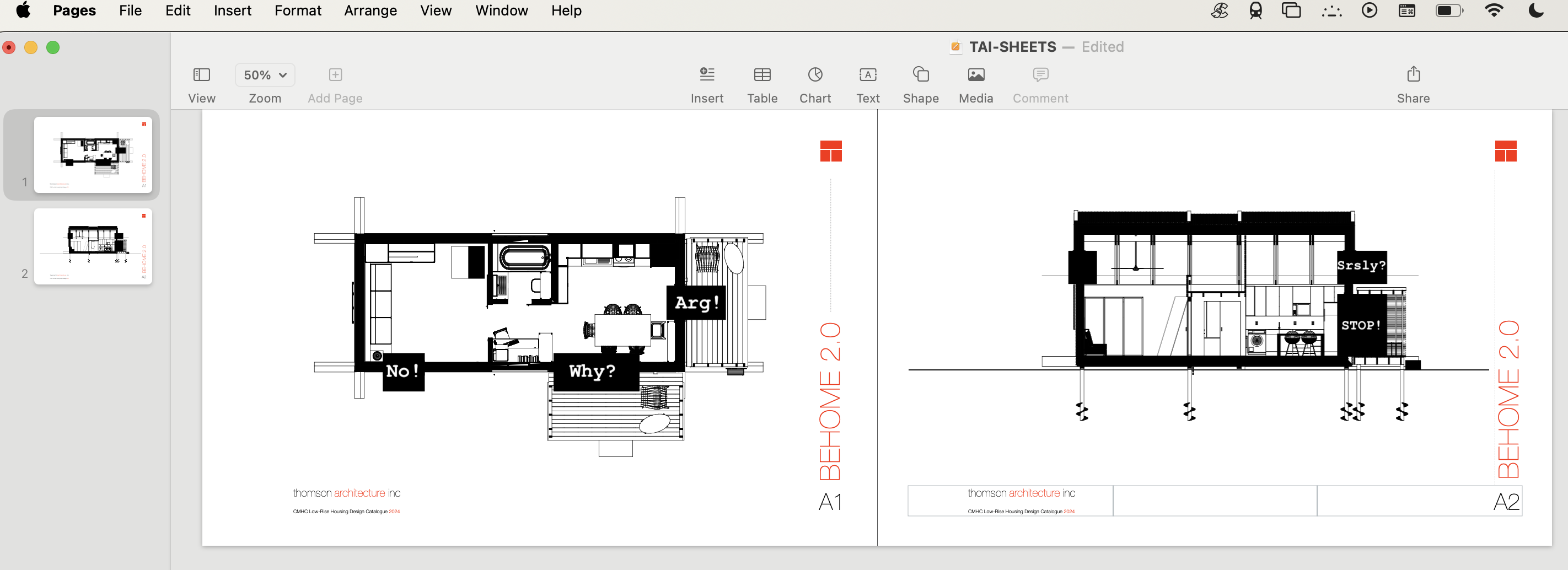
Similarly to @sahrul , I'm having issues with some elements, they were SEO/Boolean elements brought in from an ArchiCad model, but no matter what I do (even deleted and saved new as new IFC file!) they still show in the drawings. Do I need to re-create the camera/view and regenerate a drawing after deleting or hiding these items to get them to not appear in the drawing? Btw. I am experimenting with layout-ing in Apple Pages, because I don't want to use Inkscape and Pages seems to deal with .svg files no problemmo, and has some text automation features.
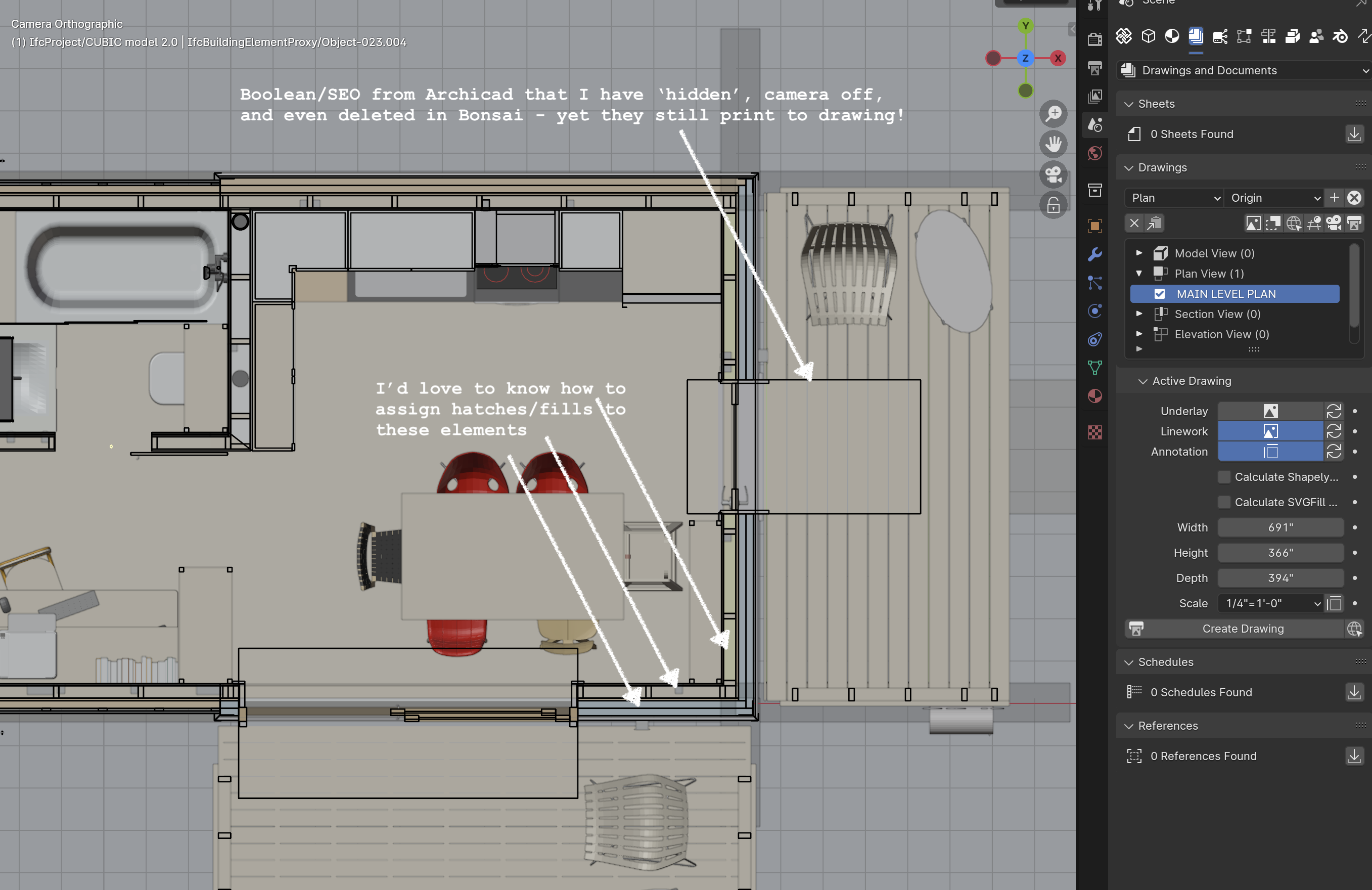
Couldn't seem to get rid of these artefacts as they are part of the IFC file. Don't know how to create filters yet to omit elements, so resaved IFC file from ArchiCad and they don't appear. So I guess my actual question is - how do we hide selected IFC elements from appearing in drawings.
@Andyro said:
Couldn't seem to get rid of these artefacts as they are part of the IFC file. Don't know how to create filters yet to omit elements, so resaved IFC file from ArchiCad and they don't appear. So I guess my actual question is - how do we hide selected IFC elements from appearing in drawings.
If you already know you can skip this, but here you go:
I use the following method to make a search group for the elements I want to include /exclude on a drawing. That search group can be saved and used lateron the drawing itself.
- In the 'Project Overview' tab you go to 'Grouping and Filtering'. Here you click 'Add Search Group'.
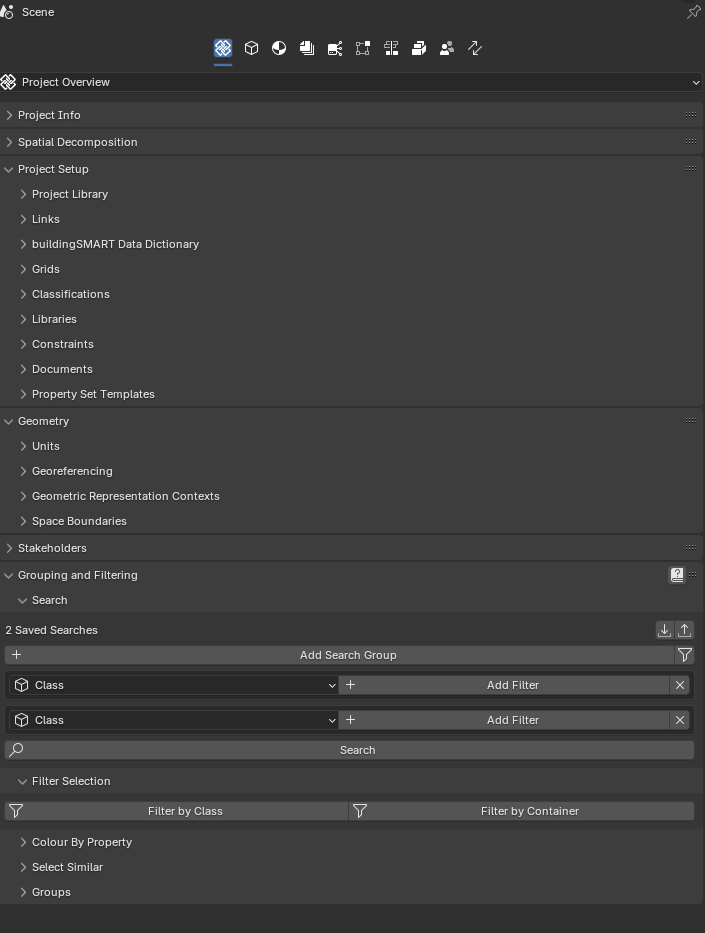
- Here you put in your query: select the elements you want to exclude manually, then select GlobalID and click Add filter. Then you press the eyedropper tool to get the global ids for those elements. You have to select your needed elements before clicking the eyedropper, otherwise it wont work.
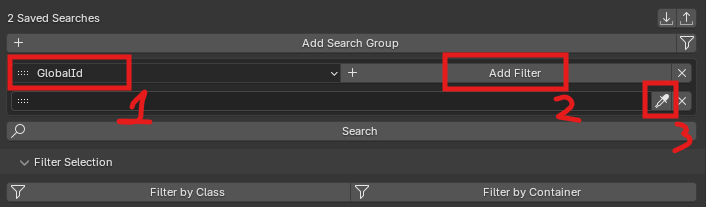
- When you see the global ids and you press search, these elements should be selected in the 3D viewport. When thats how you want it you press the upload icon / the'save search' icon. Put in a name and click ok.
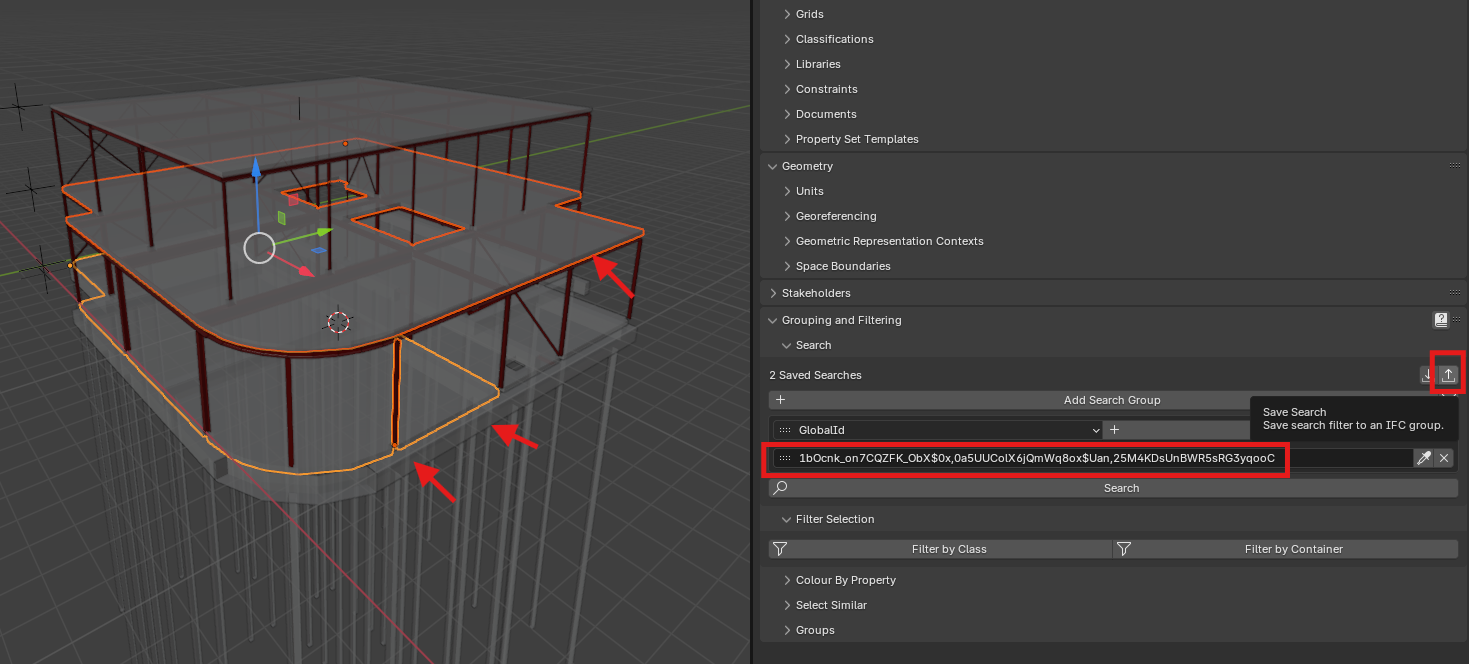
- Go to the drawings tab and go to the drawing you want to exclude the elements from. Make sure its selected and press the plus after 'No Exclude FIlter Found'
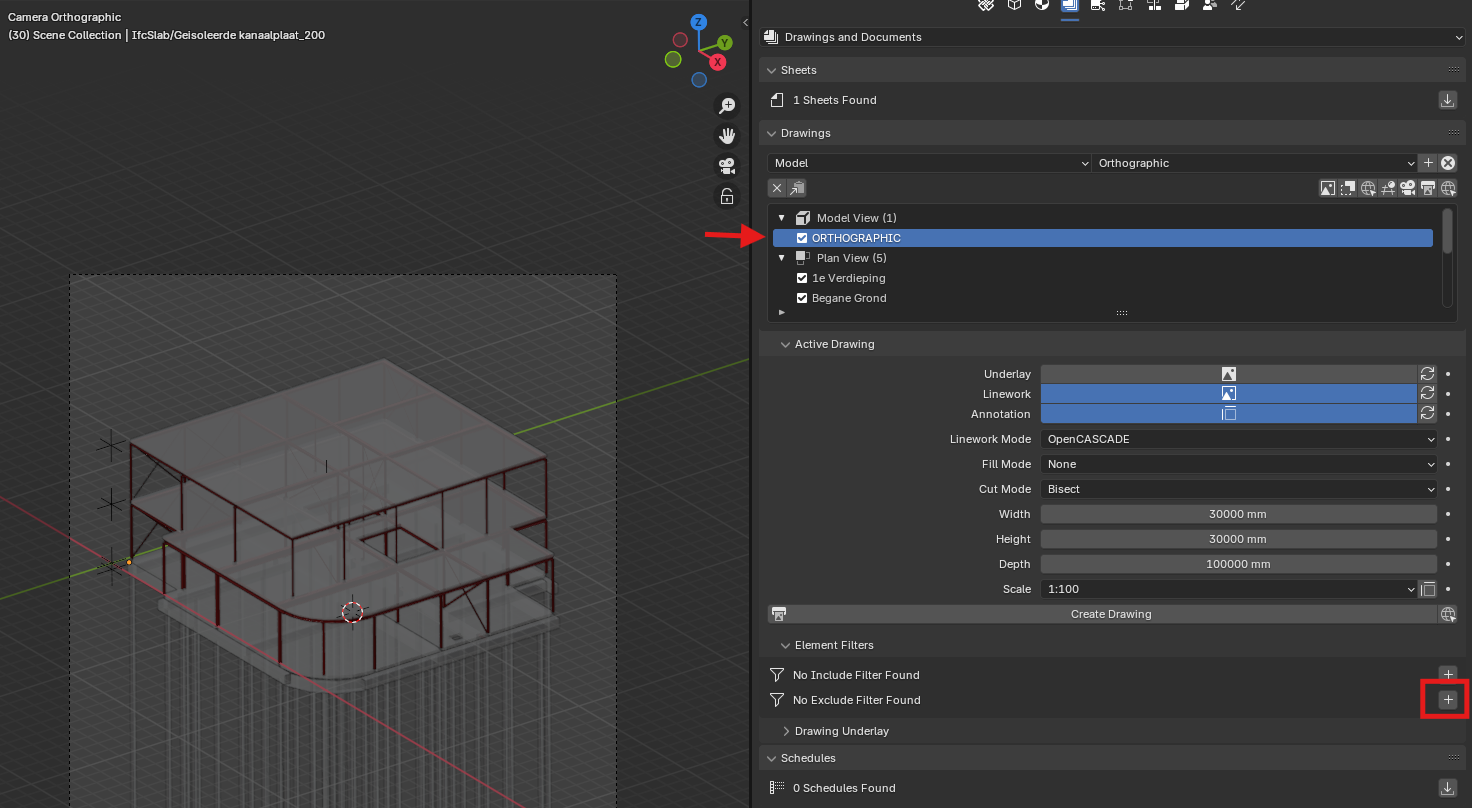
- CLick the download icon and then select your filter. Now press save exclude filter and print the drawing. It should work.
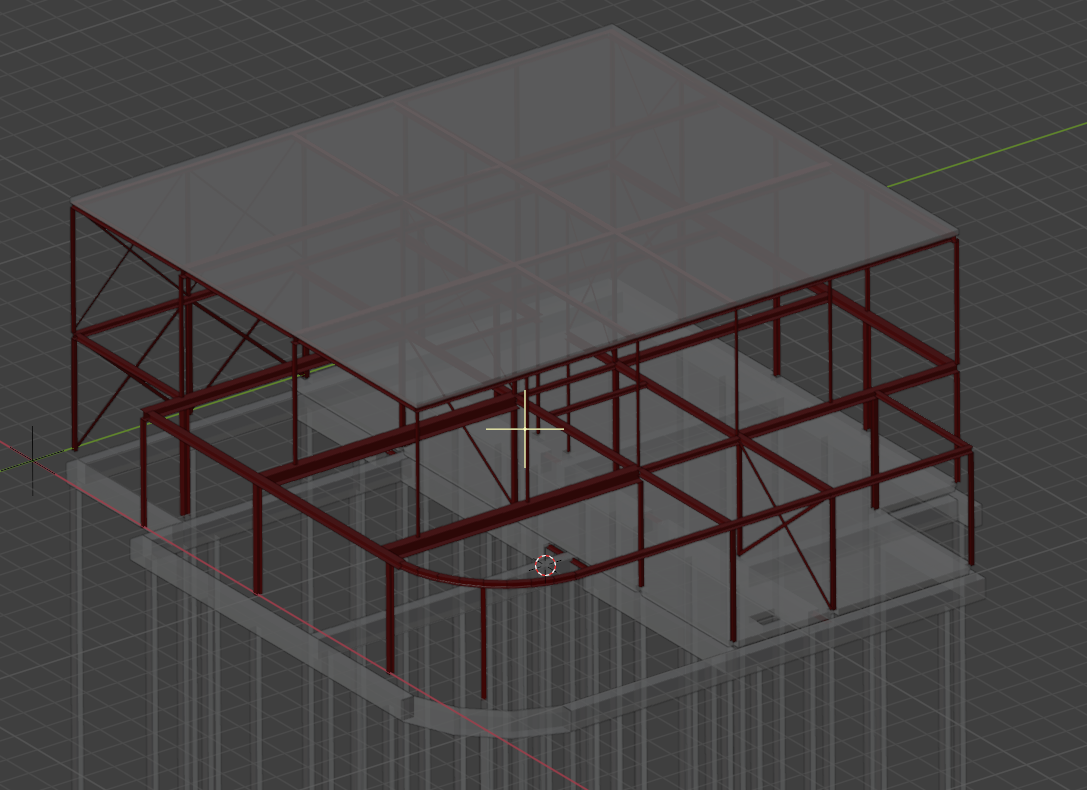
Try this on plan drawings first as I think 3D drawings are a little bit buggy (Im using bonsai 0.8.0 official release).
This is the simplest way I think, for more advanced querys you might want to look at this thread about querys for schedules. A little bit different but I think it works the same in the end.