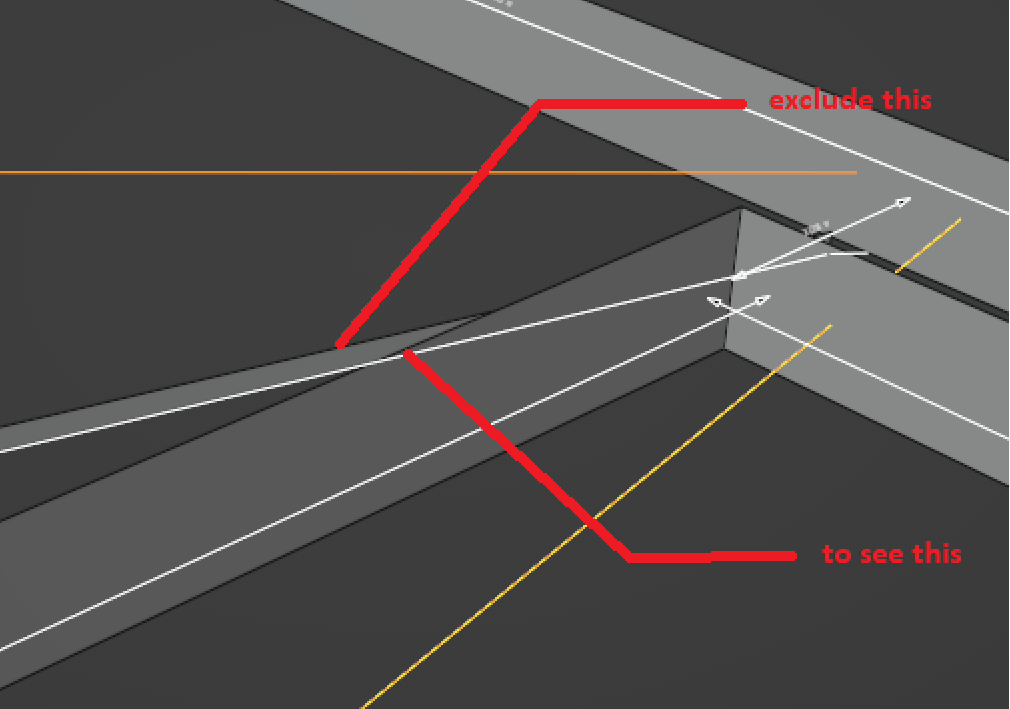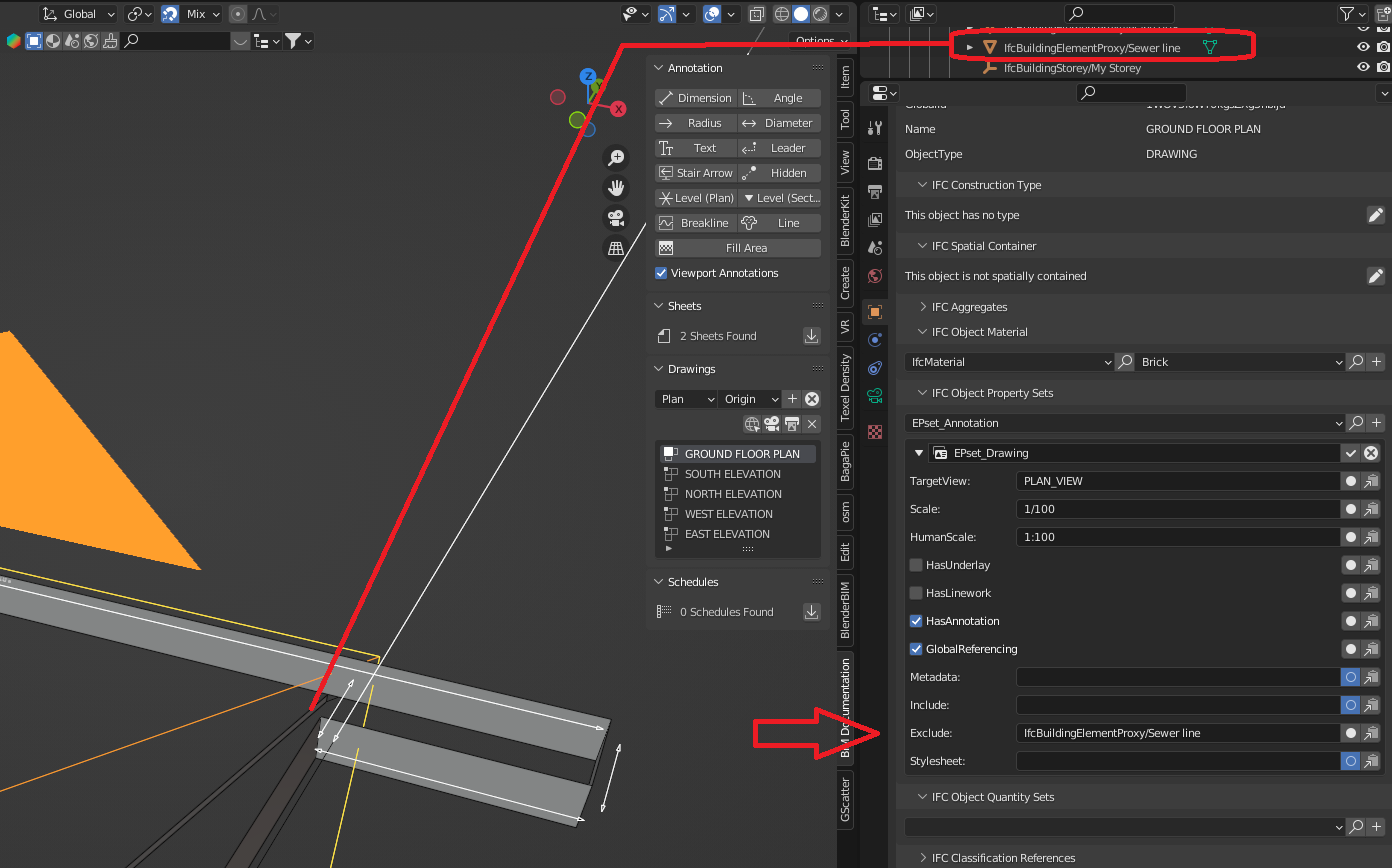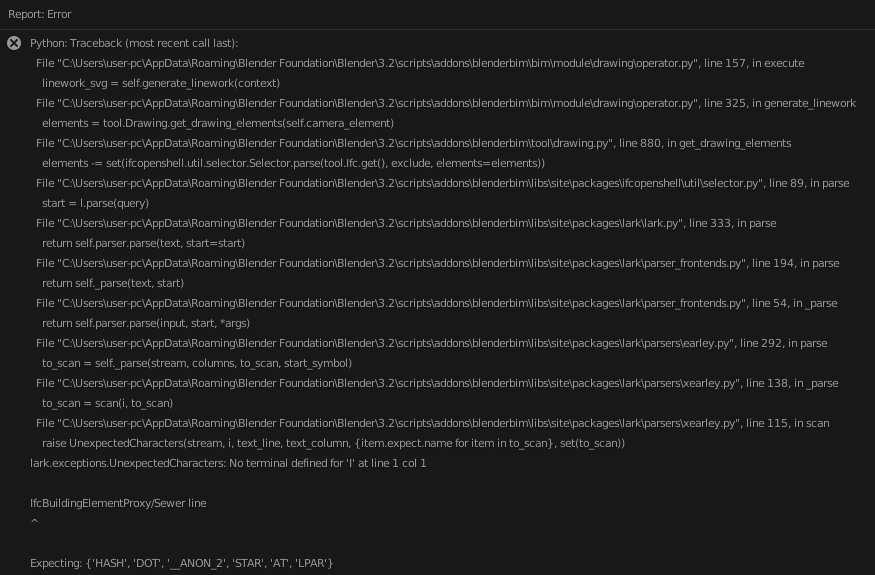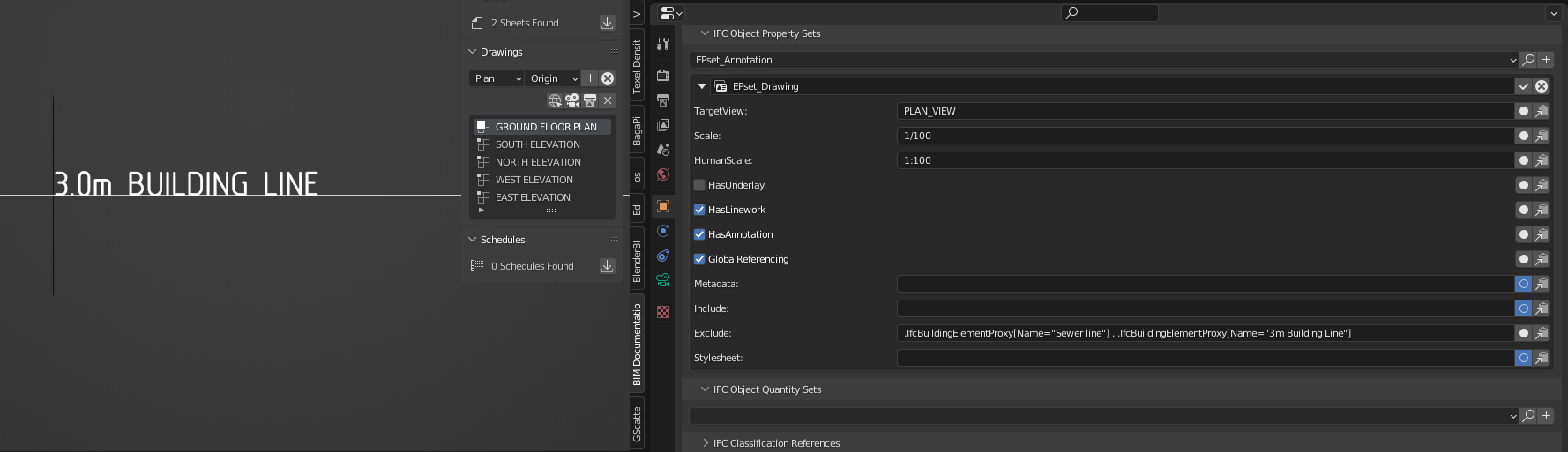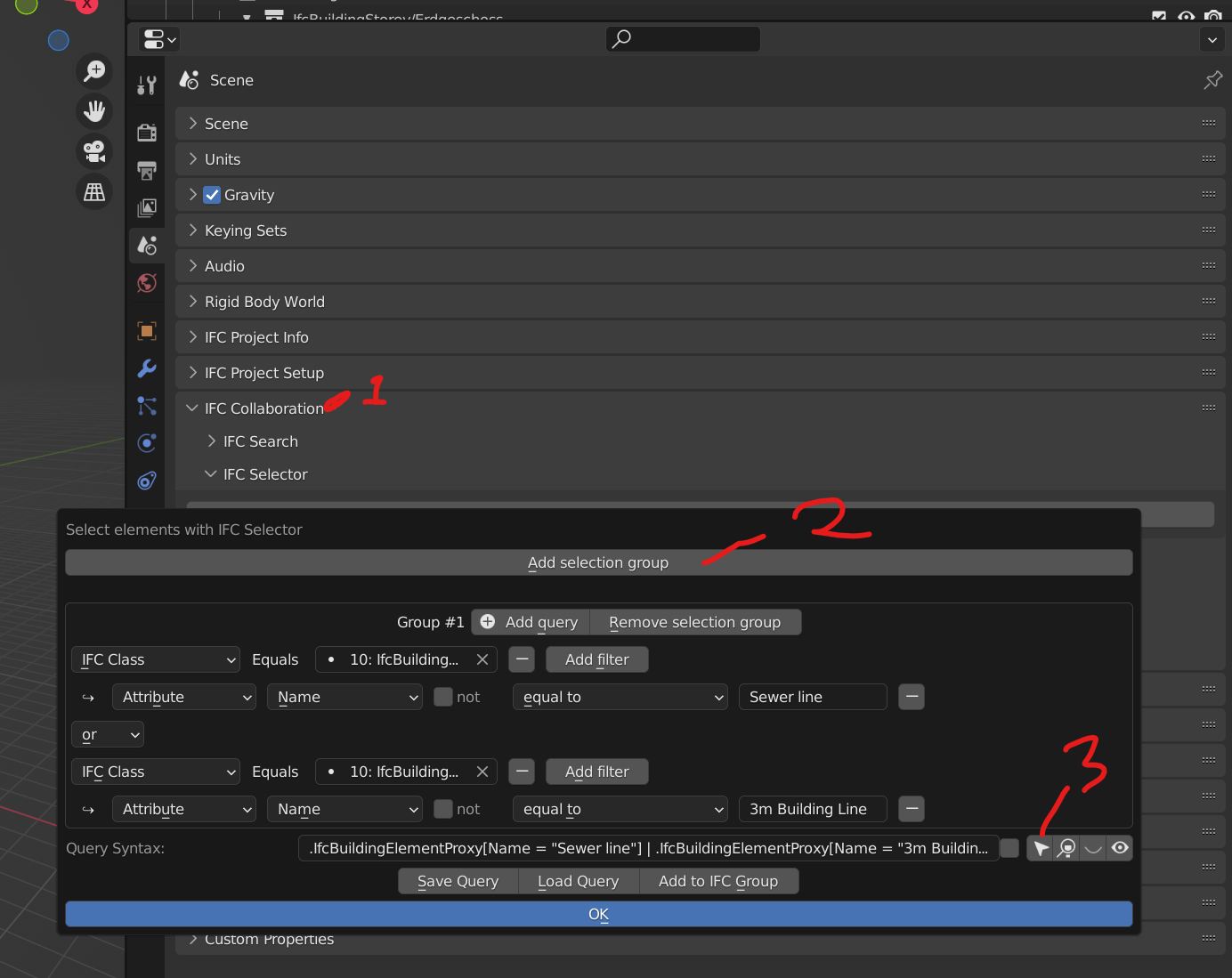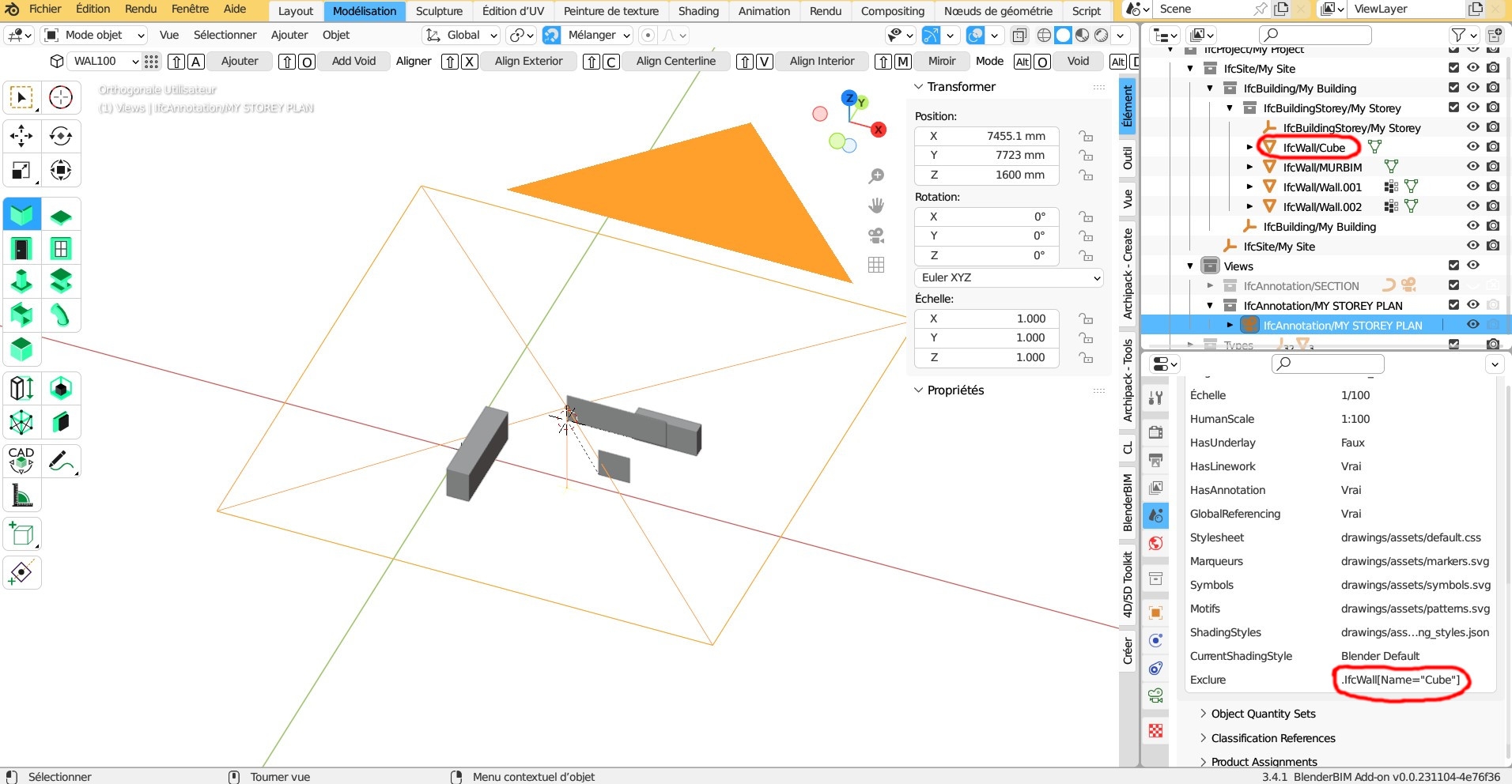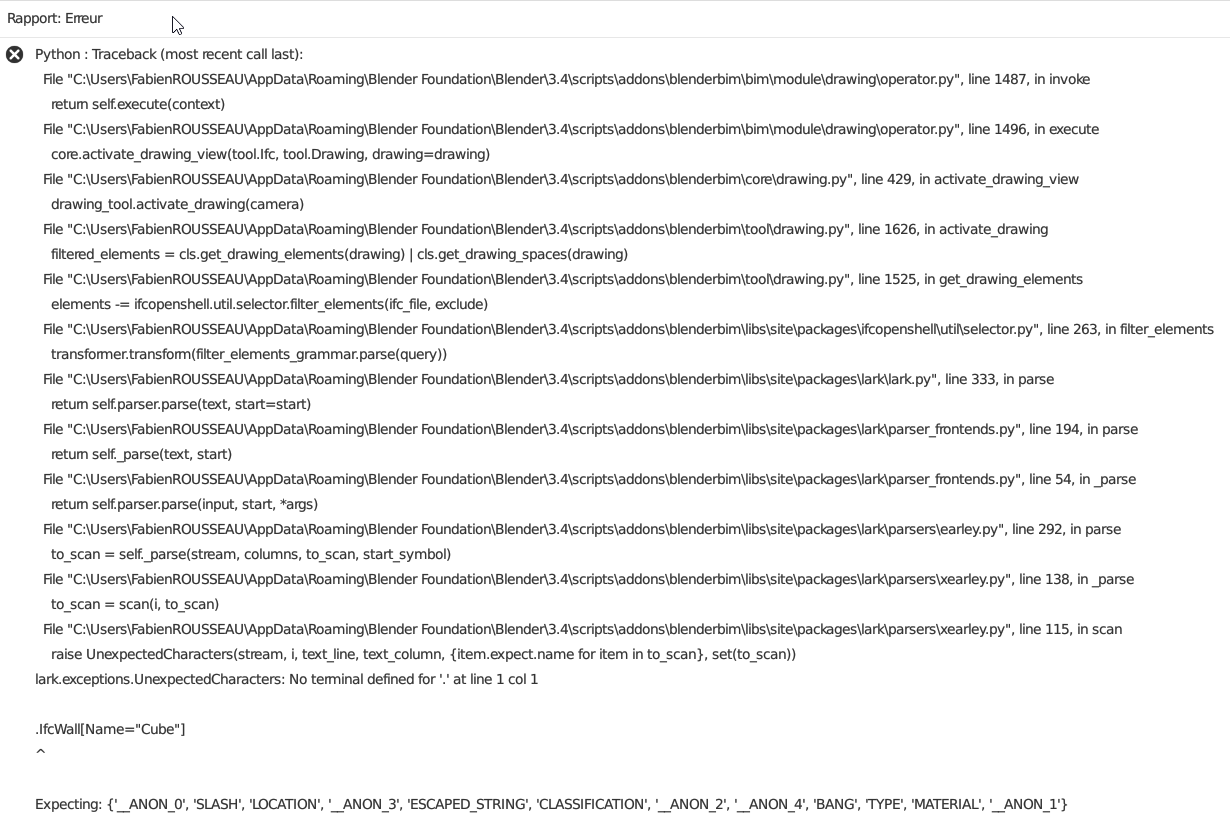A
by Ace on 16 Aug 2022, edited 14 Dec 2023
#
Hey everyone, So I'm trying to exclude a physical representation of my sewer run on a plan, I've got them drawn as an extruded plane so I can see them in 3d and then also in 2d as a line.
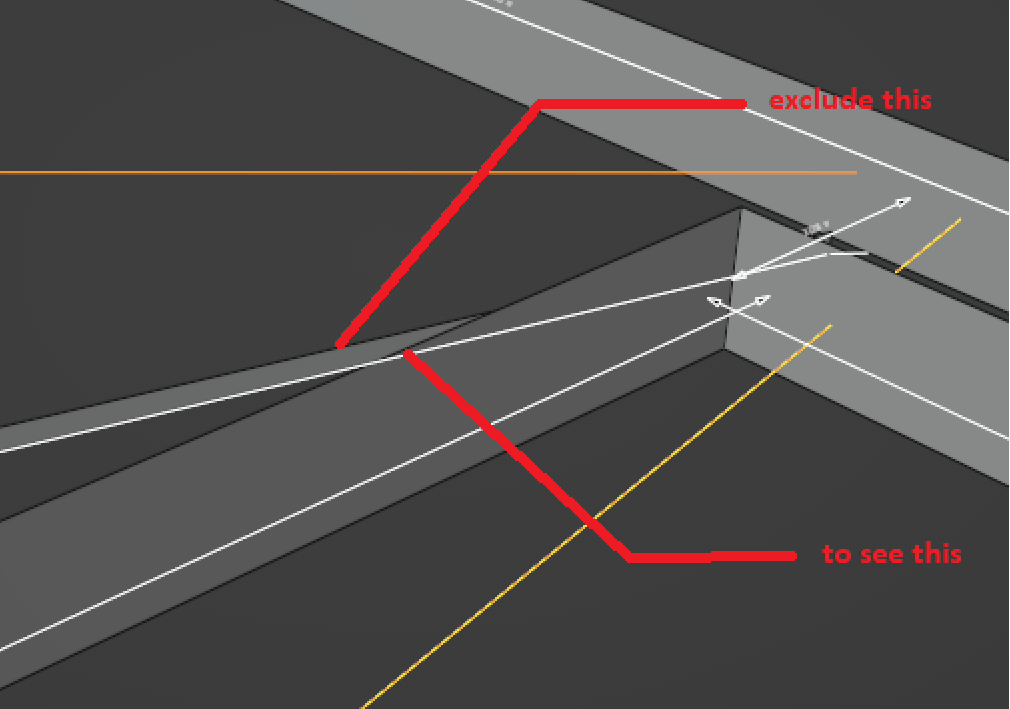
My issue is when I try to exclude the element from the camera (so I can see the 2d line style)
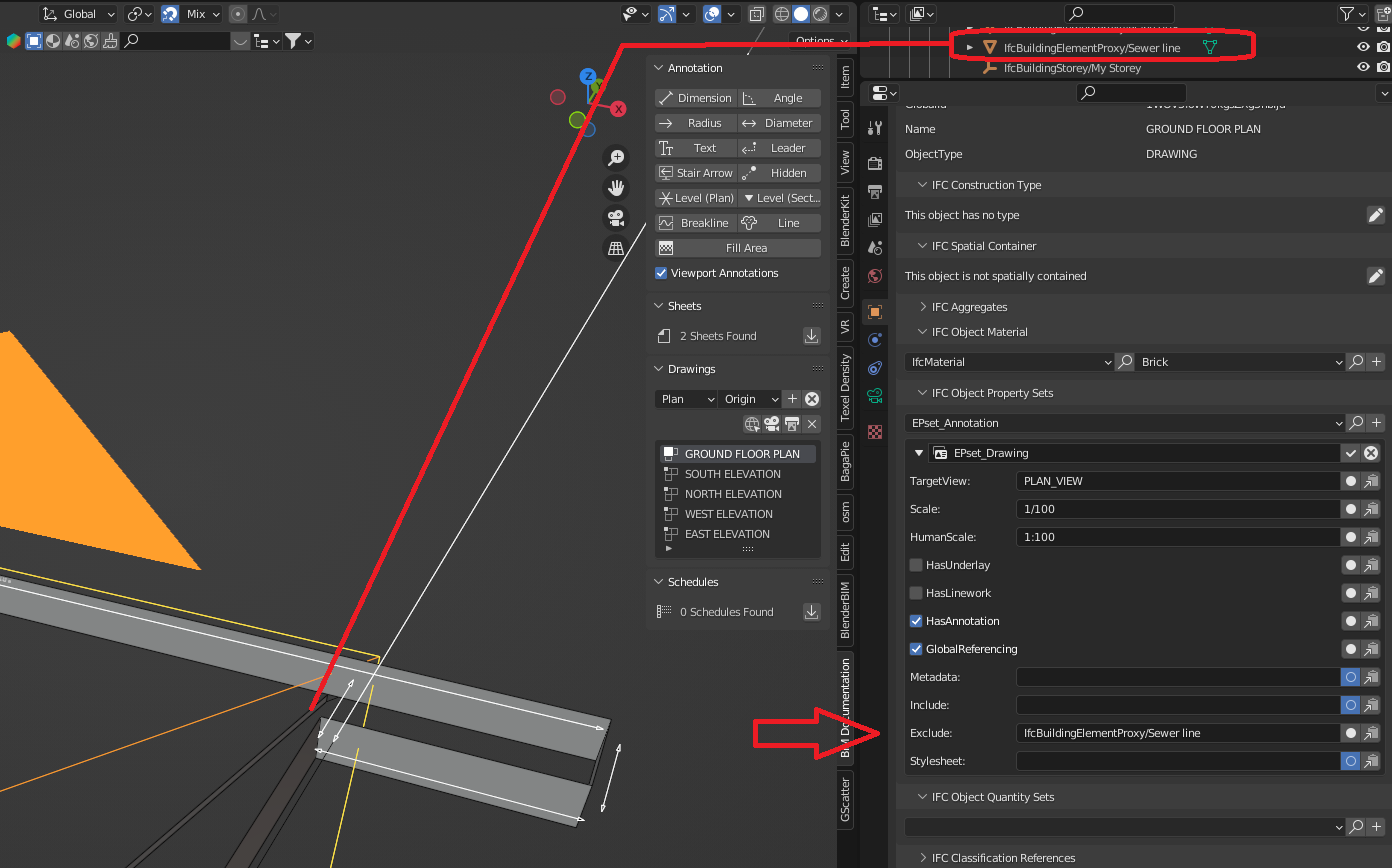
It throws up this error when I try to print the svg:
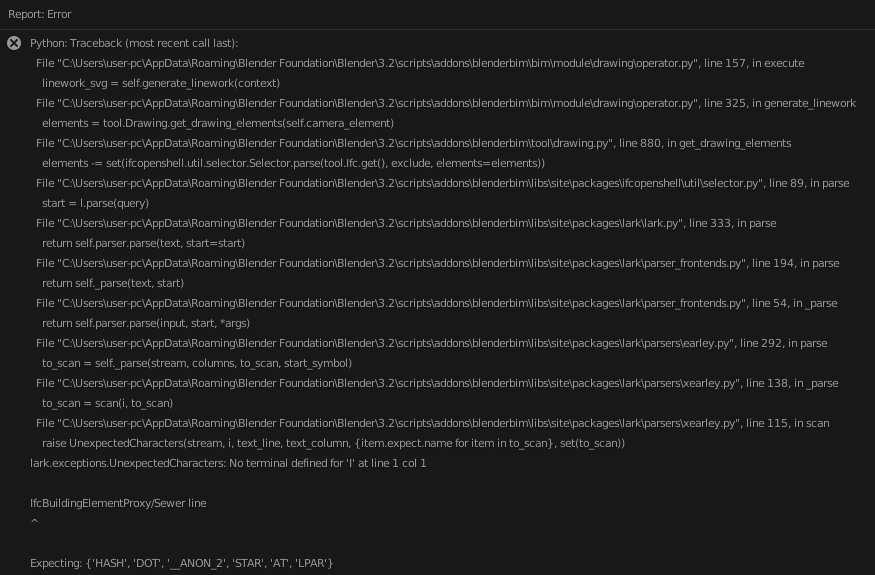
Not certain If I just haven't referenced the IFC element properly?
V
by vpajic on 17 Aug 2022
#
+3 votes
Hi @Ace - it appears you're missing a dot at the beginning of IfcBuildingElementProxy.
So your exclude box should read: .IfcBuildingElementProxy
Note, if you want to exclude the object with name Sewer line, your syntax would then be:
.IfcBuildingElementProxy[Name="Sewer line"]
A
by Ace on 18 Aug 2022
#
+1 votes
Hey @vpajic
It's working you are a flippin genius!
Thanks for the help
T
by theoryshaw on 18 Aug 2022
#
+1 votes
Seems like good wiki content ;)
A
by Ace on 18 Aug 2022
#
Hey @vpajic sorry to bug, would you happen to know how to include more than one excluded item?
For instance I want to exclude the Sewer line and the 3m building line in this case:
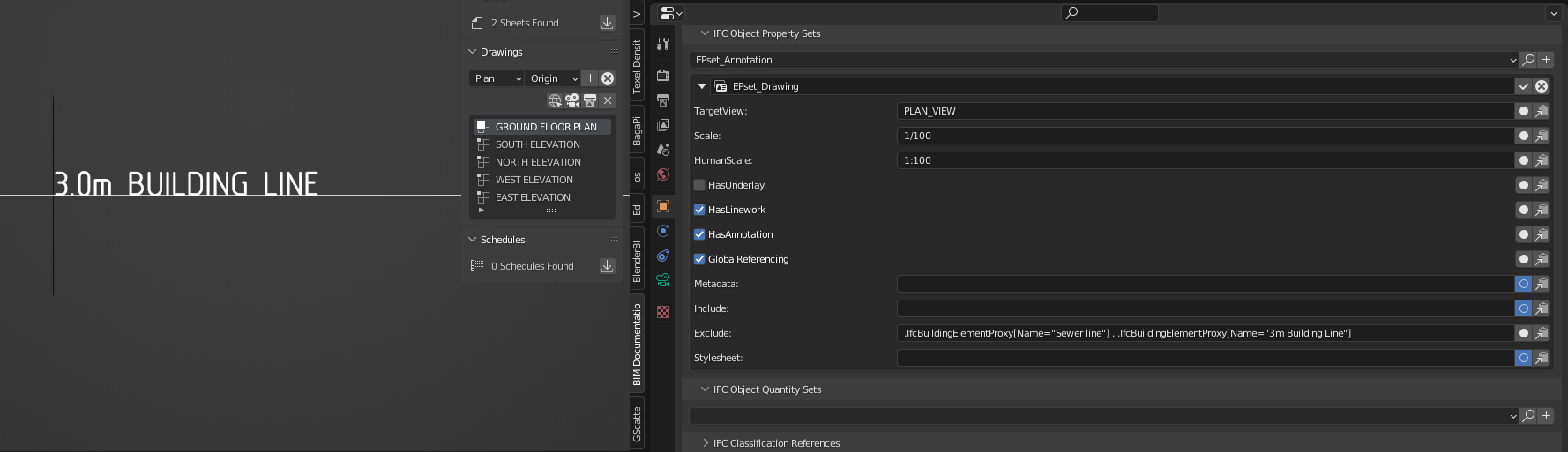
A
by Ace on 18 Aug 2022
#
+1 votes
@theoryshaw said:
Seems like good wiki content ;)
When I'm done with this, I can probably fill out this whole wikipage
https://wiki.osarch.org/index.php?title=A_simple_step_by_step_example_of_a_project_with_BlenderBIM_Add-on&action=edit&redlink=1
I think that would be helpful if it is comprehensive
V
by vpajic on 18 Aug 2022
#
+5 votes
@Ace - here's a bonus TIP : You can use the helper tool "IFC Selector" to generate the syntax for you ?:
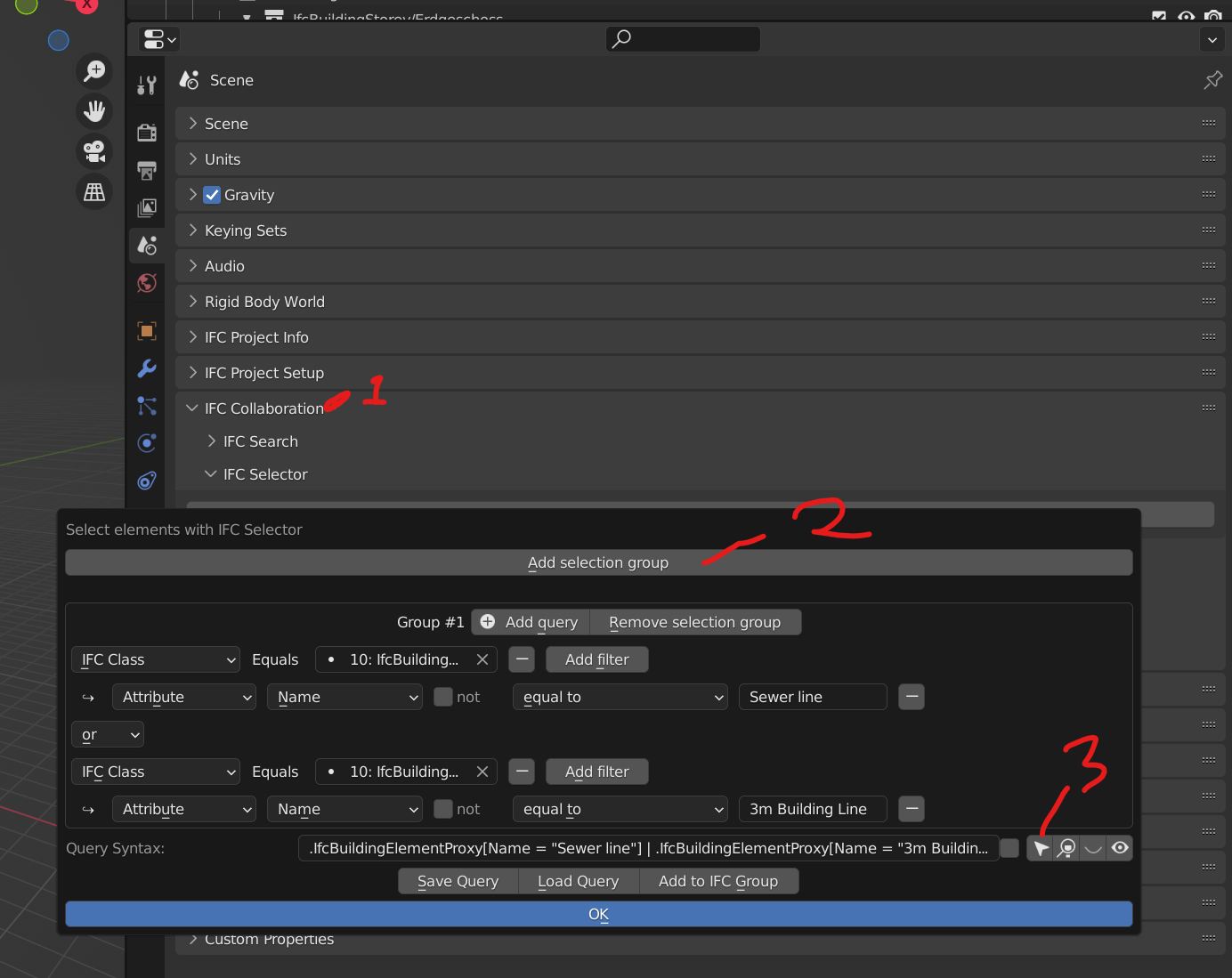
V
by vpajic on 18 Aug 2022, edited 18 Aug 2022
#
+1 votes
@Ace - Once you click on 3, you can copy the syntax from the field to the left, and paste it into the 'exclude' field
A
by Ace on 18 Aug 2022
#
+1 votes
That's incredibly useful thanks @vpajic !
F
by Fabien on 14 Dec 2023
#
Hi everybody. First I'm french and I don't speak very well english. Excuse me if my sentences aren't good. Actualy I try Blender BIM and particulary the exclude or include function. I read this page and I try with the method, but this the result on the screens. I don't undertand why. Can you explain me ? Thank you for your answers.
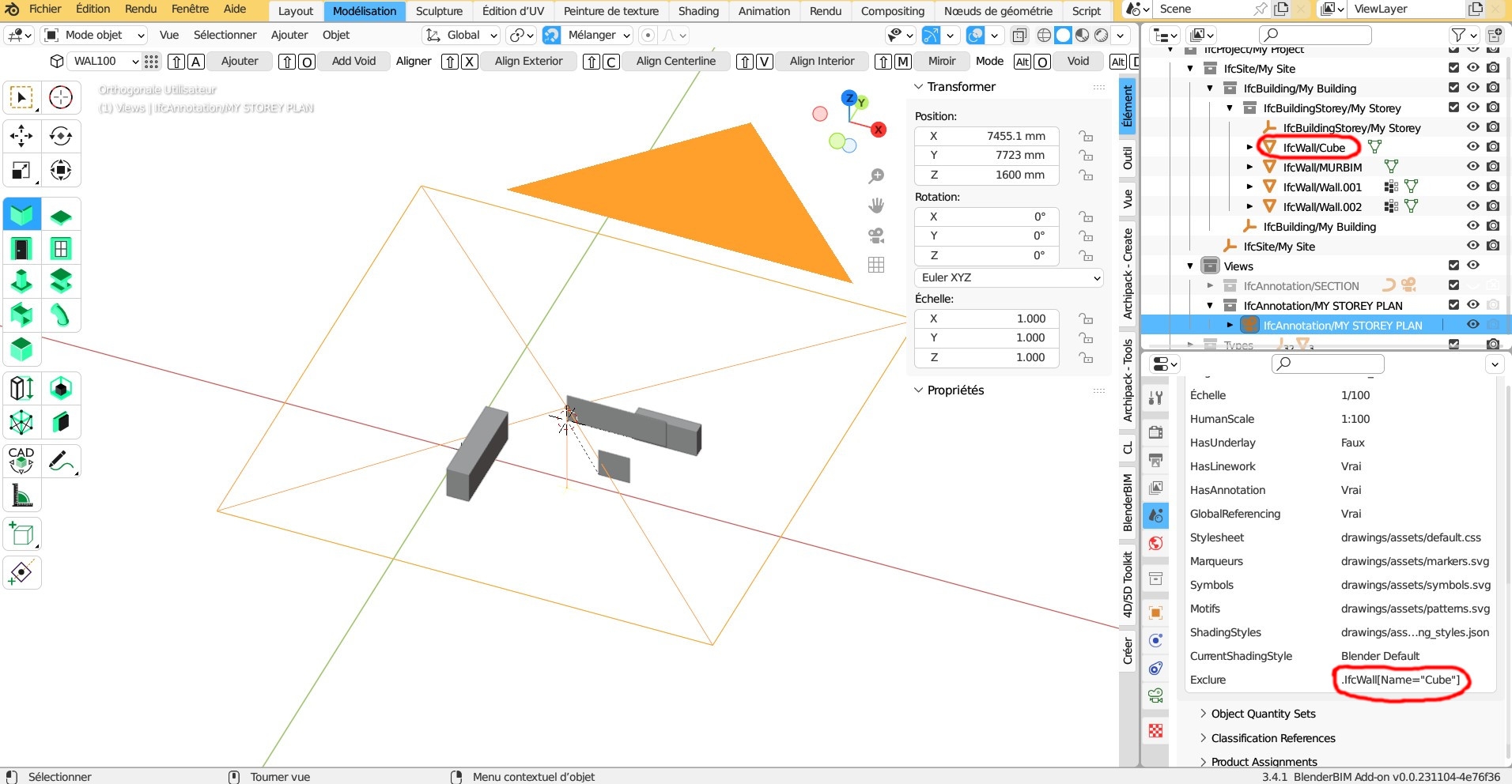
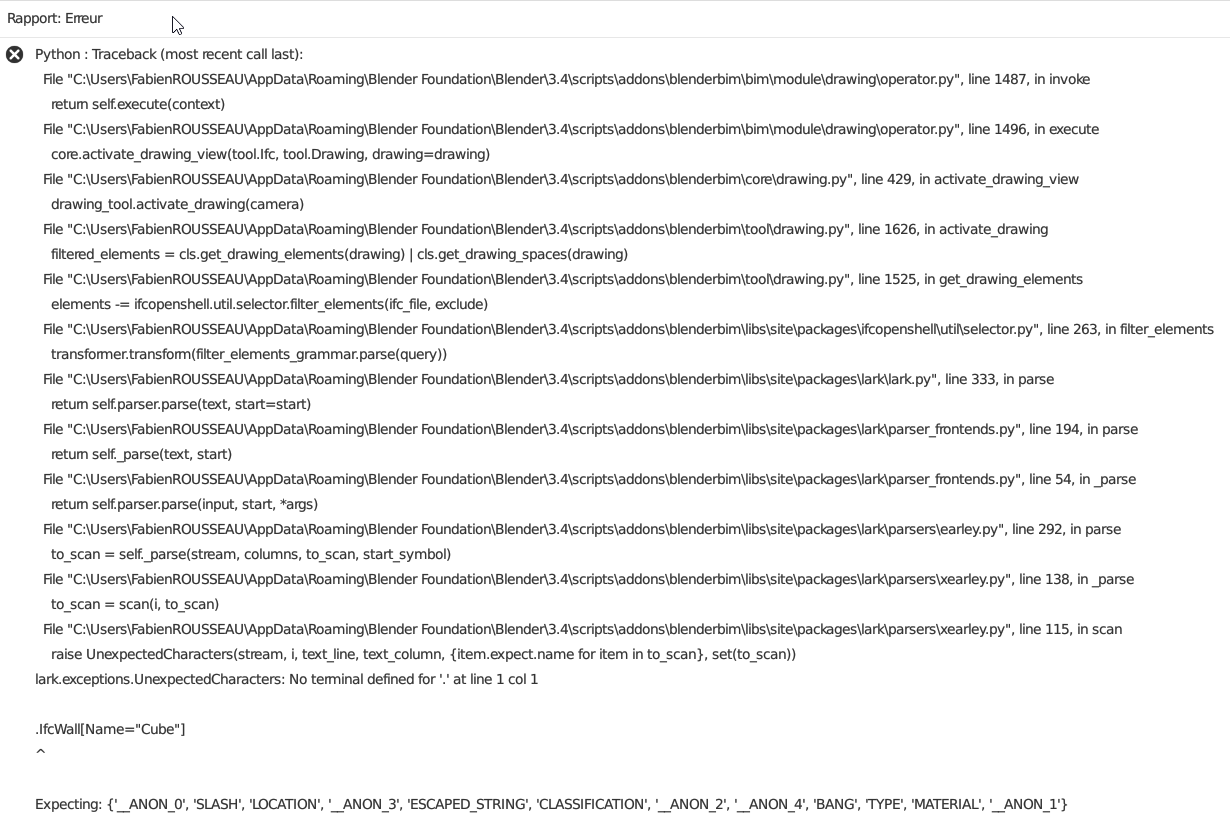
A
by Andrej730 on 14 Dec 2023
#
+1 votes
@Fabien hello! BlenderBIM moved to new selector syntax and your expression now become IfcWall, Name=Cube. You can read about new syntax here - https://community.osarch.org/discussion/1580/new-ifc-facet-based-selector-syntax/p1
F
by Fabien on 14 Dec 2023
#
Thank you very much @Andrej730 ! That works ! And thanks for the link.
But I have an other question : Can we exclude all objects of a collection (IfcElementAssembly/Groupe) ?
I added objects with "aggregates" and a "Empty" object have the same name of the collection and it is the only one to be excluded.
T
by theoryshaw on 14 Dec 2023
#
Can we exclude all objects of a collection (IfcElementAssembly/Groupe) ?
Unfortunately, I don't think this is possible yet. https://community.osarch.org/discussion/comment/17818/#Comment_17818