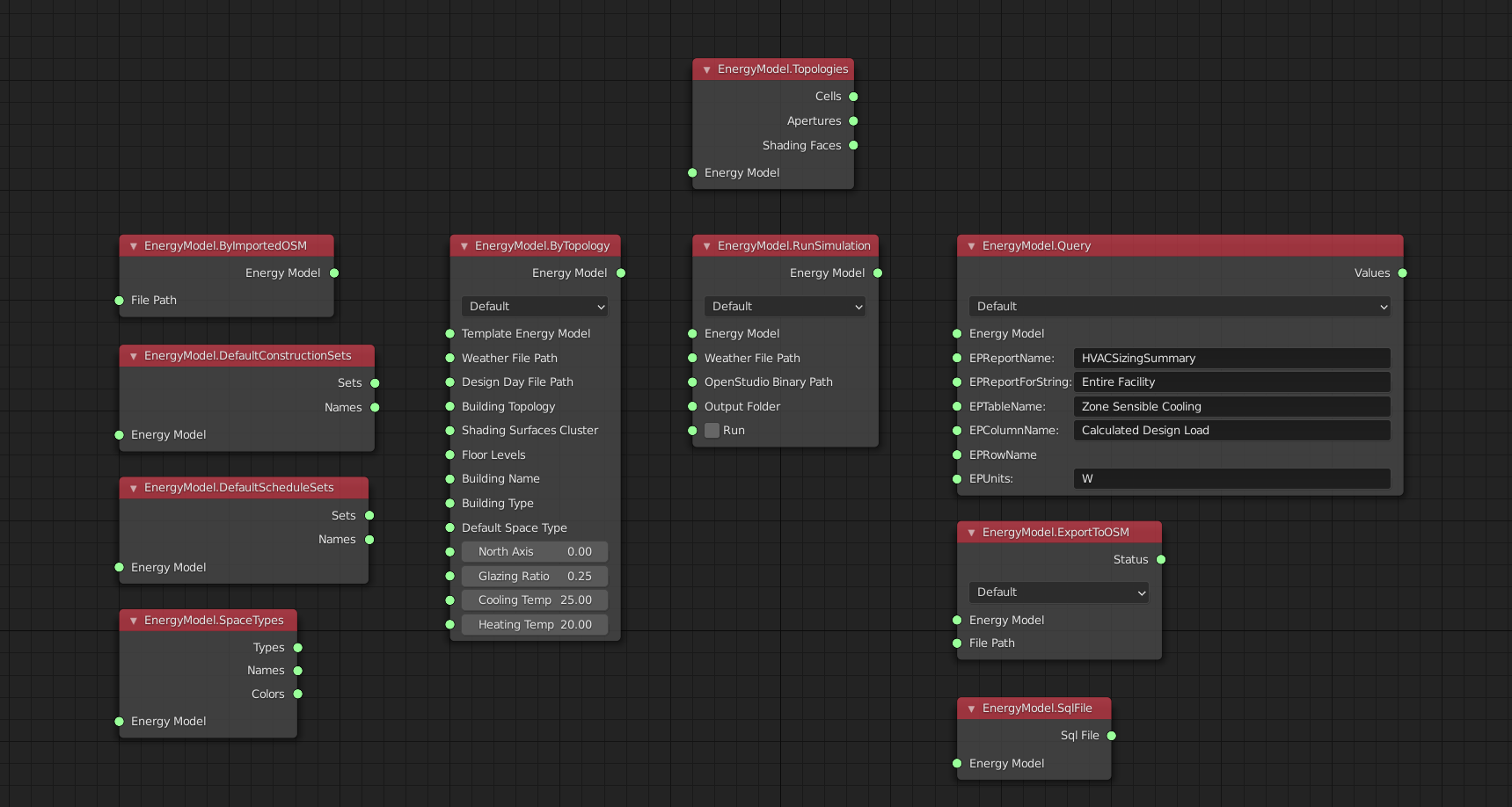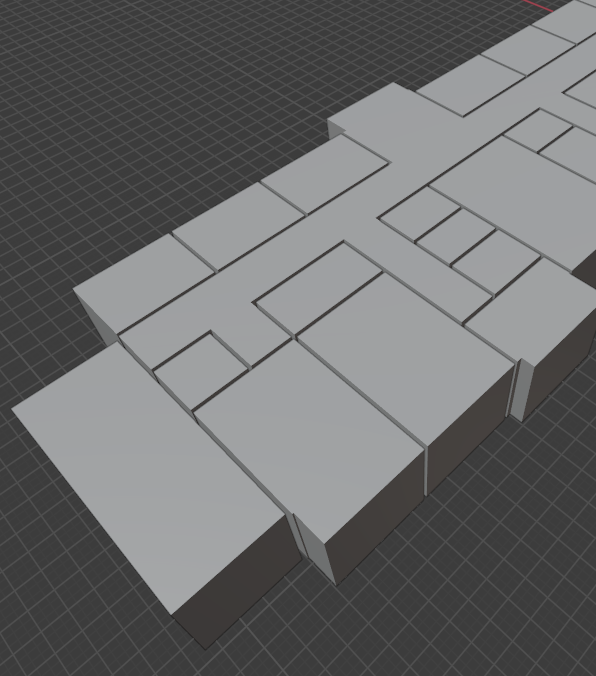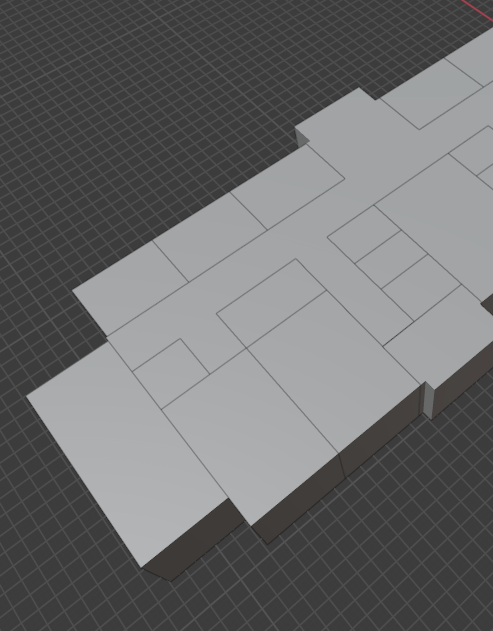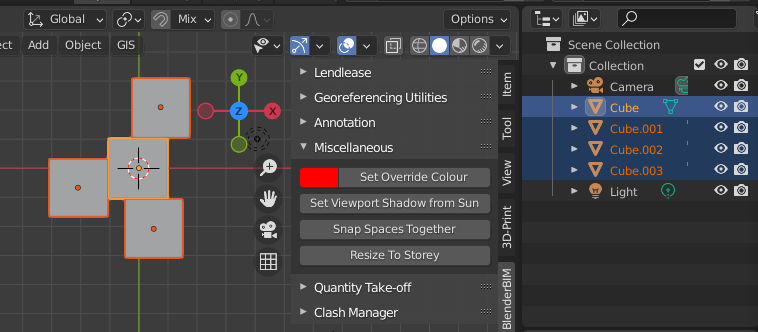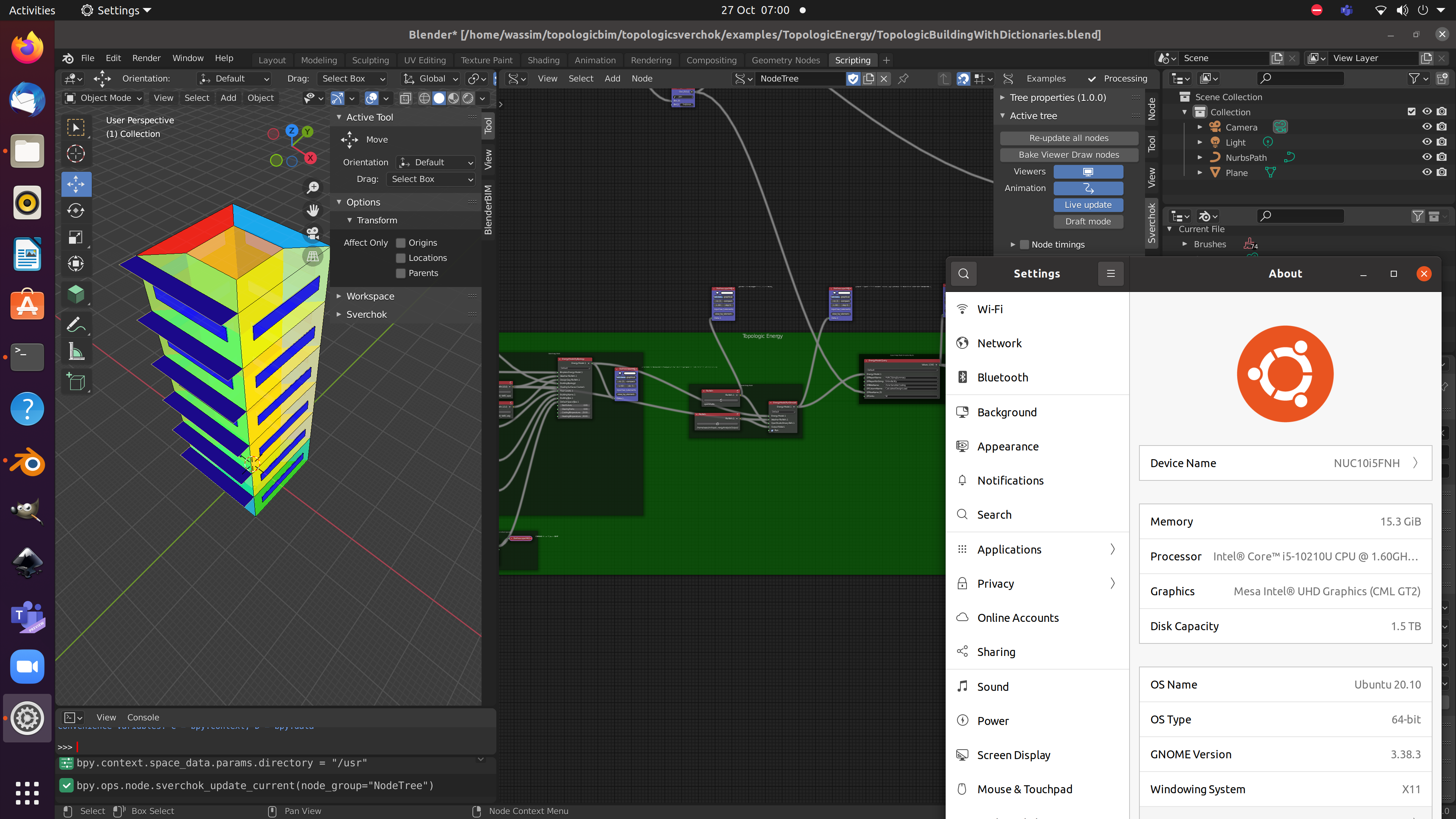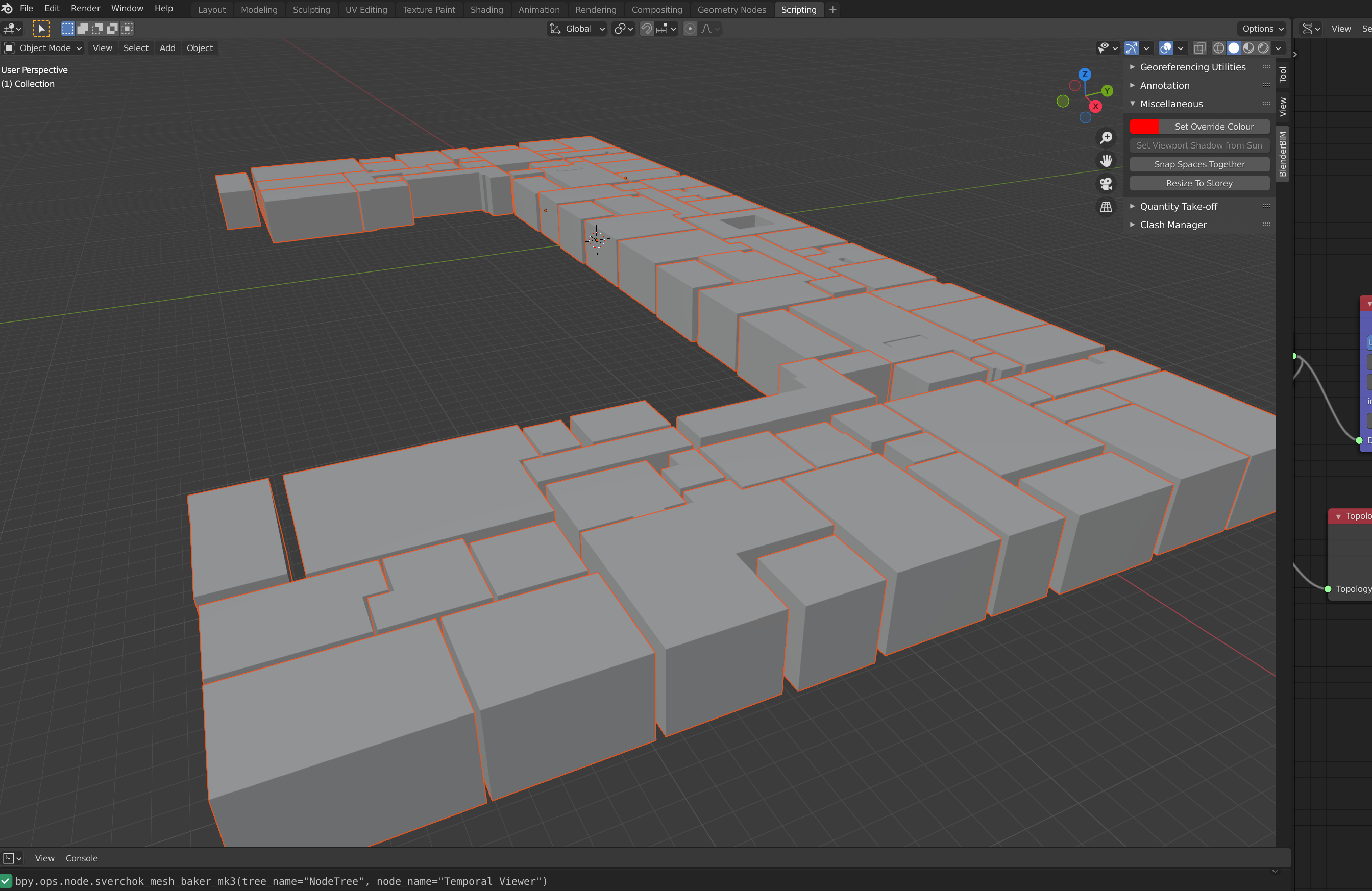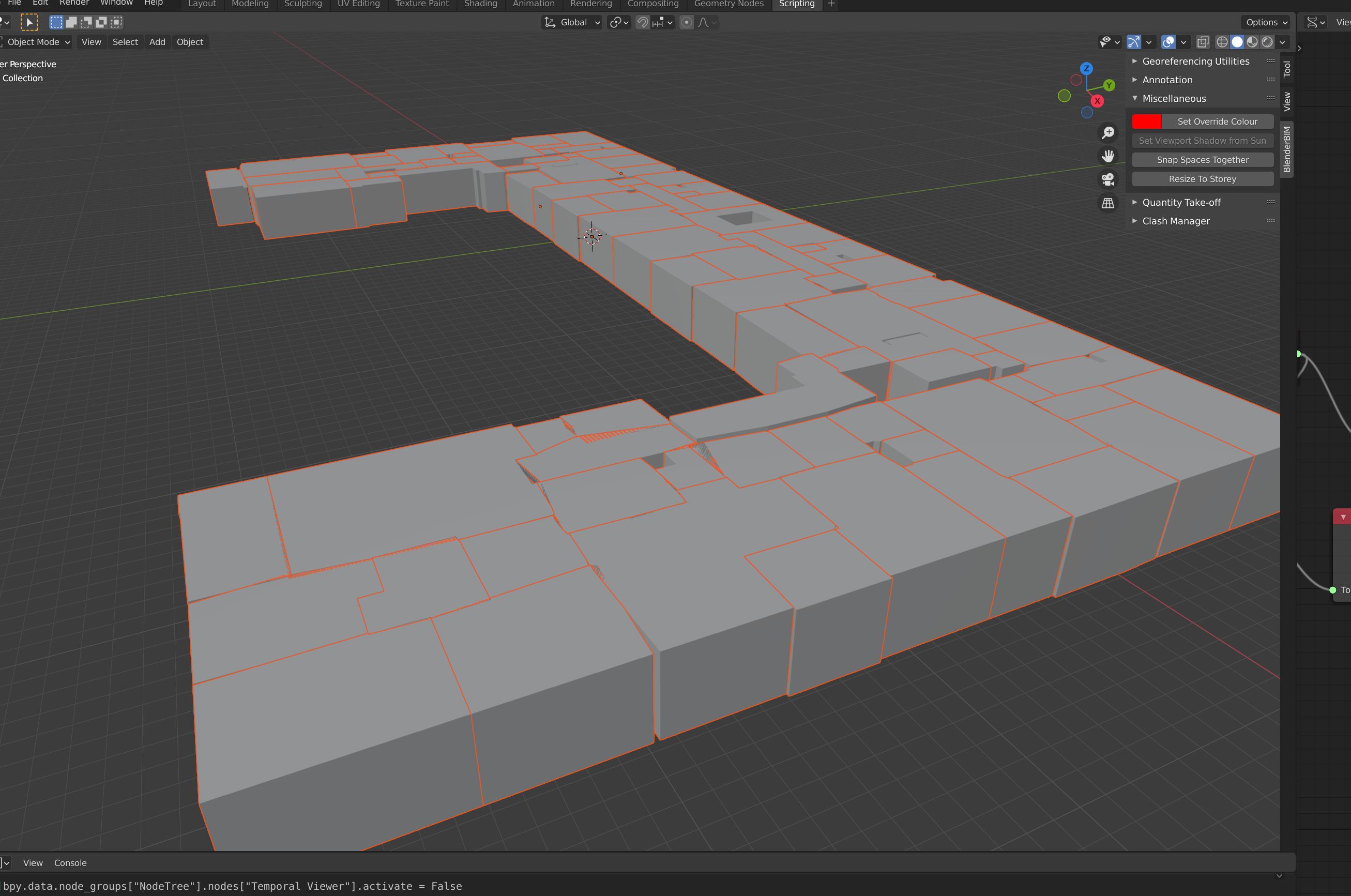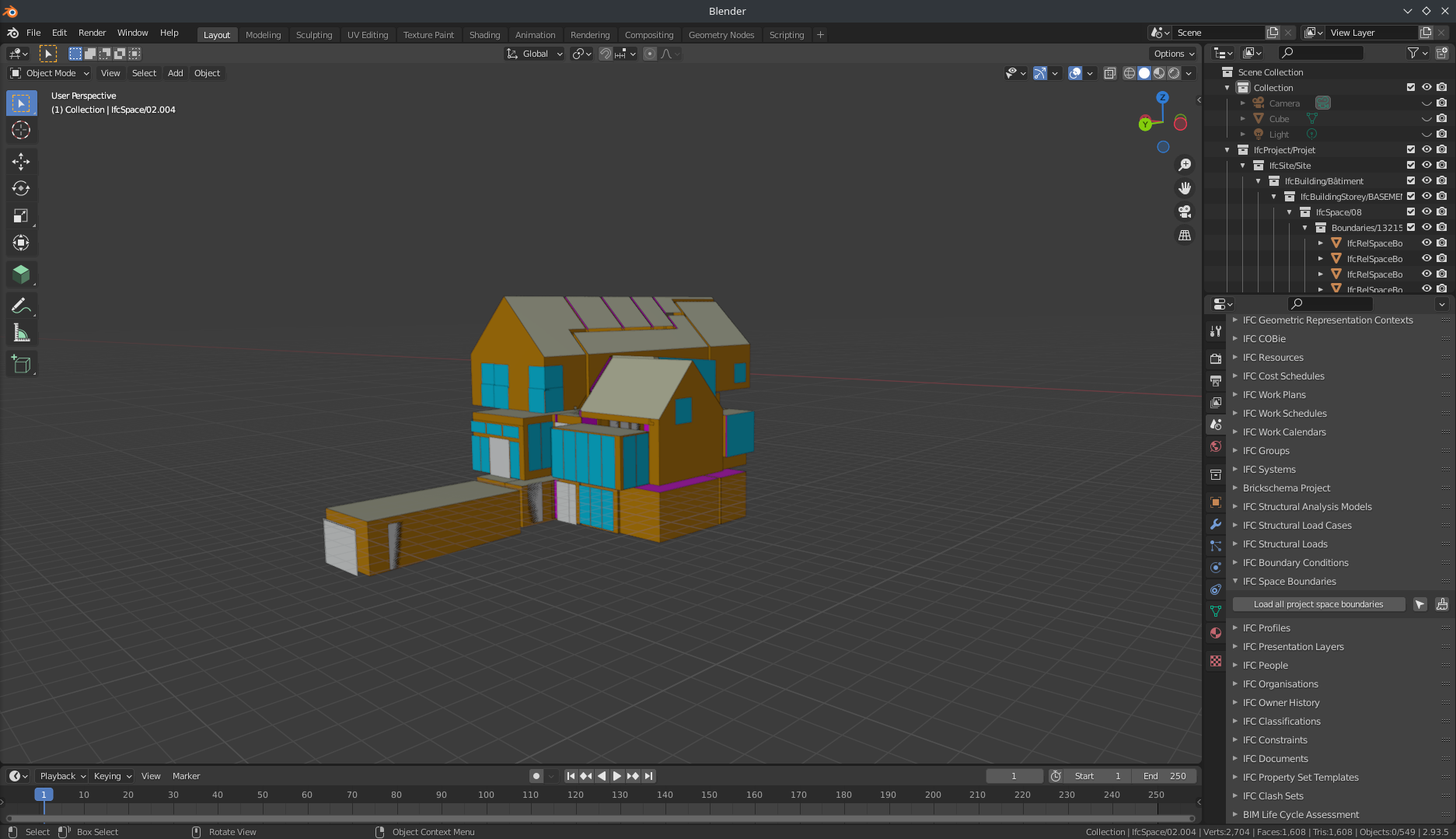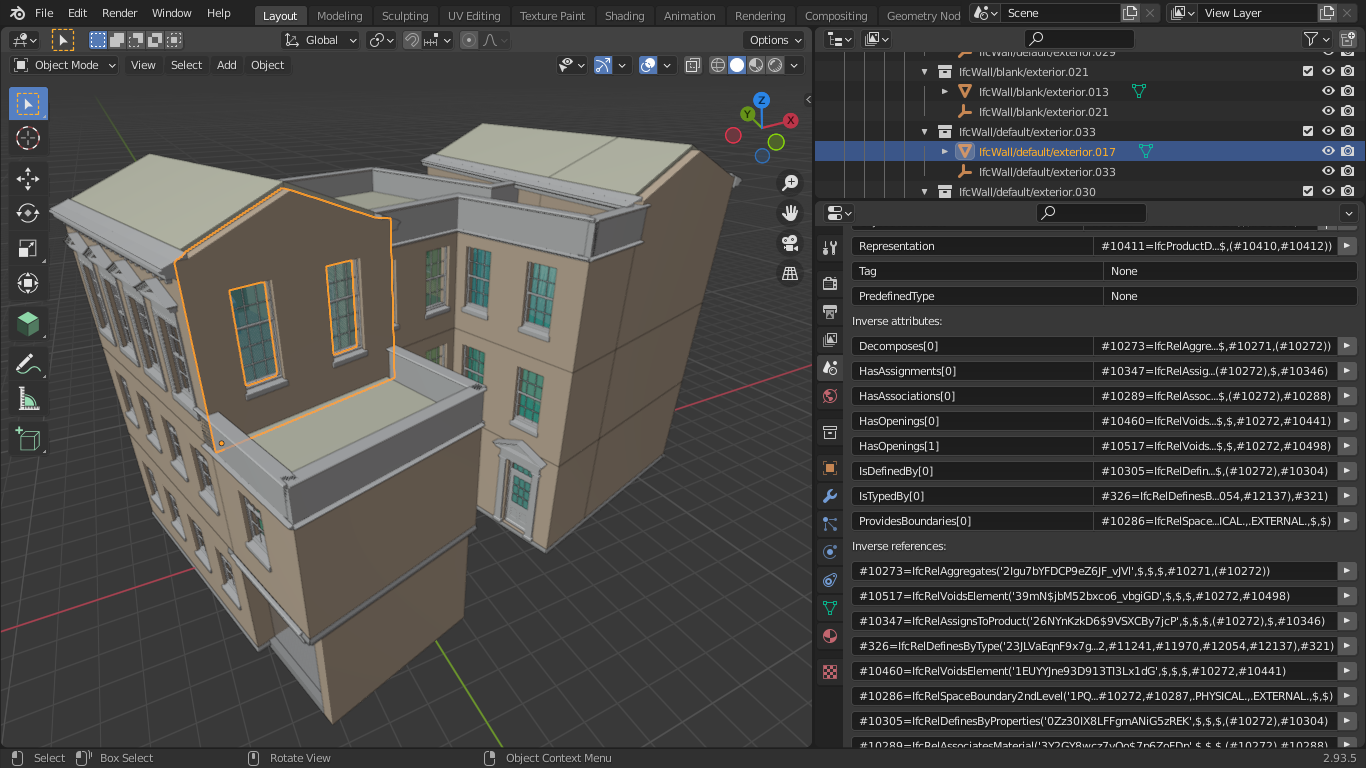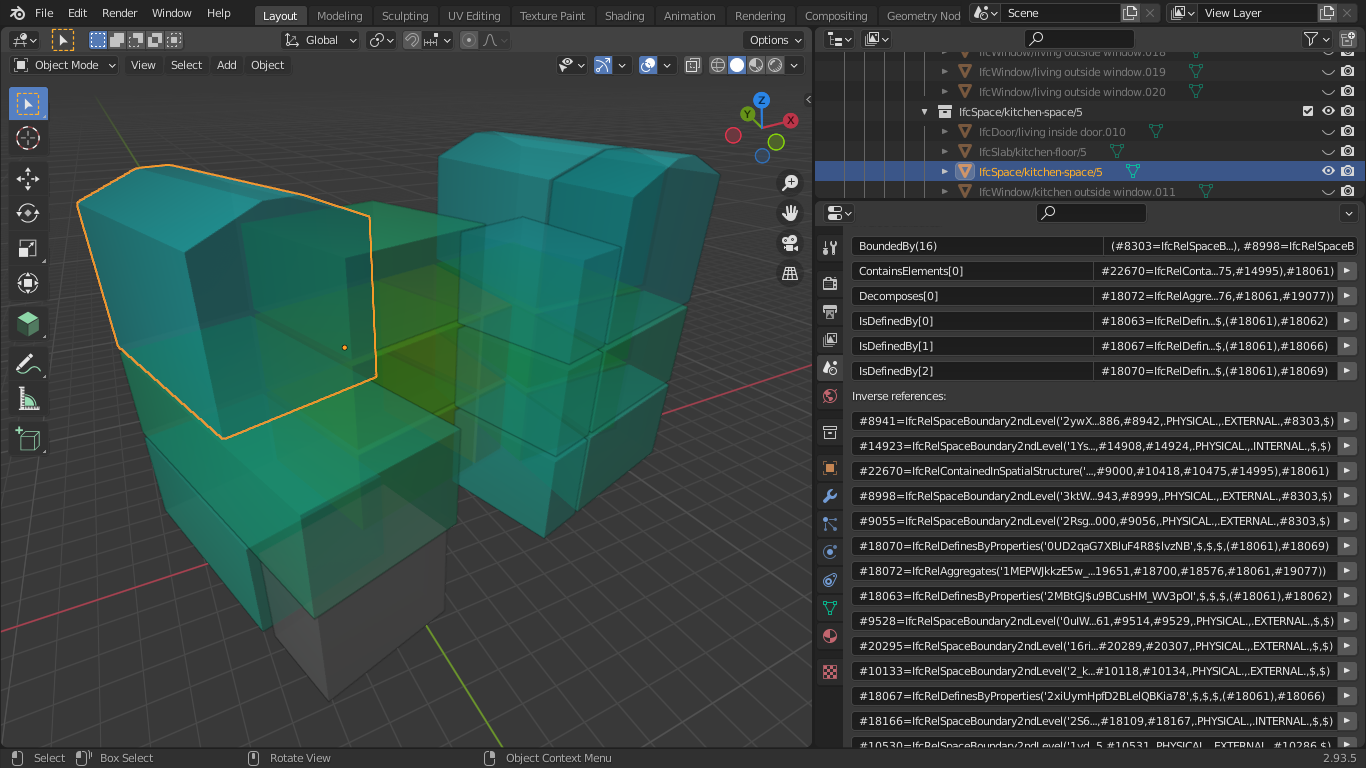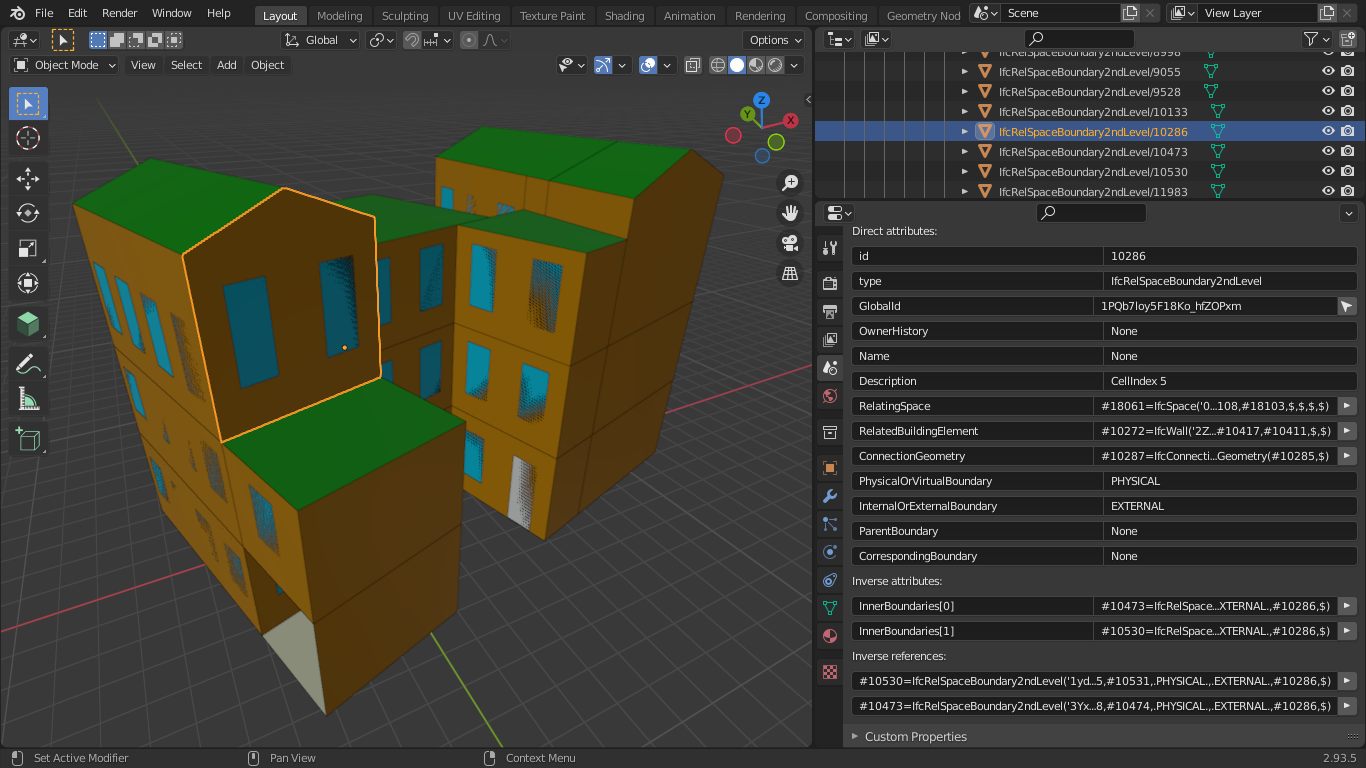T
by topologic on 4 Sep 2021, edited 4 Sep 2021
#
+8 votes
Hi everyone. Just in case you missed the following on Twitter and linked in, I created three videos that show you how to create an energy model from scratch in Blender and simulate it using openstudio/E+. If you are an expert Blender 3D modeller, first don't laugh and second you can fast forward through the modelling steps :)
https://youtube.com/playlist?list=PLomMn11gzPwRSbiBItKgf99oA_T0oYBXe
And these are the nodes that are available thus far:
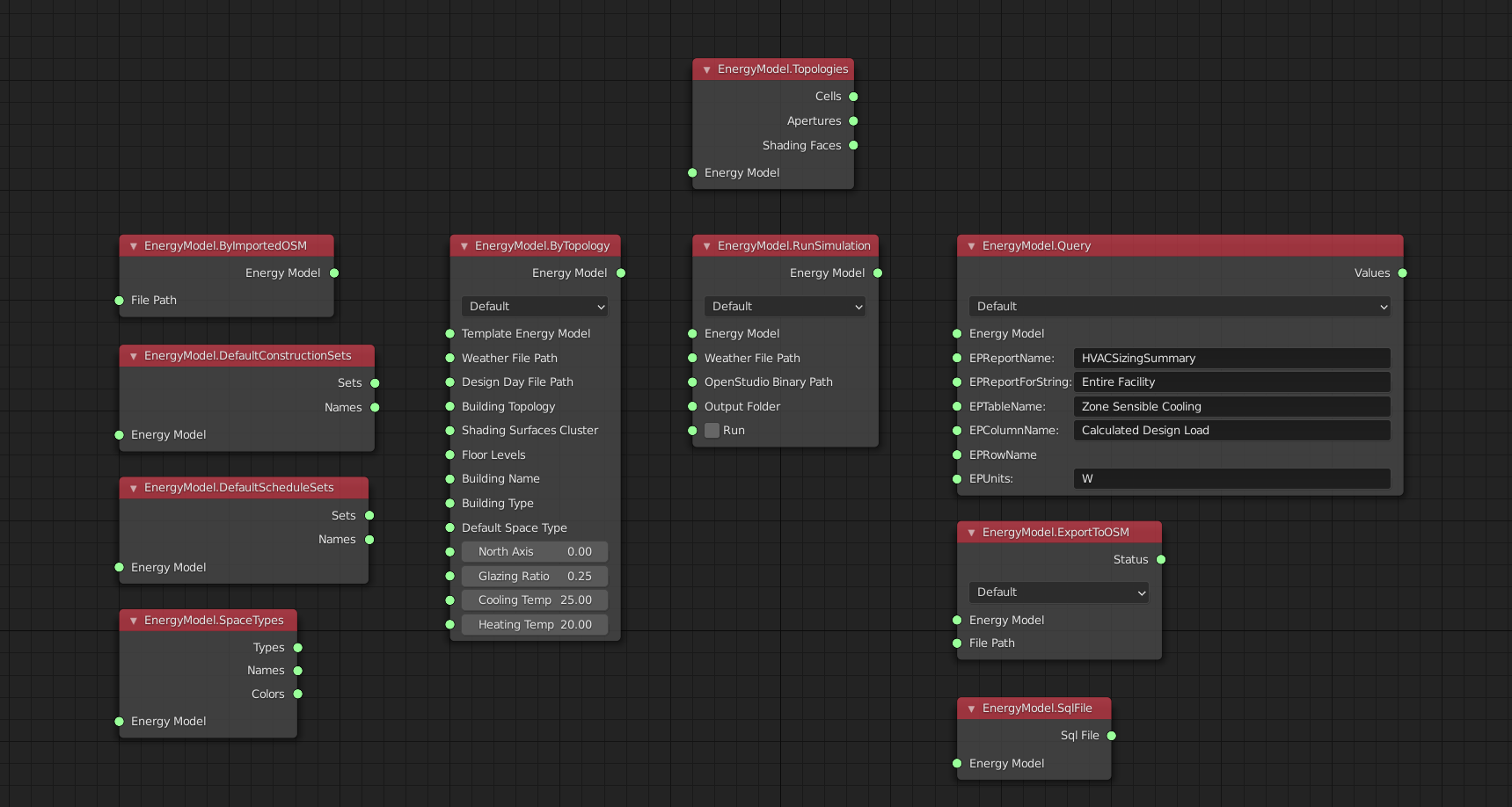
B
by bitacovir on 4 Sep 2021
#
+1 votes
A full LBT suite in Blender would be a new tool for architects > @topologic said:
Hi everyone. Just in case you missed the following on Twitter and linked in, I created three videos that show you how to create an energy model from scratch in Blender and simulate it using openstudio/E+. If you are an expert Blender 3D modeller, first don't laugh and second you can fast forward through the modelling steps :)
This is totally awesome! I don't know other open source tool for Energy Modelling. I always thought Blender could contain a wide workflow from modelling to analysis. With nodes integrated into svershock you can work in different areas without switch between software or workbenches.
N
by Nigel on 6 Sep 2021
#
+1 votes
Blenders great but I'm in awe of all the clever people who do stuff with it.
Is there a way of doing 2D conduction heat-transfer analysis like THERM in Blender?
C
by Cyril on 6 Sep 2021
#
@Nigel said:
Is there a way of doing 2D conduction heat-transfer analysis like THERM in Blender?
I have never used it but Energy2D is in wiki FOSS directory.
A
by agonzalezesteve on 13 Sep 2021, edited 13 Sep 2021
#
I have added two presentations about automatic generation of spaces and space boundaries from IBPSA Building Simulation 2021 Conference.
D
by devngc on 20 Sep 2021
#
+1 votes
@Moult said:
@agonzalezesteve I also think it's a great idea to allow BlenderBIM to bring in IFCs, enrich them (e.g by cleaning up or adding IfcRelSpaceBoundary), and then output to different engines. One example would be to output to gbXML for OpenStudio, and another would be to output to Honeybee-JSON for Ladybug Tools / Pollination. I've heard that Honeybee-JSON addresses many of the shortcomings of gbXML, so @Cyril would you like to investigate that instead of inventing a new XML type? I still think supporting gbXML is useful as a base case.
Here's a utility I've started playing with, not sure what it will evolve into, which takes IfcSpaces which have wall thickness gaps between them, and offsets the space surfaces as necessary to the midpoint of the wall thickness: https://github.com/IfcOpenShell/IfcOpenShell/commit/eb0f2de197c94e18d6eed83e56351e1c189e07ed
Original:
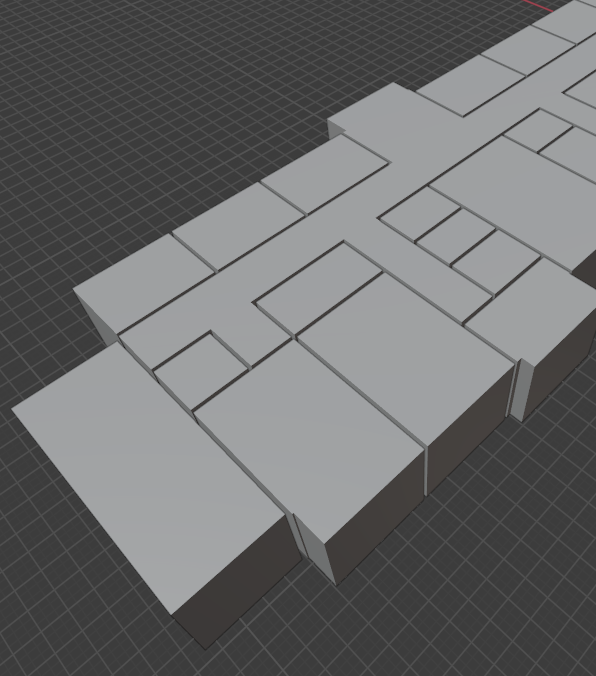
After cleanup tool:
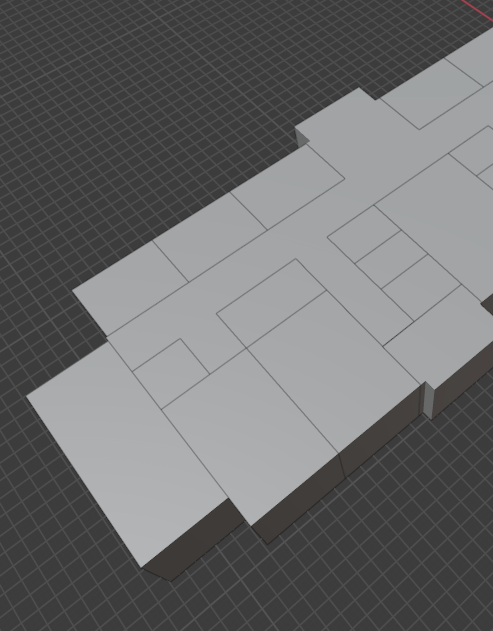
Hi @Moult, correct me if I am wrong but this utility is not available in ifcOpenShell-python.
M
by Moult on 25 Oct 2021
#
@devngc correct, that utility is a pure Blender utility and works on Blender geometry, not IFC geometry. Sorry.
T
by topologic on 25 Oct 2021
#
+1 votes
The above utility will be great for Topologic because I can take the result and pipe it to TopologicEnergy and from there to openstudio or gbxml directly. Is this utility something that can be easily installed in Blender? or can you send me the resulting geometry so I can test the workflow? Thanks.
M
by Moult on 26 Oct 2021
#
+2 votes
@topologic just start a fresh Blender session (no IFC needed), duplicate a cube a few times slightly spaced apart, select them all, then press "Snap Spaces Together" in the sidebar. They'll stick together.
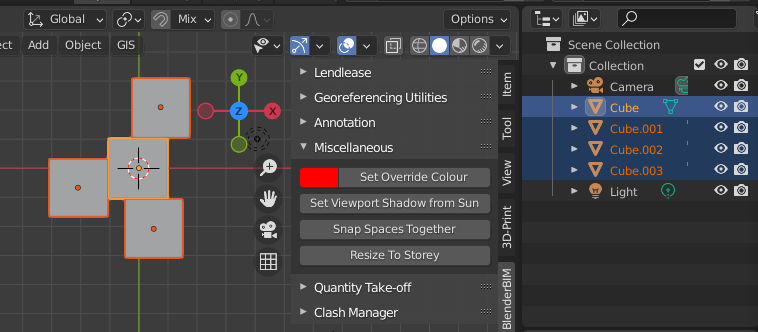
T
by topologic on 27 Oct 2021
#
+3 votes
Hi everyone. Just to let you know that TopologicEnergy with openstudio/EnergyPlus seems fully functional on Ubuntu!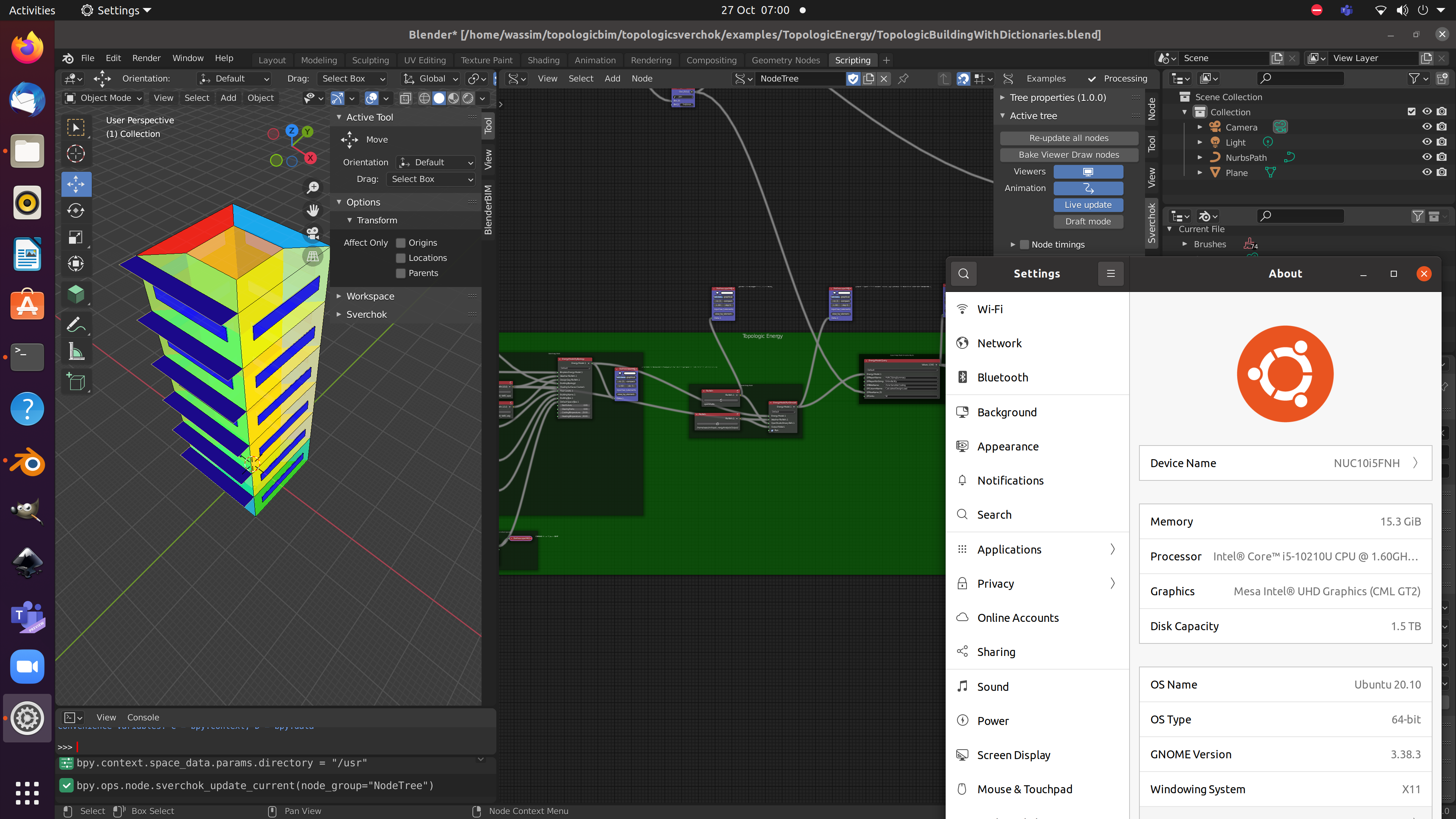
P
by paullee on 27 Oct 2021
#
+1 votes
Look forward similar tools will be available in FreeCAD, @yorik mention Ladybug tools are used there, I have no idea how to use it though.
T
by topologic on 27 Oct 2021
#
+1 votes
@paullee said:
Look forward similar tools will be available in FreeCAD, @yorik mention Ladybug tools are used there, I have no idea how to use it though.
It is high-time I create a workbench in FreeCAD. I’ll try to restart that effort. The base code will be almost exactly the same. Just the interface layer will change. Anyone with expertise in workbenches is welcome to help.
P
by paullee on 28 Oct 2021
#
Maybe those below are already familiar to you, FWIW :)
D
by devngc on 28 Oct 2021
#
Hey @paullee,
What's your usecase for Ladybug tools?
T
by topologic on 28 Oct 2021
#
@Moult said:
@topologic just start a fresh Blender session (no IFC needed), duplicate a cube a few times slightly spaced apart, select them all, then press "Snap Spaces Together" in the sidebar. They'll stick together.
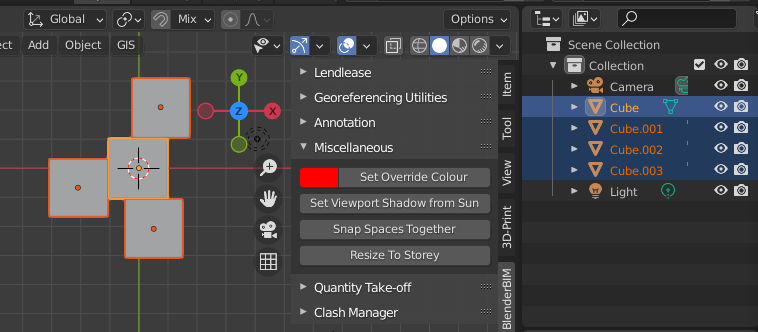
HI @Moult I tested it on a real project from Revit, but sadly the results were not great. Please see before and after images.
Before:
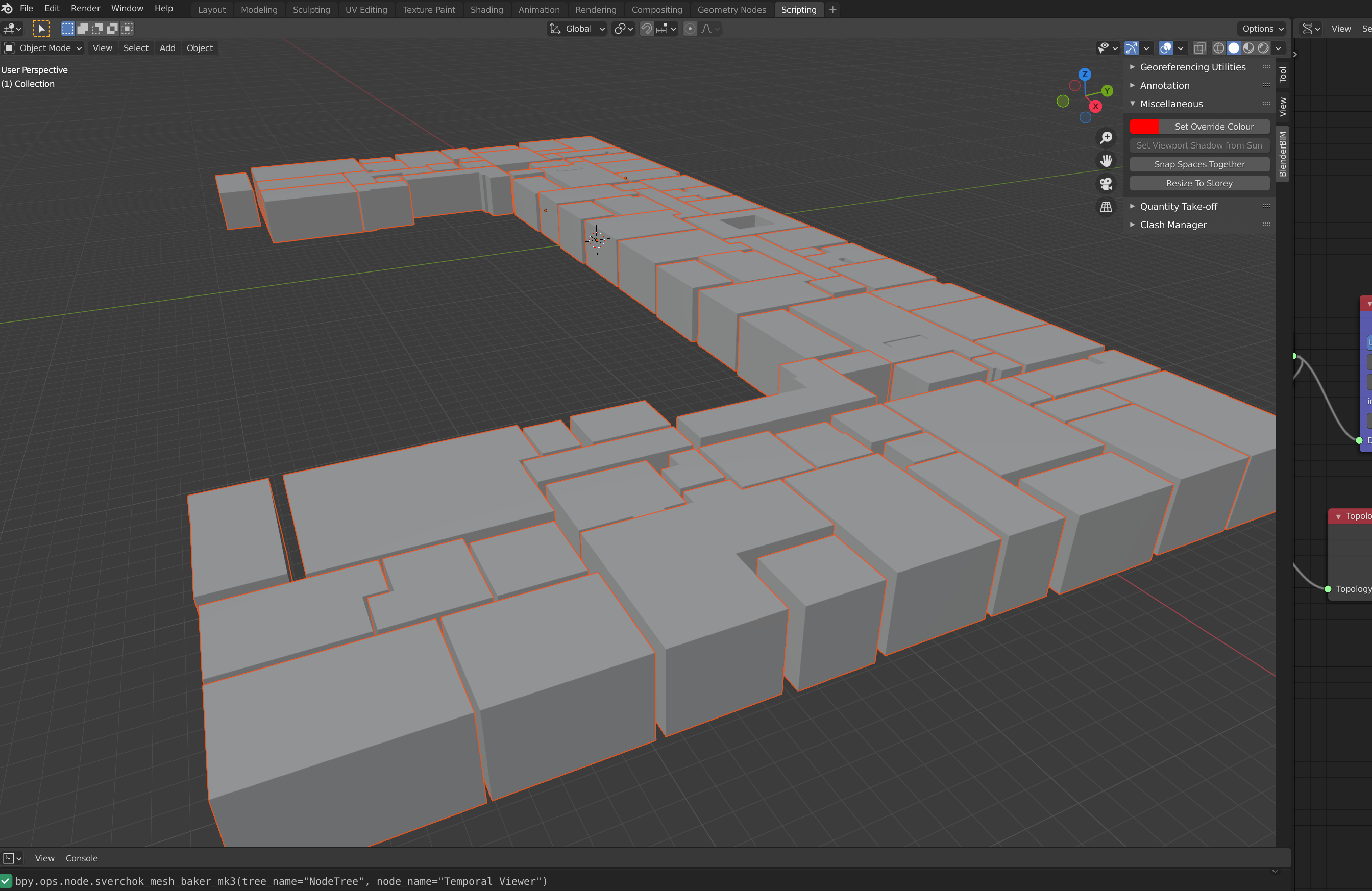
After: (notice overlaps, gaps, and distortion of orthogonal spaces)
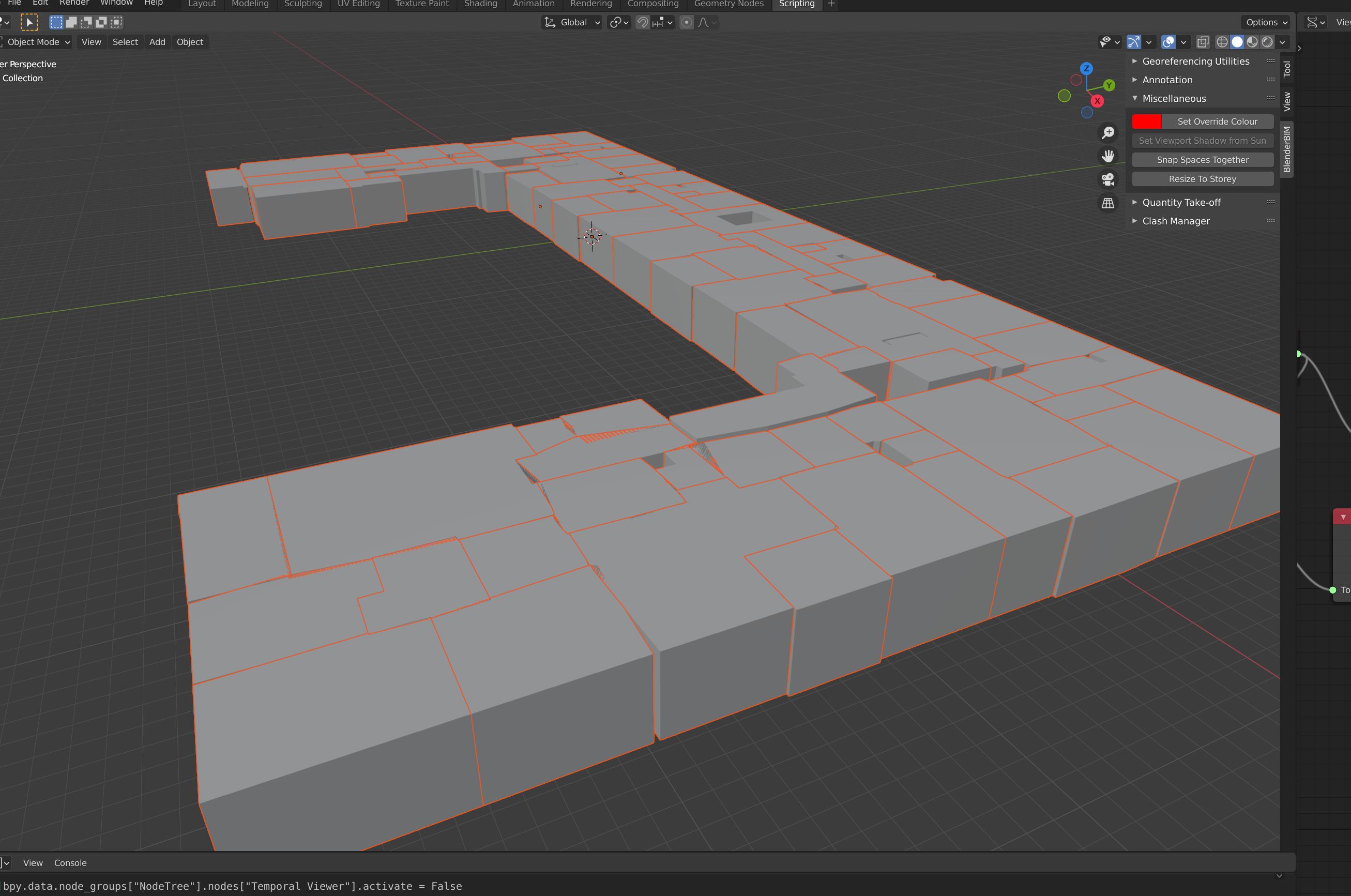
P
by paullee on 28 Oct 2021
#
@devngc said:
Hey @paullee,
What's your usecase for Ladybug tools?
In fact, I just learned some brief introduction or discussion in FreeCAD / OSArch and would like to try what it can /help.
Maybe thermal transmission, daylight analysis, insulation performance ? :)
C
by Cyril on 8 Nov 2021
#
+9 votes
Let's start auditing IFC energy model with BlenderBIM Add-on !
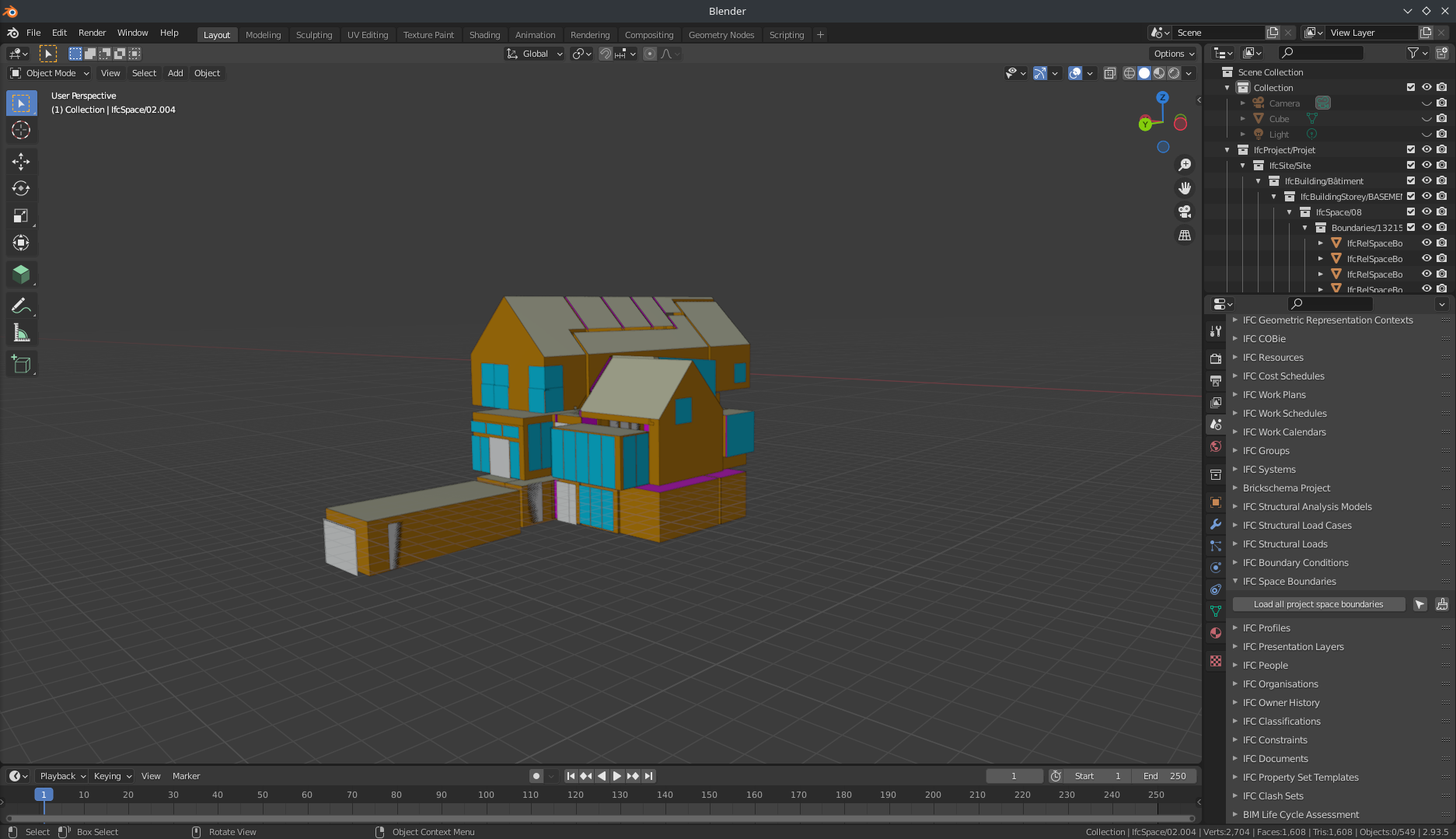
This feature is not currently available in daily build. I have opened a PR and I am going to update it or open a new one for colours.
B
by brunopostle on 9 Nov 2021
#
@Cyril thanks, I'm seeing my boundaries in odd locations, is the placement of a boundary relative to the Space placement? (I had assumed it was in world coordinates, but relative placement makes sense).
I also don't see colours, though my boundaries are assigned to slabs, walls, roof etc..
M
by Moult on 9 Nov 2021
#
@brunopostle yes, it is relative to the space.
@topologic yes, the snap spaces together is a pretty horrific hack and I only use it as a clean-up aid together with manual cleanup. I'm not very good at coding geometric algorithms, so I hope someone else in the future can revisit this puzzle and make my attempt obsolete :)
B
by brunopostle on 9 Nov 2021
#
@Moult any tips for moving an IfcRelSpaceBoundary? the usual trick of using spatial.assign_container doesn't work because neither the boundary or any of the bits that define it can be assigned to a spatial container. And geometry.edit_object_placement doesn't change anything either.
C
by Cyril on 9 Nov 2021
#
@brunopostle said:
I also don't see colours, though my boundaries are assigned to slabs, walls, roof etc..
You mean that the paint button in scene properties does not work on your model ? If so please share the model so I can see why.
B
by brunopostle on 9 Nov 2021
#
+3 votes
@Cyril said:
You mean that the paint button in scene properties does not work on your model ? If so please share the model so I can see why.
Ah, the paint button does set colours (I sort-of 'fixed' the relative placement issue):
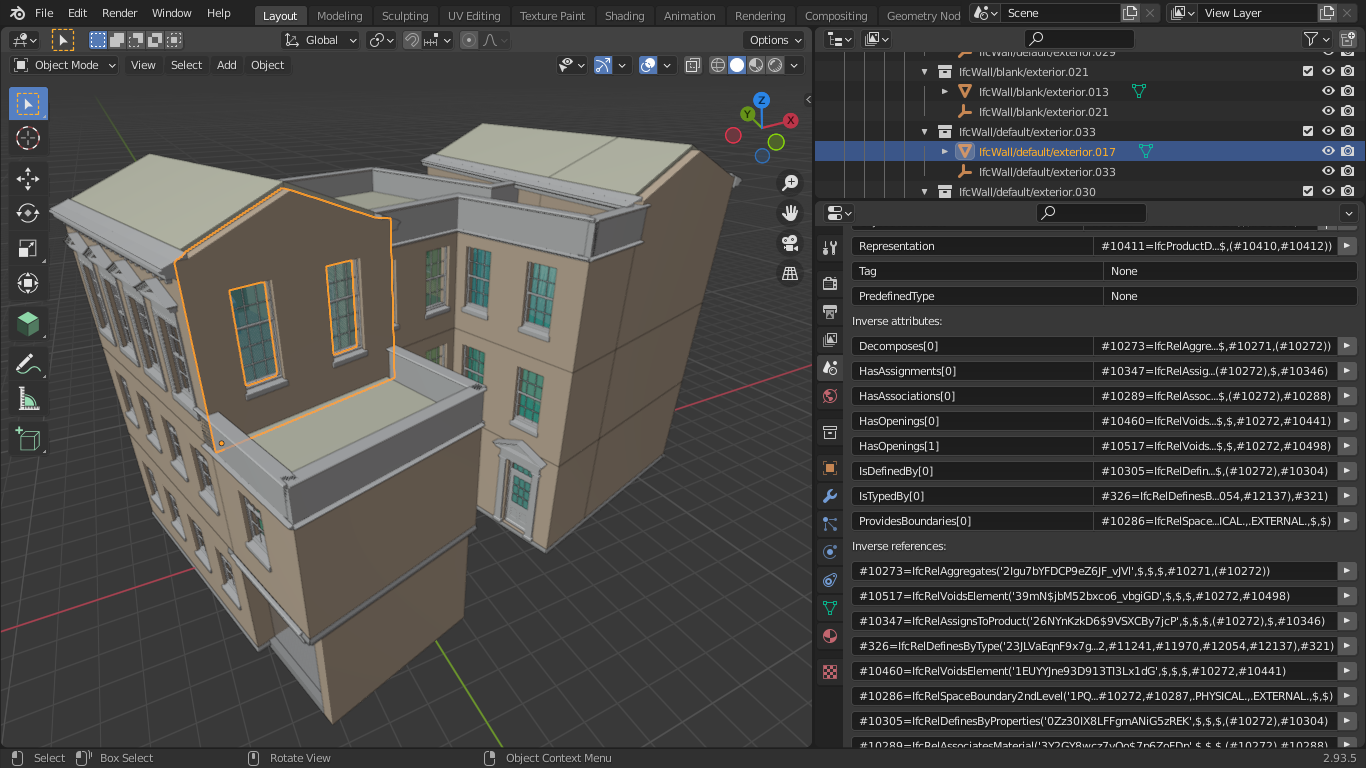
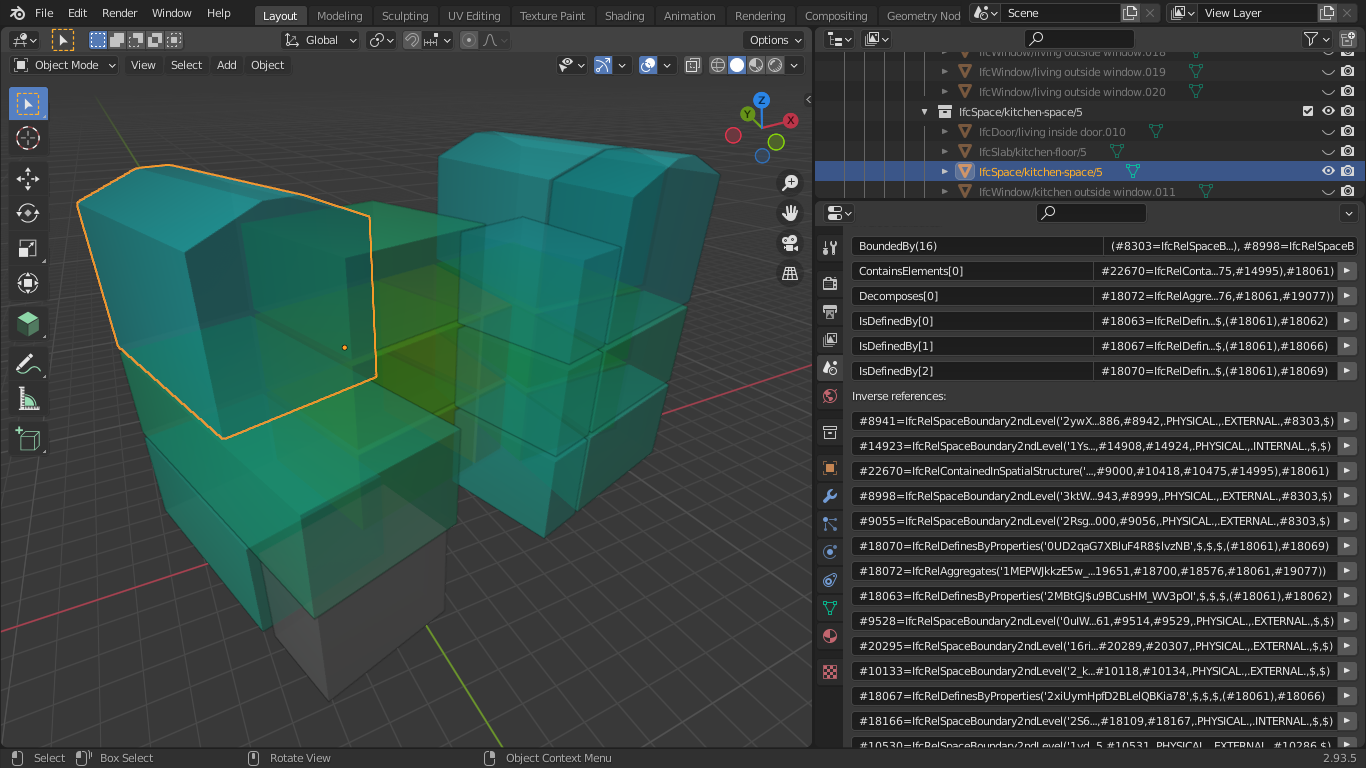
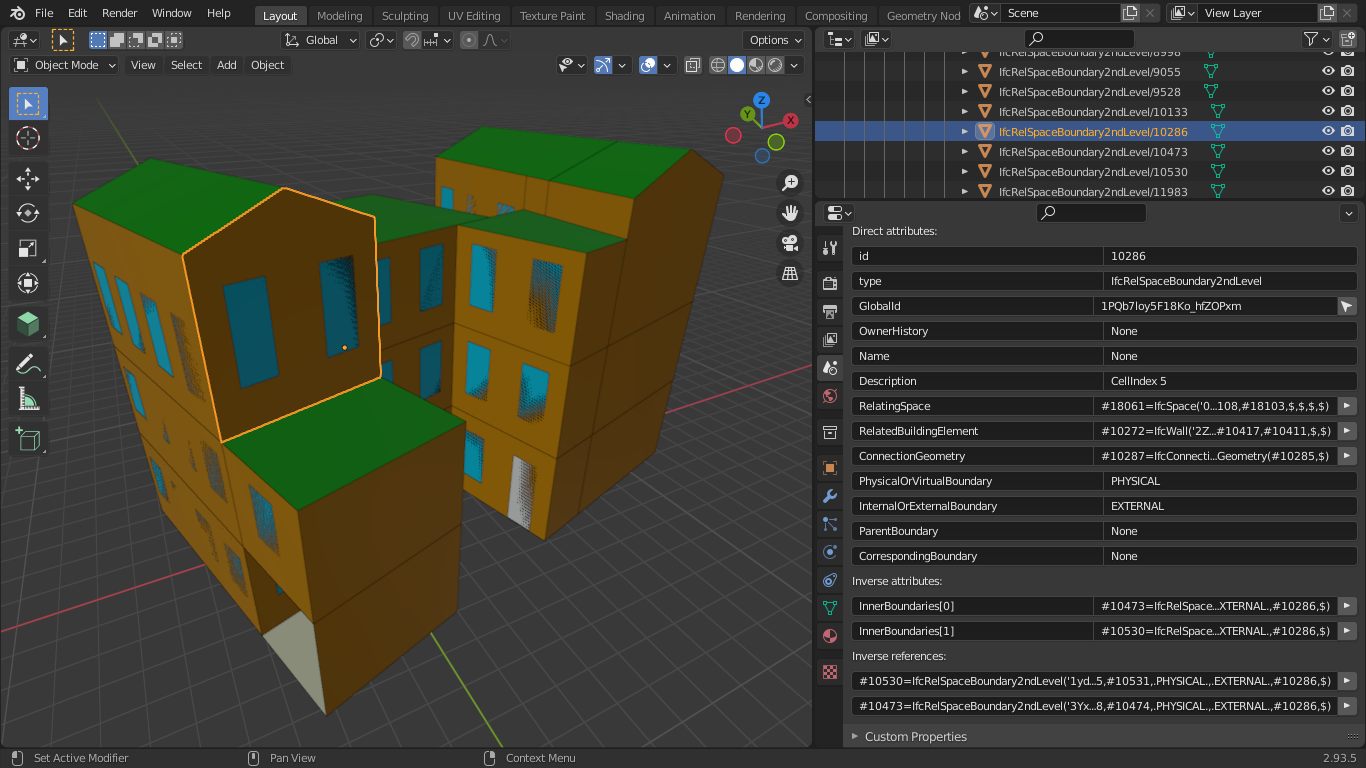
B
by brunopostle on 9 Nov 2021
#
+1 votes
Here is the above building, I'd be interested to see if this actually loads into any energy modelling software:
T
by topologic on 9 Nov 2021
#
@brunopostle said:
Here is the above building, I'd be interested to see if this actually loads into any energy modelling software:
Why not simulate it right in Blender using TopologicEnergy and openstudio? Actually, you already have the CellComplex which is better suited for that.
B
by brunopostle on 9 Nov 2021
#
@topologic said:
Why not simulate it right in Blender using TopologicEnergy and openstudio? Actually, you already have the CellComplex which is better suited for that.
Because I can't get Openstudio to run on Fedora, and the CellComplex doesn't have the windows or doors (they could be added though).