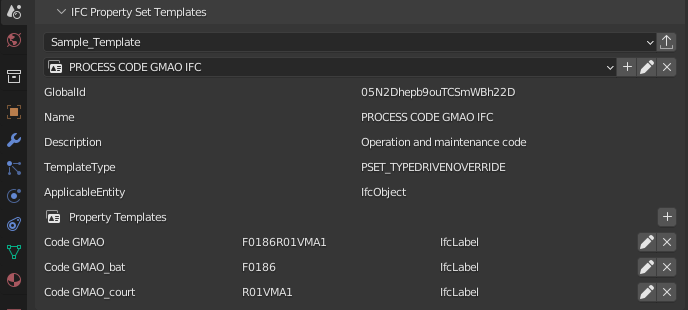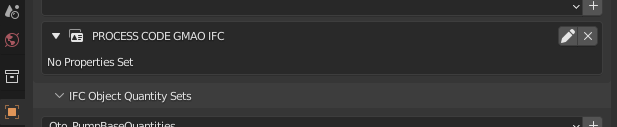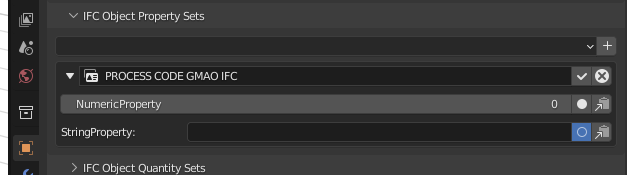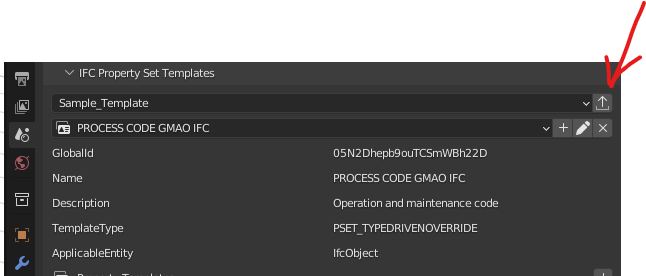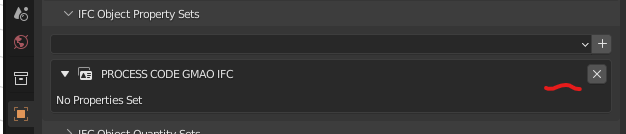Y
by Yoann on 31 Aug 2022, edited 3 Sep 2022
#
Hello,
I'm tring tu use Blender for editing IFC files and it works very well for changing the classes, creating some BuildingStorey but I have some difficulties to create new property sets.
I tried to reproduce this topic without success : https://forums.buildingsmart.org/t/using-more-than-ifcpropertysinglevalue-and-creating-new-property-sets-and-properties-in-ifc/3379
I can create my property set like this :
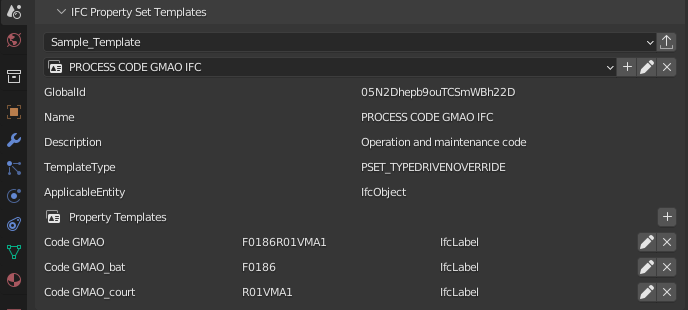
But after when I select an object there is no properties in the set (code GMAO) :
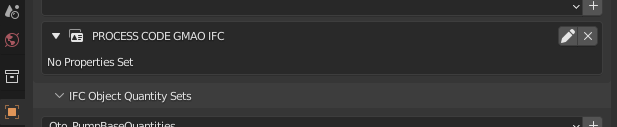
Do you have an idea about this ?
Yoann
M
by Moult on 31 Aug 2022
#
You seems to have made a property set template. Have you tried pressing the edit button to the top right of that property box?
Y
by Yoann on 31 Aug 2022
#
If I edit I don't see my properties ans I can create only one :
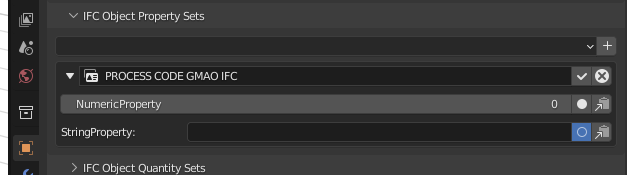
M
by Moult on 31 Aug 2022
#
Make sure you've saved your changes back to the property set template file (the icon next to "Sample_Template" in your first screenshot) and then restart Blender.
I think we need to improve the UX a lot here.
Y
by Yoann on 31 Aug 2022
#
Thanks, it works for me !
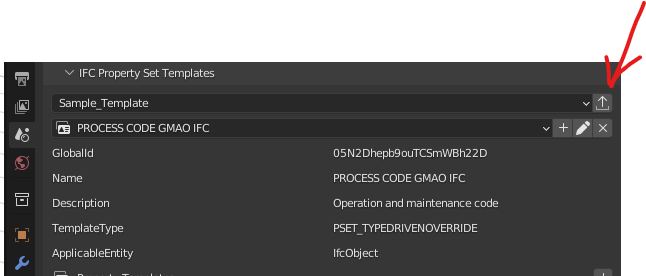
I'm trying to make a real life project for my company and it's true I pass a lot of time to learn how to use this nice add-on.
It will improve his success to have more tutorials for beginners. I can imagine some small text and picture tutorial : "How to create properties ?", "How to create a new IfcBuildingStorey using Add -> Plan Axis ?" etc
I also understand it takes time so if I'im successful with my project I could help you to write some tuto. Now I think I can help a lot of people in asking you some questions :-)
Y
by Yoann on 31 Aug 2022
#
I have now a problem with an exsiting object on which I can't edit the properties : The pen symbole is absent.
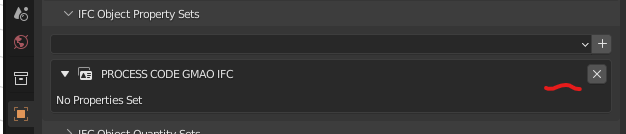
I try to created an new object and the properties editing was working. But the previous one no way.
Y
by Yoann on 31 Aug 2022
#
I finally succeed. I think because I have to arase my old property, save the ifc and proceed again.
M
by Moult on 3 Sep 2022
#
+2 votes
@Yoann I've recently tackled a bunch of bugs and usability issues related to the pset_template module, recent builds should perform a lot better. Thanks for the reports!