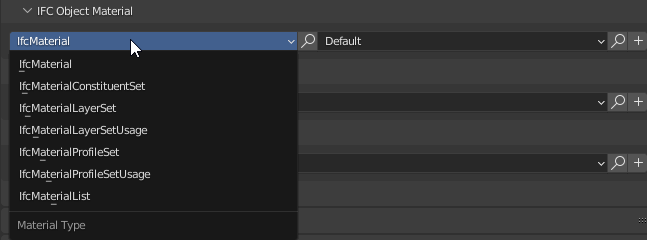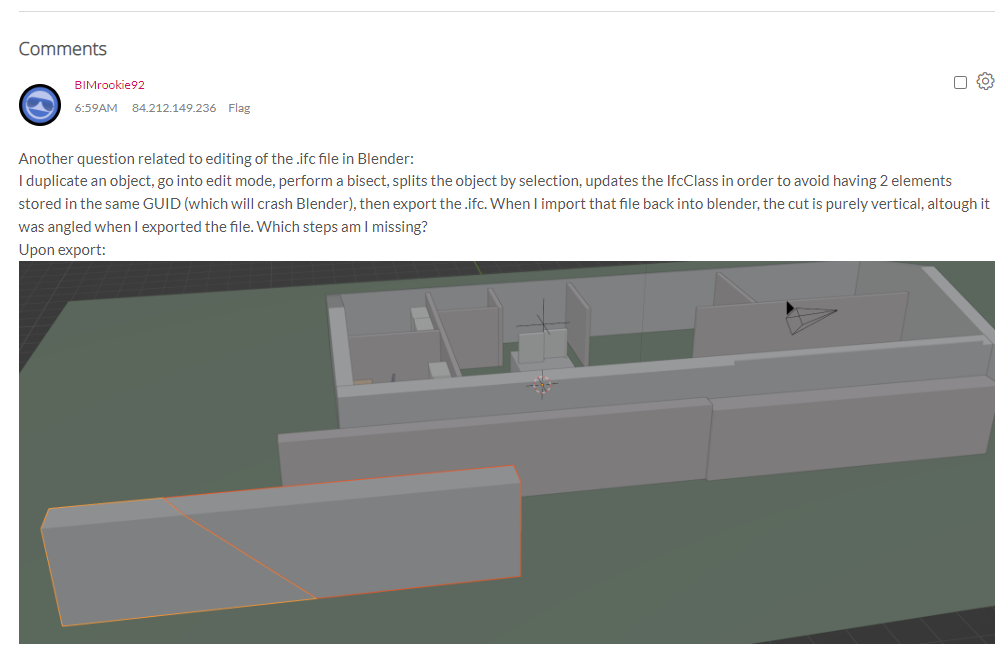The BlenderBIM Add-on is a native IFC editor. So not everything that you can do in Blender will work in IFC. We're slowly improving the UX to guide users, but unfortunately right now it takes a bit of knowledge about the world of IFC and BIM.
In Blender, there are meshes, curves, and a few other funky things like metaballs, particles, etc. In BIM, there are solids (typically parametric), tessellations (mesh-like things), and a few others too. Those walls, for example, are extruded solids based on a profile and a prismatic extrusion, thus you cannot "slice" through it diagonally like you have as a mesh. That's why it did the second best thing, which is to create a vertical cut. So always remember: just because everything looks like a mesh in Blender, doesn't mean it actually is. Typically most simple objects (walls, slabs, columns, beams, pipes) in BIM are solids, and most complex objects (doors, furniture, fixtures, equipment) are tessellations.
You can check the geometry type in Object Properties > IFC Geometry > IFC Representations.
Your options are either to 1) convert to a tessellation in Mesh Properties > Update Mesh As Tessellation, and then edit it as you wish, or 2) leave it as a solid extrusion, and wait for an upcoming feature where "half space solid" booleans are supported (which will come very soon, as it's critical in almost all solid modeling and is long overdue).