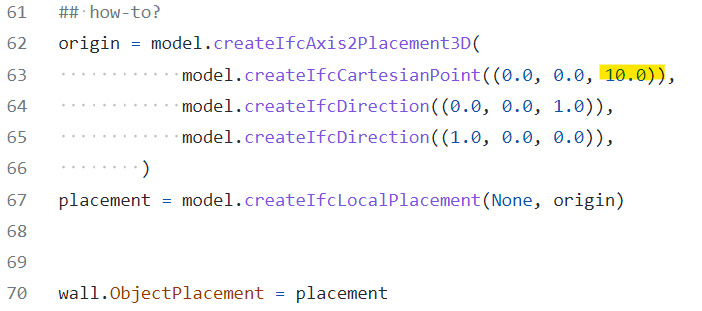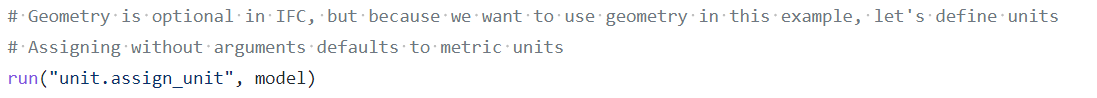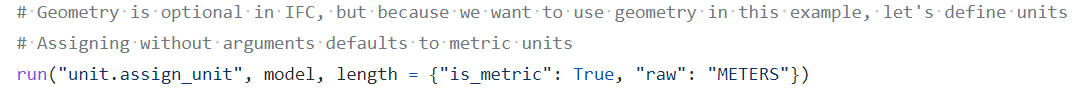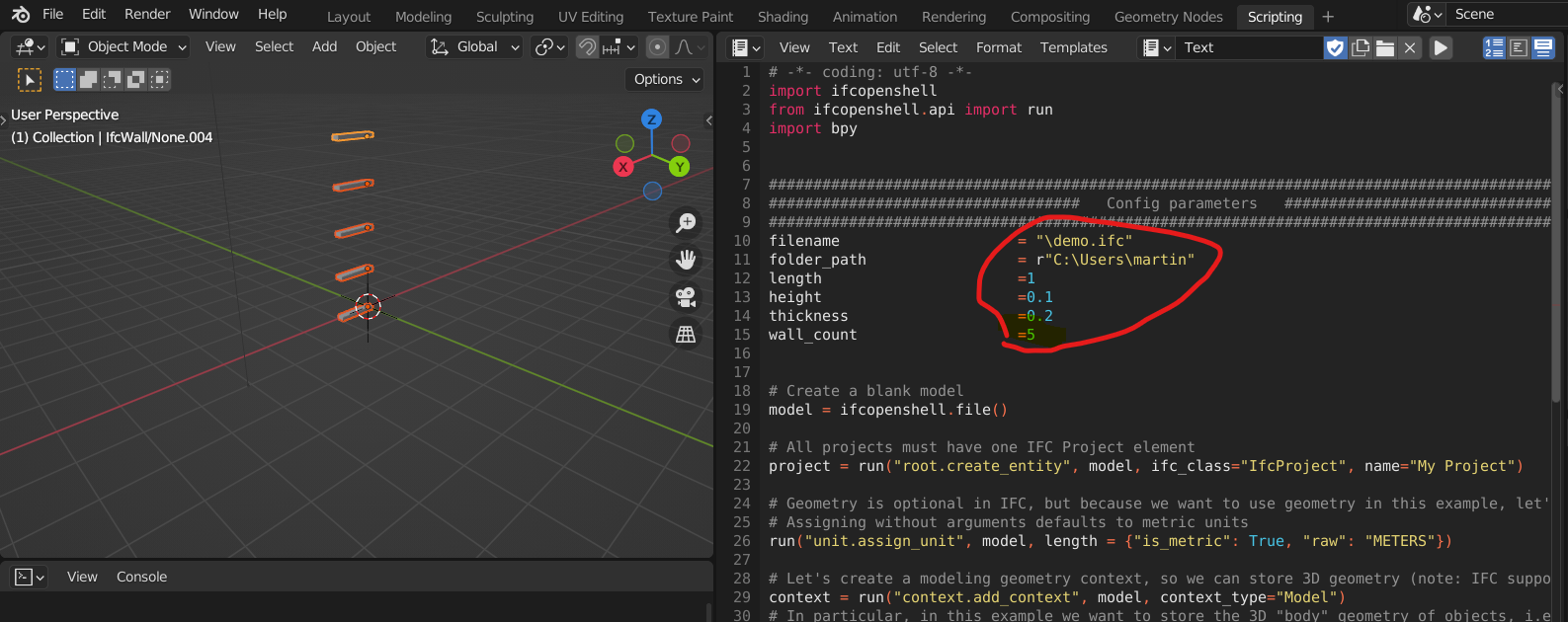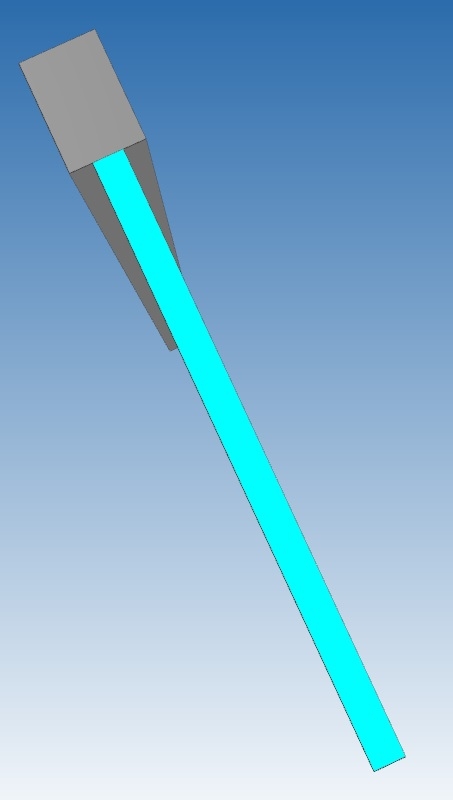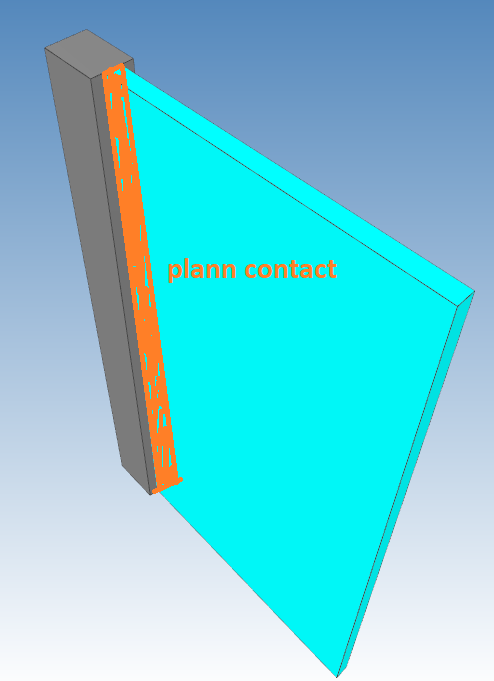M
by Martin156131 on 30 Oct 2022, edited 3 Mar 2023
#
So what i am trying to do is:
There is one representation in the ifc file, and i want it to use for two ifcwall. However i want to add two different ObjectPlacement so the two ifcwall don't overlap.
Right know i have this:
https://github.com/Martin15135215/git_ifc_test/blob/main/test_object_placemnt.py
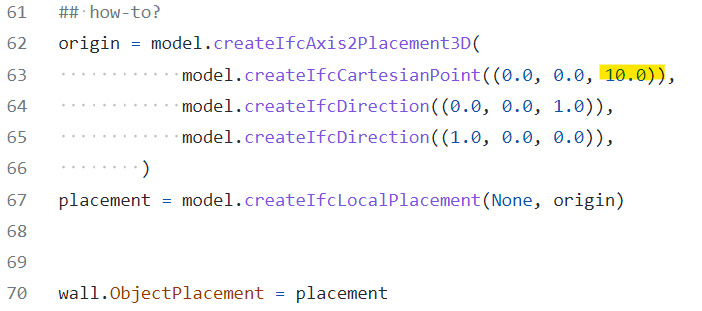
after adding the ObjectPlacement to the wall, i did not see any difference., when i open it in a ifc viewer
M
by Martin156131 on 30 Oct 2022, edited 30 Oct 2022
#
i saw my mistakes, it did function, however this function
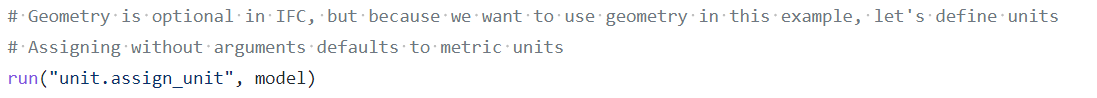
created for length in Millimeter, so i did not see a great difference ?♂️
Now in metre:
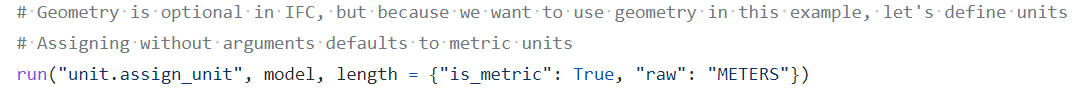
C
by Coen on 7 Nov 2022
#
What's the difference between:
model = ifcopenshell.file()
and
model = ifcopenshell.api.run("context.add_context", ifc_file, context_type="Model")
B
by brunopostle on 7 Nov 2022
#
+1 votes
The first is the entire IfcOpenShell IFC model, the second is the "Model" context (note the capital M)
M
by Moult on 7 Nov 2022
#
+3 votes
BIM data is different to 3D - in 3D 1 object has 1 geometry. In BIM, 1 object may have N geometry (e.g. a 3D door, a 2D door swing, a door clearance, a 2D door elevation, etc). To distinguish between these different geometries and when you should use which geometry, IFC has the concept of a "Context", the "Model" context contains all 3D geometry, like the 3D door (via the Model/Body subcontext) and the door clearance (via the Model/Clearance subcontext).
Z
by Zanoni on 3 Mar 2023
#
It doesn't have much to do with the theme, but it's similar.
How do I identify the contact surface between two distinct elements that touch and create a solid object, such as a wall, with dimensions of that
contact plane and thickness of 1mm?
For example, a column and a wall. Identify the contact plan between them. Like the imagem below:
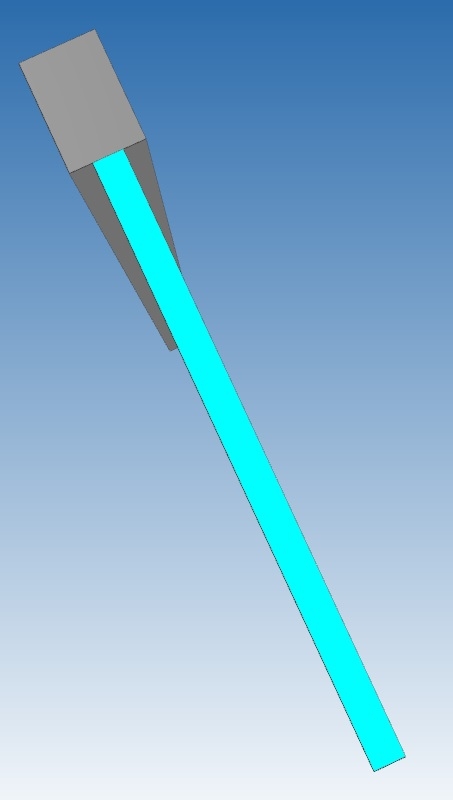
In blue the wall and grey the column