I re instaled BlenderBim and the style now work. Im not sure if its a bug, it could be something in my end. for now, it is fixed. Thanks for the help @Ace
Is there an overview of available hatches with preview?
I think the available hatches are still the same as the ones you printed out,
Looking at the default CSS file they are still these ones:
.material-blank { fill: white; }
.material-diagonal1 { fill: url(#diagonal1); }
.material-diagonal2 { fill: url(#diagonal2); }
.material-diagonal3 { fill: url(#diagonal3); }
.material-crosshatch1 { fill: url(#crosshatch1); }
.material-crosshatch2 { fill: url(#crosshatch2); }
.material-crosshatch3 { fill: url(#crosshatch3); }
.material-brick { fill: url(#brick); }
.material-earth { fill: url(#earth); }
.material-glass { fill: url(#glass); }
.material-liquid { fill: url(#liquid); }
.material-grass { fill: url(#grass); }
.material-honeycomb { fill: url(#honeycomb); }
.material-sand { fill: url(#sand); }
.material-concrete { fill: url(#concrete); stroke-width: 0.5; }
.PredefinedType-STUD { stroke: black; stroke-width: 1; }
.PredefinedType-WOOD { fill: url(#wood); stroke: black; stroke-width: 0.5; }
.PredefinedType-STEEL { fill: url(#steel); stroke: black; stroke-width: 0.5; }
.PredefinedType-CONCRETE { fill: url(#concrete); stroke: black; stroke-width: 0.5; }
.PredefinedType-PLASTERBOARD { fill: url(#sand); stroke: black; stroke-width: 0.25; }
What in particular hatching info are you looking for @Coen ? Maybe I can help
Also, ran across this sweet site, a couple days ago: https://pattern.monster/
@Ace creating a repeating pattern in inkscape would be an awesome tut? ;)
@theoryshaw said:
@Ace creating a repeating pattern in inkscape would be an awesome tut? ;)
Sounds like a plan, it's on the list!
@Ace
What in particular hatching info are you looking for @Coen ? Maybe I can help
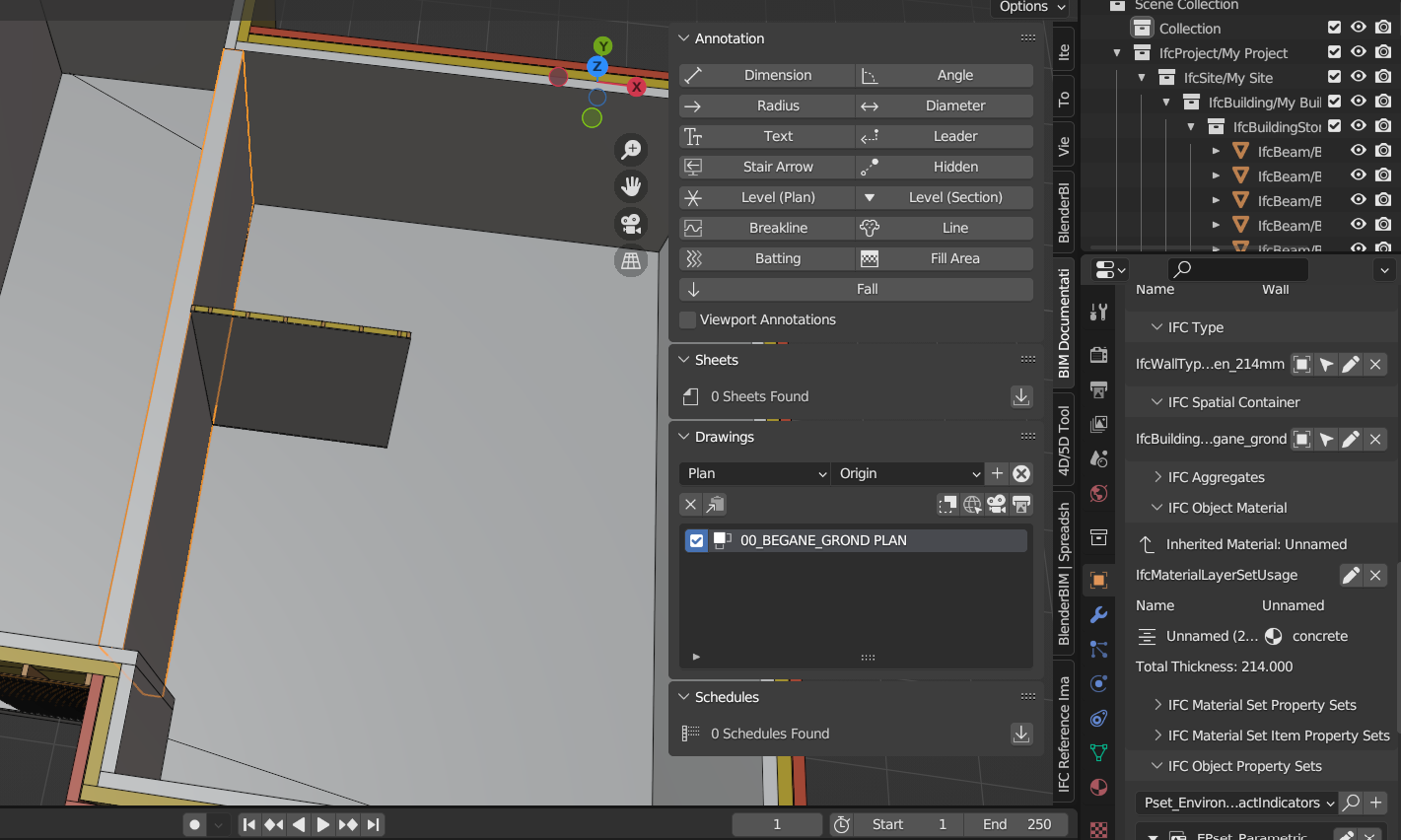
I should just name the material concrete and it should pick up the right hatch? Or am I looking in the wrong place?
I think that in cases that you have a material layer, you should name the layer set "concrete". It' not possible yet, that I know, to set one hatch per layer
@bruno_perdigao said:
I think that in cases that you have a material layer, you should name the layer set "concrete". It' not possible yet, that I know, to set one hatch per layer
I see:
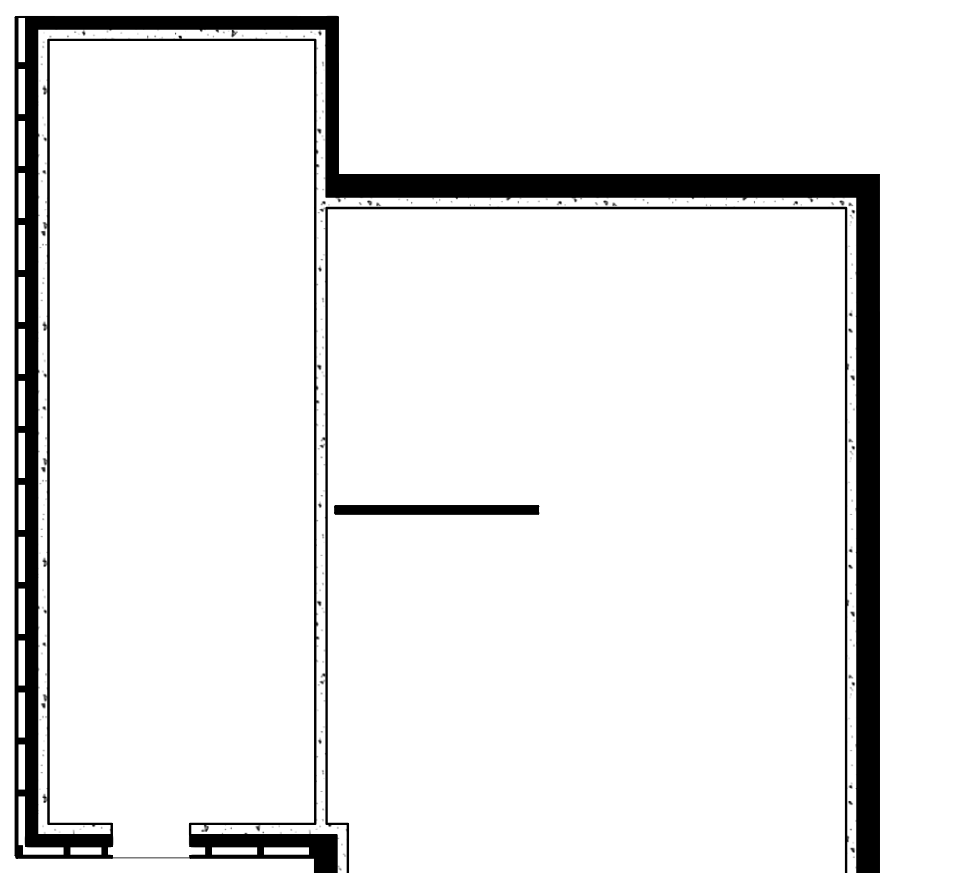
@bruno_perdigao is on the money haha. Sorry I didn't get back in time glad you got sorted
Does anyone know this:
- Is it possible to offset the dimensions when they are small and too close together? Like this:
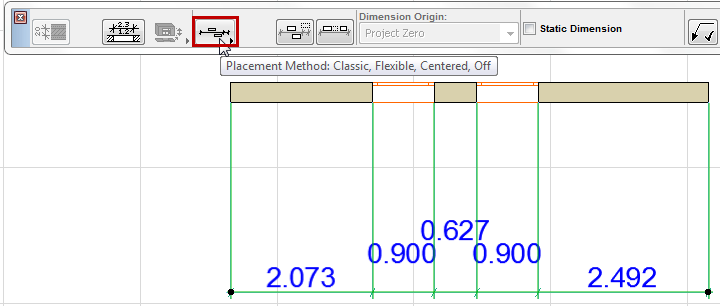
- Is it possible to edit the prefix and the digits number for the level annotation?
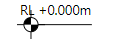
- Is it possible to add custom text to the section symbol?
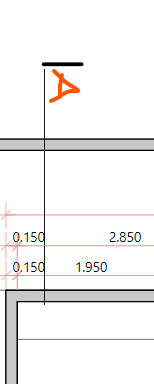
Hi @Ace . I have a very basic issue. When I generate a plan view and I press the 'Create Drawing' button the SVG is not shown and Blender crashes and shuts down. The SVG is correctly generated because I can see it in the 'drawings' folder. If anyone knows about this problem just let me know. Thanks.
Have you downloaded the latest release? If on windows, it might be this bug, that @Moult fixed recently. It was a gnarly one.
Hey @vbertran
I think it is indeed the bug @theoryshaw mentioned I'd recommend updating your blenderbim to the latest and see if it fixes the issue:
hey @theoryshaw @Ace! You where right!I installed today's releases and it works again.
Thanks!
Hi. My floor area is set to 13 decimal places. Is there an IFC setting to reduce this? It can't be a global setting.
https://community.osarch.org/discussion/comment/18802/#Comment_18802
@theoryshaw I'm using 4.2.1 and I don't see the field to enter that string. But thank you. Is this the only way to do it?
can someone try modify the size of their bathroom and see if the IFC Space can be regenerated to fill the new volume. When I try, it disappears and creates a vertical line wherever my cursor is.