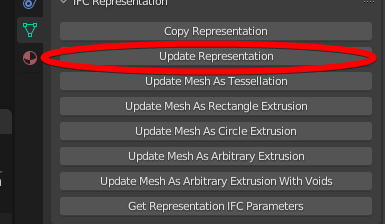A
by Arv on 18 Nov 2022, edited 18 Nov 2022
#
I've created an IfcPlate element from the IfcPlateType with material layer set. The IfcPlate added has a default size which I've edited by going to the edit mode and moving the edges. I've saved this file. But, on reopening the ifc file, IfcPlate element still falls back to the original default size.
Is this a bug or am I doing something wrong?
M
by Moult on 18 Nov 2022
#
+1 votes
Material layer sets are parametric and override manual editing. Either use the parametric controls of a layer set or don't use it and use a mesh instead.
A
by Arv on 18 Nov 2022
#
+1 votes
@Moult that works well. could we also have the edit profile and save profile option like we have in the IfcSlabType
M
by Moult on 18 Nov 2022
#
+2 votes
Yes that feature will come.
T
by theoryshaw on 18 Nov 2022
#
Yeah, there's some weird behaviors with your test file, and a new one i've setup...
For those object's i've rotated, the placement unexpectedly changes when i change the layer thickness...
T
by theoryshaw on 18 Nov 2022
#
@Moult said:
Yes that feature will come.
In the meantime, is it possible to manually edit the vertices?
Didn't seem to work on my end. I 'updated representation' too.
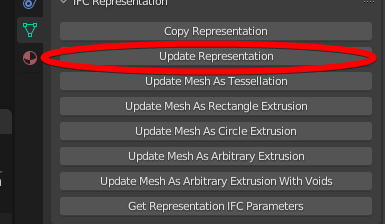
A
by Arv on 18 Nov 2022, edited 18 Nov 2022
#
+1 votes
@theoryshaw said:
Yeah, there's some weird behaviors with your test file, and a new one i've setup...
For those object's i've rotated, the placement unexpectedly changes when i change the layer thickness...
you are absolutely right, i have tried a test.ifc with multiple ifcplate instances. i found the following behaviour
-
applying blender transformation shifts the object origin to world origin - this is same as in your test video
-
if transformation is not applied, then there is no shift
-
changing the thickness in material layer set of the type object not only changes the instances' thickness, but this also shifts the instance's origin along the Z-axis by that length. i guess this is a bug
https://dropbox.com/s/pk6yfpnnujcf0uw/Kazam_screencast_00002.webm?dl=0