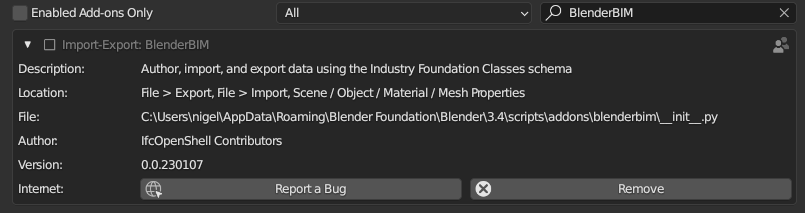I have been struggling to get Blender BIM to install. When i 'tick the box' to enable I get the following Traceback... I know it's me :) Some insight into why it's me will be really appreciated.
Traceback (most recent call last):
File "C:\Users\nigel\AppData\Roaming\Blender Foundation\Blender\3.4\scripts\modules\requests\compat.py", line 11, in <module>
import chardetModuleNotFoundError: No module named 'chardet'
During handling of the above exception, another exception occurred:
Traceback (most recent call last):
File "C:\Program Files\Blender Foundation\Blender 3.4\3.4\scripts\modules\addon_utils.py", line 333, in enable
mod = __import__(module_name)File "C:\Users\nigel\AppData\Roaming\Blender Foundation\Blender\3.4\scripts\addons\blenderbim__init__.py", line 39, in <module>
import blenderbim.bimFile "C:\Users\nigel\AppData\Roaming\Blender Foundation\Blender\3.4\scripts\addons\blenderbim\bim__init__.py", line 80, in <module>
modules[name] = importlib.import_module(f"blenderbim.bim.module.{name}")File "C:\Program Files\Blender Foundation\Blender 3.4\3.4\python\lib\importlib__init__.py", line 126, in import_module
return _bootstrap._gcd_import(name[level:], package, level)File "C:\Users\nigel\AppData\Roaming\Blender Foundation\Blender\3.4\scripts\addons\blenderbim\bim\module\lca__init__.py", line 20, in <module>
from . import ui, prop, operatorFile "C:\Users\nigel\AppData\Roaming\Blender Foundation\Blender\3.4\scripts\addons\blenderbim\bim\module\lca\prop.py", line 20, in <module>
from blenderbim.bim.module.lca.data import LcaDataFile "C:\Users\nigel\AppData\Roaming\Blender Foundation\Blender\3.4\scripts\addons\blenderbim\bim\module\lca\data.py", line 20, in <module>
import olcaFile "C:\Users\nigel\AppData\Roaming\Blender Foundation\Blender\3.4\scripts\addons\blenderbim\libs\site\packages\olca__init__.py", line 1, in <module>
from .ipc import *File "C:\Users\nigel\AppData\Roaming\Blender Foundation\Blender\3.4\scripts\addons\blenderbim\libs\site\packages\olca\ipc.py", line 3, in <module>
import requestsFile "C:\Users\nigel\AppData\Roaming\Blender Foundation\Blender\3.4\scripts\modules\requests__init__.py", line 45, in <module>
from .exceptions import RequestsDependencyWarningFile "C:\Users\nigel\AppData\Roaming\Blender Foundation\Blender\3.4\scripts\modules\requests\exceptions.py", line 9, in <module>
from .compat import JSONDecodeError as CompatJSONDecodeErrorFile "C:\Users\nigel\AppData\Roaming\Blender Foundation\Blender\3.4\scripts\modules\requests\compat.py", line 13, in <module>
import charset_normalizer as chardetFile "C:\Users\nigel\AppData\Roaming\Blender Foundation\Blender\3.4\scripts\modules\charset_normalizer__init__.py", line 24, in <module>
from .api import from_bytes, from_fp, from_pathModuleNotFoundError: No module named 'charset_normalizer.api'