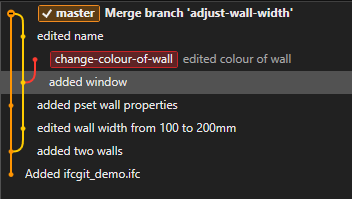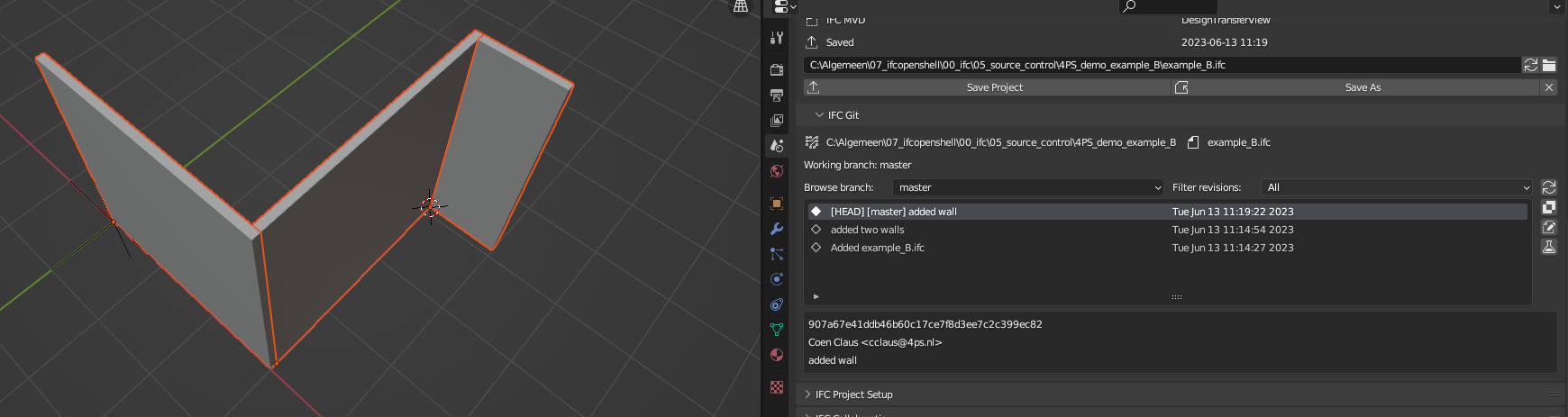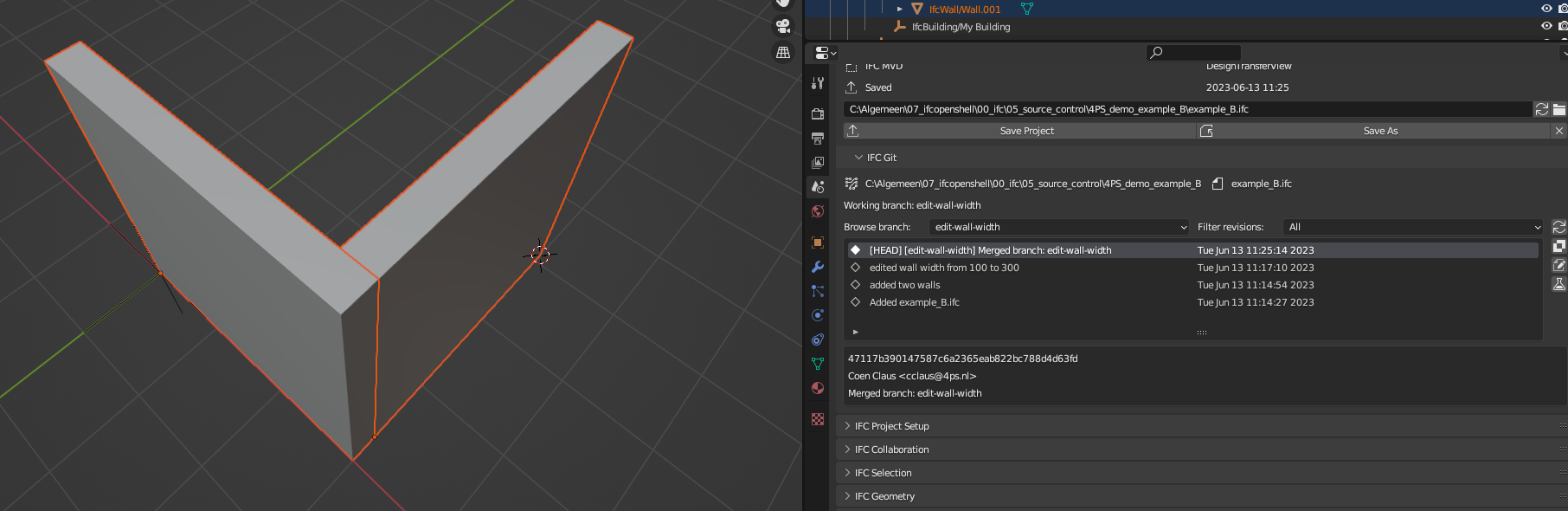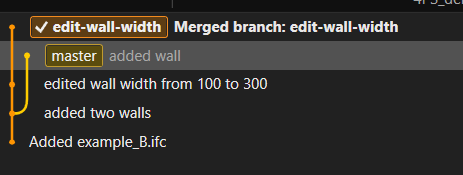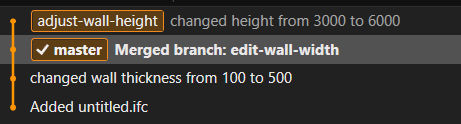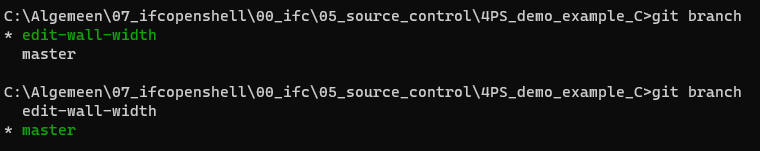[Updated] setting up Git collaboration in BlenderBIM
Git support is built-into BlenderBIM, but some extra tools are needed to use it.
Install Git
On Linux you probably already have Git installed through your package manager. On Windows, download and install from the Git website; or install it using winget, using the cmd.exe command-line (hit the Windows key and type cmd):
winget install --id Git.Git -e --source winget
You may have to logout and log-in again
Install ifcmerge
On Linux, just download the ifcmerge script, put it in your PATH, ie. in ~/.local/bin and make it executable:
chmod +x ~/.local/bin/ifcmerge
Windows users, download and unzip the ifcmerge.exe file, and put it somewhere in your %PATH%. A good place to put it is in the same folder as git.exe, find out where this is using this command-line:
where git
Github
Git-forges can use all sorts of access methods, but Github requires you to use ssh encryption and authentication, you will need to generate an ssh-key (with no password) and upload it to your Github account, you will also need to add the Github key to your known_hosts file.
On Windows the Git tool installed earlier has everything you need, launch the Git Gui tool, select Help > Show SSH Key, then Generate Key (if you don't already have one) and paste this text into your Github account preferences. To add Github to your known_hosts file, launch the Git Bash tool (which is a command-line like cmd.exe), and briefly connect to the Github servers:
ssh github.com
This will ask you if you want to add their key (fingerprint SHA256:p2QAMXNIC1TJYWeIOttrVc98/R1BUFWu3/LiyKgUfQM) to your known_hosts, type yes and exit since you don't have permission to do anything else.