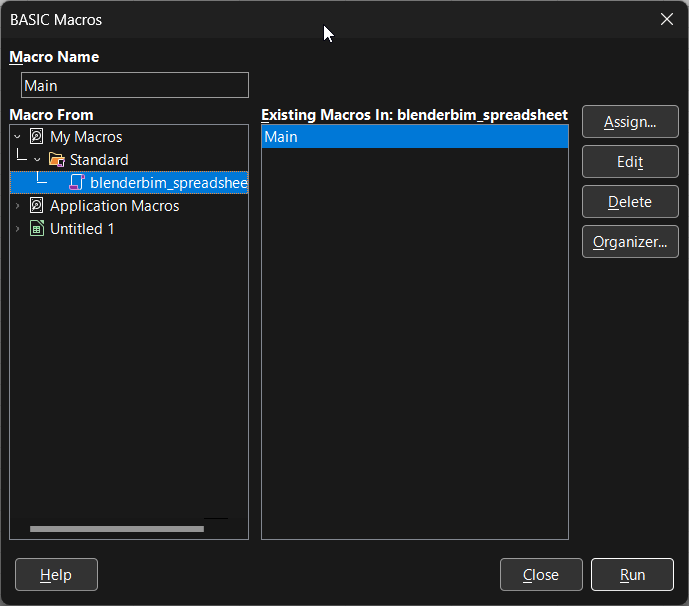@tlang
thanks for your work!
Thanks ?
<br>
a macro for libreoffice, could you elaborate?
I tried to create an autofilter and table from python within the spreadsheet add-on, unfortunately I could not find any good python libraries which are able to do this. For .xlsx it seem to be no problem with pandas. But I wanted to focus on Libre Office Calc, because I think it's a good open source alternative to MS Excel. When I was testing the add-on it seems MS excel does not always return valid xml files, while .ods files in Libre Office Calc do. So I even tried to modify the xml file in the .ods file to create an autofilter and table. I abandoned the idea halfway because it became way too complex for me, however I still think it should be possible. I decided to create macro in LibreOffice instead, which runs under my own defined hotkey. It's just a matter of pressing record macro in LibreOffice which creates this script. I also tried if I could run this macro from the blenderbim spreadsheet add-on. Again I could not find good libraries and it also got too complex for me with different operating systems.
<br>
The macro and it's outputted code:
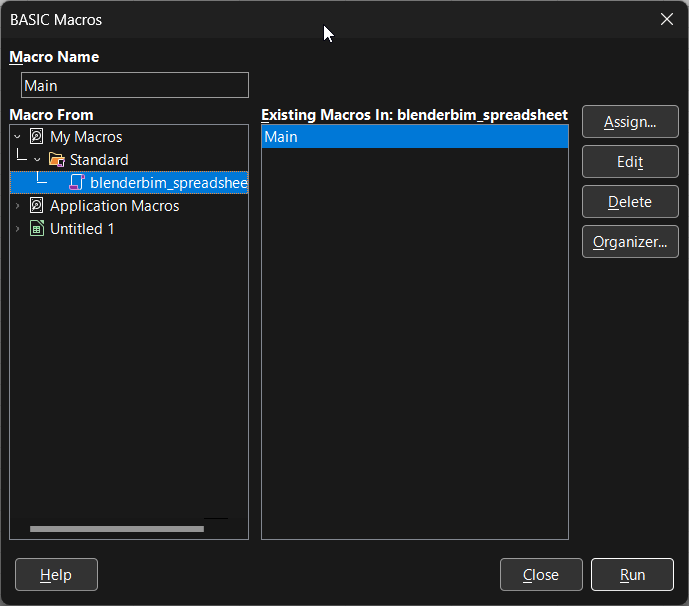
REM ***** BASIC *****
sub Main
rem ----------------------------------------------------------------------
rem define variables
dim document as object
dim dispatcher as object
rem ----------------------------------------------------------------------
rem get access to the document
document = ThisComponent.CurrentController.Frame
dispatcher = createUnoService("com.sun.star.frame.DispatchHelper")
rem ----------------------------------------------------------------------
dim args1(0) as new com.sun.star.beans.PropertyValue
args1(0).Name = "By"
args1(0).Value = 1
dispatcher.executeDispatch(document, ".uno:GoDownToEndOfDataSel", "", 0, args1())
rem ----------------------------------------------------------------------
dim args2(0) as new com.sun.star.beans.PropertyValue
args2(0).Name = "By"
args2(0).Value = 1
dispatcher.executeDispatch(document, ".uno:GoRightToEndOfDataSel", "", 0, args2())
rem ----------------------------------------------------------------------
dim args3(0) as new com.sun.star.beans.PropertyValue
args3(0).Name = "aFormatName"
args3(0).Value = "Box List Blue"
dispatcher.executeDispatch(document, ".uno:AutoFormat", "", 0, args3())
rem ----------------------------------------------------------------------
dim args4(0) as new com.sun.star.beans.PropertyValue
args4(0).Name = "VerticalAlignment"
args4(0).Value = 1
dispatcher.executeDispatch(document, ".uno:VerticalAlignment", "", 0, args4())
rem ----------------------------------------------------------------------
dim args5(0) as new com.sun.star.beans.PropertyValue
args5(0).Name = "Sel"
args5(0).Value = false
dispatcher.executeDispatch(document, ".uno:GoToStartOfRow", "", 0, args5())
rem ----------------------------------------------------------------------
dispatcher.executeDispatch(document, ".uno:DataFilterAutoFilter", "", 0, Array())
rem ----------------------------------------------------------------------
dispatcher.executeDispatch(document, ".uno:HideColumn", "", 0, Array())
end sub
<br>
The spreadsheet add-on looks mature to me, any apparent reason not to merge into BlenderBim today?
I really would like to, but maybe I'm wrong, but I don't think BlenderBIM comes shipped yet with the pandas and openpyxl module which are heavily used in the spreadsheet scripts? Maybe @moult could enlighten me. :) And it's quite a lot of code to be reviewed in one pull request, I'm not so experienced with collaborating on open source software code yet. I definitely will look into it and with the experienced developers reviewing it I think it could only get better before it's merged into BlenderBIM one day.