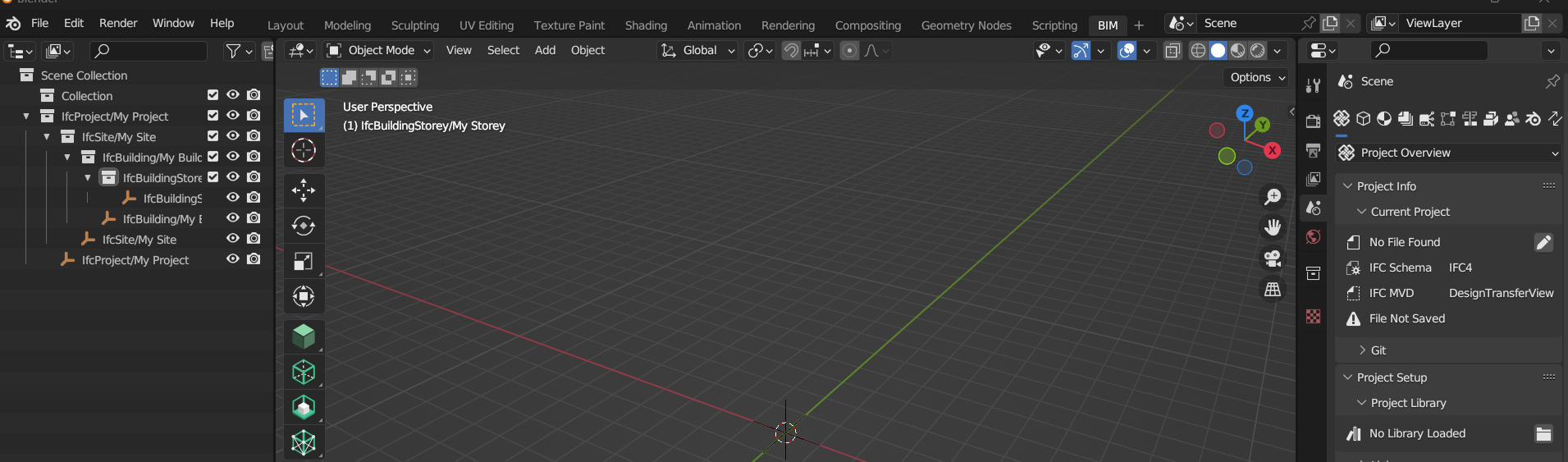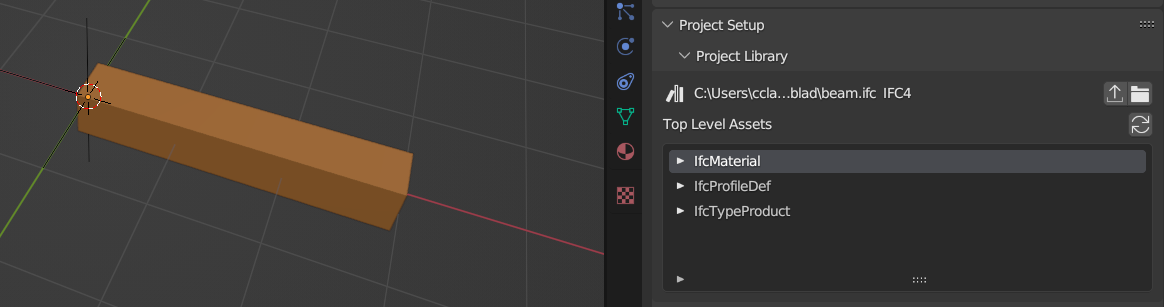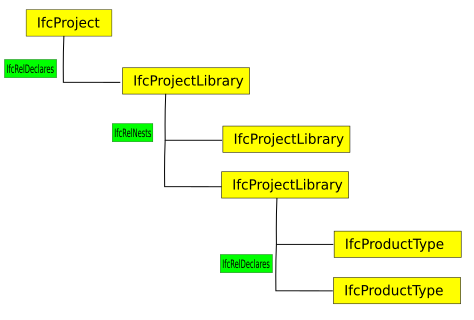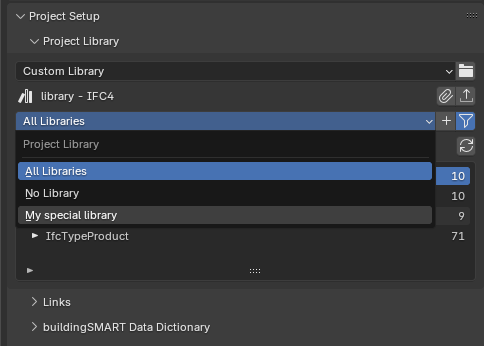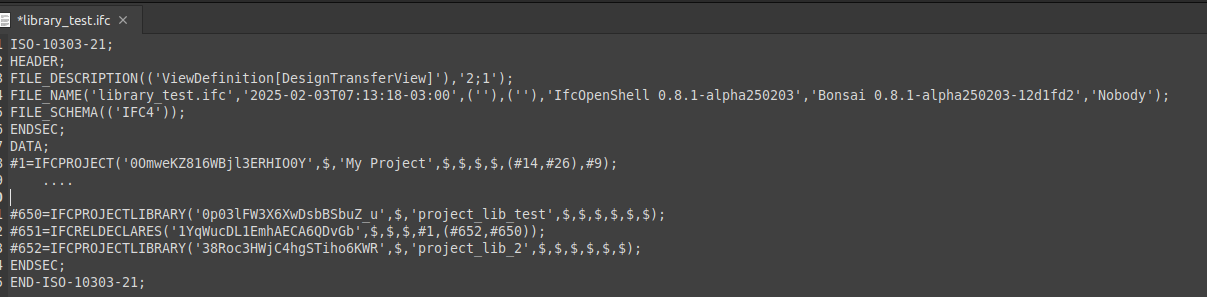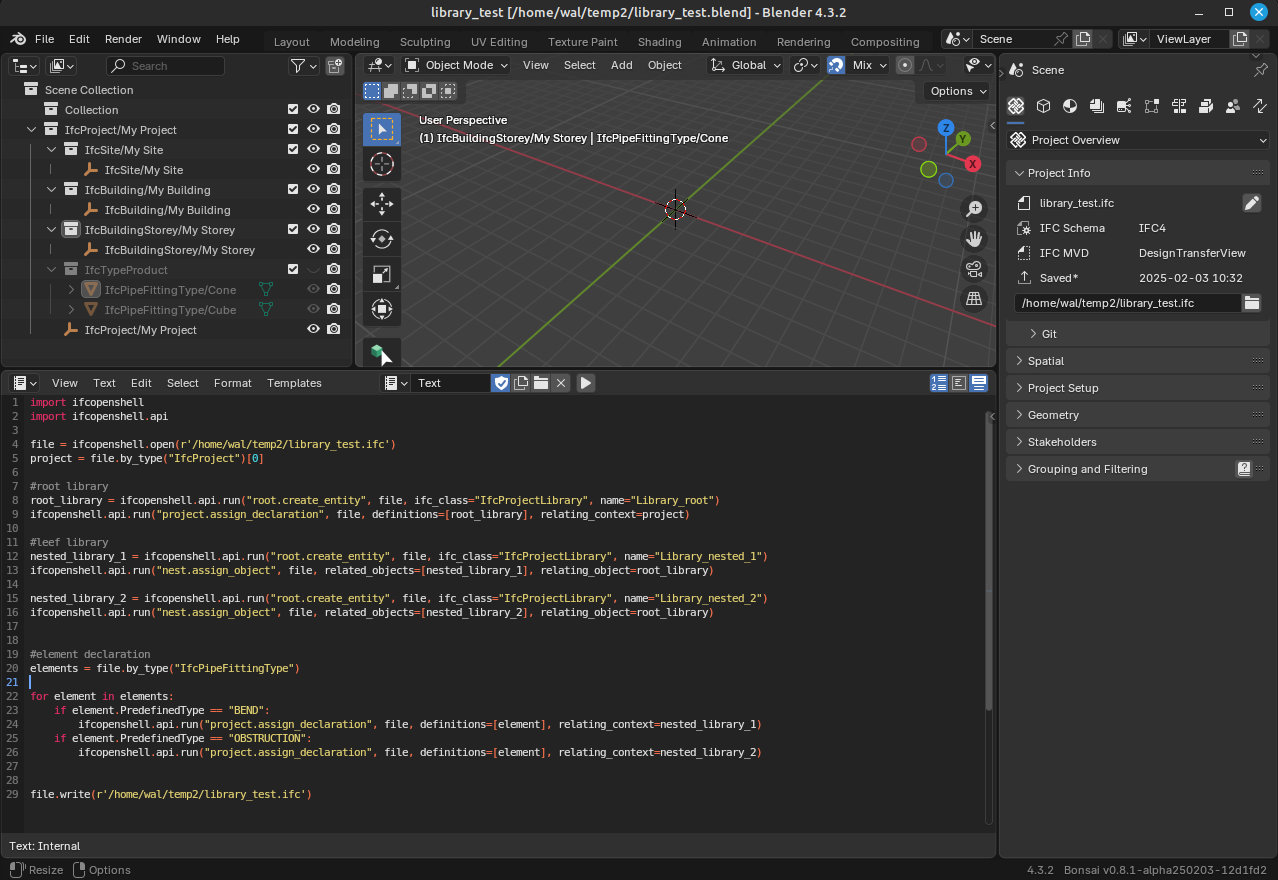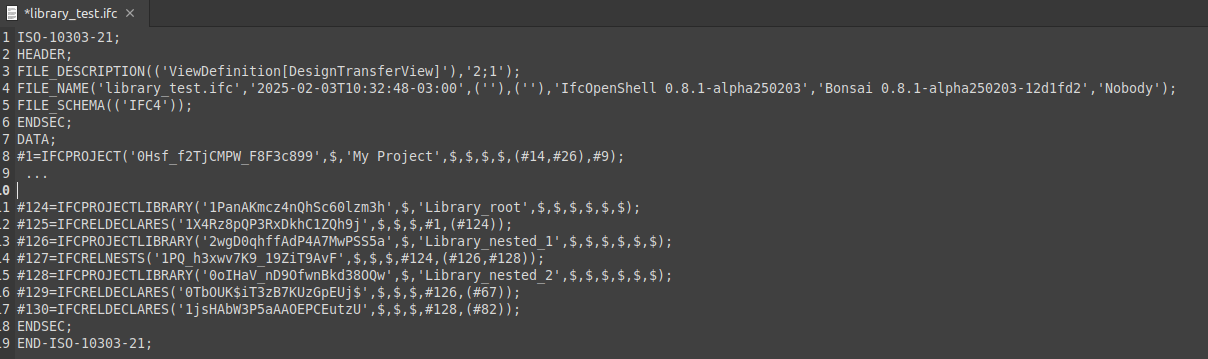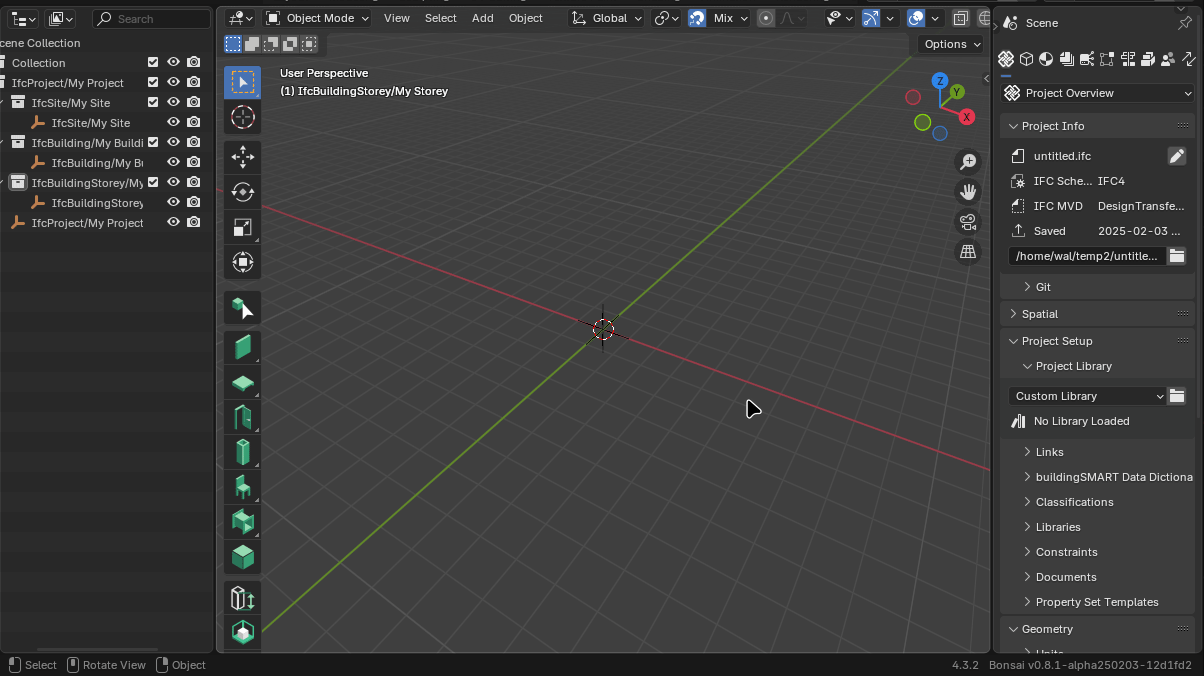C
by Coen on 6 Apr 2023, edited 20 Feb 2025
#
+2 votes
Would it be useful if you could recycle IfcWallType, IfcSlabType, IfcBeamType, IfcWindowType, IfcDoorType etc. from existing IFC files? With an option to clear the IFC elements of all the existing properties/materials/classifications, or also save them with it. Probably not all exisitng IFC are useful for this. Or maybe there is already a workflow for this I'm not aware off?
With the BlenderBIM add-on you could visualize the IfcProjectLibrary in an organized manner,
C
by Coen on 21 Jul 2023
#
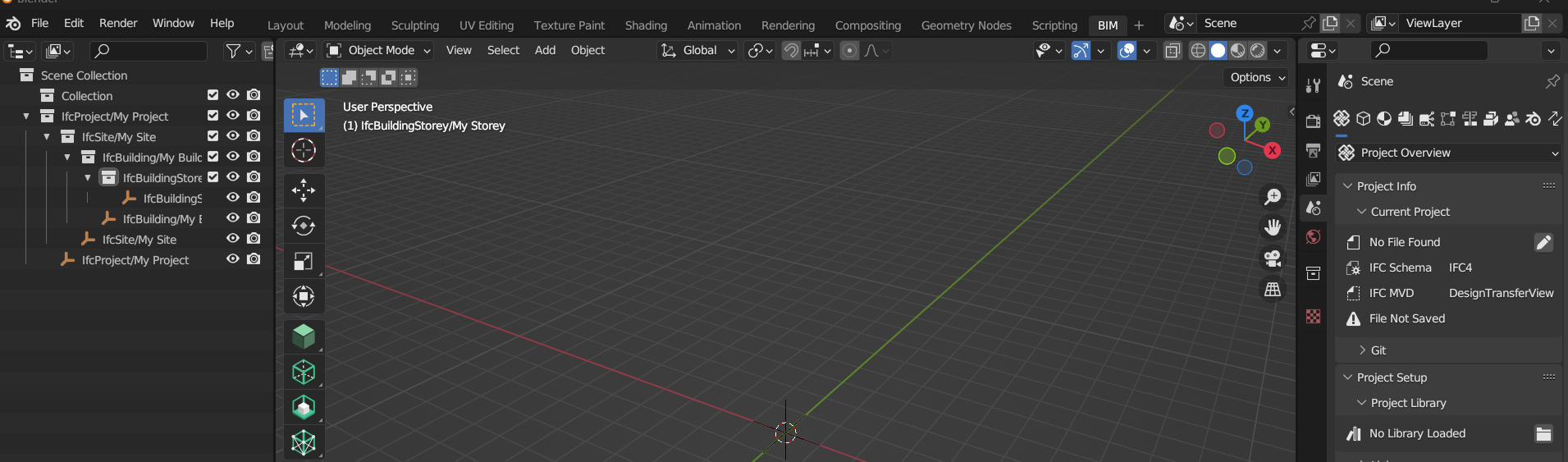
Where can I find in the revamped UI to save an IfcProjectLibrary?
B
by brunopostle on 21 Jul 2023
#
+1 votes
IfcProjectLibrary is a heirarchical container for organising Objects (including Type definitions) inside an IFC file,l. As far as I know it isn't exposed in BlenderBIM yet, though it will be useful for big projects.
When you load a library in BlenderBIM, you are browsing and importing Types etc.. from any IFC file (regardless of whether is has any IfcProjectLibrary structure). If you then save your project it can be used as a library in turn.
C
by Coen on 21 Jul 2023
#
@brunopostle
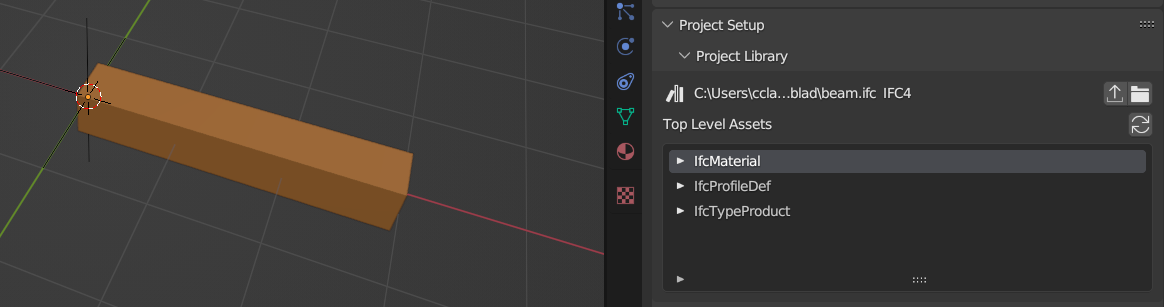
I see, that was easy. I have a vague memory there was a possibility to save IfcProjectLibrary in a previous version of BlenderBIM.
It is possible to import everything at once?, I have to click through the menu to import the material, profile and type for the beam I need.
A
by Andrej730 on 21 Jul 2023
#
+1 votes
I see, that was easy. I have a vague memory there was a possibility to save IfcProjectLibrary in a previous version of BlenderBIM.
Not sure that there is some direct way to do it now. What are the benefits of having it as a library instead of a project though?
It is possible to import everything at once?, I have to click through the menu to import the material, profile and type for the beam I need.
You can just append the types you need - it will also append the related profiles and materials.
B
by brunopostle on 21 Jul 2023
#
IfcProjectLibrary> @Andrej730 said:
Not sure that there is some direct way to do it now. What are the benefits of having it as a library instead of a project though?
It would be useful to expose any IfcProjectLibrary structures when importing from a library file, eg. A steel category with CHS, RHS, UC etc.. sub-categories would help when there are thousands of steel sections
M
by martin on 1 May 2024
#
I wanted to create an IFC file that is just a library, and that just contains an IfcProjectLibrary, but no IfcProject. But I could not find any way to create an IfcProjectLibrary, and I could not find a way to save an IfcProjectLibrary.
S
by steverugi on 1 May 2024
#
+2 votes
@martin said:
I wanted to create an IFC file that is just a library, and that just contains an IfcProjectLibrary, but no IfcProject. But I could not find any way to create an IfcProjectLibrary, and I could not find a way to save an IfcProjectLibrary.
I would look into the available libraries at
C:\Users\ yourusername \AppData\Roaming\Blender Foundation\Blender\4.1\scripts\addons\blenderbim\bim\data\libraries
I have 4.1 installed so you might adjust it along with yourusername
W
by walpa on 2 Feb 2025
#
+1 votes
Hi,
Do you know if there is any initiative regarding this?
I'm trying to create a library of IfcPipeFittingType's and some way to organize the hundreds of elements would be greatly appreciated.
@brunopostle in this post said:
"IFC supports nesting IfcProjectLibrary, so in principle you can have this heirarchical organisation inside your IFC asset files. Viewing and editing isn't supported in Bonsai yet."
So I went looking at the documentation , I saw this structure:
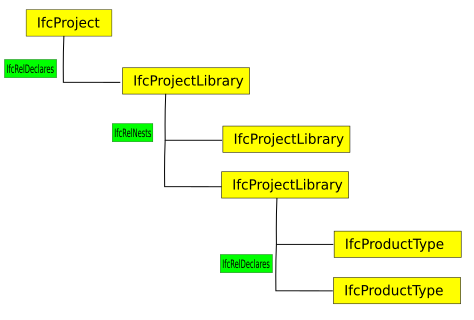
In your opinion, is this interpretation correct?
On the IfcOpenShell page, I found examples of creating libraries following the documentation but with only one level of hierarchy. But there is no example of a more complex hierarchy.
Thx.
B
by brunopostle on 2 Feb 2025
#
+3 votes
A recent snapshot has the ability to browse and create IfcProjectLibrary's within each library file (I'm not sure how you move types between libraries though):
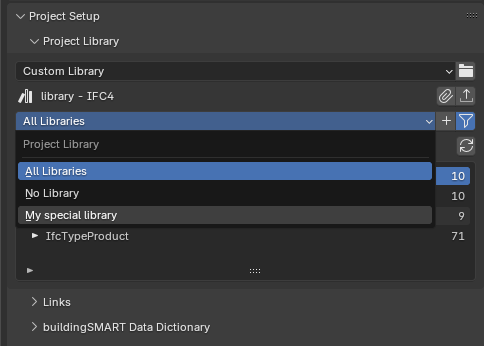
You can also store your custom librarie files in a User folder, and they will appear alongside the standard libraries shipped with Bonsai.
W
by walpa on 3 Feb 2025
#
Thanks @brunopostle,
I created a library file ('library_test.ifc') with some types and in another file I created 2 IfcProjectLibrary as a test.
I struggled a bit to understand the UI, but I managed it. :)
It looked like this in ifc:
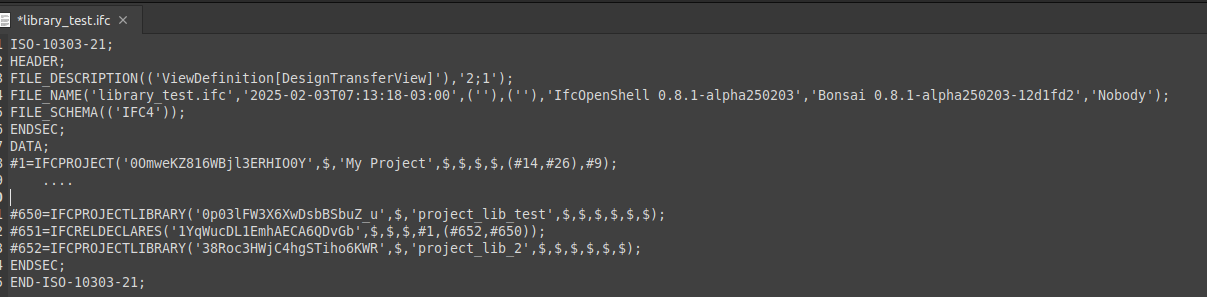
It seems that the relationship is always with IfcProject, it does not create a nest.
I also don't know how to move the types.
B
by brunopostle on 3 Feb 2025
#
@walpa it looks like moving types to the ifcprojectlibrary isn't implemented yet
W
by walpa on 3 Feb 2025
#
+4 votes
Understanding a little more...
Using script I got:
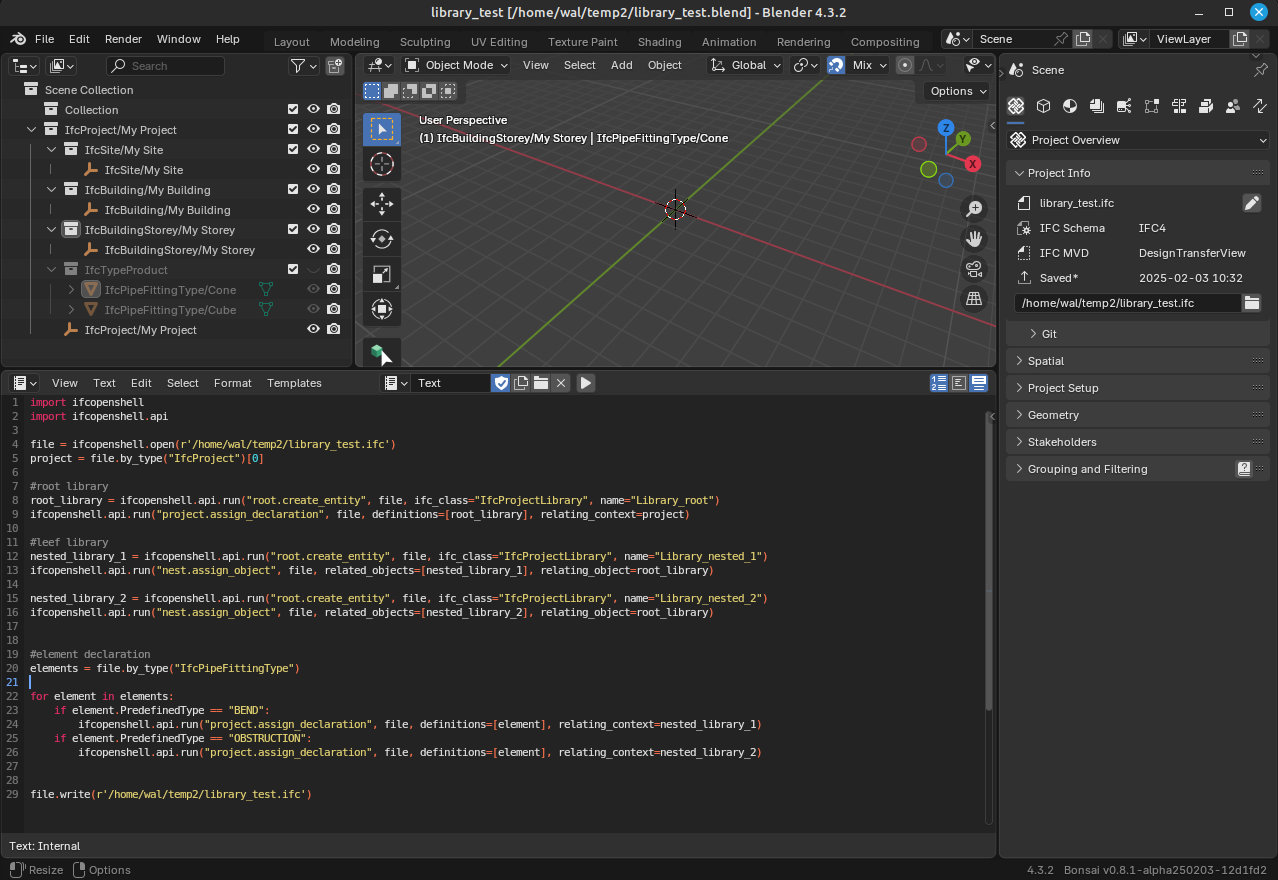
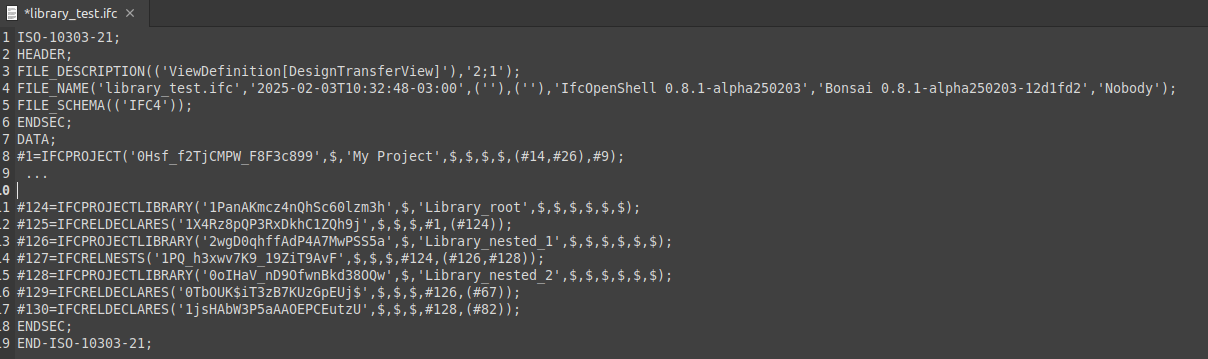
In another file:
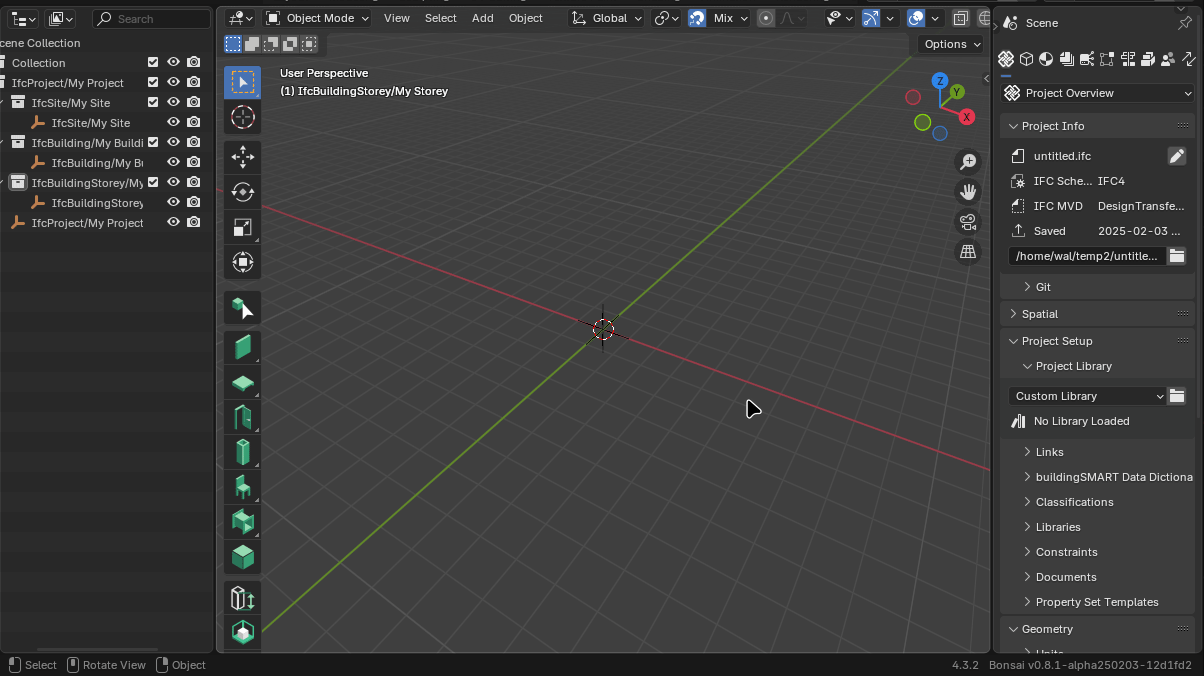
wow it worked!
Thinking about it:
-
maybe it is not necessary (at least in my use case) to create a nested structure, just several IfcProjectLibrary under IfcProject, just using the already existing feature in the UI
-
if the UI was a tree, it would be more user-friendly
Thx
A
by Andrej730 on 19 Feb 2025
#
+2 votes
There were some improvements recently on this UI and it now supports creating and display hierarchy of IfcProjectLibraries - see https://github.com/IfcOpenShell/IfcOpenShell/commit/3e1d1bf7fa1fc4e2e4f17b6158e4044e780dbf5b
W
by walpa on 19 Feb 2025
#
@Andrej730, Thanks for your excellent work, we in the AEC industry owe you a huge debt of gratitude.
I just think that this UI could follow the tree pattern like "spatial decomposition" or "groups" would be even better. ;)
But unfortunately it stopped working as I showed in the gif above. Now it shows all the elements, regardless of the hierarchy that had been created. :(
Thx
A
by Andrej730 on 19 Feb 2025
#
@walpa said:
I just think that this UI could follow the tree pattern like "spatial decomposition" or "groups" would be even better. ;)
Yeah, that's the next step.
But unfortunately it stopped working as I showed in the gif above. Now it shows all the elements, regardless of the hierarchy that had been created. :(
Are you sure you're on the latest release from Github? Can you please share example .ifc to reproduce the issue?
I've found a bug today where it wasn't showing elements in parent libraries but it seems to be different issue - https://github.com/IfcOpenShell/IfcOpenShell/commit/6c511f6b1b43998981f972477c6000317dbf47a9
W
by walpa on 19 Feb 2025
#
@Andrej730, In today's version, the elements remain unfiltered. Attached the library file.
A
by Andrej730 on 20 Feb 2025
#
@walpa said:
@Andrej730, In today's version, the elements remain unfiltered. Attached the library file.
Thanks, should be fixed after this commit, you can try the latest build.