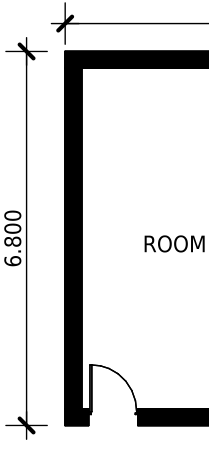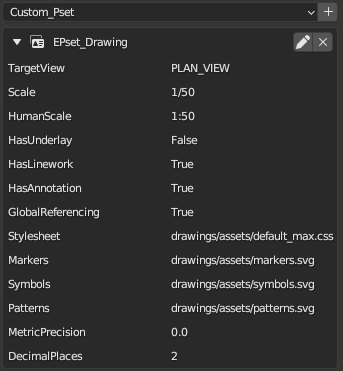M
by Massimo on 14 Apr 2023, edited 4 Aug 2023
#
+2 votes
Hi everybody,
i wanted to change the number of digits viewed in the drawing, but i did't make it so here i ask.
For example, i wanted to view this dimension as "6.80" instead of "6.800" like it's showed here:
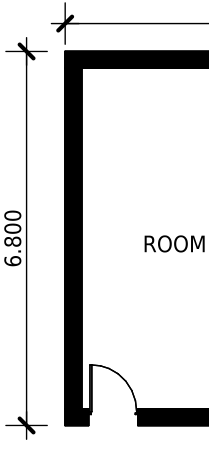
I tried to change "MetricPrecision" in "EPset_Drawing" but it only changes the round value so, in this case, is not useful.
I tried also to change some parameters in the .css file but with no luck...
Any ideas?
PS. It's also useful to know how to change the height of dimension text...
Thanks,
Massimo
M
by Moult on 14 Apr 2023
#
+1 votes
This isn't possible yet :) Can you please file a bug?
The height of the dimension text can be styled with CSS. You can target the text.DIMENSION class.
M
by Massimo on 15 Apr 2023, edited 15 Apr 2023
#
+2 votes
Ok! https://github.com/IfcOpenShell/IfcOpenShell/issues/2993
About height text, adding text.DIMENSION {font-size: 5px} to .css file specified in the EPset_Drawing allows to change the text height of all dimensions (5px in this case).
M
by Massimo on 22 Apr 2023
#
+5 votes
The feature have been added in blenderbim here
A screenshot:
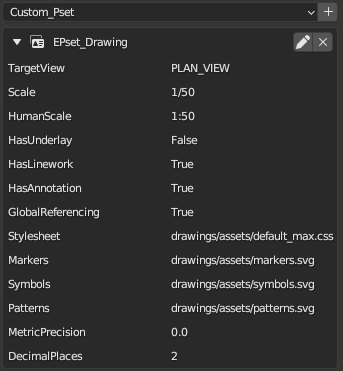
Look at DecimalPlaces
W
by WPCrasher on 4 Aug 2023
#
To go a little further, is there a way to format the text? For example, removing the hyphen from between feet and inches in imperial?
W
by WPCrasher on 4 Aug 2023
#
+1 votes
Never mind. ;) Found in ...\blenderbim\bim\module\drawing\helper.py - Ln. 121
MeasureIt-ARCH is GPL-v3
def format_distance(...) ...