Hello,
I am trying to model a wall with a cornice. If I add an IfcMaterialProfileSet to the IfcWallType, the extrusion is done vertically. Is there a way to edit the orientation of extrusion or should I do it differently?
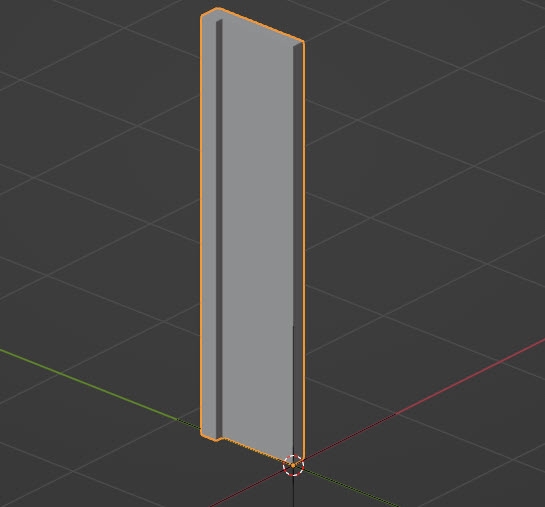
Hello,
I am trying to model a wall with a cornice. If I add an IfcMaterialProfileSet to the IfcWallType, the extrusion is done vertically. Is there a way to edit the orientation of extrusion or should I do it differently?
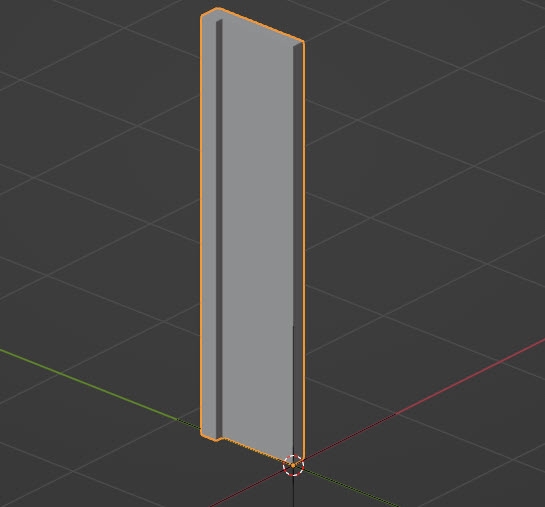
Why not model the cornice seperately from the wall? I think Revit its called wall sweeps? Something similar could be done with IfcWalls which have IfcProfiles?
And you could 'join' them using an IfcElementAssembly with an IfcWall classifcation?
How to add a custom profile to the profile manager in BlenderBIM? I want to try to model your wall to see if it's practical.
Thanks Coen, I have described it here : https://enac-cnpa.github.io/BlenderBIM-Tutoriel-Villa-Le-Sextant/5_modelisation-ifc.html under IFC Profiles
->Just add a Profile under Scene>IFC Geometry, choose IfcArbitraryClosedProfileDef in the list and click Edit Profile
@"RaphaëlVouilloz" said:
Thanks Coen, I have described it here : https://enac-cnpa.github.io/BlenderBIM-Tutoriel-Villa-Le-Sextant/5_modelisation-ifc.html under IFC Profiles
->Just add a Profile under Scene>IFC Geometry, choose IfcArbitraryClosedProfileDef in the list and click Edit Profile
Thanks, I should learn to bookmark that useful website
@RaphaëlVouilloz
Sorry, to hijack your thread. but when modeling a custom profile I keep gettings this error:
File "C:\Users\cclaus\AppData\Roaming\Blender Foundation\Blender\3.5\scripts\addons\blenderbim\libs\site\packages\ifcopenshell\api\geometry\add_profile_representation.py", line 98, in get_point
return self.file.createIfcCartesianPoint((self.get_x() / 2, self.get_y() / 2, 0.0))
File "C:\Users\cclaus\AppData\Roaming\Blender Foundation\Blender\3.5\scripts\addons\blenderbim\libs\site\packages\ifcopenshell\api\geometry\add_profile_representation.py", line 139, in get_x
x = [verts[i] for i in range(0, len(shape.verts), 3)]
File "C:\Users\cclaus\AppData\Roaming\Blender Foundation\Blender\3.5\scripts\addons\blenderbim\libs\site\packages\ifcopenshell\api\geometry\add_profile_representation.py", line 139, in <listcomp>
x = [verts[i] for i in range(0, len(shape.verts), 3)]
NameError: name 'verts' is not defined. Did you mean: 'vars'?
After clicking the Edit Profile Checkmark it happen.
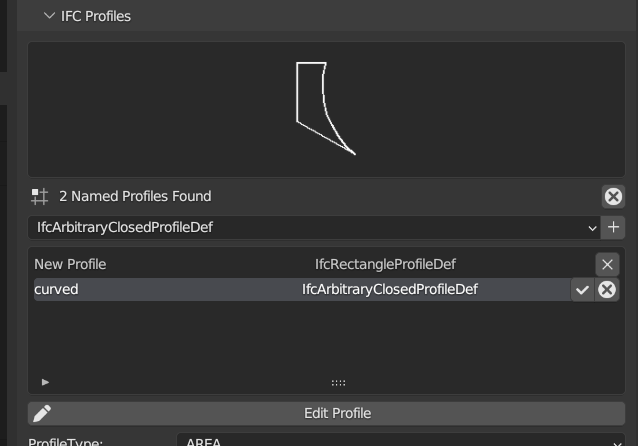
@Coen said:
Why not model the cornice seperately from the wall? I think Revit its called wall sweeps? Something similar could be done with IfcWalls which have IfcProfiles?
And you could 'join' them using an IfcElementAssembly with an IfcWall classifcation?
I think that in Revit you can define a horizontal extrusion profile for a wall. This is useful for many other things than cornices, for example a wall with a sloping side :)
The cornice can be a separate IfcCovering element with PredefinedType MOLDING
Click on "Edit Axis" in the toolshelf and place the axis horizontally
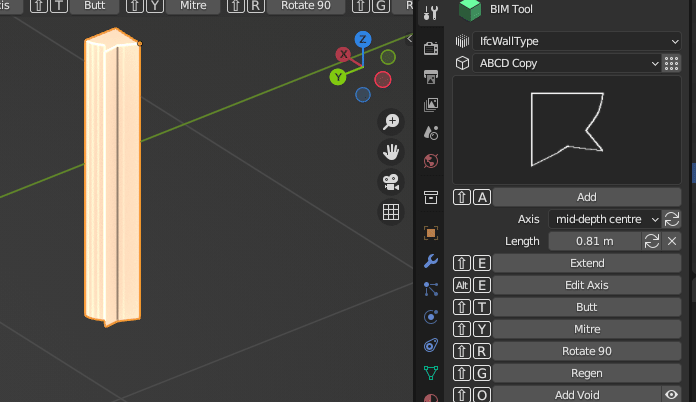
I haven't tried yet, but does your answer lie here? https://community.osarch.org/discussion/1467/picking-the-direction-your-layersets-go-horizontally-or-vertically
@Gorgious said:
Click on "Edit Axis" in the toolshelf and place the axis horizontally
Perfect! But could we imagine it in the type?
Yup ! A small variation on @theoryshaw 's screengrabs
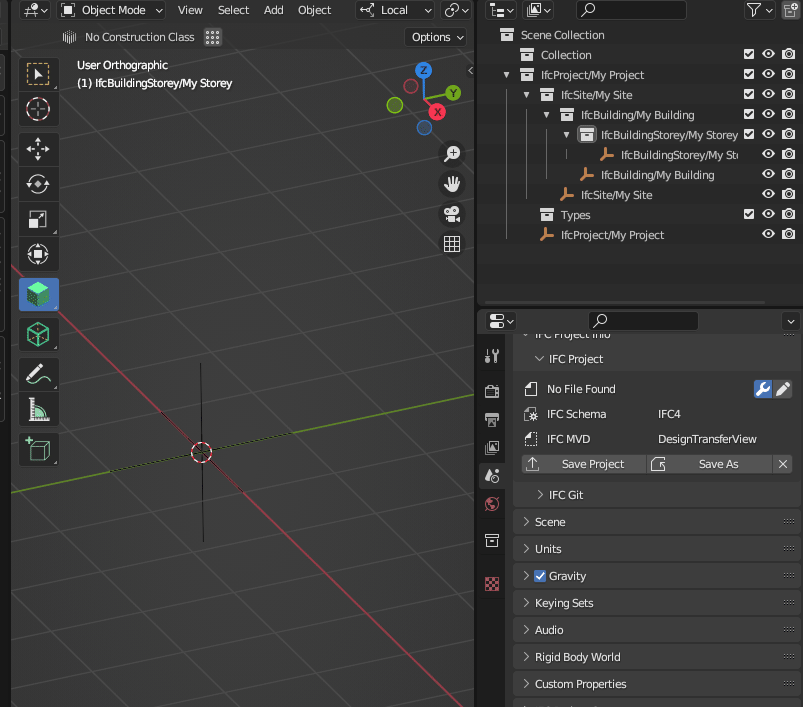
Edit : Wait no it doesn't work for axis based sweeps representations. I dunno then. Maybe it's because the axis can be in any direction, there is no general consensus on where it should point.
That's cool but I need an IfcMaterialProfileSet and not IfcMaterialLayerSet :) Then this doesn't work
Login or Register to reply.