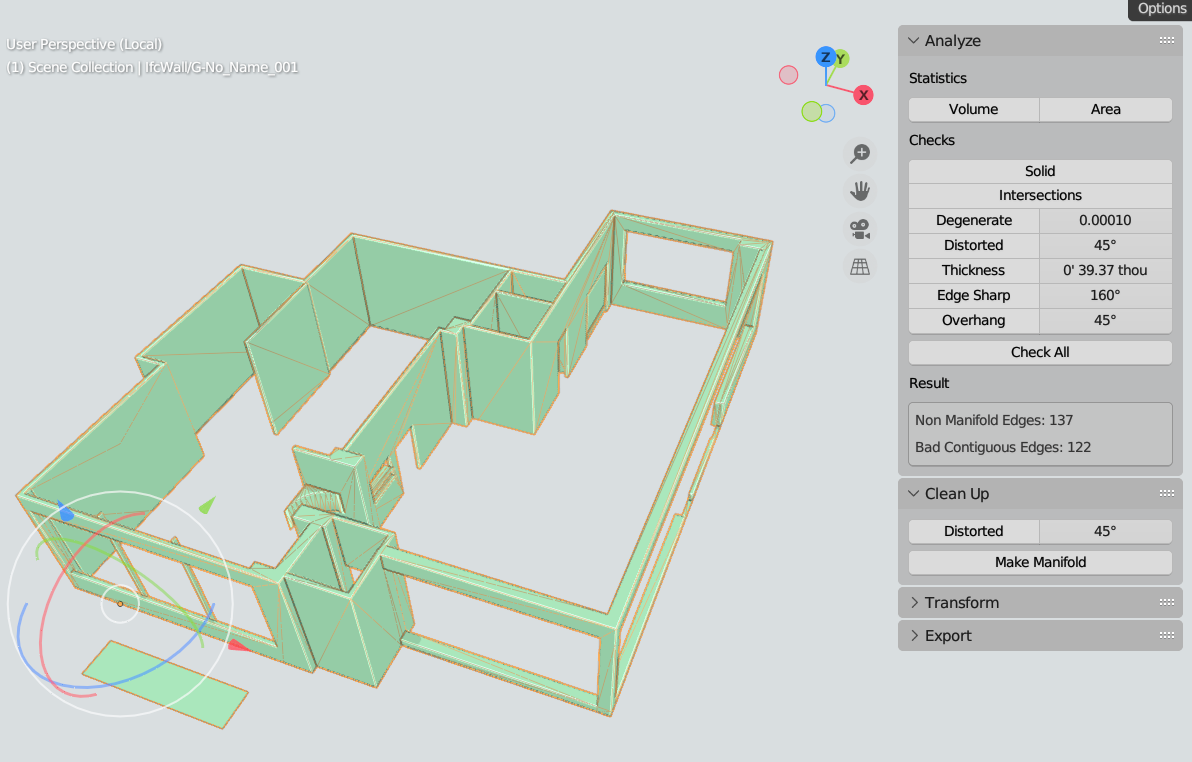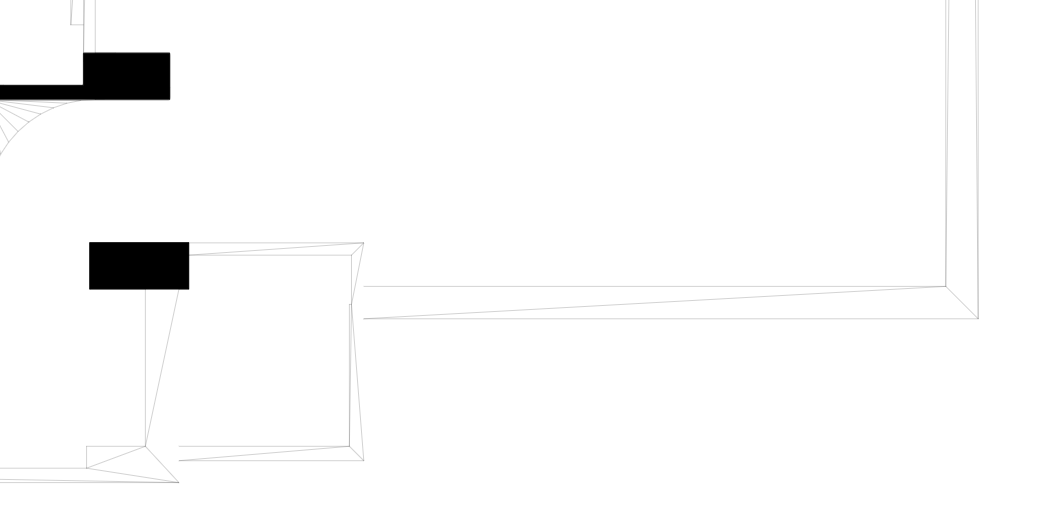B
by bruno_perdigao on 18 May 2023, edited 20 May 2023
#
+2 votes
Hi everyone,
We have a Sketchup model that we are going to use as the existing conditions for a project, and we are trying to convert to IFC. We converted from Sketchup to Blender, but some meshes have a lot of problems (holes, interior faces, unlinked geometry) and are not closed solids. Because of that, they won't show properly on the drawings.
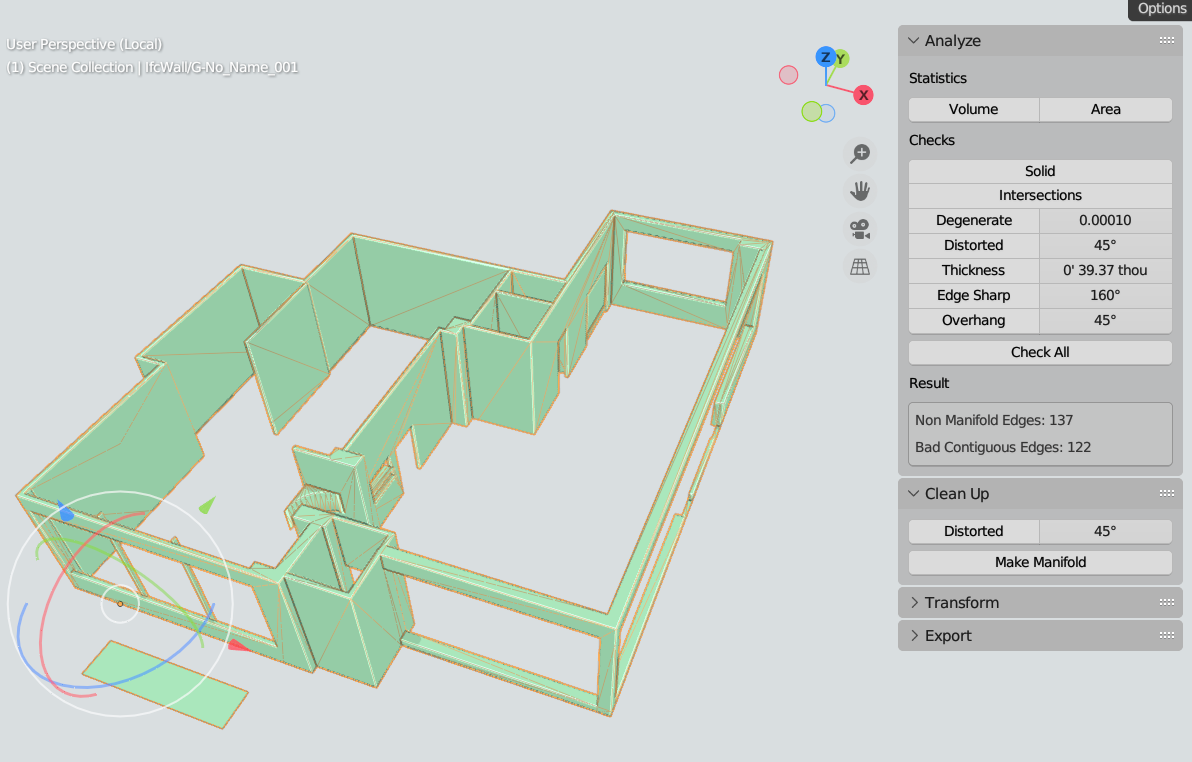
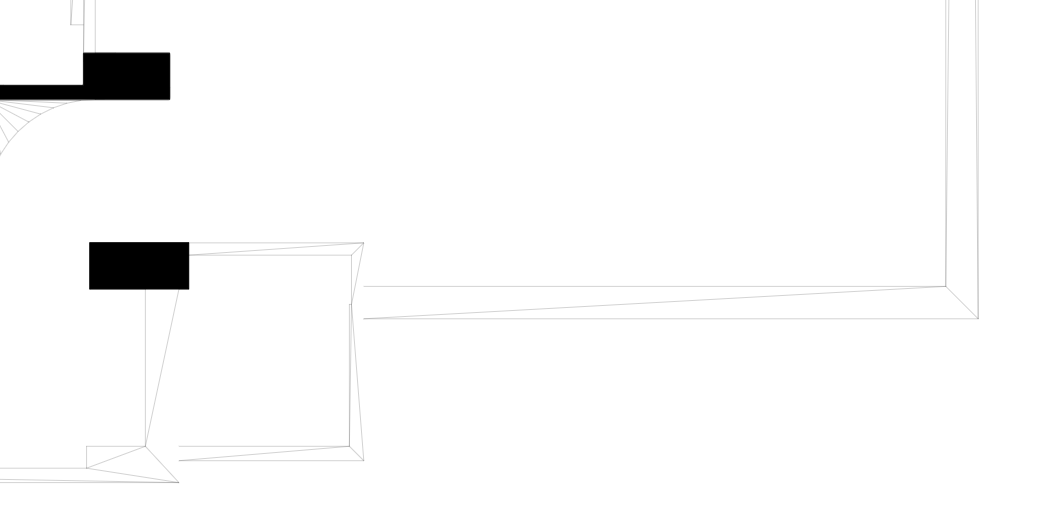
Any ideas on how to automatically fix these meshes? I tried to use "3d-Print Toolbox" addon, but the result was not great. Then I used the remesh modifier, which worked, but oversimplified a lot of details.
Ultimately, we have the option to remodel directly in BlenderBIM, but I'm just checking if we have better options.
T
by theoryshaw on 18 May 2023
#
+1 votes
Here's the blender/ifc file(s). We're going to try and maintain the blender/ifc connection with this project. Wish us luck. ha.
O
by Ole_Marius_Svendsen on 19 May 2023
#
+3 votes
I would suggest the following:
Edit mode -> select all object (just push "A" ) -> Mesh -> Clean Up -> Limited Dissolve.
Could also be worth exploring the Instant Clean Add-on. Sometimes for my own usage, it seems to assist cleaning up the model a bit. Though surprisingly the Limited Dissolve and merge by distance work well enough.
For assigning faces for interior/exterior, the Instant Clean Add-on assist well for this purpose.
A
by Ace on 19 May 2023
#
+2 votes
@theoryshaw said:
Here's the blender/ifc file(s). We're going to try and maintain the blender/ifc connection with this project. Wish us luck. ha.
My go to is to remodel those elements natively in BlenderBim
You've got this !
T
by theoryshaw on 20 May 2023, edited 20 May 2023
#
+1 votes
Thanks @Ole_Marius_Svendsen for the suggestions! We tried the Instant Clean plugin, but couldn't get it to work, unfortunately, with the geometry in the Restaurant_Livingston project. I think we're just going to remodel those temperamental meshes w/ BB objects. :)