Just found LibreOfficeDraw can open and save pdf as vector graphic. It is much simpler to edit and add annotations than inkscape, but one need to be very careful not to edit the pdf but just to add annotations.
What about
OpenBoard http://www.openboard.ch/index.en.html
Open Sankore https://github.com/Sankore/open-Sankore--install- https://github.com/sankore
Both can import PDF
@bitacovir but can they leave the PDF alone and add markups and annotations?
@duncan said:
@bitacovir but can they leave the PDF alone and add markups and annotations?
Yes, I think so. These tools are for online teaching. They are virtual boards. They are very powerfull with many visual tools.
You can open PDF with several pages, create new pages, from other sources. You can write, draw, insert images. Many interactive things. You can record videos about what you are doing. You can use it for a video conference platform. You can export your editions as new PDF files or as OpenBoard files for other people.
Yes. I was testing it. And I think it is worth to have a look on OpenBoard. You can do a lot of things with PDF files and other file formats such as images and SVG files too. Also, you can create folders for your projects, importing a lot of files. it is open source and they have a ubuntu version too.
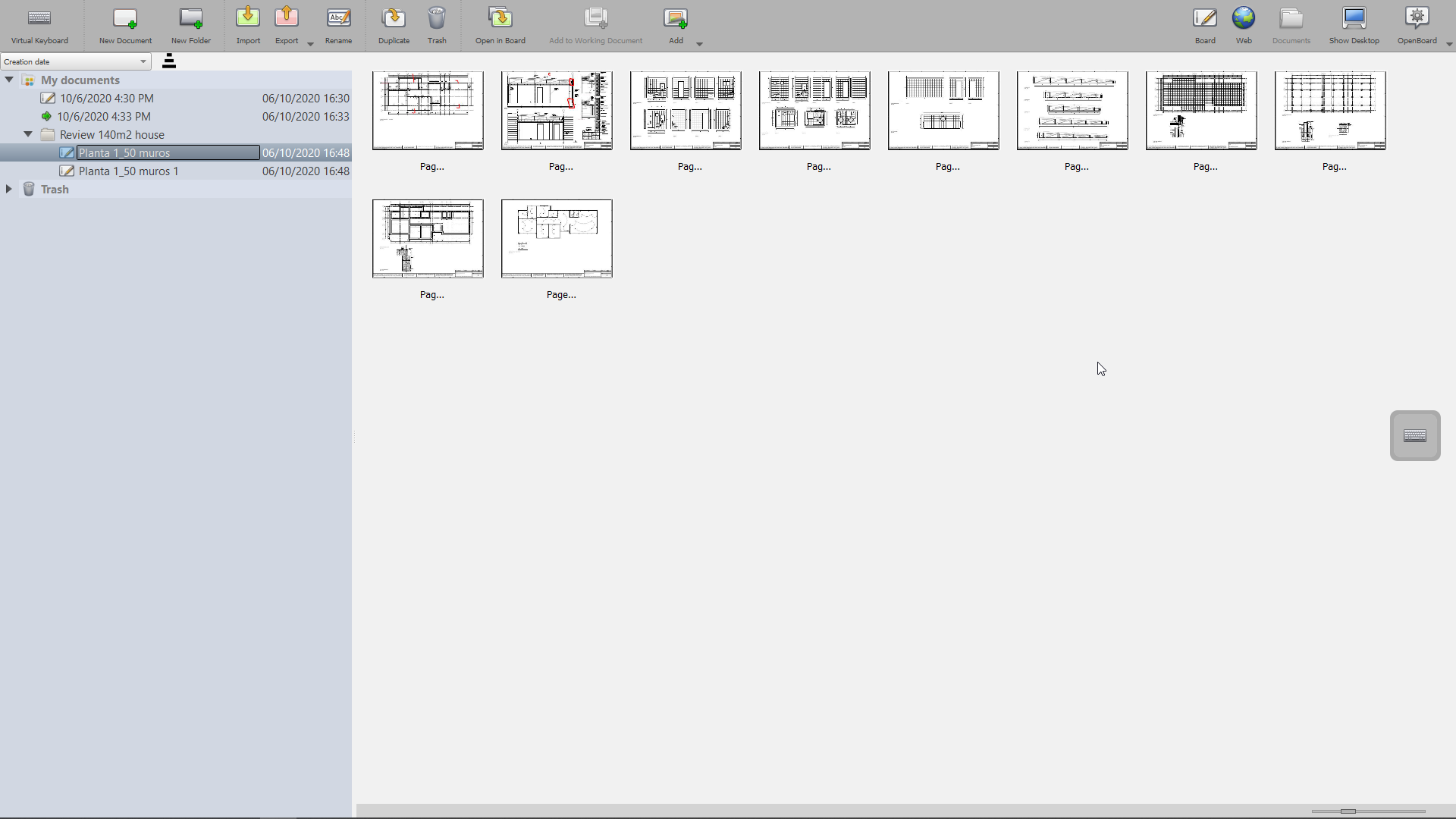
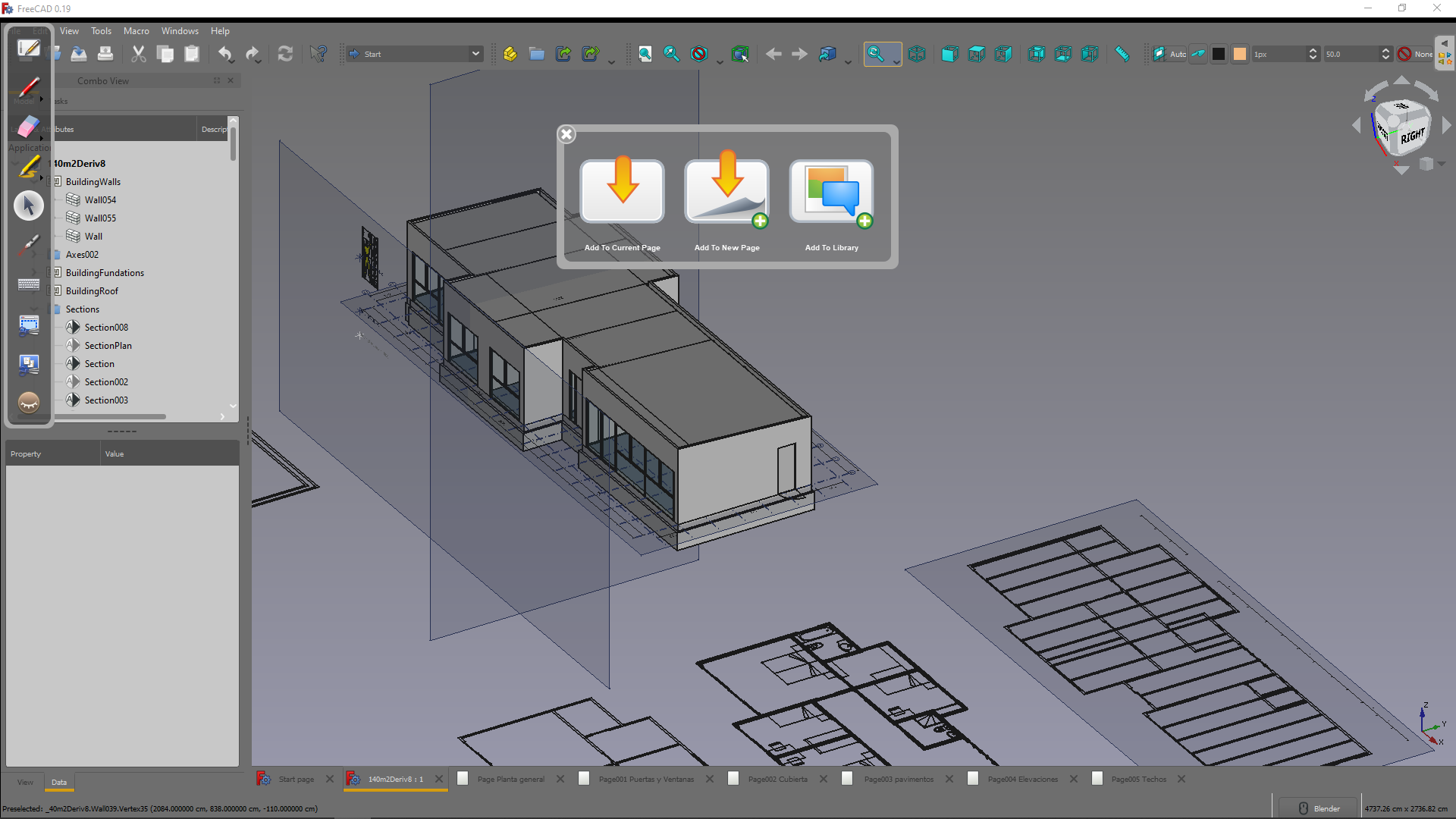
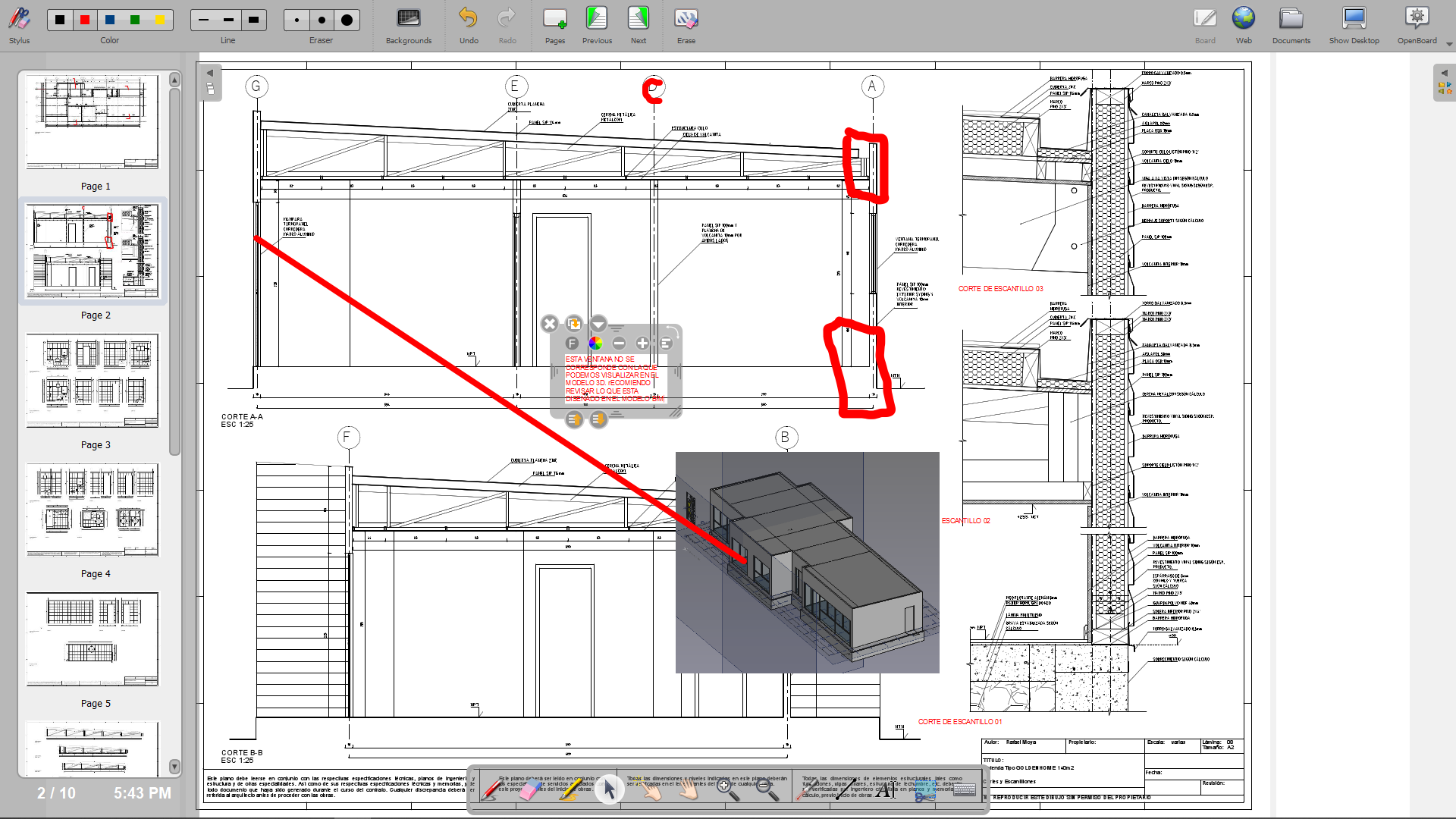
@bernd said:
Just found LibreOfficeDraw can open and save pdf as vector graphic. It is much simpler to edit and add annotations than inkscape, but one need to be very careful not to edit the pdf but just to add annotations.
LibreOffice Draw has been a life saver for me when I need to edit .pdf files to my taste; including moving single letters :)
A note that I've finally reached out to Okular and Evince - hopefully something comes out of it!
Your 3rd picture example link appears broken
Hello,
Several tools seem to use the XFDF format to annotate PDFs:
https://pspdfkit.com/guides/ios/current/importing-exporting/xfdf-support/
https://www.pdftron.com/blog/annotation/how-to-export-xfdf-annotations/
https://www.lifewire.com/xfdf-file-2622488
Projectwise 365 de Bentley : "When you add markup to a PDF, your markup is stored in a separate XFDF document that gets created automatically and sits along side the original PDF document in ProjectWise (the original PDF is never modified)."
I just found this rather new project:
pdfdraw: PDF annotations for Nextcloud
https://github.com/strukturag/pdfdraw
It seems it's a nextcloud addon and a separate server, and the addon communicates with the server via a yet undocumented api. So it's not nextcloud only, it could be integrated to other webservices as well.
@Opus do you know any free software which uses XFDF?
Not cross platform (Windows only), but Sumatra PDF just got support for pdf annotations:
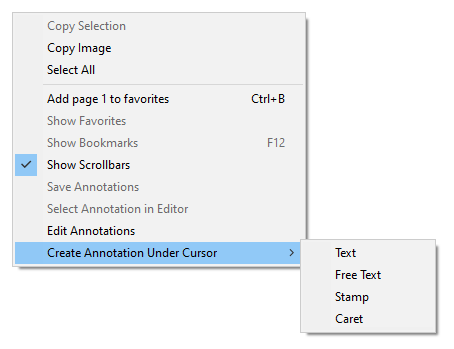
The UI of annotations is not really polished yet, but it's usable.
About Sumatra:
-
Based on MuPDF
-
GPLv3
-
UI is really small, so more screen space for content.
-
Extremely responsive, compared to commercial alternatives (but maybe it's mupdf achievement ) even on huge pdfs
@infeeeee that's great to see, and in fact mupdf already have those annotations... but the problem is not really with those types of annotations, it's about a few specific ones like measurement, measurement calibration, polygonal areas and perimeter measurement.
@Moult so I was a bit offtopic. Do we have a wiki page where we collect and compare the pdf viewers and and annotators? Or these should be added to the AEC Free Software directory?
@infeeeee sorry, just really keen on getting measurement annotations :) I think it makes sense in the wiki directory.
@infeeeee said:
- Extremely responsive, compared to commercial alternatives (but maybe it's mupdf achievement ) even on huge pdfs
I love sumatra pdf. It's my main reader on Windows and it has been for a long time. Far superior (speed) to mupdf on linux and to any pdf reader I have tried so far. So no it's not mupdf achievment. They did a lot of platform specific optimisation. That's why it's not cross platform. I didn't know about the new annotation feature.
@Moult said:
@infeeeee that's great to see, and in fact mupdf already have those annotations... but the problem is not really with those types of annotations, it's about a few specific ones like measurement, measurement calibration, polygonal areas and perimeter measurement.
Foxit has a strong annotation and measurement tool. It is cross platform but is freemium not open source.
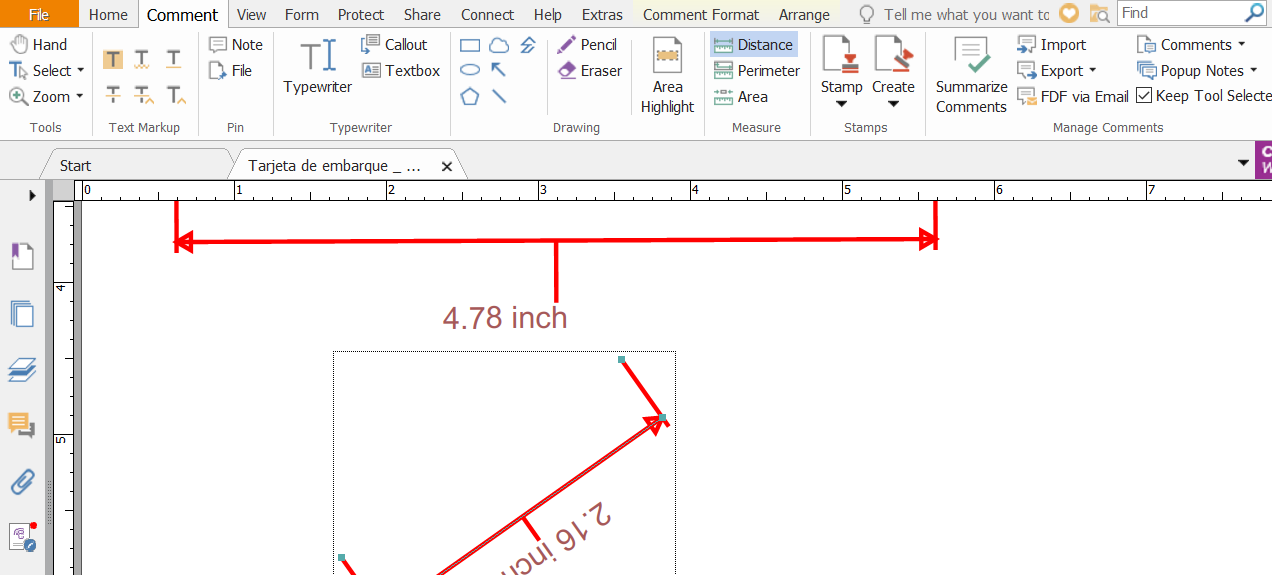
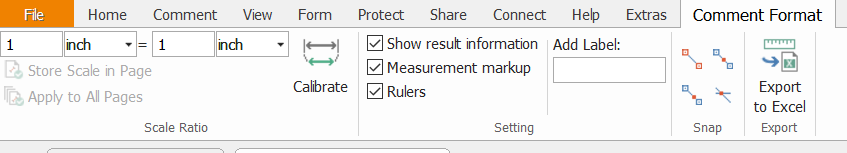
Perhaps put a +1 on the following issue: https://gitlab.com/MeldCE/first-draft/-/issues/172
Is my favorite web-based real time markup tool.
or a +1 here, https://gitlab.com/MeldCE/first-draft/-/issues/162, regarding importing/exporting pdfs.
or... XFDF portability: https://gitlab.com/MeldCE/first-draft/-/issues/171
Lately I have playedwith Drawboard a bit. It is proprietary and thus windows only too, but has some great tools to work with tablet computer. Very interesting if you out on building site and do some messurements.
@theoryshaw they all got a thumbs up from me - everyone else please do the same. We have earlier agreed this is quite an important tool without a good FLOSS solution.