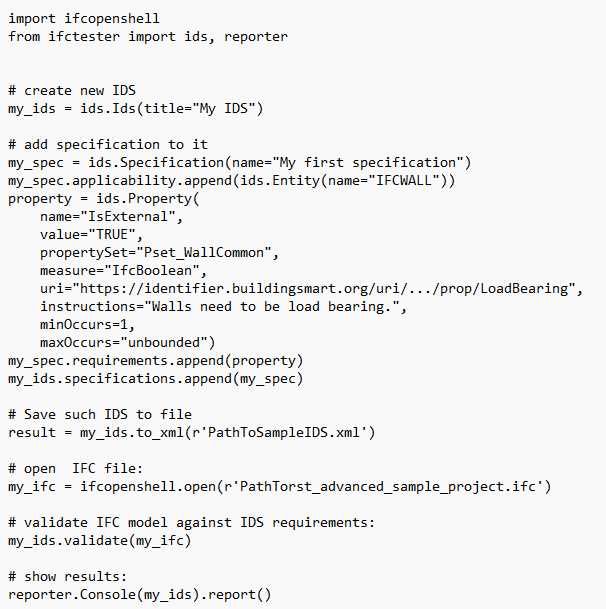B
by Bimlooser on 7 Jul 2023, edited 8 Jul 2023
#
Hi guys, i found in the building smart IDS this code:
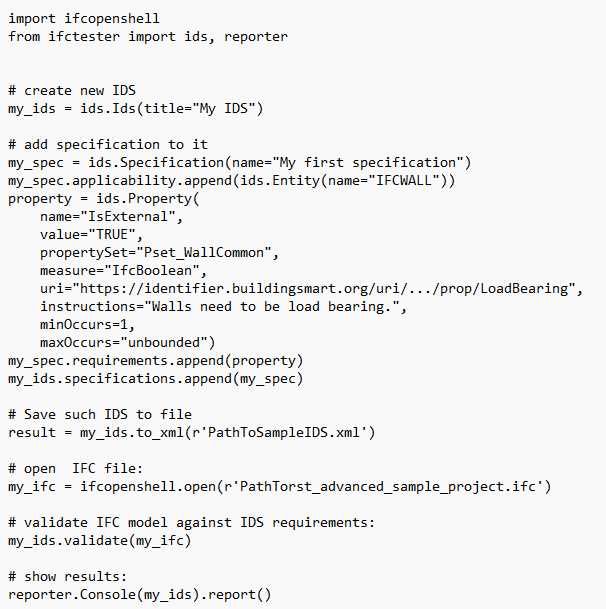
If i'd like to export to bcf the results is it correct to change the last row as below:
**bcf_reporter = reporter.Bcf(my_ids)
report_data = bcf_reporter.report()
bcf_reporter.to_file('PathTo_SampleIDS.bcf')** ????
If i'd like to load an .xml IDS file how i can change the first part of the script?
Hope everything is clear.
Thanks in advice for your reply
M
by Moult on 7 Jul 2023
#
specs = ifctester.ids.open('/path/to/requirements.ids')
specs.validate(ifc)
B
by Bimlooser on 8 Jul 2023, edited 8 Jul 2023
#
Thanks a lot @Moult . If somone is interested below the code to create a bcf from a .xml IDS file:
import ifcopenshell
import ifctester
from ifctester import reporter
specs = ifctester.ids.open('C:\PathToFile.ids')
my_ifc = ifcopenshell.open(r'C:\PathToFile.ifc')
specs.validate(my_ifc)
bcf_reporter = reporter.Bcf(specs)
report_data = bcf_reporter.report()
bcf_reporter.to_file('C:\PathToFile.bcf')
My workflow is:
-
use @c4rlosdias https://idsconverter.herokuapp.com/ tool to create IDS file.
-
Use the script in Blender
-
Visualize the results in BlenderBim loading the bcf file and for faucets that not concern IfcElements use "Ifc Tester" module inside BlenderBim that gives an Html file
AMAZING