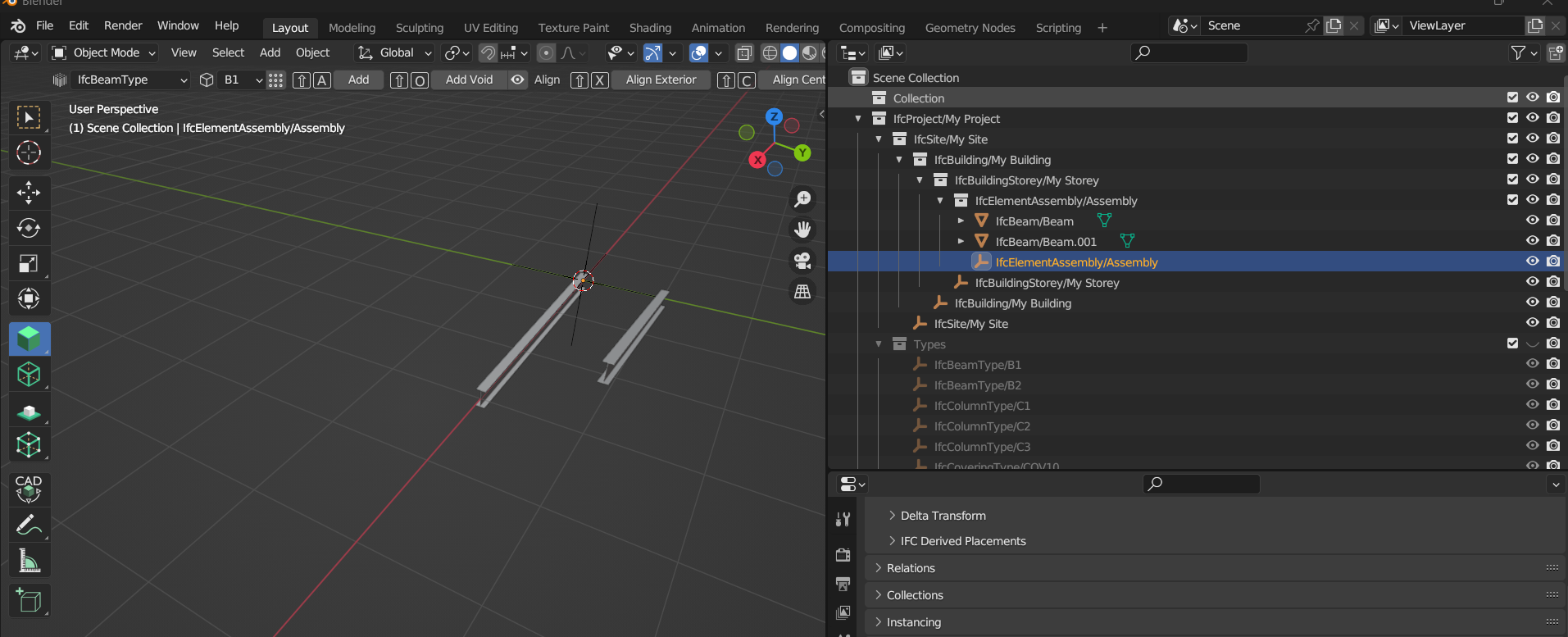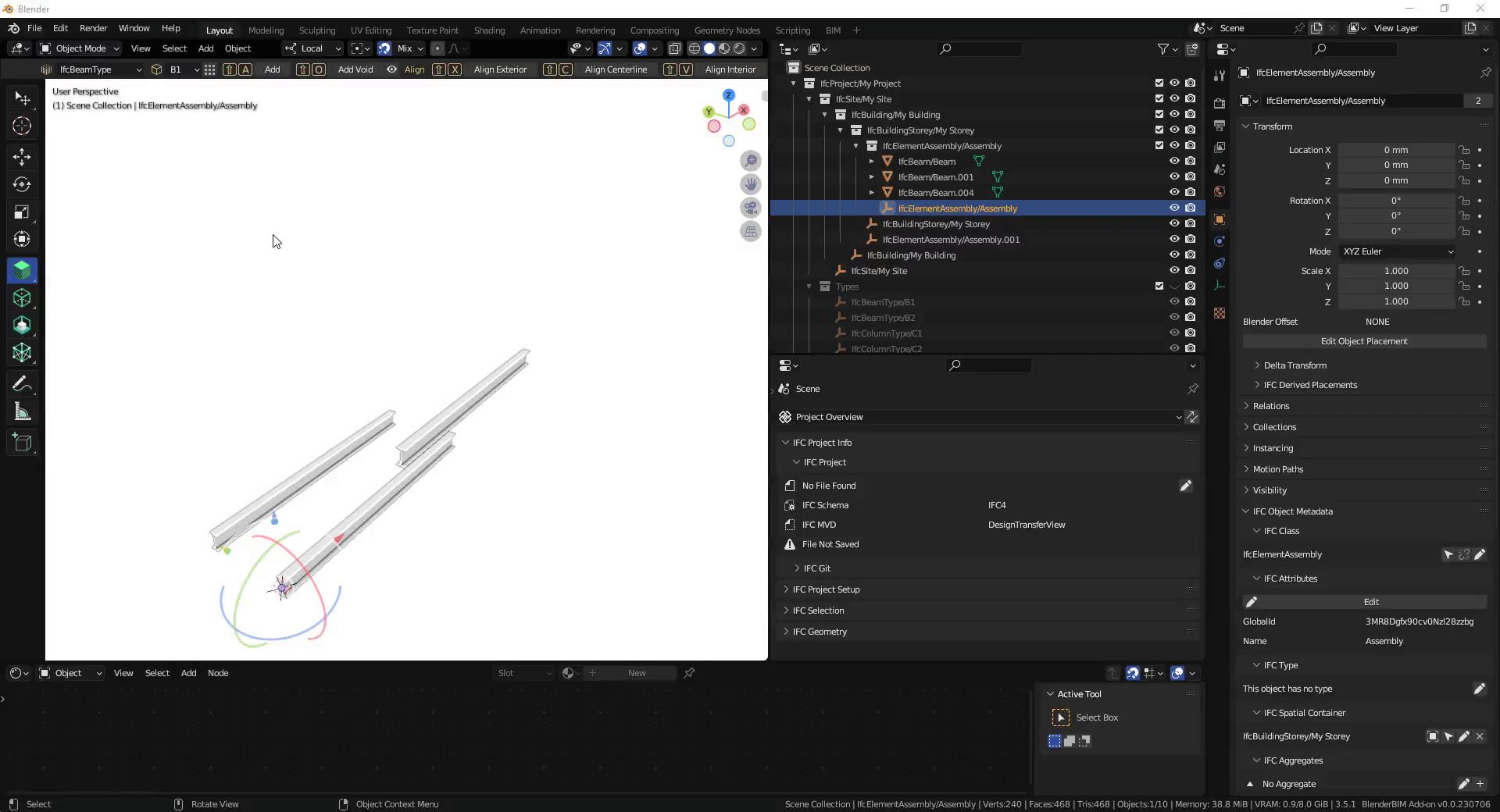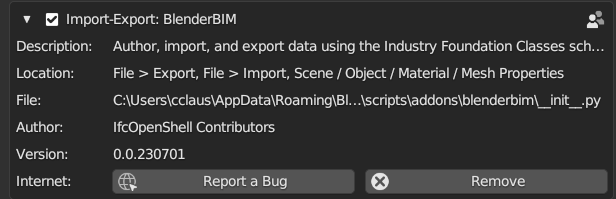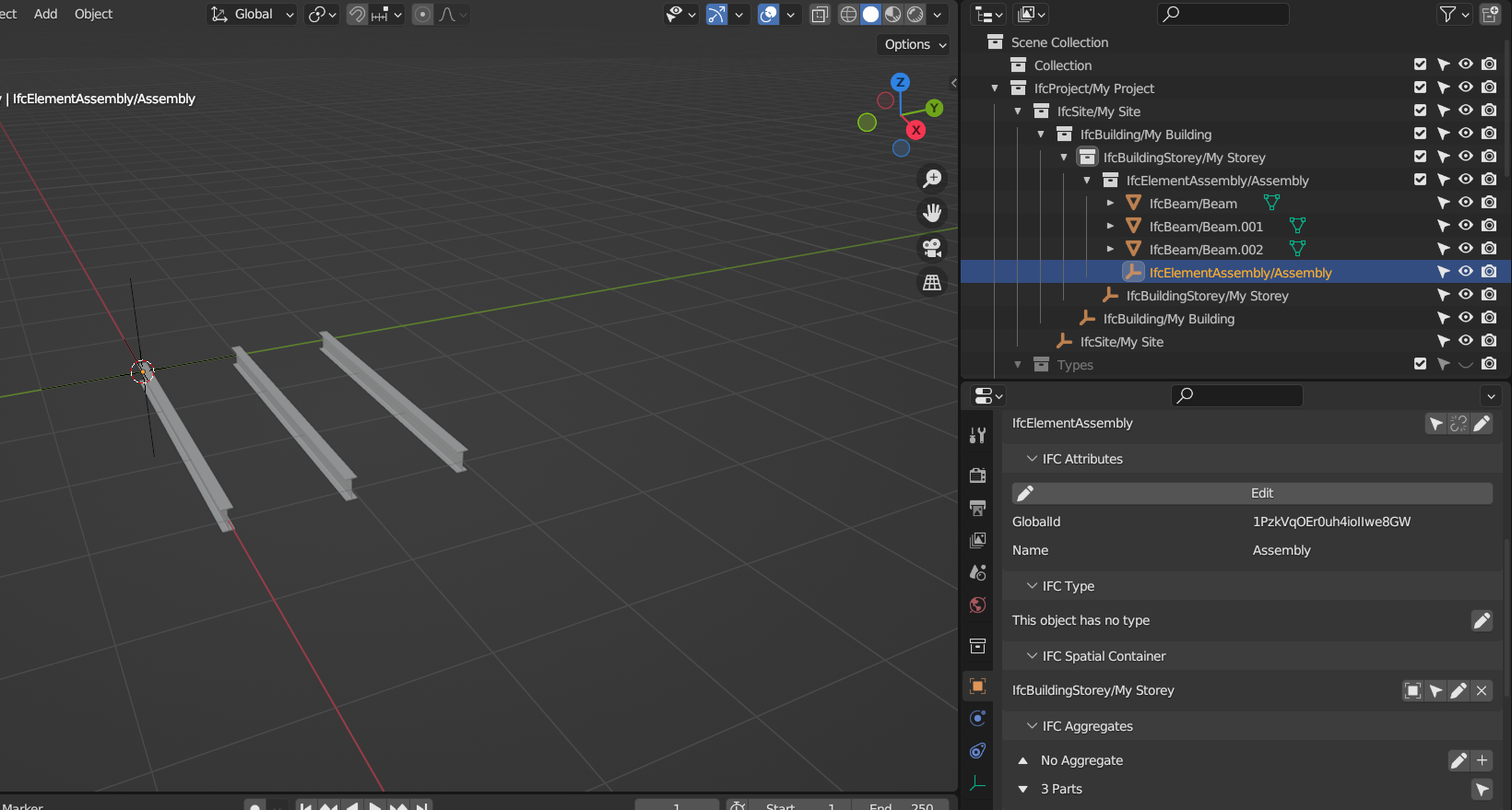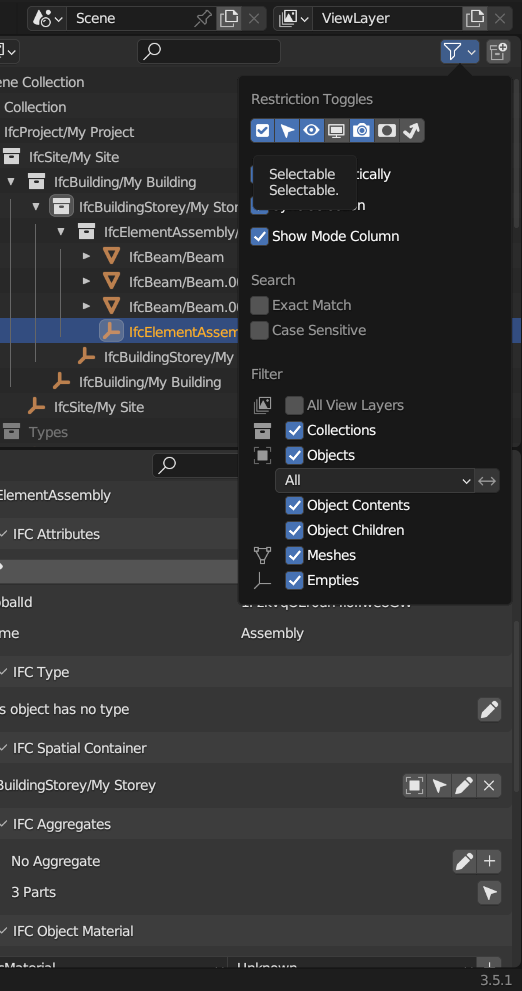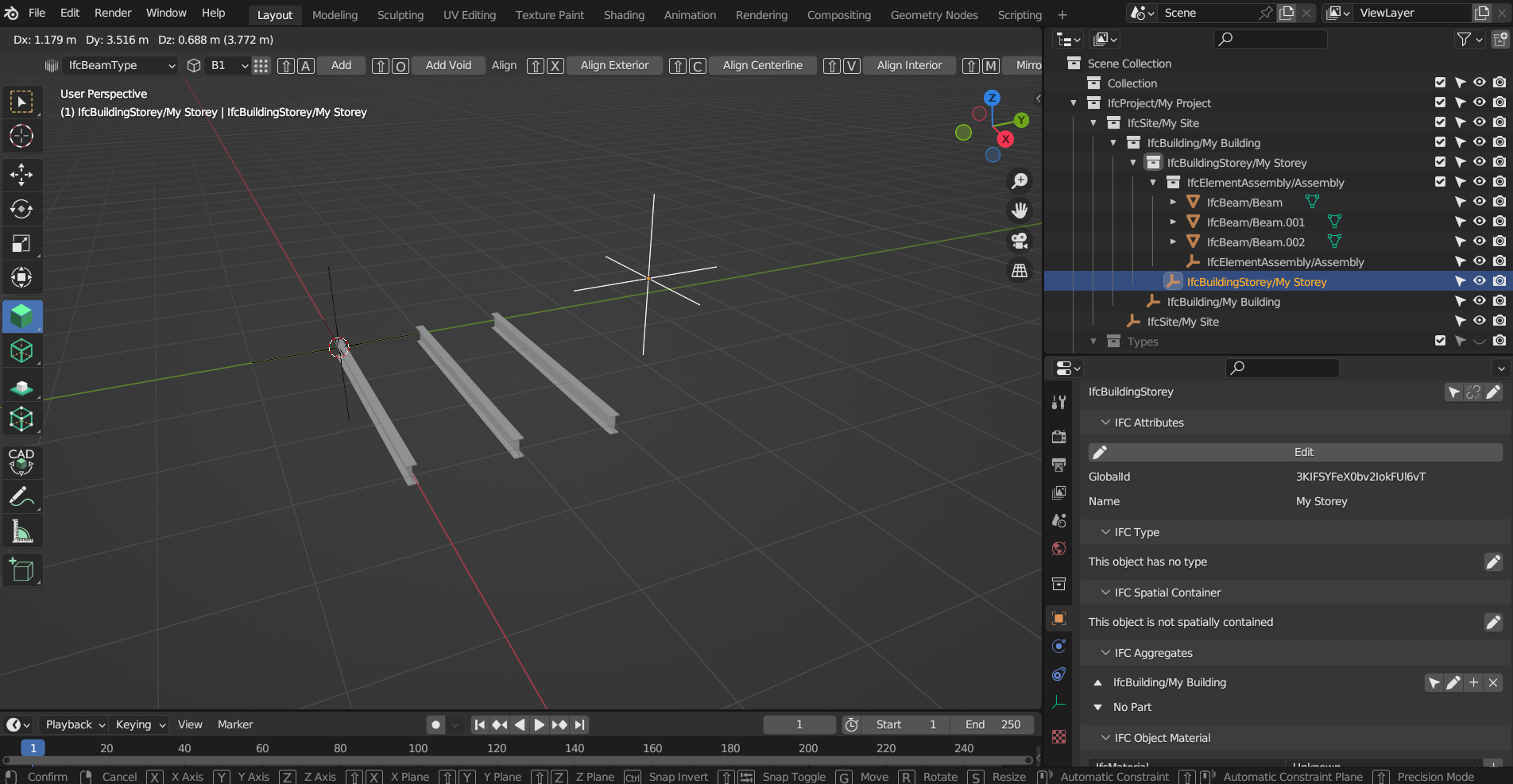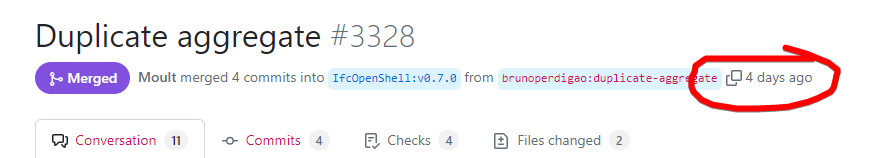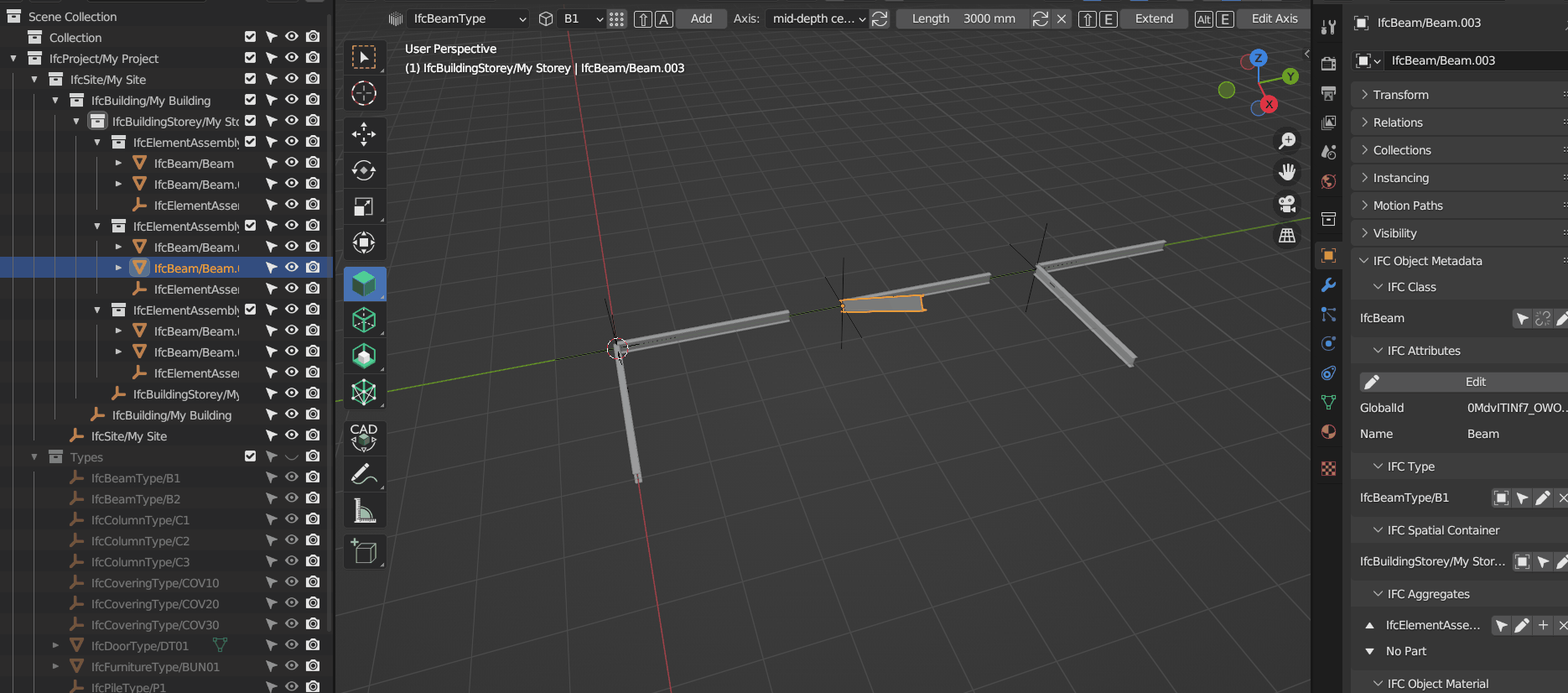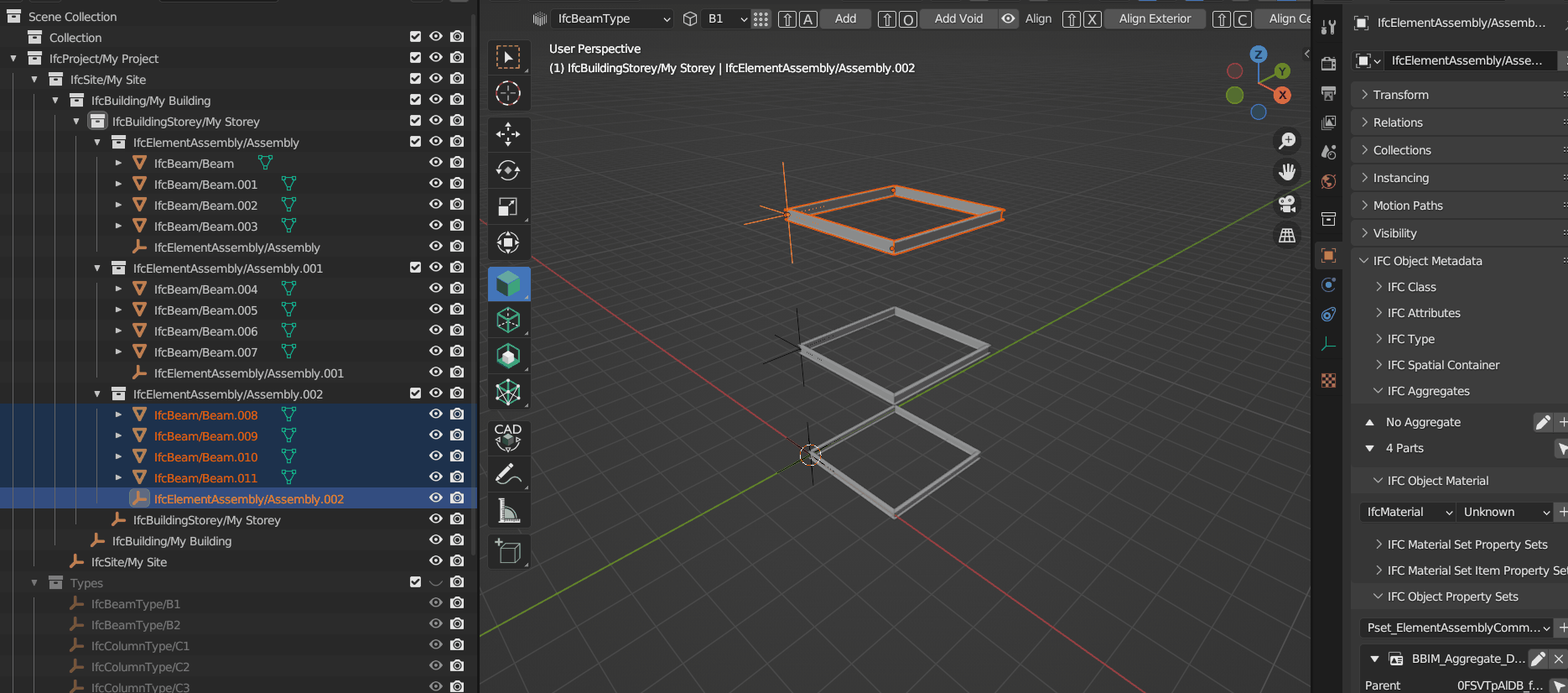C
by Coen on 12 Jul 2023, edited 13 Jul 2023
#
Related to this comment by @bruno_perdigao.
I am using the latest development release of the BlenderBIM add-on.
How do I recreate what you are doing in your .gif from your post?
This is my attempt, I just have one IfcElementAssembly with two beams, but copy pasting the IfcElementAssembly didn't copy all the related items in the IfcElementAssembly
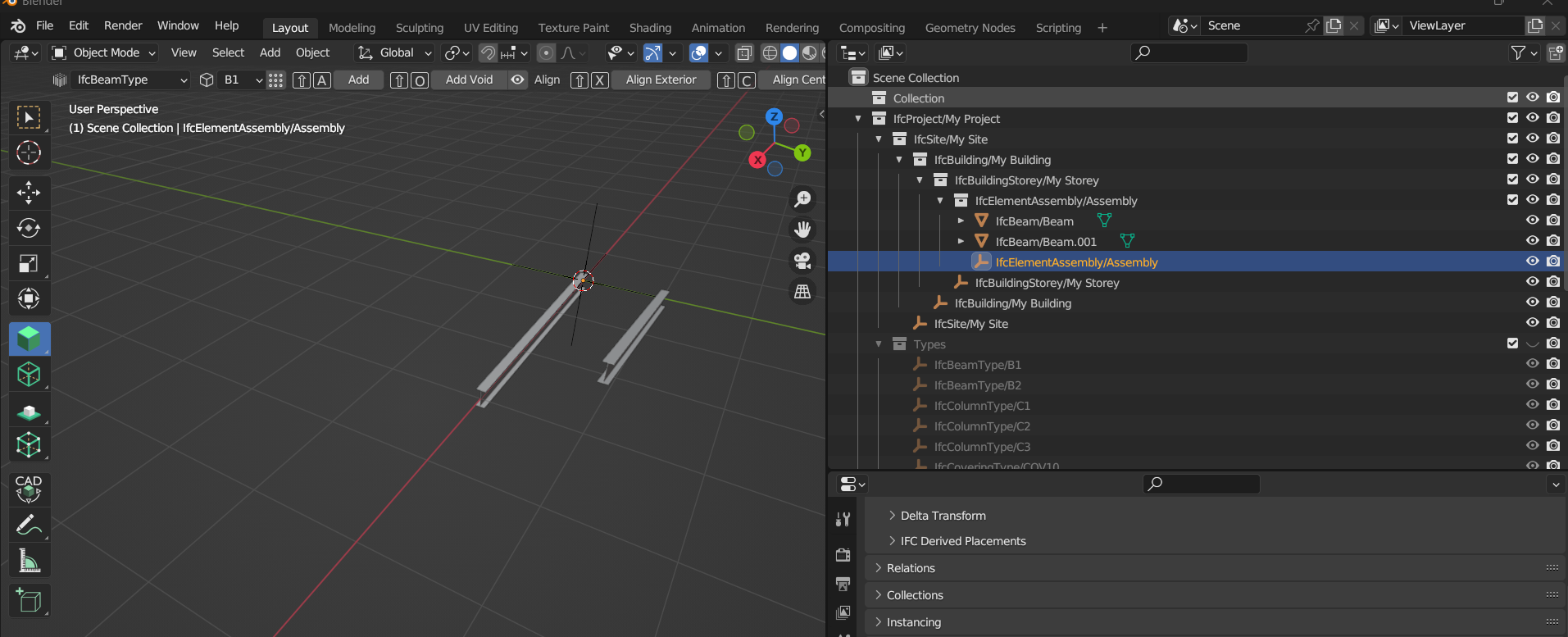
It seems to be merged as I read here:
https://github.com/IfcOpenShell/IfcOpenShell/pull/3328
T
by theoryshaw on 12 Jul 2023
#
did you select the aggregate's empty, and crtl + shift + d?
C
by Coen on 12 Jul 2023
#
@theoryshaw

I tried several buttons, but nothing seems to happen.
C
by Coen on 12 Jul 2023
#
@theoryshaw
I indeed didn't check that, but now it "copies" only the empty.
But for you it works as intended?
T
by theoryshaw on 12 Jul 2023
#
yes.
Did you make sure to use crtl + shift + d?
C
by Coen on 12 Jul 2023
#
@theoryshaw said:
yes.
Did you make sure to use crtl + shift + d?
Yes, I did. :(. I am doing something wrong...
Are you on the latest stable release?
T
by theoryshaw on 12 Jul 2023
#
Are you on the latest stable release?
yes.
Are you holding ctrl and shift down at the same time, and then hitting d :)
T
by theoryshaw on 12 Jul 2023
#
are you on windows/mac/linux?
C
by Coen on 12 Jul 2023
#
@theoryshaw
I'm on Windows 11 with Blender 3.5 and BlenderBIM latest stable release installed:
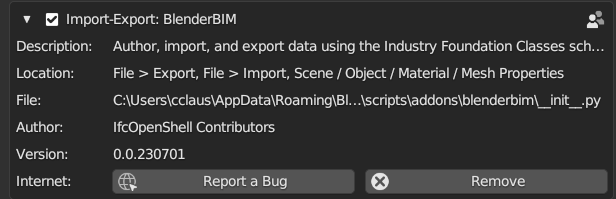
I created three IfcBeams from the IFC4 Demo library and made them into an IfcElementAssembly using the IFC aggregates tab
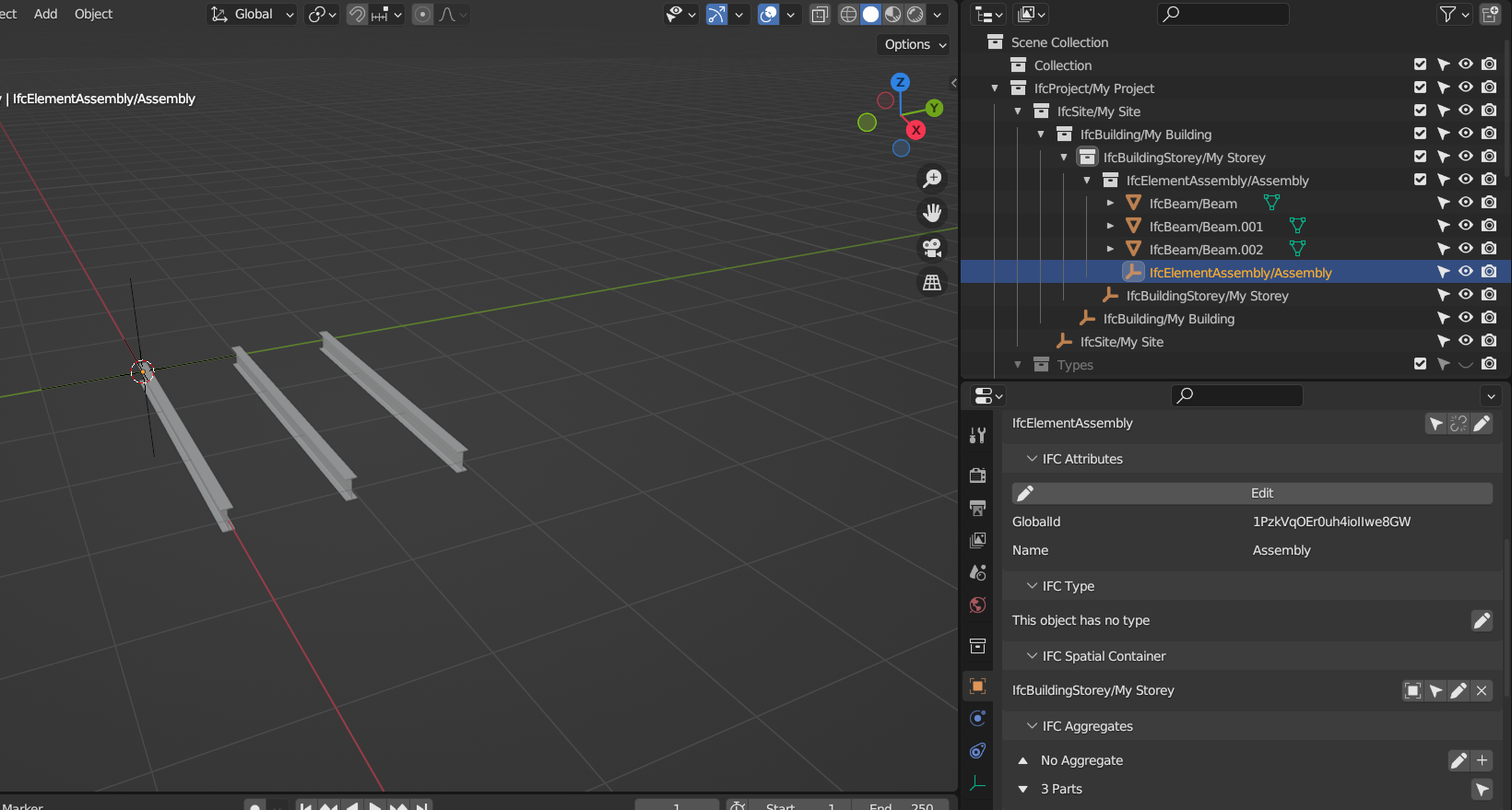
I selected the Selectable/Selectable, no ide what this does.
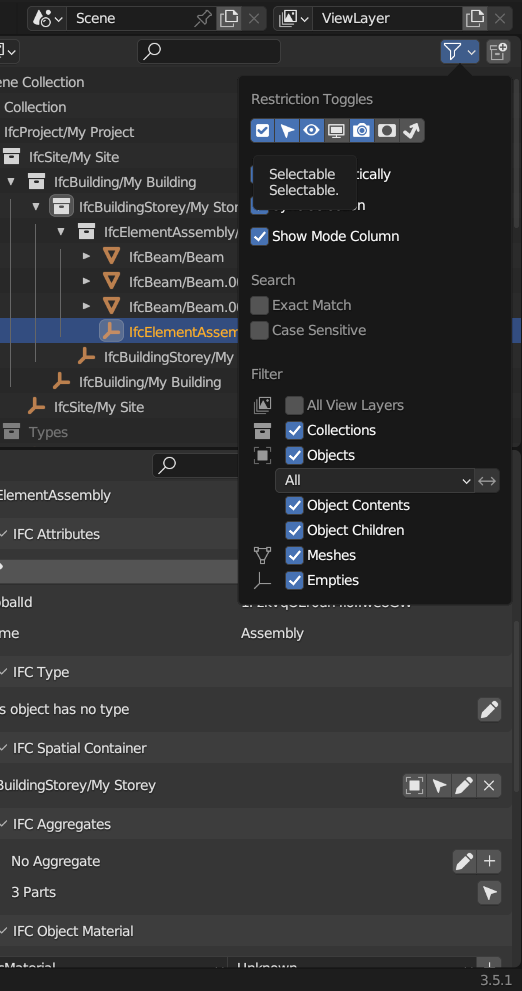
I made the BIM tool active and now select the IfcElementAssembly/Assembly empty, then I press ctrl shift D, only the empty appears, same when having the Select Box active.
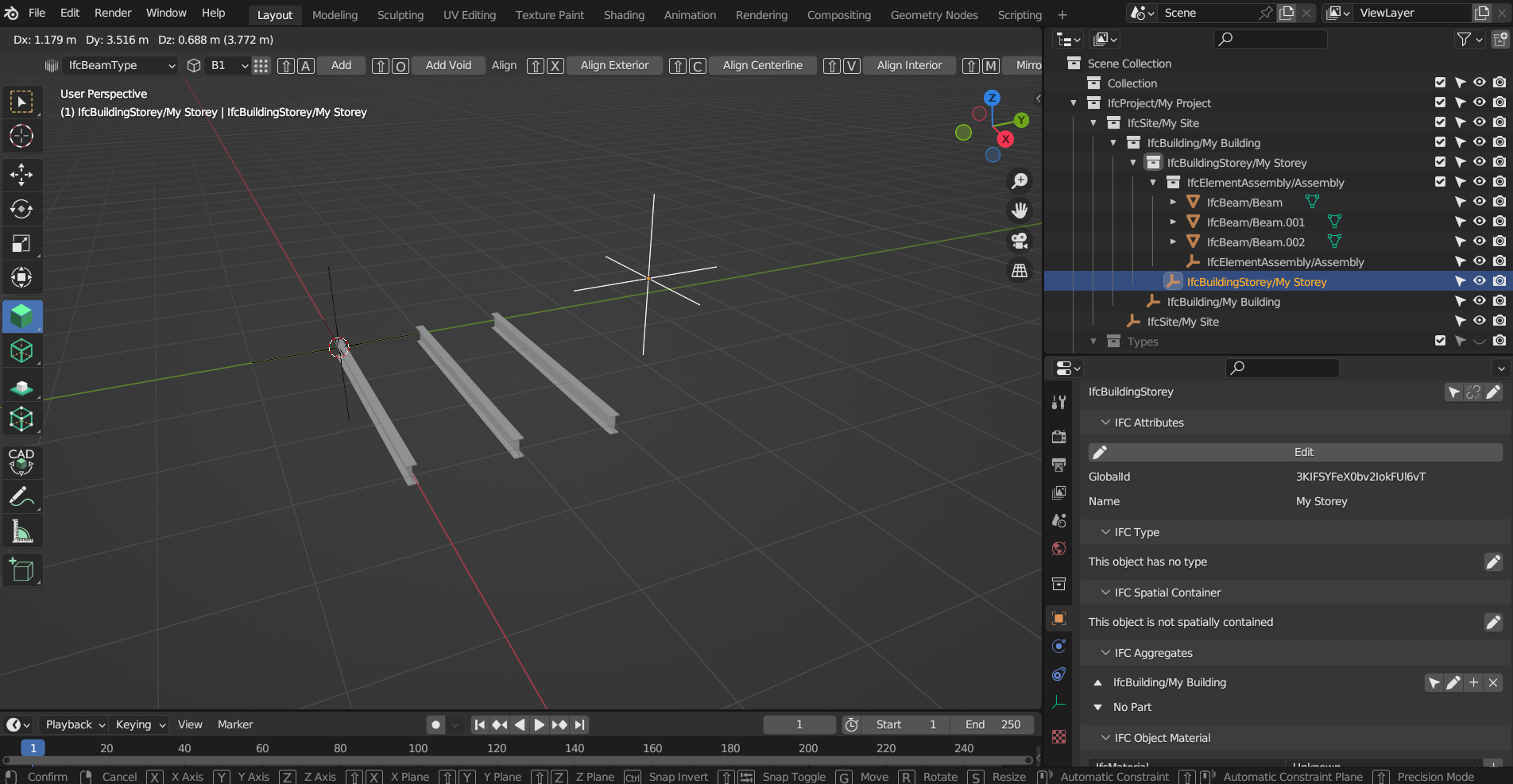
C
by Coen on 12 Jul 2023
#
Just to be sure, I expected when duplicating the empty of the IfcElementAssembly the entire related IFC elements would be copied with it. or is that not intended behaviour? I can make this work but then i just dumb copying the IfcElementAssemblies.
T
by theoryshaw on 12 Jul 2023
#
+2 votes
PR was pulled only 4 days ago. Sorry, when you said stable release, i thought you meant the latest release.
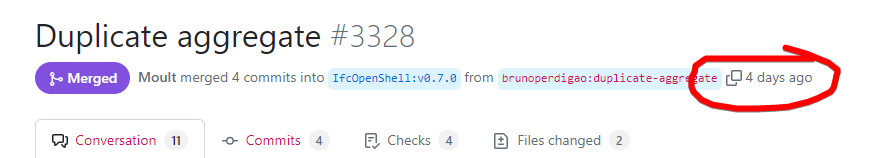
T
by theoryshaw on 12 Jul 2023
#
+1 votes
I would recommend using the following method to get the bleeding, bleeding edge.
you can handle it. ;)
https://blenderbim.org/docs/devs/installation.html#live-development-environment
B
by bruno_perdigao on 12 Jul 2023
#
Yes, it was recently merged. I hope it works now
B
by bruno_perdigao on 12 Jul 2023
#
+2 votes
For anyone willing to try this feature, a few warnings about it:
-
It's still experimental and may change in the future.
-
The refresh operator deletes and recreates all duplicates. So it can become very slow if you have a lot of objects.
-
If there is any issue that you think it's related to this, please tag me here or in an issue on BlenderBIM's GitHub repo.
C
by Coen on 13 Jul 2023, edited 13 Jul 2023
#
+1 votes
@bruno_perdigao
Nice feature!
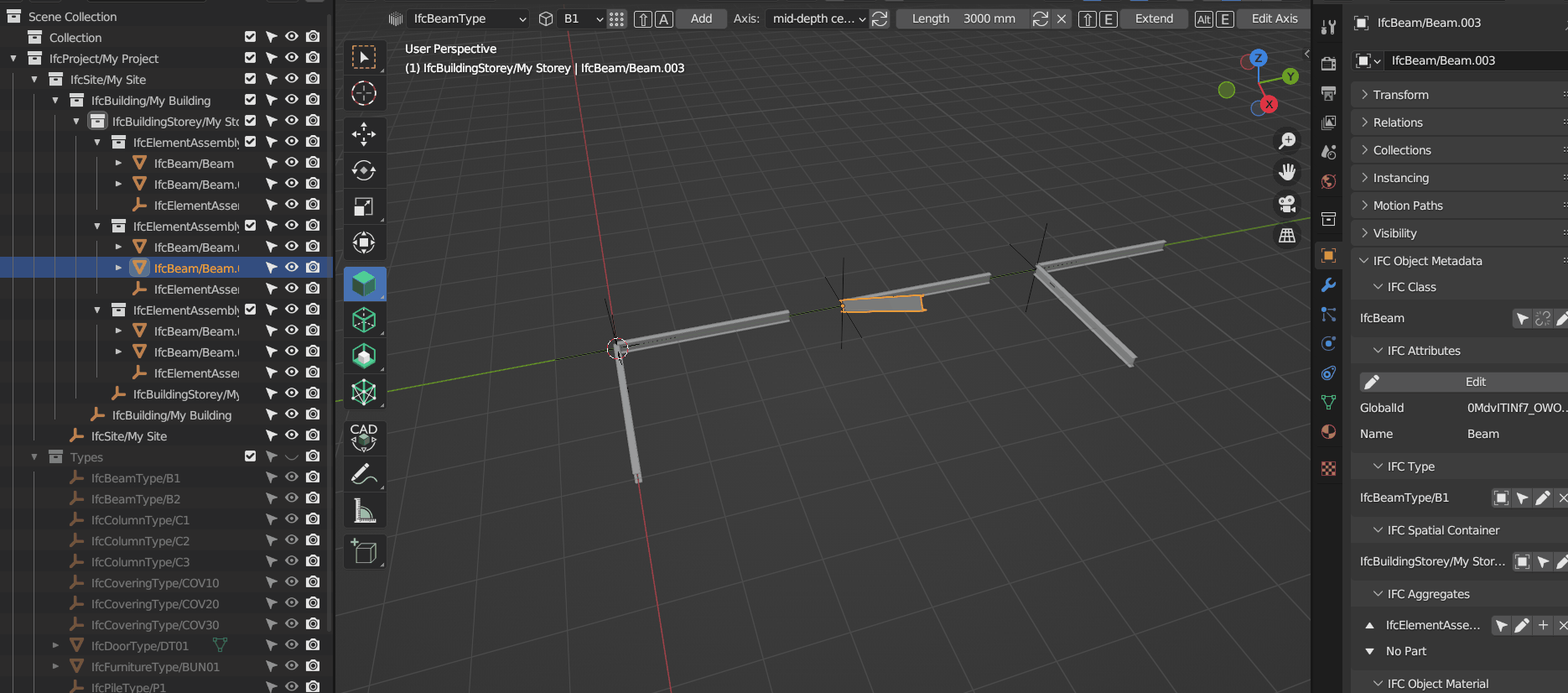
Is it possible to update/replace/modify one IFC element in each of the assemblies?
B
by Bedson on 13 Jul 2023
#
Can one of the IFCElementAssemblys also be rotated relative to the ground plane? ( I struggle in Revit which won't allow this transform).
C
by Coen on 13 Jul 2023, edited 13 Jul 2023
#
@Bedson
Can one of the IFCElementAssemblys also be rotated relative to the ground plane? ( I struggle in Revit which won't allow this transform).
Don't really understand your question, you want to rotate an assembly? If so, is the Select Parts an option?
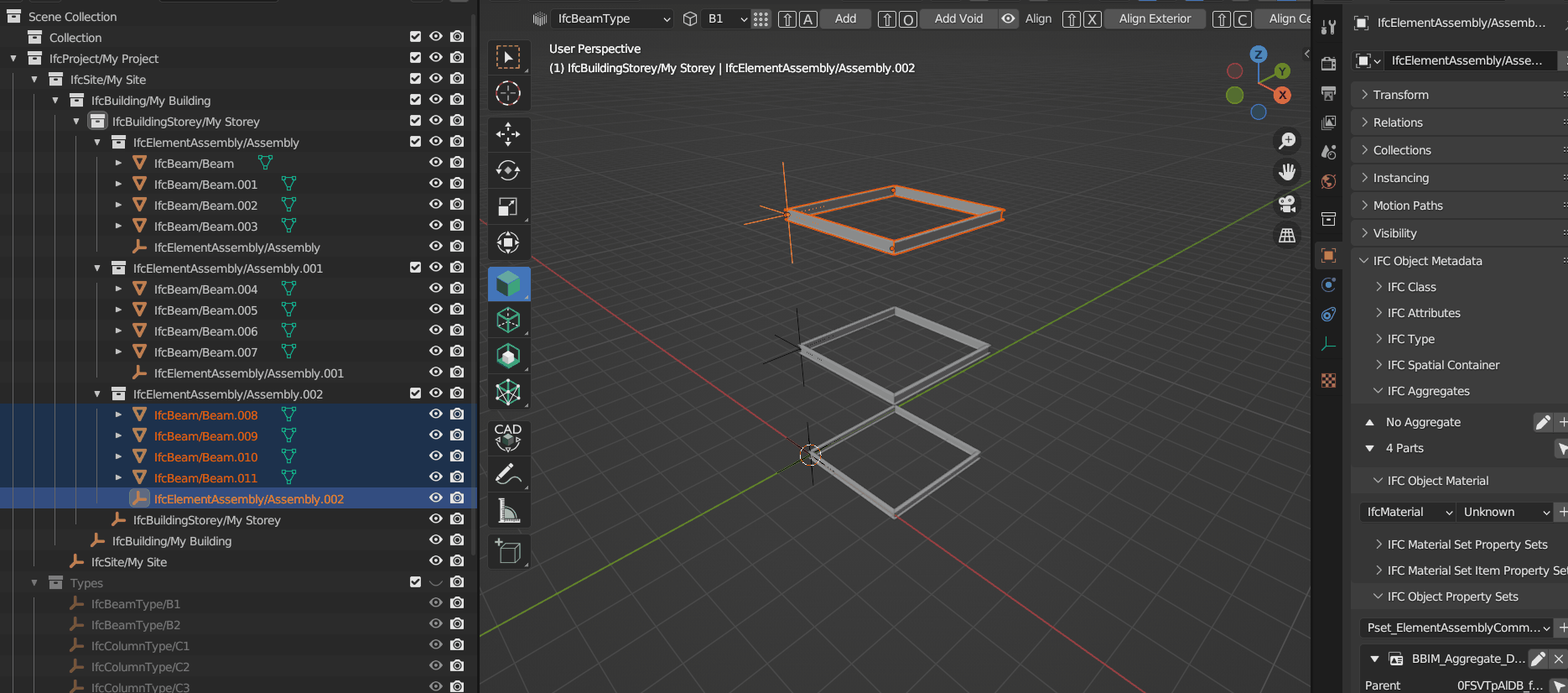
B
by bruno_perdigao on 13 Jul 2023, edited 13 Jul 2023
#
Is it possible to update/replace/modify one IFC element in each of the assemblies?
I don't know if I fully understand, but for now, any changes you want to make have to be done in the parent IfcElementAssembly. Then, if you use the refresh operator, the changes will reflect on the duplicate.
There are a few things that I want to implement to make things easier: a button to select the parent (right now you have to know where it is) and a button to unlink the duplicate if you want to make it independent.
Can one of the IFCElementAssemblys also be rotated relative to the ground plane? ( I struggle in Revit which won't allow this transform).
Yes. Not the best demo, but the GIF in this comment shows a little bit of how it works
C
by Coen on 13 Jul 2023
#
@bruno_perdigao
Then, if you use the refresh operator
Where is this refresh operator button hidden? ?
T
by theoryshaw on 13 Jul 2023
#
+1 votes
For a future roadmap, i do like the idea of being to edit any of the assemblies instances throughout the project, and then they all update.
C
by Coen on 13 Jul 2023
#
@theoryshaw said:
For a future roadmap, i do like the idea of being to edit any of the assemblies instances throughout the project, and then they all update.
And I would like to add the possibility to array assemblies.
T
by theoryshaw on 13 Jul 2023
#
Dumb question, why not use Blender's collection instances for these typed assemblies? There might be some performance advantages.
C
by Coen on 13 Jul 2023
#
@theoryshaw said:
Dumb question, why not use Blender's collection instances for these typed assemblies? There might be some performance advantages.
A blender collection won't survive an IFC roundtrip?