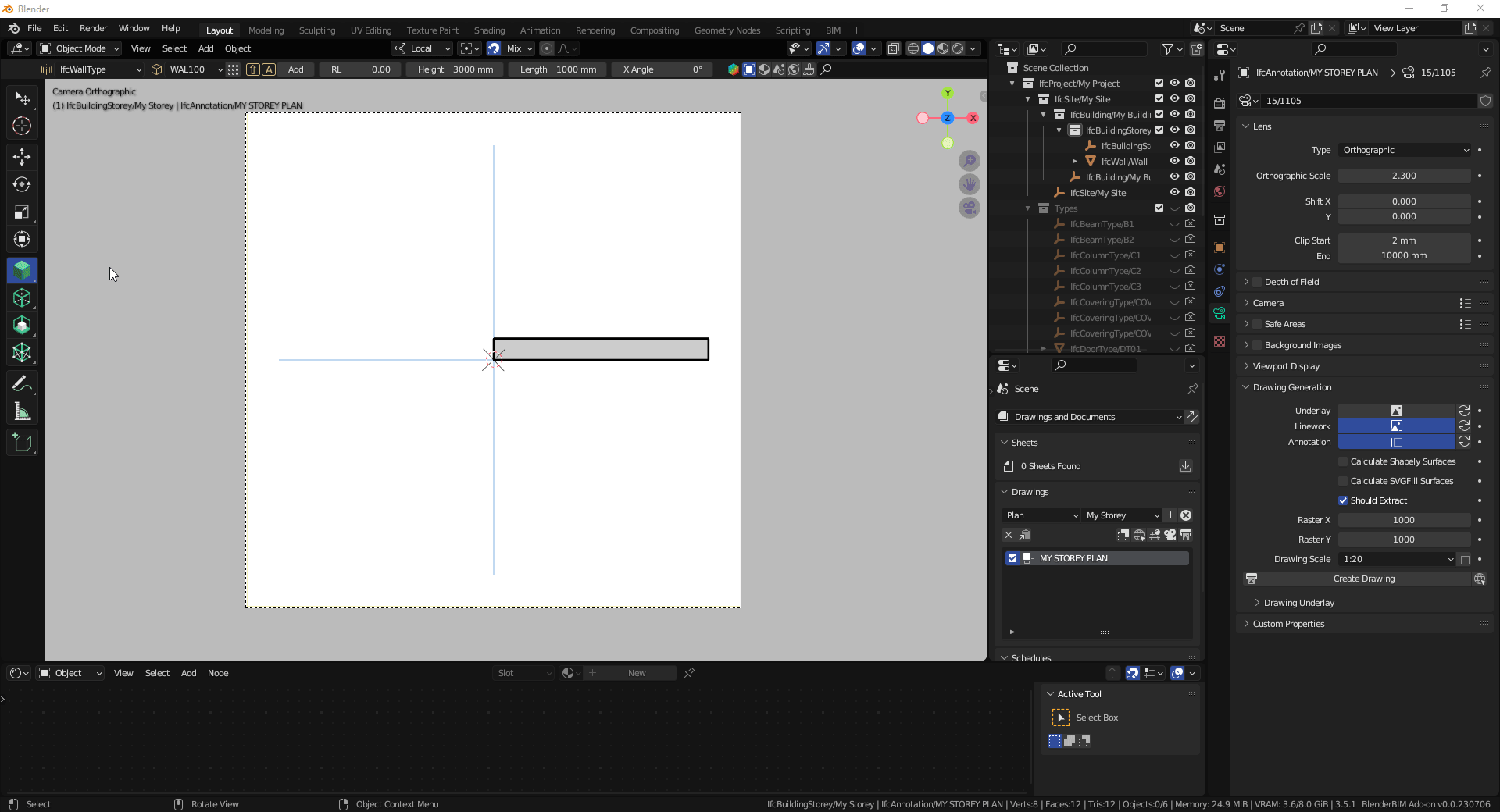Does anyone know how to use the Level (Plan) annotation in a drawing?
When I go to a BBim drawing, navigate to the new Annotation Tool, select Level (Plan), and click Add Annotation, I got the message:
bpy.ops.bim.add_annotation(object_type="PLAN_LEVEL", data_type="curve")
bpy.ops.bim.annotation_hotkey(hotkey="S_A", description="Create a new annotation")
So I then clicked Add Type (No idea what that means) in the Annotations Tool menu and I got a python traceball error.
Does anyone know the magical sequence to add a level marker to a floor plan?