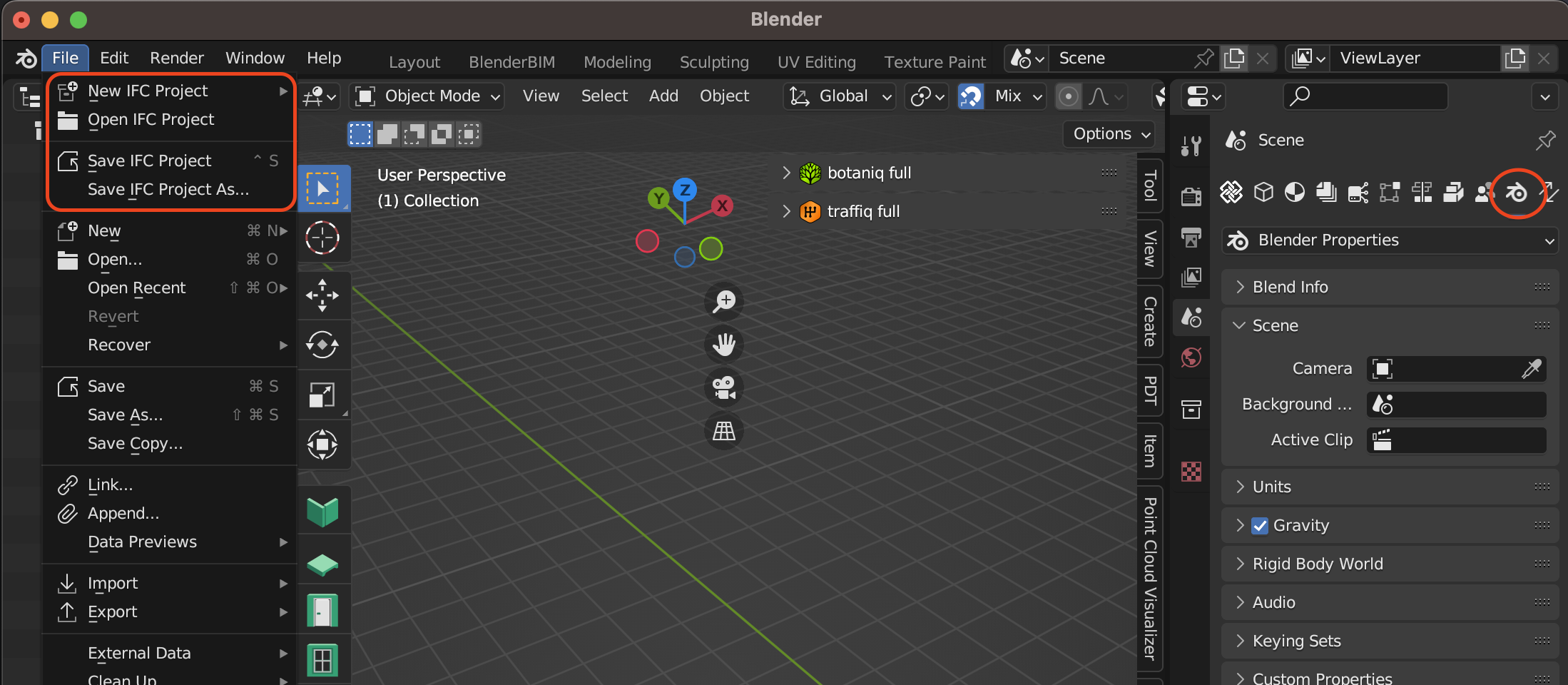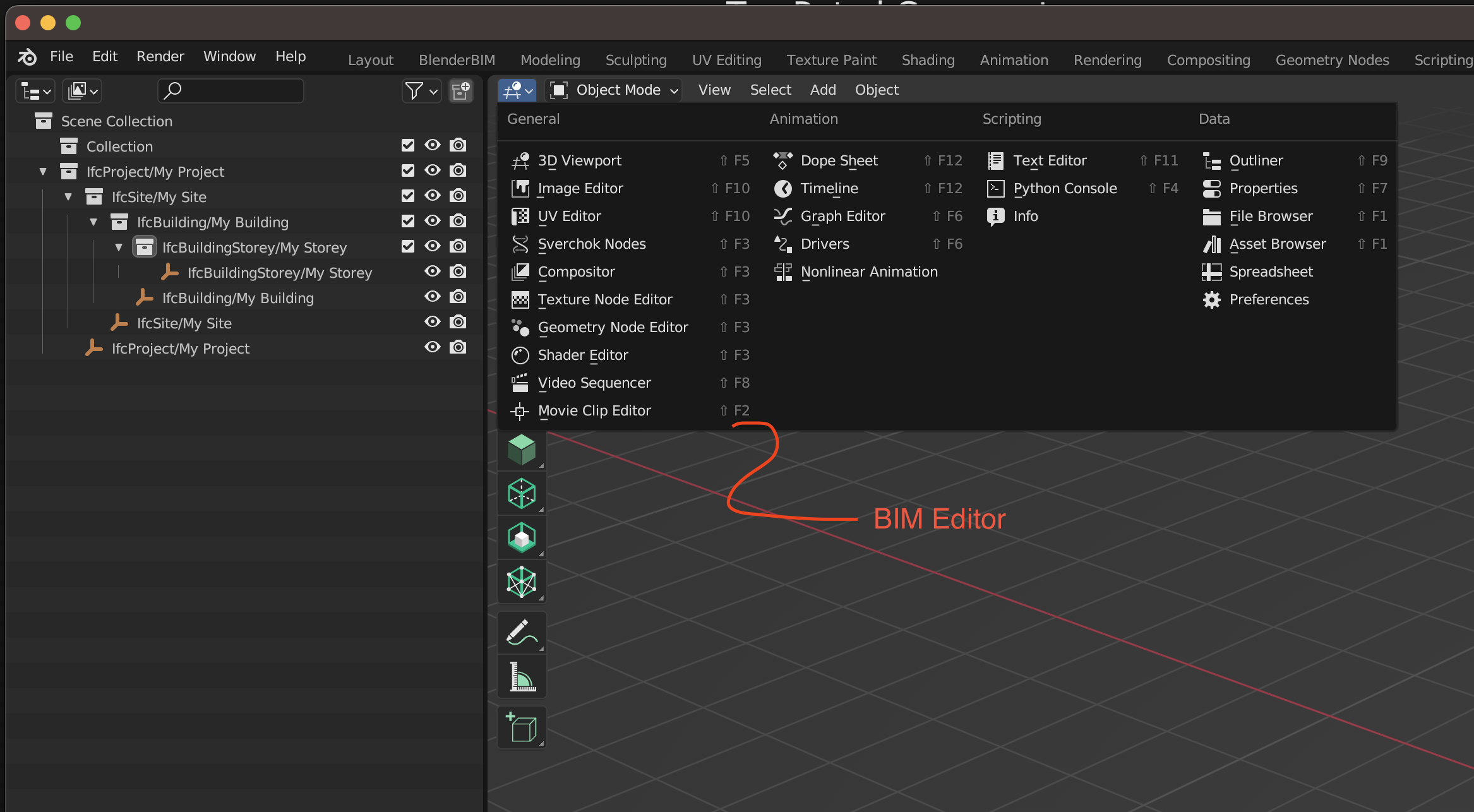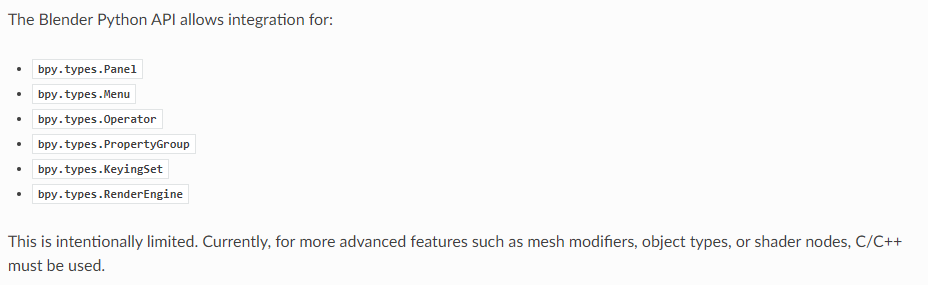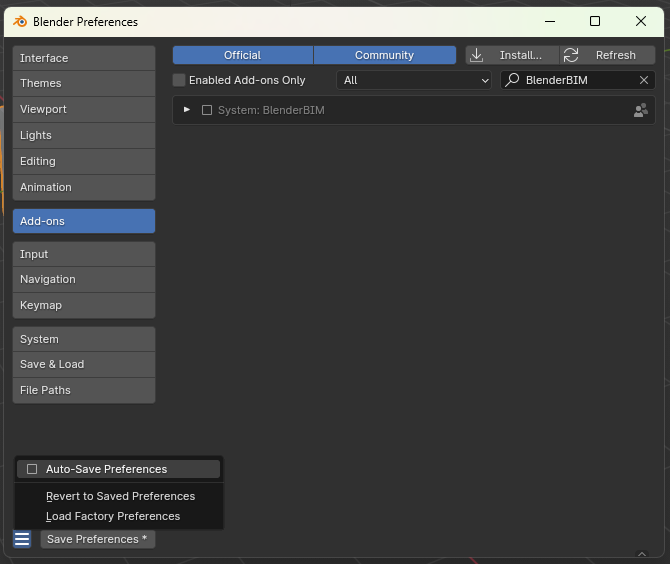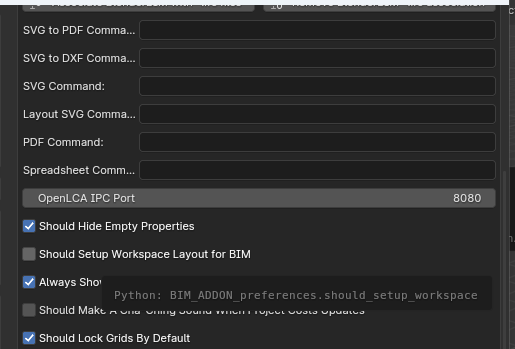The confusion of Blender data vs IFC data is something we really need to improve upon, perhaps with your help as you understand how things work you can help suggest how to better communicate how it works.
IFC is a different data model to Blender. The BlenderBIM Add-on works with IFC as its native data model, not Blender. So imagine you are no longer using Blender at all... you are using an entirely new BIM app that loads and saves IFCs. This means that if you use a Blender only feature, such as a metaball, modifiers, particles, etc, none of that will be stored in the IFC. And vice versa, if you use IFC features such as cost schedules, types, properties, etc and you happen to save a .blend, none of that will be stored in the .blend. So you're using the "Blender interface" but not the Blender data.
It's not practical to import and export to IFC as they are so different. You'd need to map IFC data to Blender data and this is simply not practical. Even if you did map them, the mapping process would be so convoluted and the export / import process would take 100 times longer (e.g. in Revit exporting to IFC you're often having to wait several hours for large projects).
For beginners, it is recommended to never save and load .blend files. Only save and load IFC and only use IFC features. That's the reason you see an open / save IFC instead of an import / export IFC ... because we actually are opening and saving IFCs :)
More advanced users can use .blend alongside a .ifc, where the .blend holds a snapshot of .ifc data and they save both simultaneously. This workflow is theoretically possible (e.g. @theoryshaw does this) but not stable unless you know what you're cooking with. Work has been made to accommodate the areas where Blender data excels at where IFC performs poorly (e.g. high res meshes, material shaders, reference images as planes, arbitrary perspective cameras, etc) but this is alas a work in progress (but progressing quickly!). This duality is mostly useful for viz usecases as you mention.
Regarding the dedicated 3D view, my naive thought was BBim could control which 3D side panels were visible, and what those side panels contained.
This is a workspace, not a 3D view. We already provide a custom workspace, which gives you an outliner on the left and a properties panel on the right, and removes other panels like the animation timeline which is generally irrelevant for most BIM usecases. You can see you are using the "BIM" workspace in the top tab list.
It would also be nice to have a BBim top menu bar within a dedicated 3D view that is more intuitive for those coming from other BIM authoring software platforms.
You mean like a ribbon as discussed in the other thread?
If possible, it might help in finding homes for the 1,000 operators while also distinguishing between what is BlenderBIM from core Blender.
I think this is now solved with the new tabbed UI. Everything BBIM will consolidate in those tabs, and the tabs gives us flexibility to categorise the 1000 operators in our own way (e.g. specific to AEC) instead of the way Blender organises their tabs.