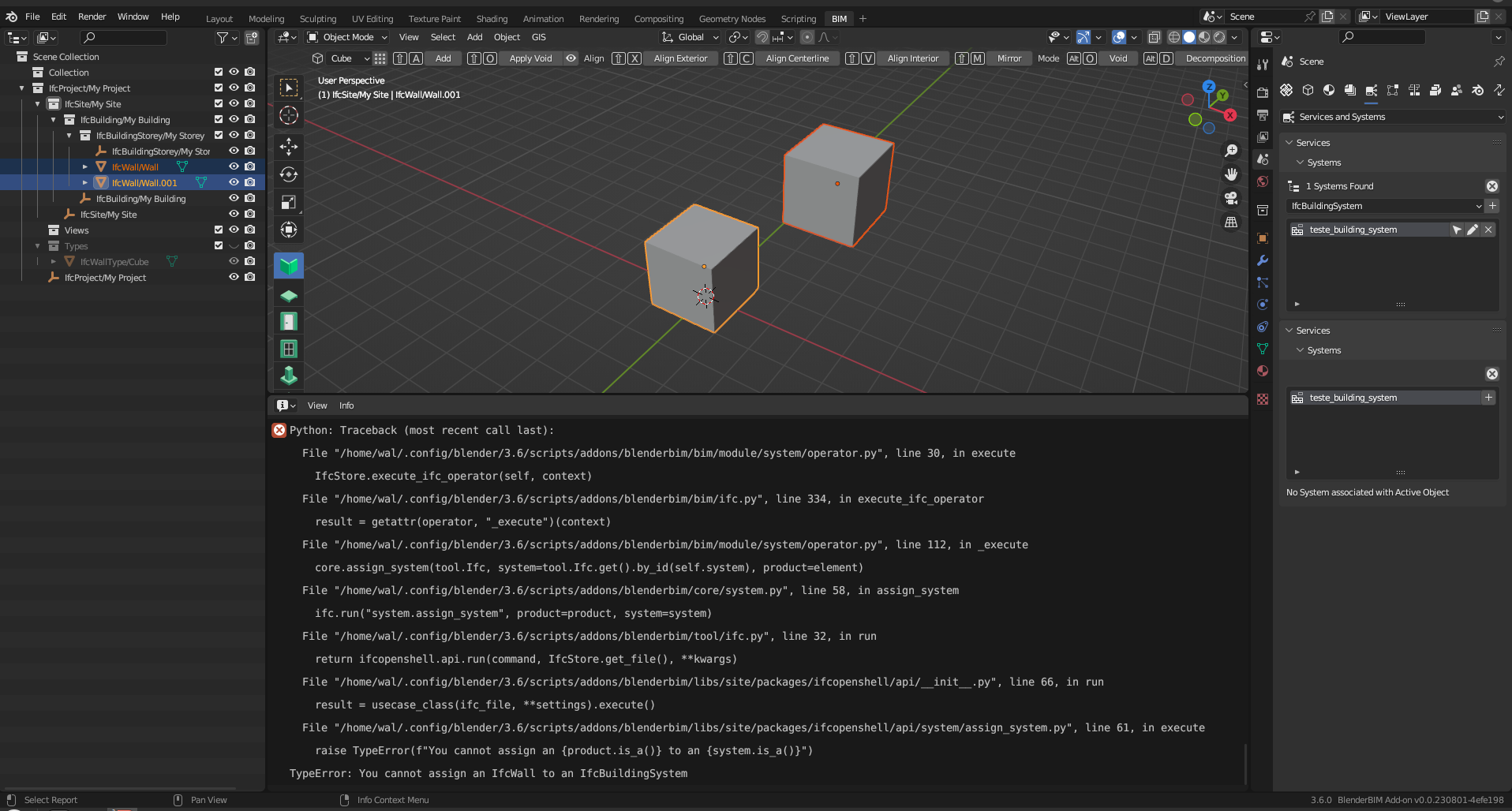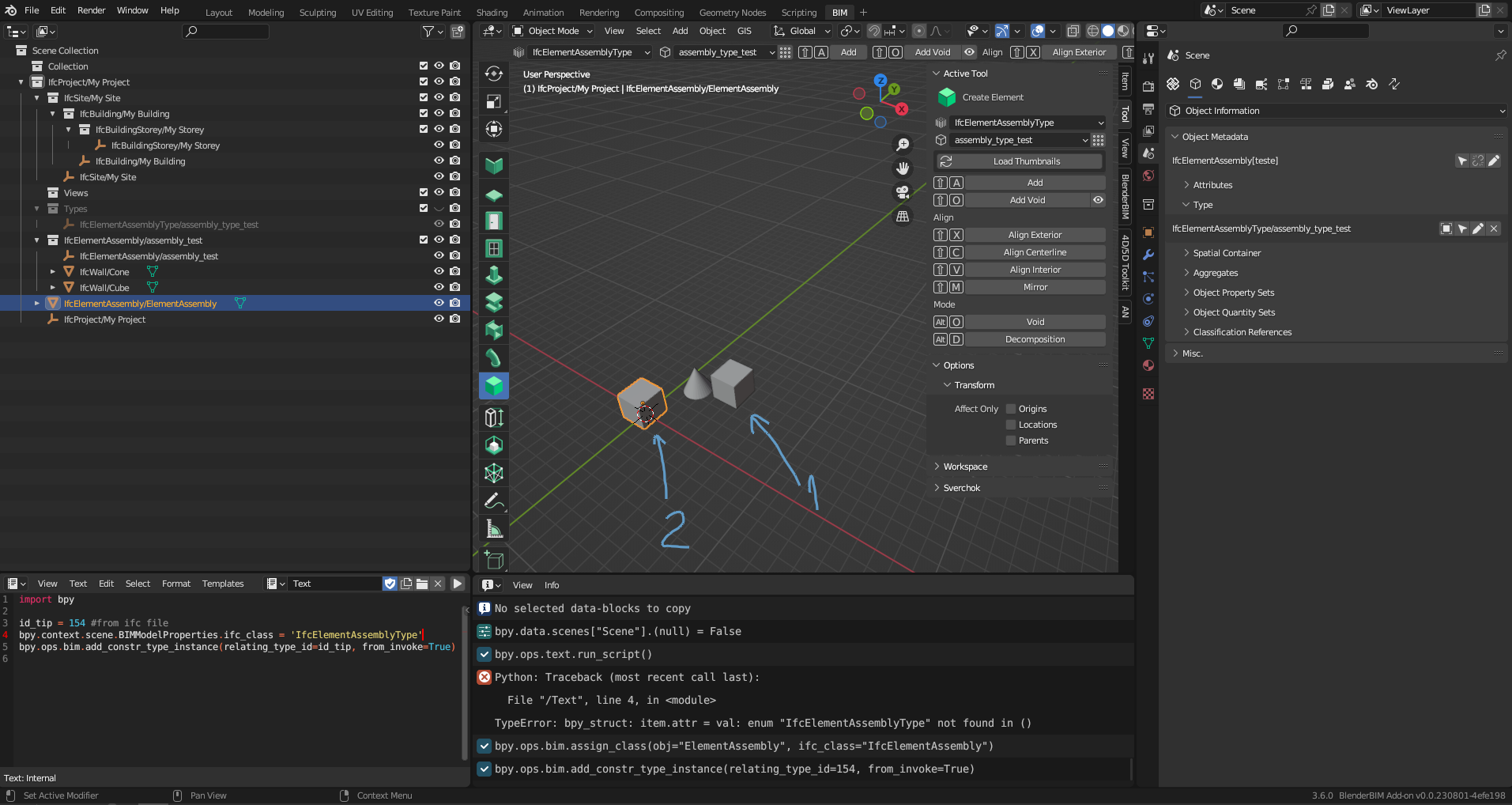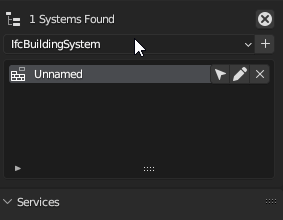1 - in the video I didn't see if a collection is created for IfcBuildingSystem (my goal of organizing the project)
IfcSystems do not show up in the outliner. So if your goal is to use the outlier to organize, I would either use an IfcElementAssembly or IfcSpatialStructureElement.
2 - as IfcBuildingSystem is going to be discontinued, I thought of using IfcBuiltSystem
Yes, i'm not sure why IfcBuiltSystem doesn't show up in the following pulldown.
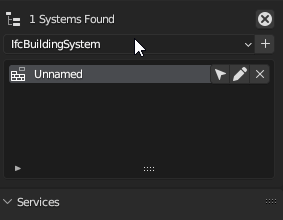
3 - I tried IfcBuiltSystem in the popup and the system is created (message " 1 system found" appears) and saved in the IFC file, but it does not appear for editing and neither in the outliner. I don't know if it's a bug or I'm doing something wrong. :(
I'm not sure what you meant here.
Taking a closer look at the IfcElementAssembly tutorial I realized that it is still not possible to insert IfcElementAssembblyType using BIMTool. I tried 2 methods:
A - Click on BIMMTool/Create element/Add. The type assembly is created, but with the "programmed" shape
As far as I know IfcElementAssemblyType only works with (1) geometry. That is, you can't assembly/aggregate an intelligent wall and intelligent column together and then have 100 instances of that.
As I understand it, however, I 'think' it should work this way. It just hasn't been implemented yet.
...
Thankfully, however, @bruno_perdigao, the following pull request, has added some alpha functionality that allows for 'Aggregate/Assembly Types'--such that if the parent changes, all the instances change.
https://github.com/IfcOpenShell/IfcOpenShell/pull/3328