Is there a way to filter the Blender workspace based on model information? Since 2.80 or so we have the collections, but they are basically only repainted layers. With BlenderBIM we now have information in each model element, so we would also need to be able to filter the view accordingly - show only ceilings/bearing elements/pink objects/demolished...
Is this what you need?
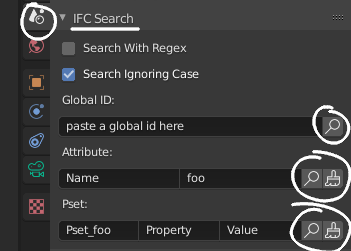
Well, yes and no. It is what I am talking about, however being able to search and select the elements is not enough. What I am thinking of is an ability to define and save these search criteria, preferably with logic operators, and do all kinds of operations based on them - hide all non load-bearing elements, color all "new" elements in a renovation and so on.
The object sets based on these criteria would preferably be dynamic - everytime I redefine an attribute of an object, all sets get updated, adding or removing said object as necessary.
I talked about this with Dion, so it needs a labeling/tagging method, which I hope in the near future Dion and other friends work on
@JanF I understand. Yes - this has been on the to-do list for a little while and is a known shortcoming, especially when producing drawing output.
I've made a start on it today, starting with a basic UI: https://github.com/IfcOpenShell/IfcOpenShell/commit/a47d1ac32aec364416994d3eda47ca8bd012eae4
I'll keep you posted on how it progresses.
@JanF there is now a feature to assign include / exclude search criteria to a particular saved view (in the UI, it's called a drawing - since typically it is used to produce a drawing). The include/exclude can filter by object types and properties etc:
https://github.com/IfcOpenShell/IfcOpenShell/commit/e9e0dbabe4b808308b7a2b29da6f4ca39ba3b03b
It's not particularly user friendly yet - but at least the feature now exists.