Anyone use that?
If so, how do you?
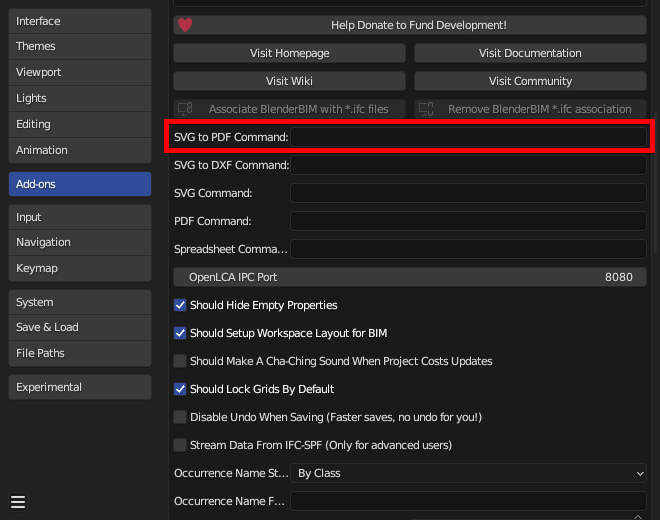
Anyone use that?
If so, how do you?
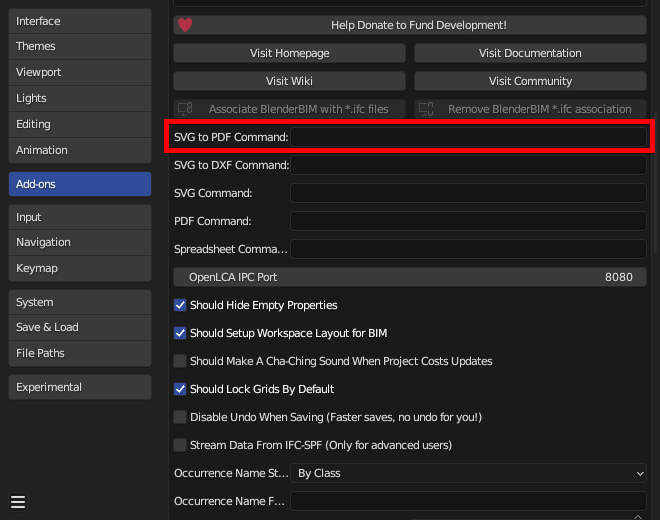
If it's not empty it's used when you're creating sheets from the layout to create a pdf file from svg.
You can try it out with [['inkscape', svg, '-o', pdf]] (need to have inkscape in your path - it should be accessible with inkscape command from the system terminal).
When this command is executed svg is replaced with C:/path/to/A00 - UNTITLED.svg and pdf with C:/path/to/A00 - UNTITLED.pdf.
Hey @Andrej730
I discussed this briefly with @Moult before for dxf & pdf export but never managed to get it working,
how he described it is:
Runs only after you have used 'Create sheets' button. (is this still needed?)
DXF:
In SVG to DXF Command:
[['inkscape', svg, '-o', eps], ['pstoedit', '-dt', '-f', 'dxf:-polyaslines -mm', eps, dxf, '-psarg', '-dNOSAFER']]
PDF:
SVG to PDF command:
[['inkscape', svg, '-o', pdf]]
NB:
Must install Inkscape & pstoedit (and set the PATH for inkscape : https://www.maketecheasier.com/what-is-the-windows-path/ )
Is this process still the same?
I've attempted it again and found 2 issues
https://github.com/IfcOpenShell/IfcOpenShell/issues/3647
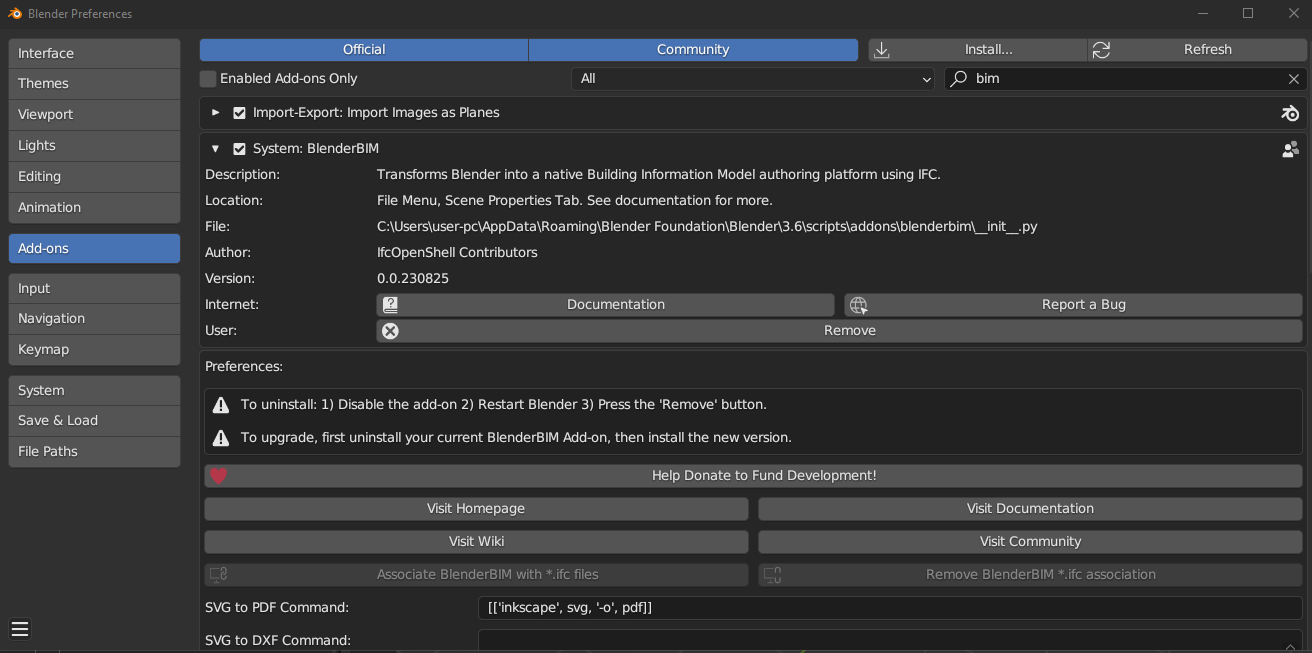
The issue has been semi resolved:
https://github.com/IfcOpenShell/IfcOpenShell/issues/3647
if you replace
[['inkscape', svg, '-o', pdf]]
with
[['inkscape.exe', svg, '-o', pdf]]
it works for me!
Is this process still the same?
Yes, it will run the commands specified in SVG to PDF / SVG to DXF on "Create Sheets".
I can't seem to remove the command once I've pasted it in without reinstalling BlenderBim, is there a save preferences button I am not aware of?
Not sure, can't reproduce this. Do you have "Auto-Save Preferences" enabled? Maybe it could help
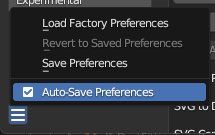
Ahh I'm being dumb, I do have the auto save preferences enabled, but once I manually save it, it works fine.
Login or Register to reply.