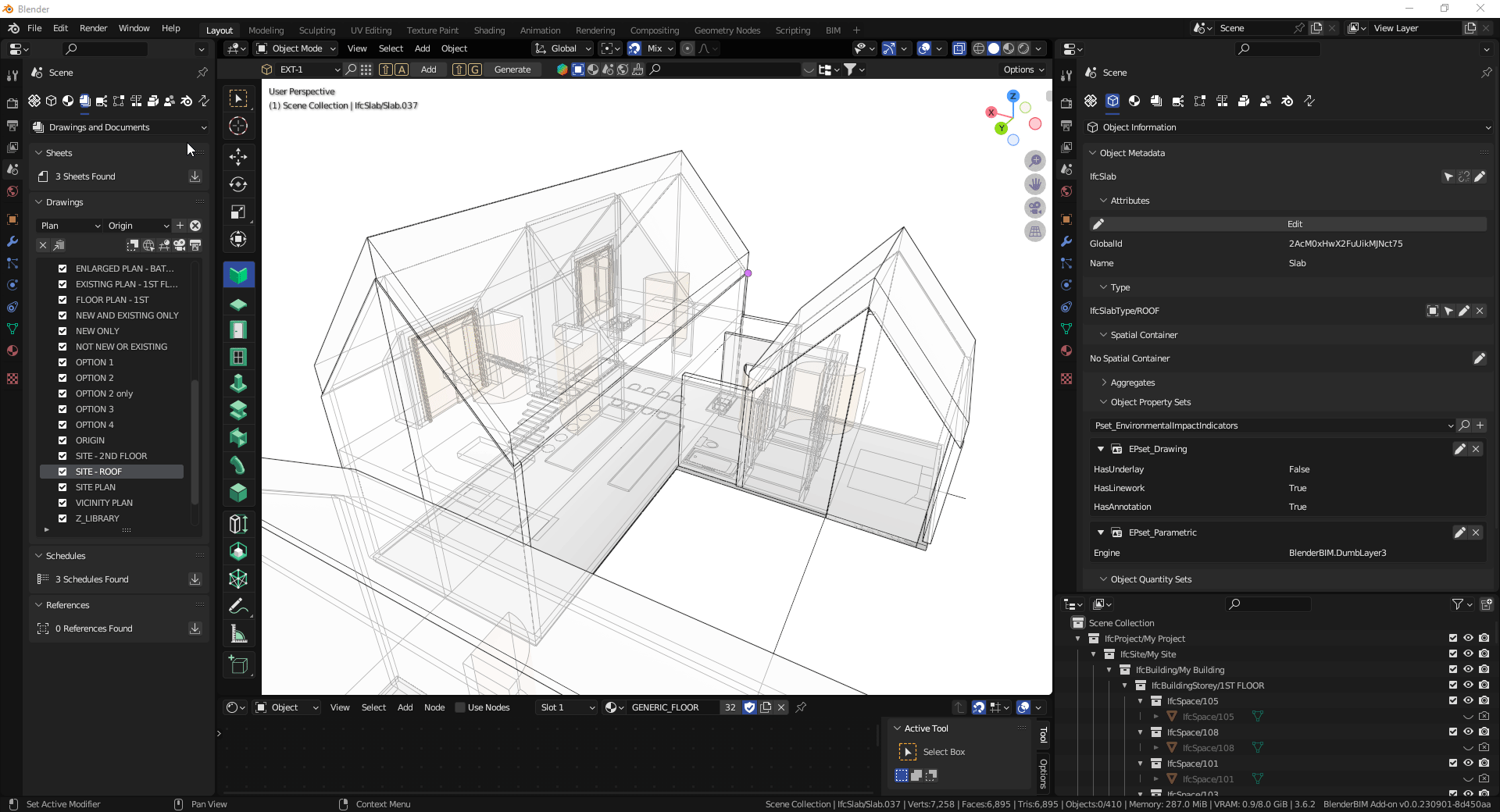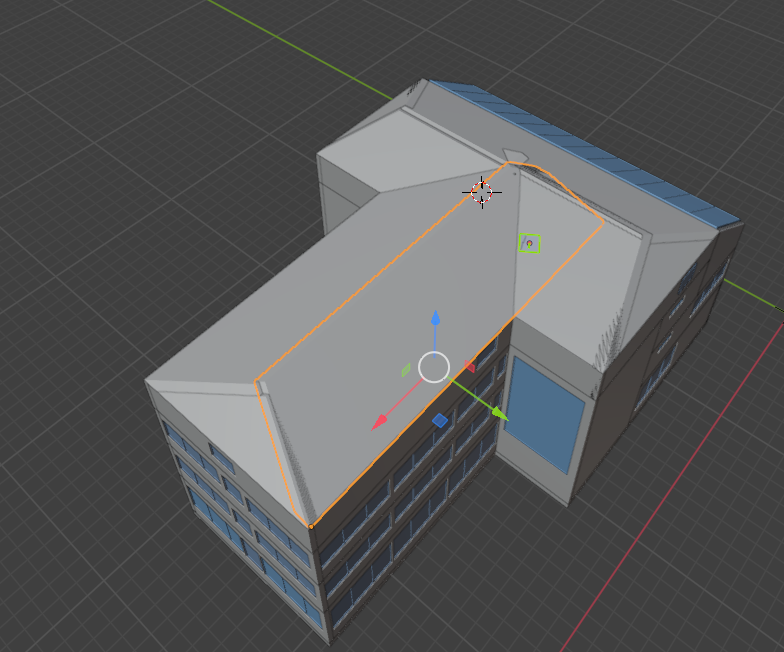T
by theoryshaw on 1 Sep 2023, edited 17 Jun 2024
#
Is there currently a way to do this with BB?

It used to be possible, but don't think it is any longer.
Currently since a wall can only extend to (1) IfcSlab(roofs), I have to split walls in half, like the following.
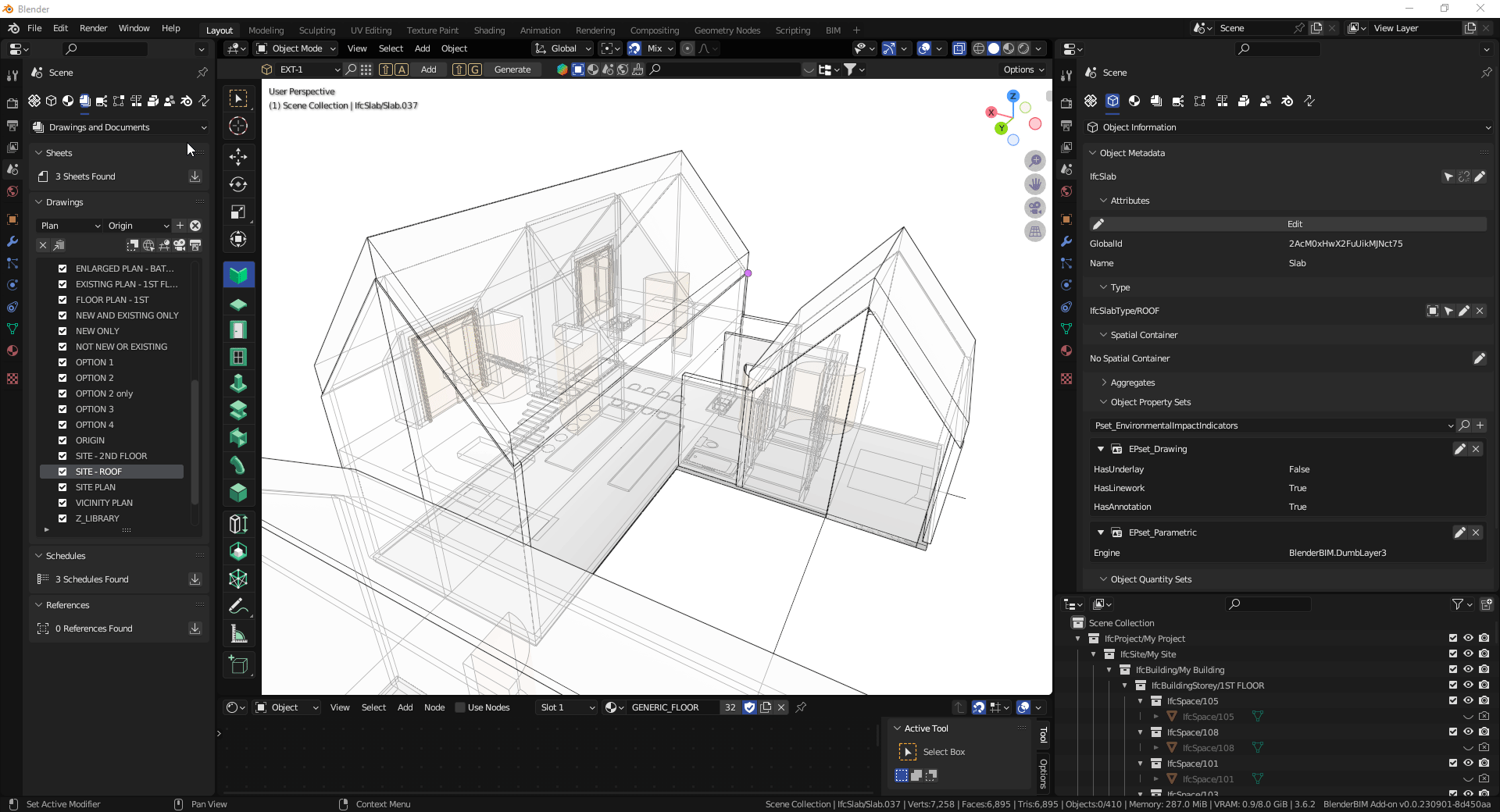
... which would be okay, but they print with a line down the middle, on the elevations.
I don't think there's a way to 'Join Criteria' for projections, is there?

files: https://gitlab.com/openingdesign/highland_haven/-/tree/72096b1f67465d81970e55f0f60e74abf3379671/Models_and_CAD/BlenderBIM
B
by brunopostle on 3 Sep 2023
#
+2 votes
You can create a single wall with multiple half space solid clipping along the top using the Homemaker add-on, ie. Draw the gable as a five point polygon mesh and run Homemaker. The result should be a typed wall, just change type and offset, assign the spatial container, and mitre the corners to join it to your BlenderBIM walls.
You can create a Homemaker style definition that will reuse the wall and window types that are already in the model, but this isn't necessary if you just want to turn some geometry into some wall or roof etc.. and are happy to modify it afterwards.
G
by Gorgious on 4 Sep 2023
#
+8 votes
You can use half space proxies for clipping a single wall multiple times. Under the hood that's what happens when you extend a wall to a roof. 
However you won't be able (AFAIK) to clip multiple walls with a single half space proxy.
T
by theoryshaw on 3 Sep 2023
#
Thanks Bruno.
I ended up just creating an aggregate and then applying the void to the aggregate.
video:
T
by theoryshaw on 8 Sep 2023, edited 8 Sep 2023
#
Thanks @Gorgious, using your suggested approach.
I assume clip multiple walls with (1) roof or clipping plane is in the roadmap, but in the meantime, curious if there could be a middle ground, whereby multiple walls could be selected and run a command like bim.show_booleans that would show all the 'Half Space Proxies' that are associated with all the selected walls. That way, you could do bulk operations on the 'Half Space Proxies', that is, for example, raise them all up if the roof got higher, for instance.
Just brainstorming.
A
by alb on 16 Jun 2024
#
is there a way how I can clip the other side of the wall? so for example I want to clip this roof in a diagonal way so it fits with the other parts of the roof. But everytime when I add the Boolean Modifier, BBIM clips off the big part that I want to keep and keeps the small part that I want to delete :D 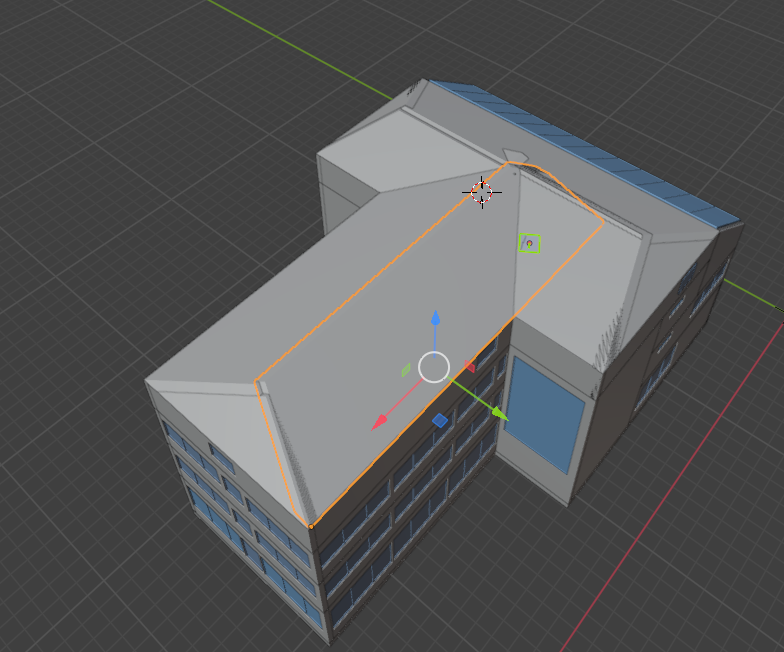
G
by Gorgious on 17 Jun 2024
#
Try rotating the half space proxy 180° around its local X or Y axis, it should face the other way and clip the other half of the mesh