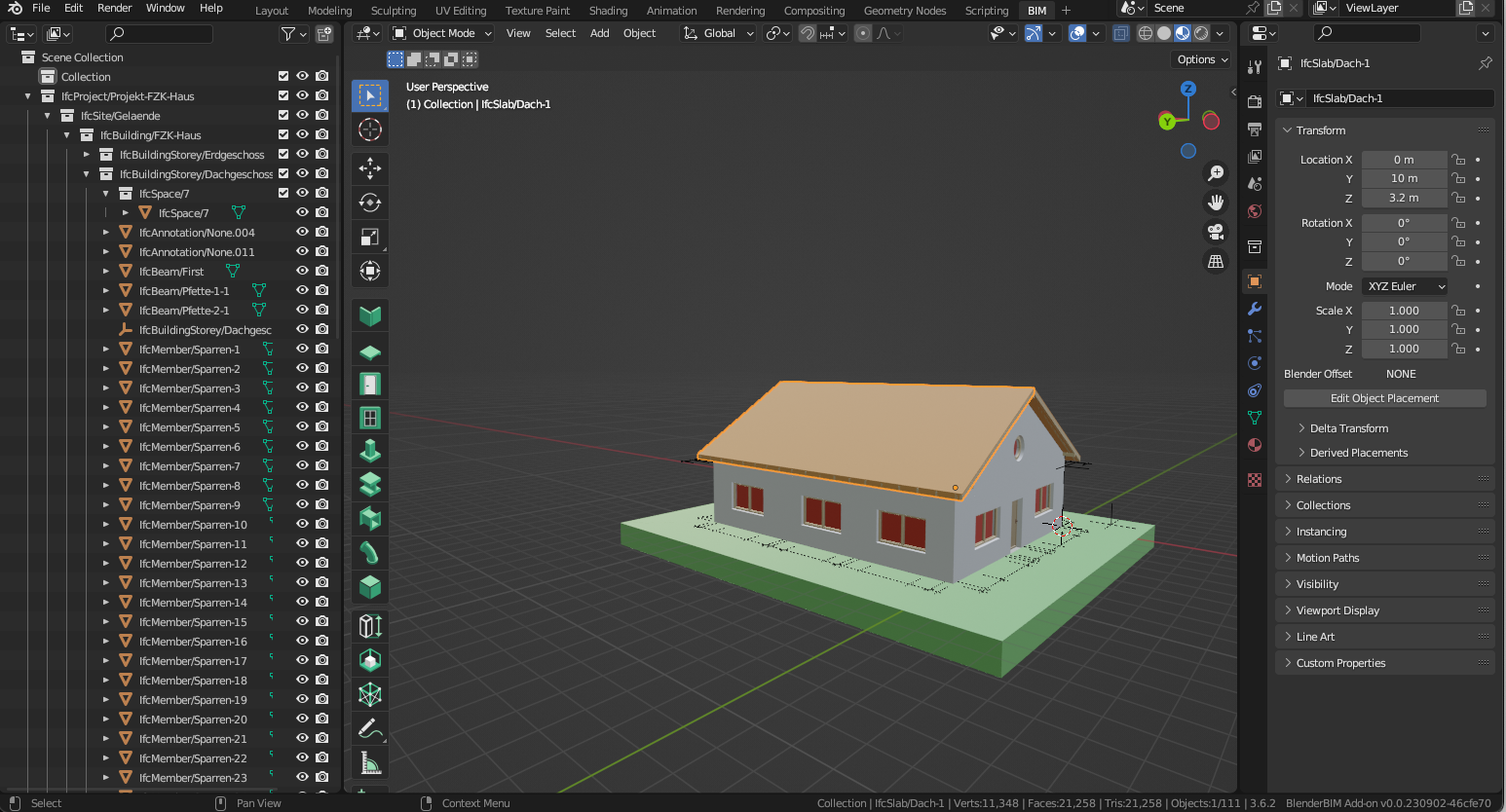P
by pederlh on 7 Sep 2023, edited 15 Sep 2023
#
Hi everyone!
I'm new to BlenderBIM, and as I first step I downloaded the sample IFC file and followed the steps in the 'Exploring an IFC model' tutorial. However, in the Viewing attributes and properties section, I am not able to make a selected object's Attributes, Properties and Quantities appear in the Object Properties tab. An image showing what I see is attached below. I have tried removing and re-adding the add-on with no success. This seems like an extremely basic problem, but I haven't seen anyone else mentioning it.
I appreciate any help!
Using BlenderBIM 0.0.230902 with Blender 3.6
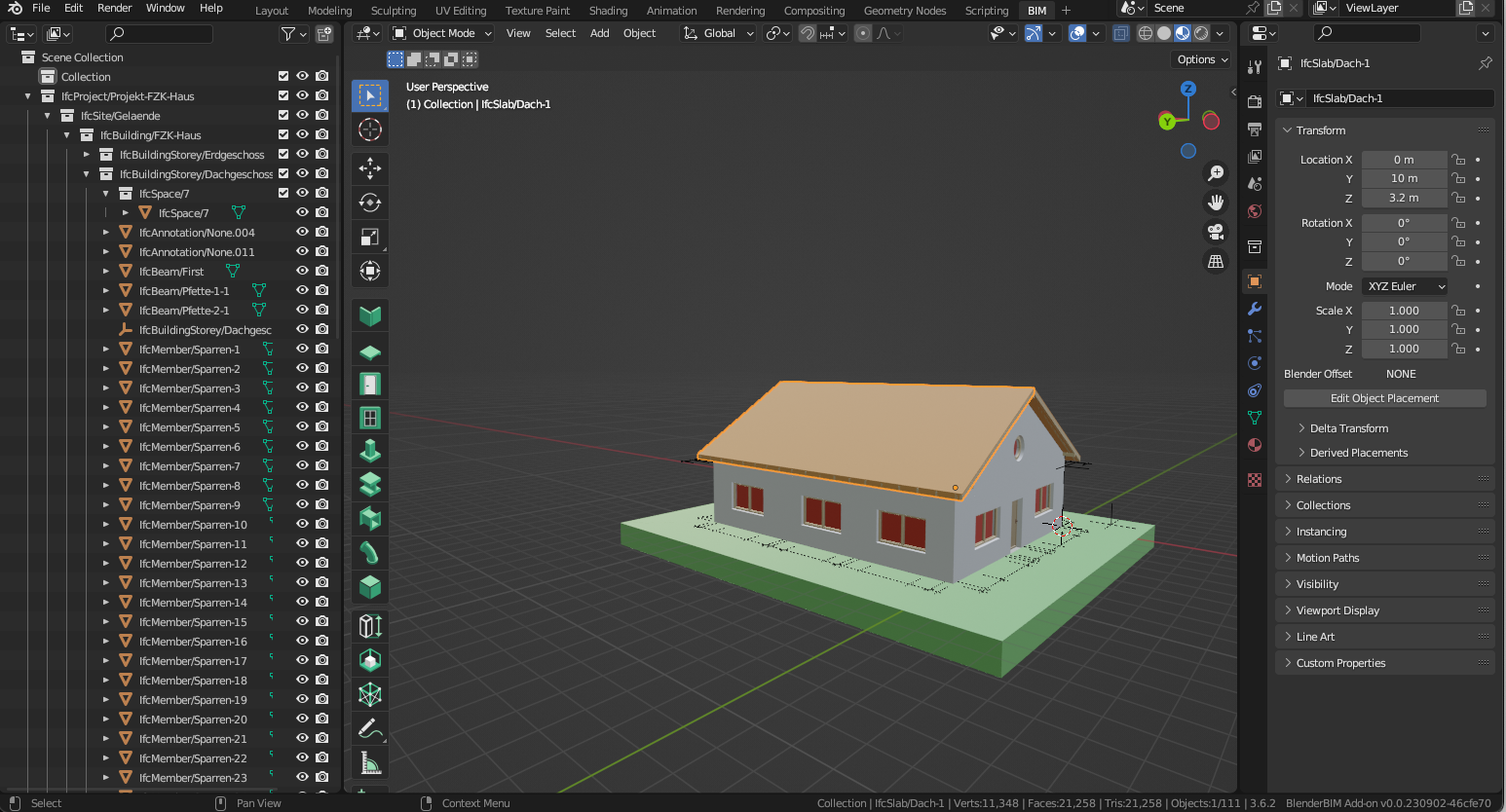
A
by atomkarinca on 7 Sep 2023
#
+1 votes
you should look at the scene properties tab, not the object properties tab. then you should go to object information. towards the bottom you should see object quantity sets.
P
by pederlh on 7 Sep 2023
#
@atomkarinca said:
you should look at the scene properties tab, not the object properties tab. then you should go to object information. towards the bottom you should see object quantity sets.
Thank you so much. So it's just the documentation that's outdated... anyways happy to get this sorted out!
A
by atomkarinca on 7 Sep 2023
#
yeah it recently got a major UI overhaul. old tutorials might not translate perfectly but everything's neatly packed now.
M
by Moult on 7 Sep 2023
#
@pederlh would you like to help create new pictures and update the tutorial?
P
by pederlh on 7 Sep 2023
#
@Moult I see how that can be a nice first contribution :) For now I'll pass, I'm not even able to create an IFC project with the cube as a starting point without Blender crashing...
M
by Moult on 8 Sep 2023
#
+1 votes
@pederlh that's a serious problem. Do you have an error message? Do you want to organise a screenshare 9-5pm Sydney timezone to debug?
A
by Andrej730 on 8 Sep 2023
#
@pederlh can you please send the error traceback?
You can get it by running blender from command line with something like "C:\path\to\blender.exe" (path to your blender executable) and then reproduce the issue in Blender.
P
by pederlh on 15 Sep 2023
#
Sorry for the late reply @Andrej730. I had a very helpful screenshare session with @Moult where we actually got rid of the problem, but unfortunately without finding it's exact cause. The easiest way of reproducing it was by
-
Create a new Blender file
-
Click 'Create Project'
-
Undo the operation with CMD+Z
-
Click 'Create Project' again.
The traceback didn't reveal anything, and the crash manifested as a segmentation fault. @Moult suspected that the issue could be related to other add-ons in Blender, and removing the three that were present (Archimesh, Archipack and Web3D X3D/VRML2 format) did fix it. However, I am not able to reproduce the issue any longer, as the crashes stopped happening after re-adding the add-ons. If you have any thoughts I am happy to hear.