In an older version there was a function "Section Planes" under the Output tab. Where can I find this in the current version?
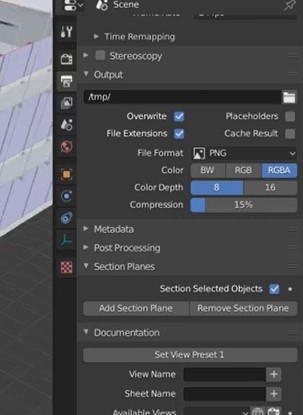
In an older version there was a function "Section Planes" under the Output tab. Where can I find this in the current version?
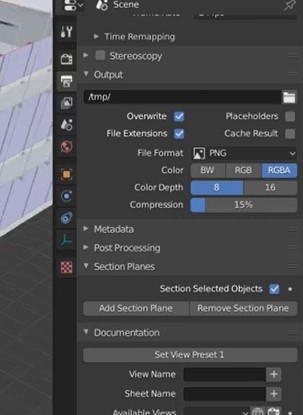
with 230902 version go to (once activated BB and saved as IFC) go to Scene > Drawing and Documents >
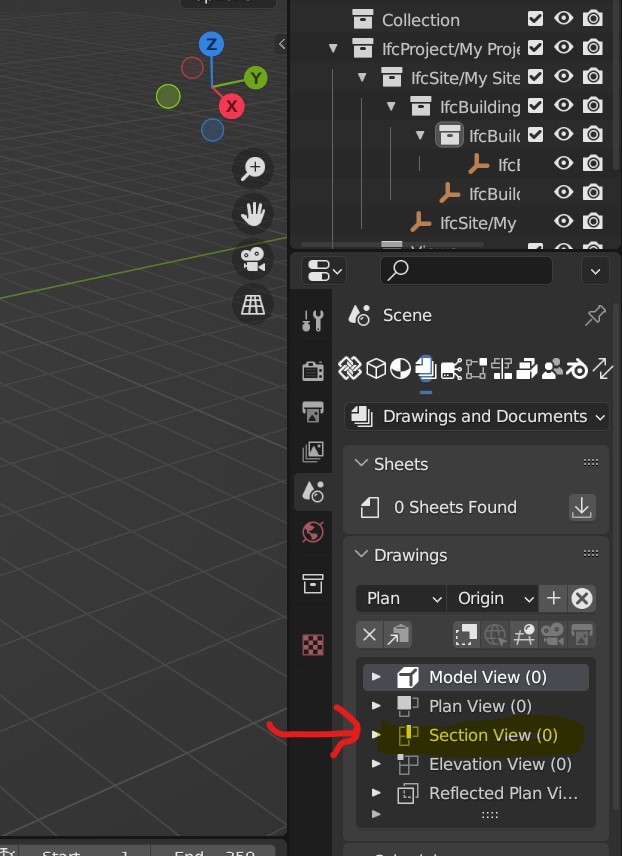
It's a bit hidden, under [Quality and Coordination] -> [Sandbox] -> [Temporary Section Cutaways]
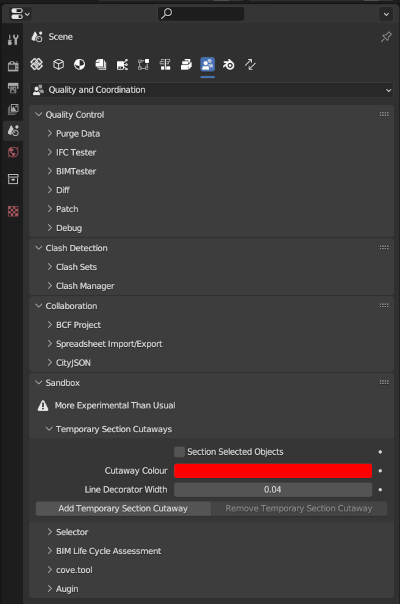
@cvillagrasa said:
It's a bit hidden, under [Quality and Coordination] -> [Sandbox] -> [Temporary Section Cutaways]
Thank you,
how can I make the "Line Decorator" invisible?
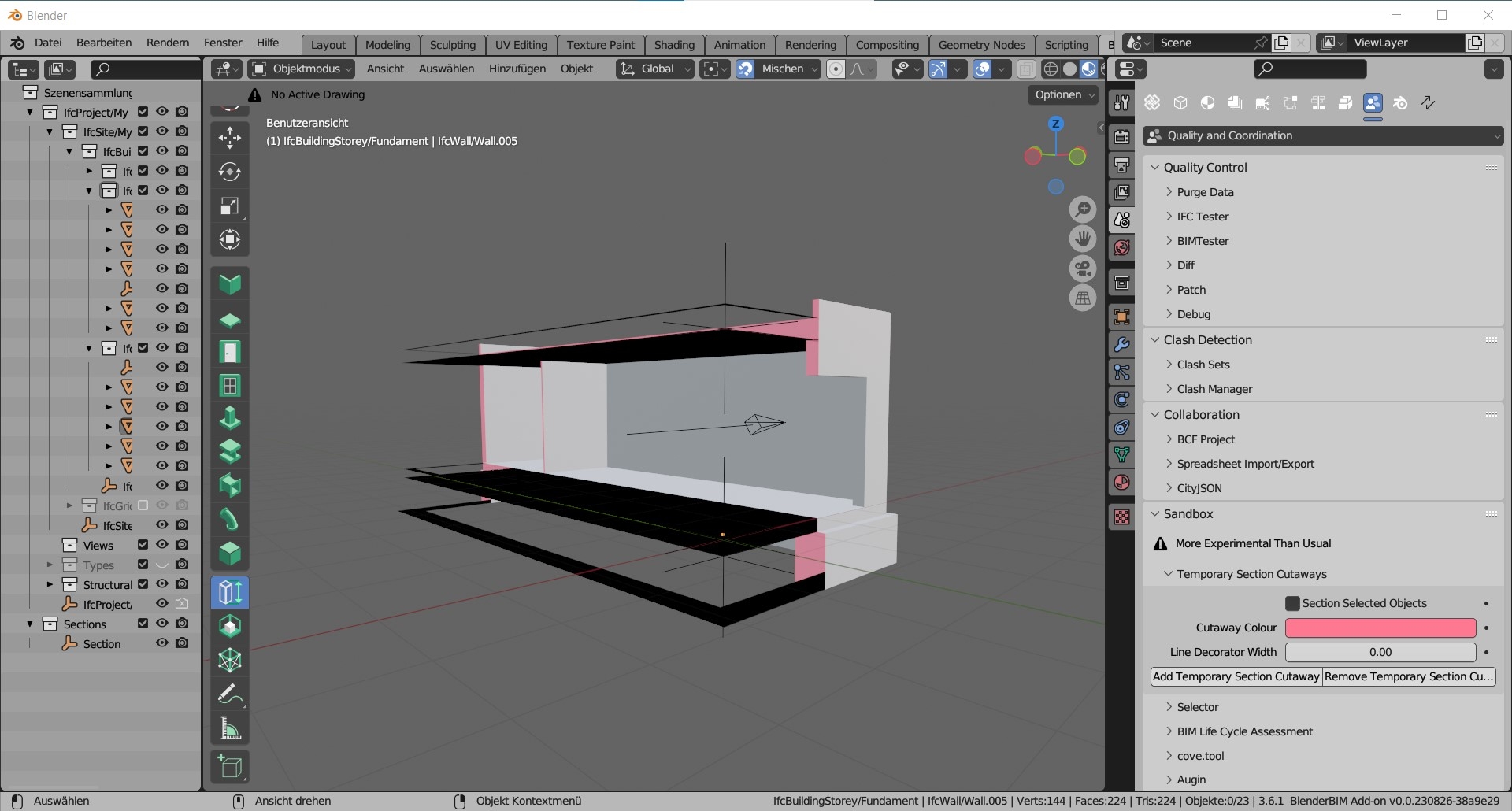
how can I make the "Line Decorator" invisible?
its OK in 230902 :-)
BTW, I believe the Section Cut functionality should be resolved from Blender core. Never a missed opportunity to remind people to register at Blender Community and upvote the idea if interested ;)
@cvillagrasa said:
BTW, I believe the Section Cut functionality should be resolved from Blender core. Never a missed opportunity to remind people to register at Blender Community and upvote the idea if interested ;)
I have cast my vote :-)
I always do not know who makes the mistake, the software application or me.
With the switch "remove" and then again "add" this picture appears!
With the selection "seleceted" nothing happens!
This feature is currently a bit buggy / poorly explained, partly my fault.
An overhaul is due I think, however I don't think Blender devs are interested in supporting the feature natively. If there is enough traction we could create a thread on devtalk and hire someone to develop / contribute code to make it happen if it is accepted by the dev team.
Hi everyone!
Blender BIM newbie here, I've tried to use the section plane function like described above and I can't seem to get the section to actually become visible. I have tried it with multiple ifc files from the internet, I've placed the section, switched the viewport shading to material preview, yet nothing seems to happen. Any ideas or input? Thanks a lot!
emil
Blender 4.0.2
BlenderBIM add on v0.0.231104
Windows 10
@emilhaller have you watched IFC Architects videos?
@Nigel said:
@emilhaller have you watched IFC Architects videos?
Some of them, and they are indeed quite helpful.
What I'm referring to, however, is what's being shown in this vid:
as well as the first part of this one:
I can drag and rotate the section plane arrow like in the vids but for some reason, the visualization of the section doesn't show. Maybe some super trivial detail I'm missing?
@emilhaller I haven't used that section tool for a long time. I'll have a look at it today.
@emilhaller I don't think it works, currently. Could be wrong.
It's not working at the moment and has been logged here:
Should be fixed. https://github.com/IfcOpenShell/IfcOpenShell/commit/5457ee3a40cf398e74775d086144e1673c467c10
You can now also display the black line decorator if you have more than one section.
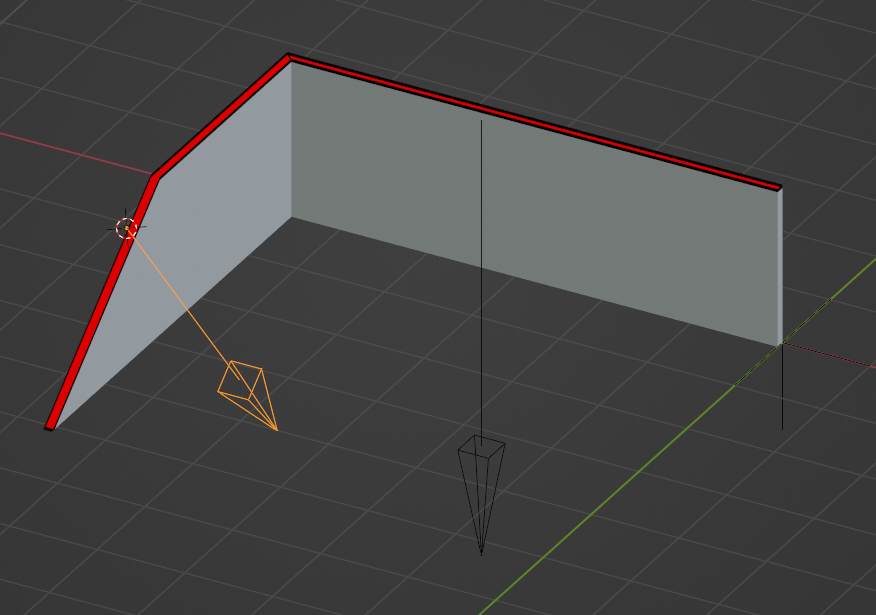
Cheers
Amazing @Gorgious ! Thankyou!
Cool, thanks, @Gorgious
When i run it, I get the following error. Is it because i'm on 3.6, i wonder.
Python: Traceback (most recent call last):
File "C:\Users\Ryan Schultz\AppData\Roaming\Blender Foundation\Blender\3.6\scripts\addons\blenderbim\bim\operator.py", line 371, in execute
self.create_section_compare_node()
File "C:\Users\Ryan Schultz\AppData\Roaming\Blender Foundation\Blender\3.6\scripts\addons\blenderbim\bim\operator.py", line 407, in create_section_compare_node
input_value = group.interface.new_socket(name="Value", in_out="INPUT", socket_type="NodeSocketFloat")
AttributeError: 'ShaderNodeTree' object has no attribute 'interface'
Ooopsie @theoryshaw Oh, yes, forgot about versioning. I can't test if this works on a 3.6 version right now; Could you try replacing in blenderbim/bim/operator lines 469-470 with
if bpy.app.version >= (4, 0, 0):
group.interface.new_socket(name="Shader", in_out="INPUT", socket_type="NodeSocketShader")
group.interface.new_socket(name="Shader", in_out="OUTPUT", socket_type="NodeSocketShader")
else:
group.inputs.new("NodeSocketShader", "Shader")
group.outputs.new("NodeSocketShader", "Shader")
and lines 407-412 with
if bpy.app.version >= (4, 0, 0):
input_value = group.interface.new_socket(name="Value", in_out="INPUT", socket_type="NodeSocketFloat")
input_value.default_value = 1.0 # Mandatory multiplier for the last node group
group.interface.new_socket(name="Vector", in_out="INPUT", socket_type="NodeSocketVector")
group.interface.new_socket(name="Line Decorator", in_out="INPUT", socket_type="NodeSocketFloat")
group.interface.new_socket(name="Value", in_out="OUTPUT", socket_type="NodeSocketFloat")
group.interface.new_socket(name="Line Decorator", in_out="OUTPUT", socket_type="NodeSocketFloat")
else:
group.inputs.new("NodeSocketFloat", "Value")
group.inputs["Value"].default_value = 1.0 # Mandatory multiplier for the last node group
group.inputs.new("NodeSocketVector", "Vector")
group.inputs.new("NodeSocketFloat", "Line Decorator")
group.outputs.new("NodeSocketFloat", "Value")
group.outputs.new("NodeSocketFloat", "Line Decorator")
Cool, made these changes...
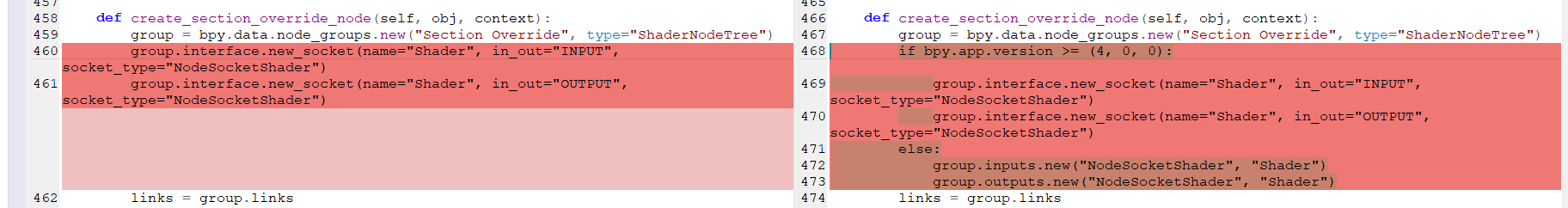
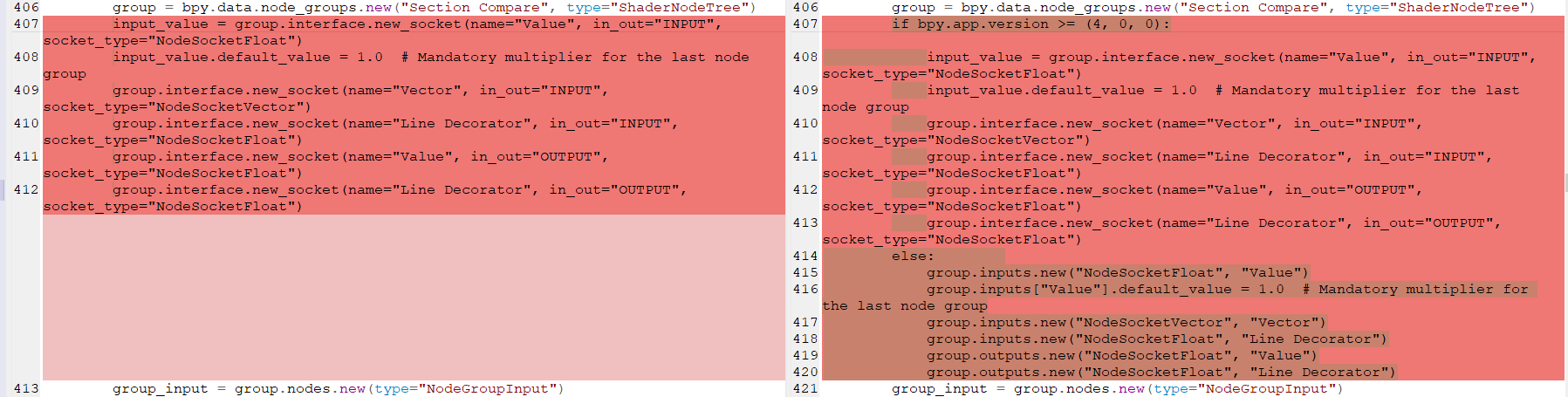
I 'think' it worked, however, is it normal to see the outline of the wall, above the section cut?...
video:
@theoryshaw said I 'think' it worked, however, is it normal to see the outline of the wall, above the section cut?...
from memory it didn't work this way in the past but graphically it would be a nice option to have, it would help people understand 3D sectioned drawings better
It would be amazing to get the hatch cut like discussed in this other convo about Tech sec:
https://community.osarch.org/discussion/1949/techsec-function-possible-in-blenderbim#latest
@theoryshaw pushed the fix, thanks for testing. The wire showing up is not a shader effect, make sure you don't have "Wireframe" enabled in the overlays :
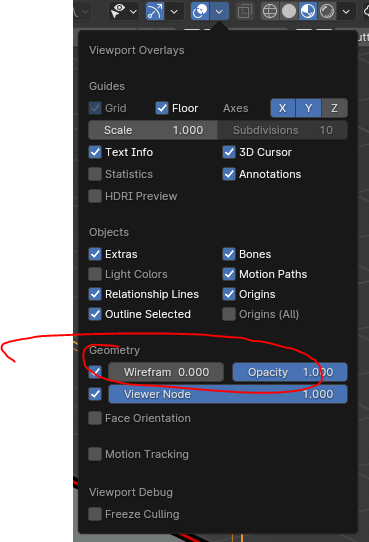
That looks good, thanks a lot :-)
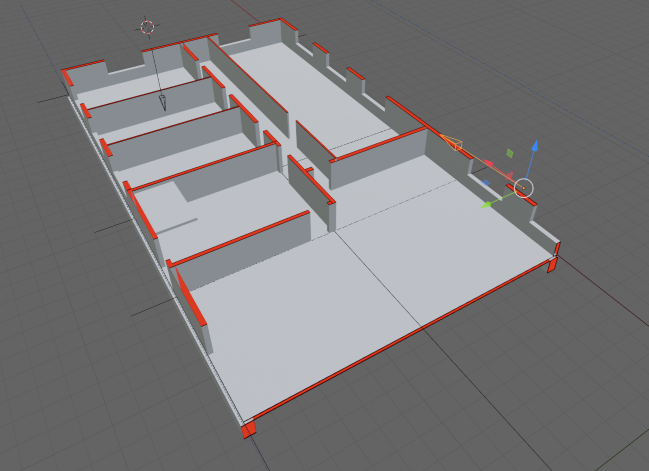
There is also now a new clipping plane feature when you activate the explore tool. It doesn't cap the cut yet though. Likely we will use bisect for that, but it won't be as real time. There is a cutting cap feature in the experimental sandbox panel but we'll need to do more testing to see how to implement it scalably.
Login or Register to reply.