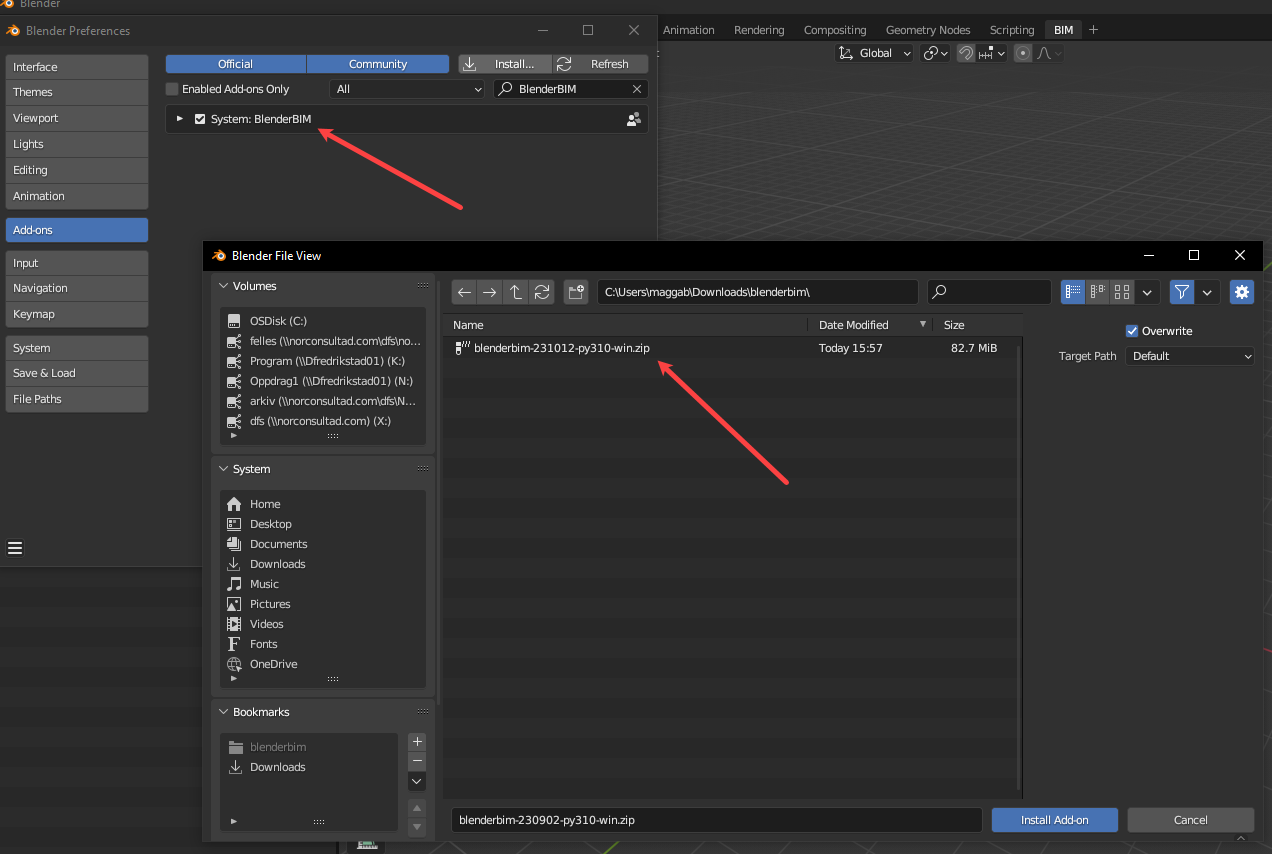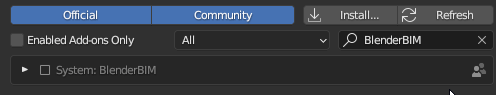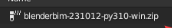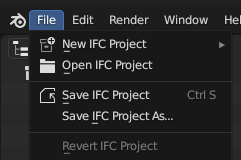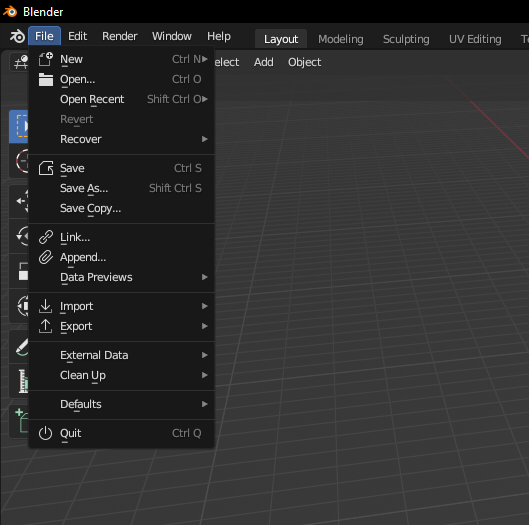M
by Magnus952 on 12 Oct 2023, edited 13 Oct 2023
#
Hello.
I have installed blender 3.6.4.
Then i want to install the blenderbim add on. Im currently trying to install blenderbim 231012.
When i try to install it, im not getting the import-export blenderbim. I only get system:blenderbim.
Have anyone got the same issue?
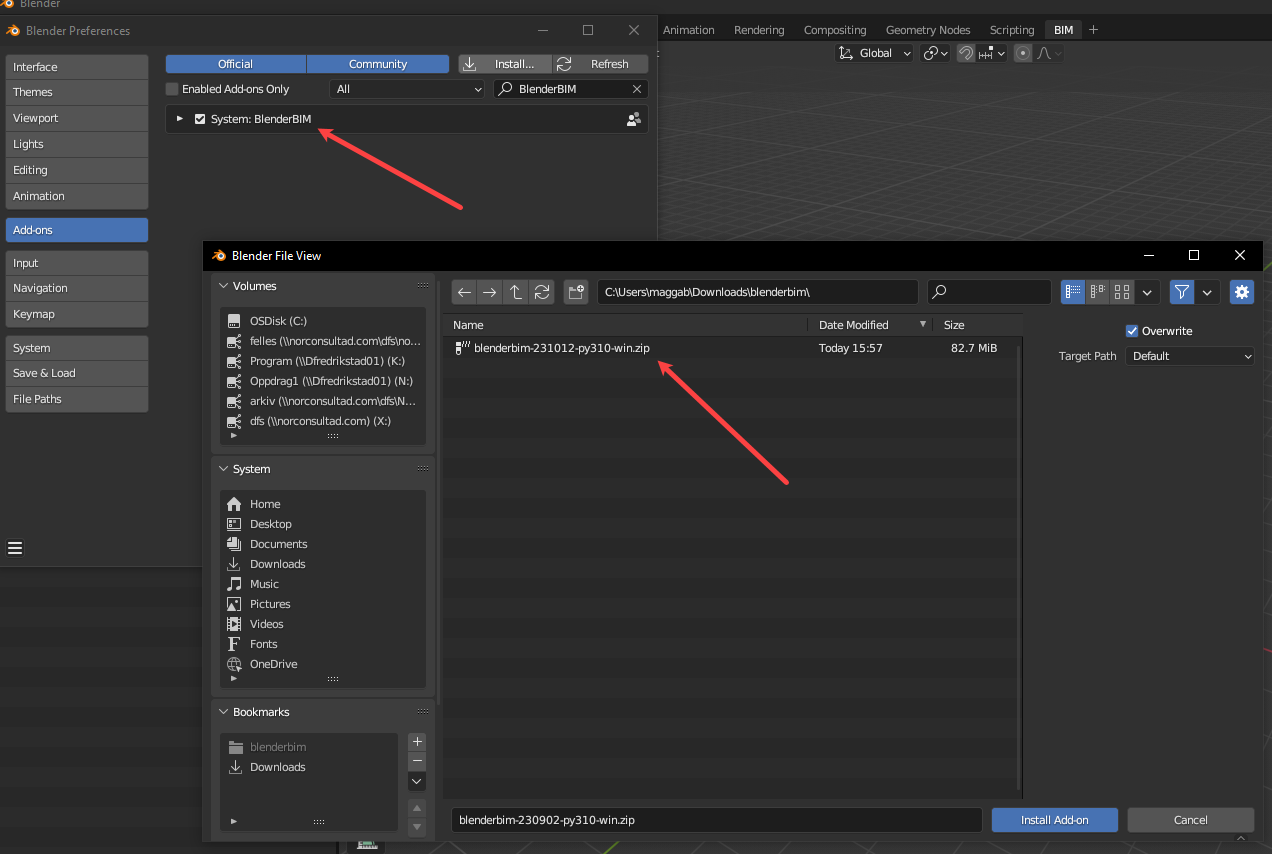
T
by theoryshaw on 12 Oct 2023
#
I think this is indented, and has been changed awhile ago.
With #NativeIFC, it's no longer a import/export process--as BB is writing/reading directly to the IFC file.
Thus, BB now opens and saves to an IFC file...
video:
M
by Magnus952 on 12 Oct 2023
#
@theoryshaw said:
I think this is indented, and has been changed awhile ago.
With #NativeIFC, it's no longer a import/export process--as BB is writing/reading directly to the IFC file.
Thus, BB now opens and saves to an IFC file...
video:
I dont have to import IFC file like you show in the video either
T
by theoryshaw on 12 Oct 2023
#
Dumb question, did you enable the plugin?
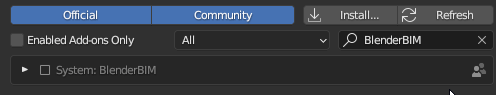
...
Or if you still don't see Open IFC Project, download the latest BB here: https://blenderbim.org/download.html
T
by theoryshaw on 12 Oct 2023
#
nevermind. I see you have a later version..
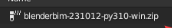
should still work, though.
M
by Magnus952 on 12 Oct 2023
#
weird. I dont understand why it dont work
M
by Moult on 13 Oct 2023
#
Seeing "System: BlenderBIM" is normal. It was changed in the last release. It is also normal not to see anything in your import/export settings. You can just open / save IFCs:
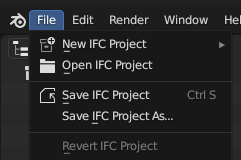
You're probably looking at pictures / video tutorials that are outdated (and yes, our official documentation tutorial is outdated and we need to update it!)
M
by Moult on 13 Oct 2023
#
It looks like your add-on is not enabled. Can you check that it is enabled in the preferences > add-ons tab?
M
by Magnus952 on 13 Oct 2023
#
@Moult said:
It looks like your add-on is not enabled. Can you check that it is enabled in the preferences > add-ons tab?
I got the same as you now. i forgot the enable it this time after removing it xxx times.
Thank you.