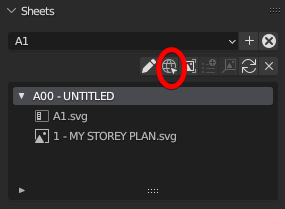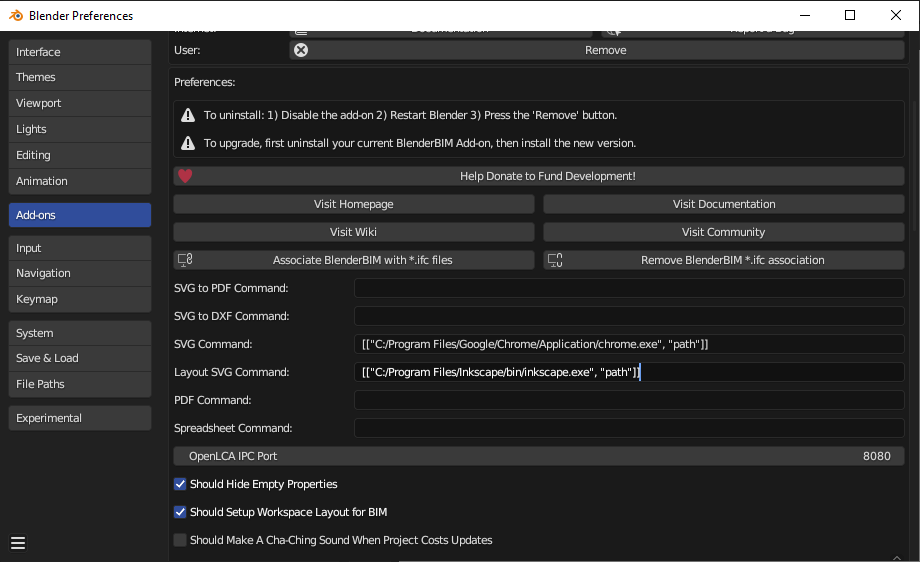Hopefully this isn't a repeat question!
Firstly, thanks so much to this community and all the contributes!
I've just moved over to using BlenderBIM and Inkscape for my architectural work, however when I attempt to right click open my SVG sheets in inkscape to adjust the layout, Inkscape doesn't open. If I open the file by opening the program first, then selecting the sheet, make an adjustment and save the document... When I re-publish the document through BlenderBIM it reverts back to its original state (my understanding is that layout adjustments are meant to be made through inkscape, ctr+s saved, then that will tell Blender to update the sheet layout?.. Seems like magic to me, but I'm not a programmer!)
Anyone got any ideas as to what I might be doing wrong?
Any help would be much appreciated!
System: Asus G15 laptop, Ryzen 9, RTX3080 mobile.
Ubuntu 20.04
Blender 3.6.4
BlenderBIM Build 0.0.230902
Inkscape 1.2.2 (732a01da63, 2022-12-09, custom)