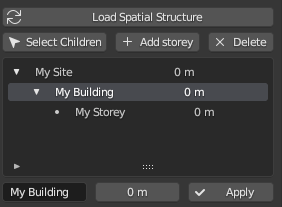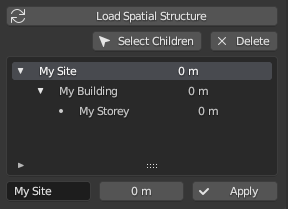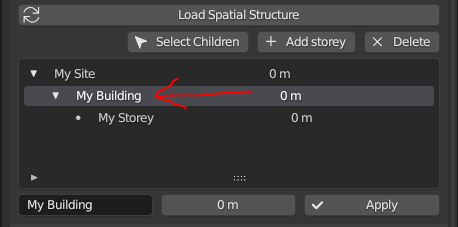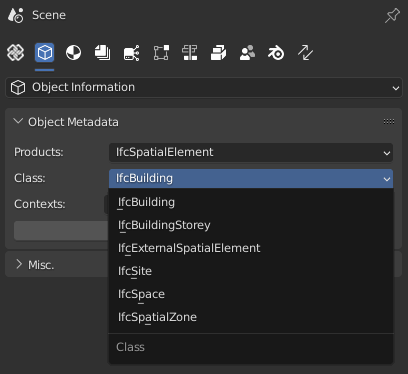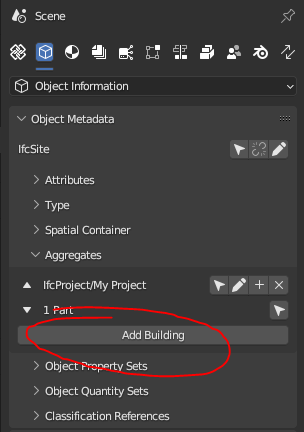S
by steverugi on 7 Nov 2023, edited 9 Nov 2023
#
to create another storey I go to Project Overview > Spatial Manager and select My Site > My Building to have
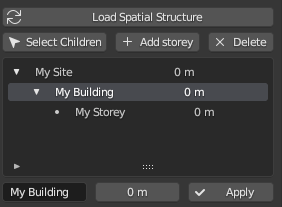
what if I need to add another building or an area outside it? in my case I need a canopy/platform area for a railway station
when I click on My Site there is no add option
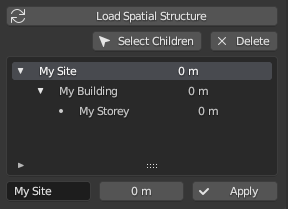
as usual, thanks in advance for any help
N
by Nigel on 7 Nov 2023
#
@steverugi try selecting/highlighting My Building and magic just happens :)
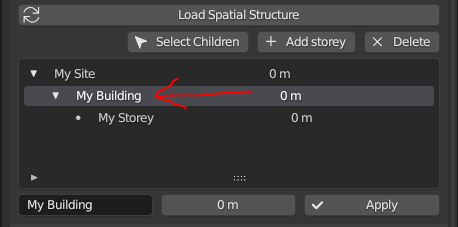
S
by steverugi on 7 Nov 2023
#
thank you @Nigel
@steverugi try selecting/highlighting My Building and magic just happens :)
unfortunately, as I mentioned in my message, I can only rename My Building but how do I add another IfcBuilding or, even better, a new IfcSite in my IfcProject? thanks for your help
C
by camontellano on 7 Nov 2023, edited 7 Nov 2023
#
+1 votes
What I do for those Cases is creating an Empty Object, place it inside the Container (Collection) you want to, and then Assign it the correct Class to it. 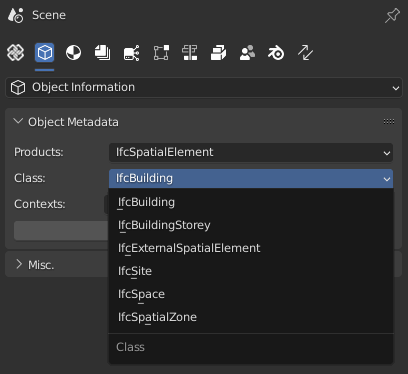
Please be aware that depending on which IFC viewer you're using some spatial containers may not be fully supported. The Schema supports many Sites in a Project and many Buildings in a Site. Also you don't need to use Buildings you can use External Spatial elements. But eventually someone more versed in the Schema can add to this.
J
by JanF on 7 Nov 2023
#
+1 votes
You can also just duplicate the empty object, BlenderBIM should automatically create the collection.
N
by Nigel on 7 Nov 2023
#
+1 votes
@steverugi sorry I didn't read your question properly, as @JanF said duplicating the empty works but I think the Spatial Editor could be improved to do this
G
by Gorgious on 9 Nov 2023
#
+3 votes
You can also select the IfcSite empty and go into the Aggregates subpanel which has a button to add a new building.
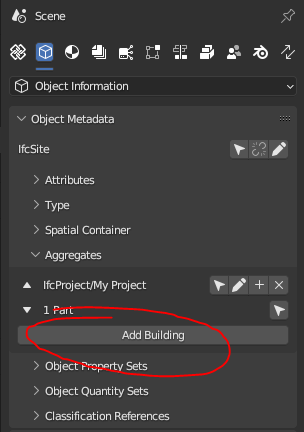
S
by steverugi on 9 Nov 2023
#
You can also select the IfcSite empty and go into the Aggregates subpanel which has a button to add a new building.
nice one! thanks @Gorgious