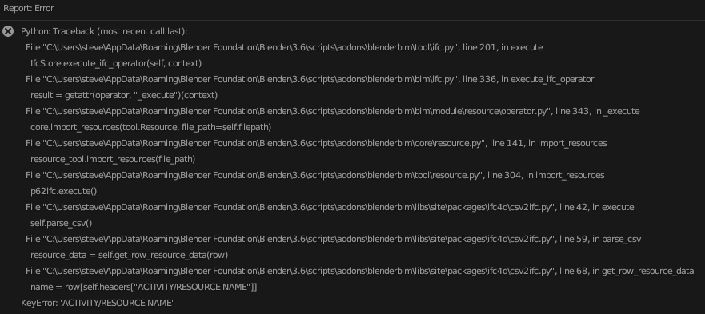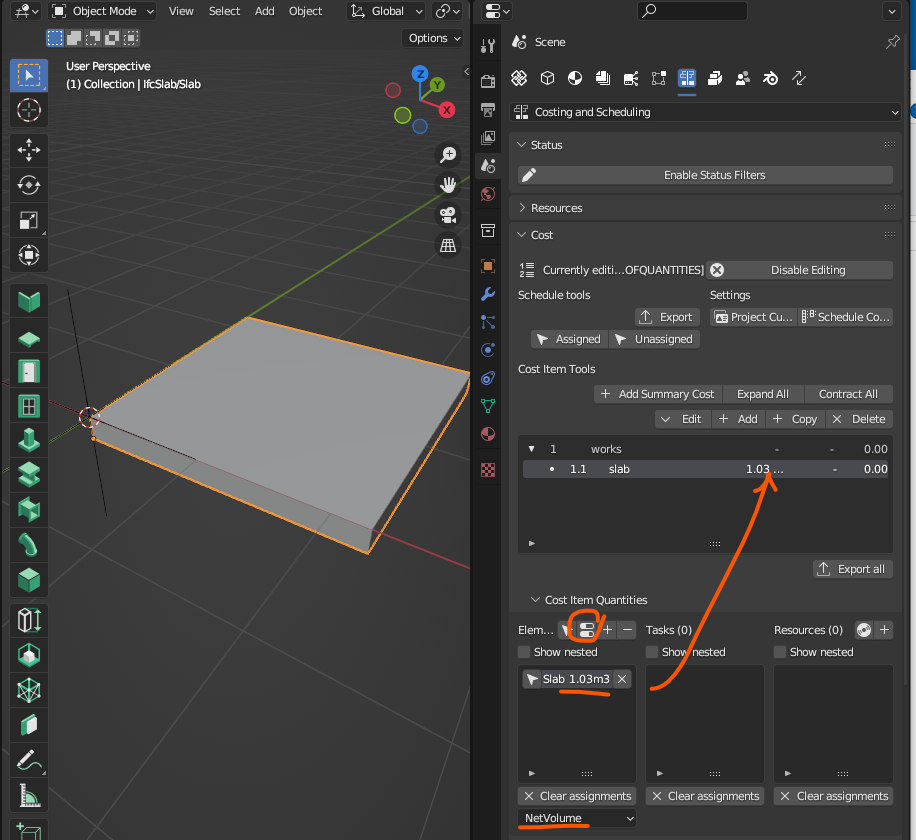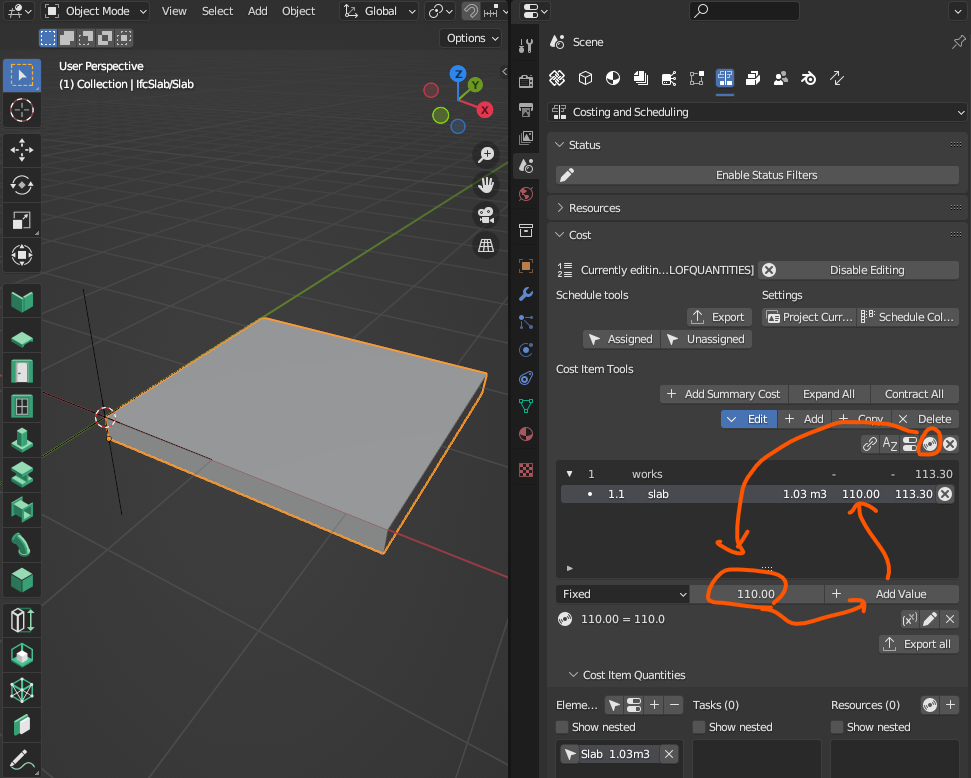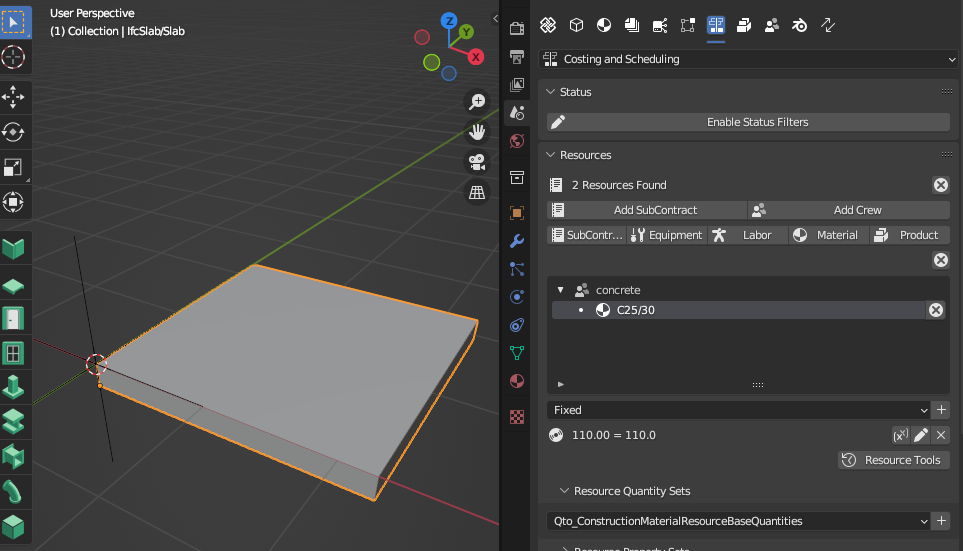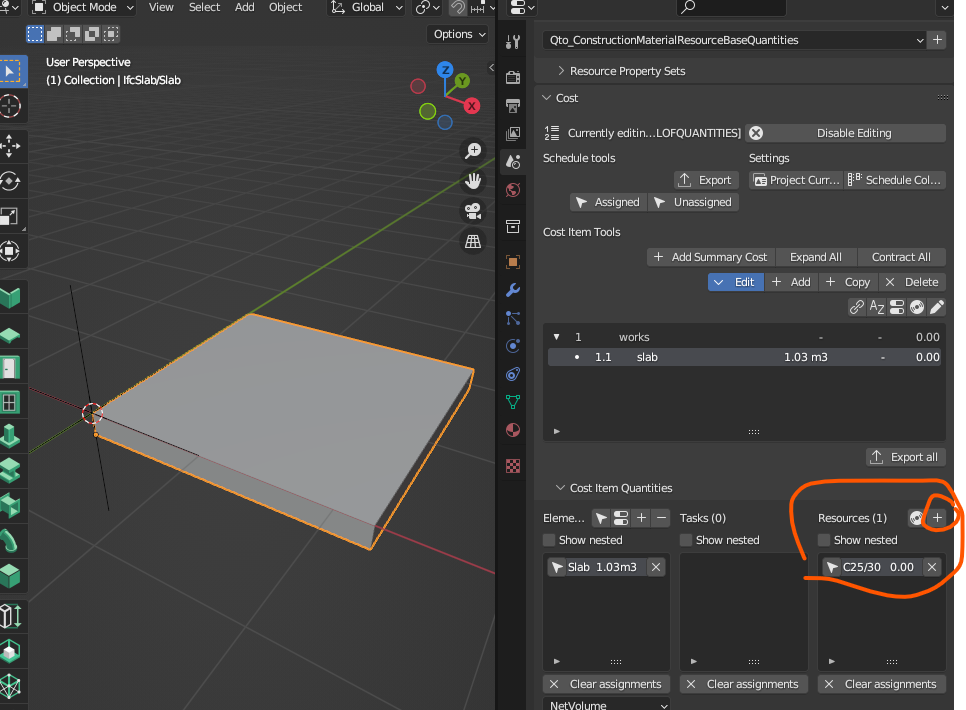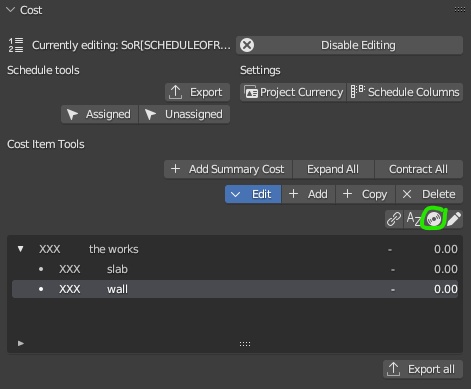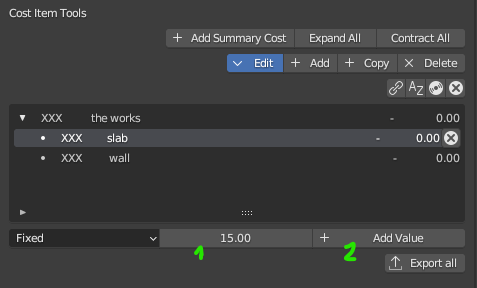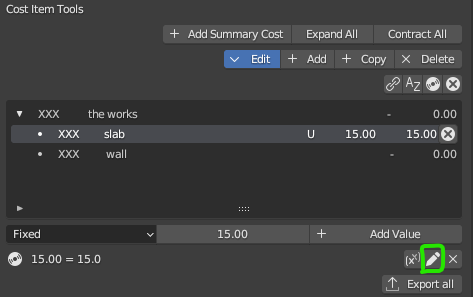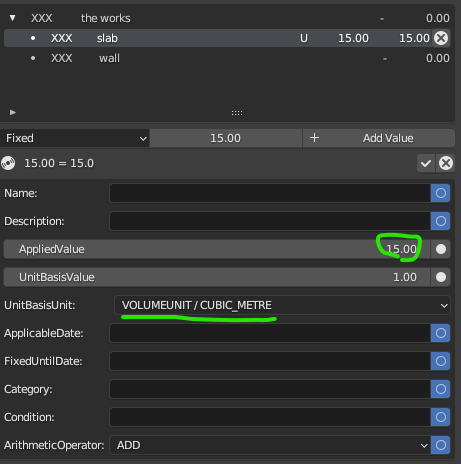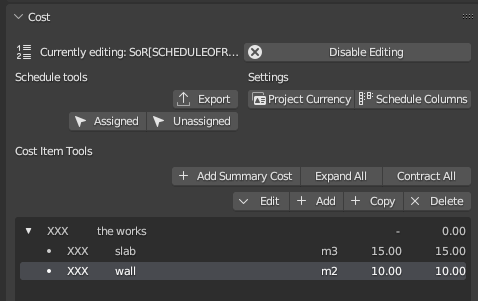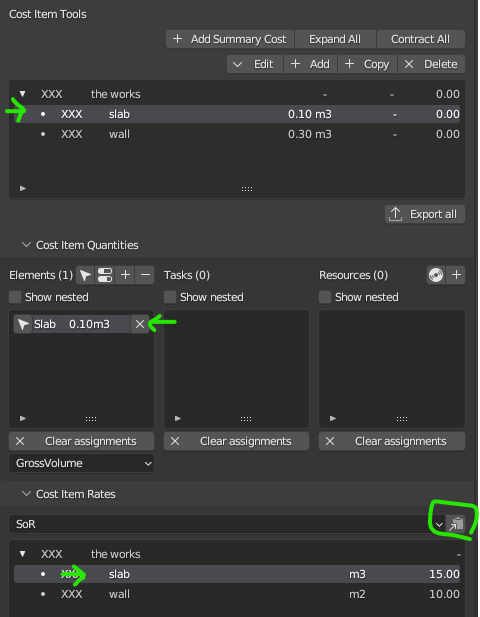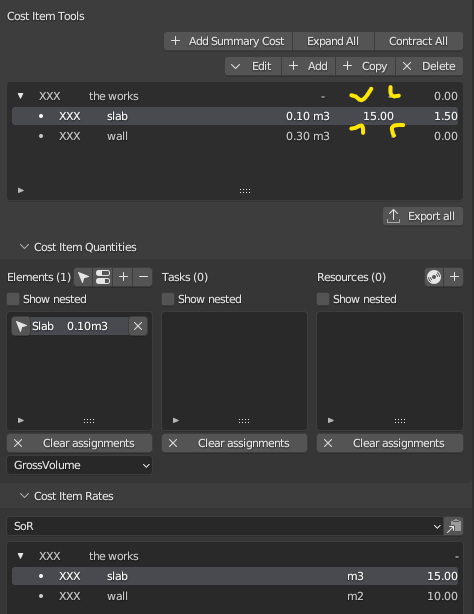@SigmaDimensions
The files were made by libre office. So maybe you saved them in excel ?
the format is now sorted out, my problem was in saving from .ods to .csv, when using Excel the correct way is to use the export option
I've briefly explained how resources are used in costing in the 4D crash course video - did you miss that?
I've been binge watching your videos several times over to catch any hint to let me understand the whole process, so far this is what I learned (I use an ultra-simplified example with just a small slab):
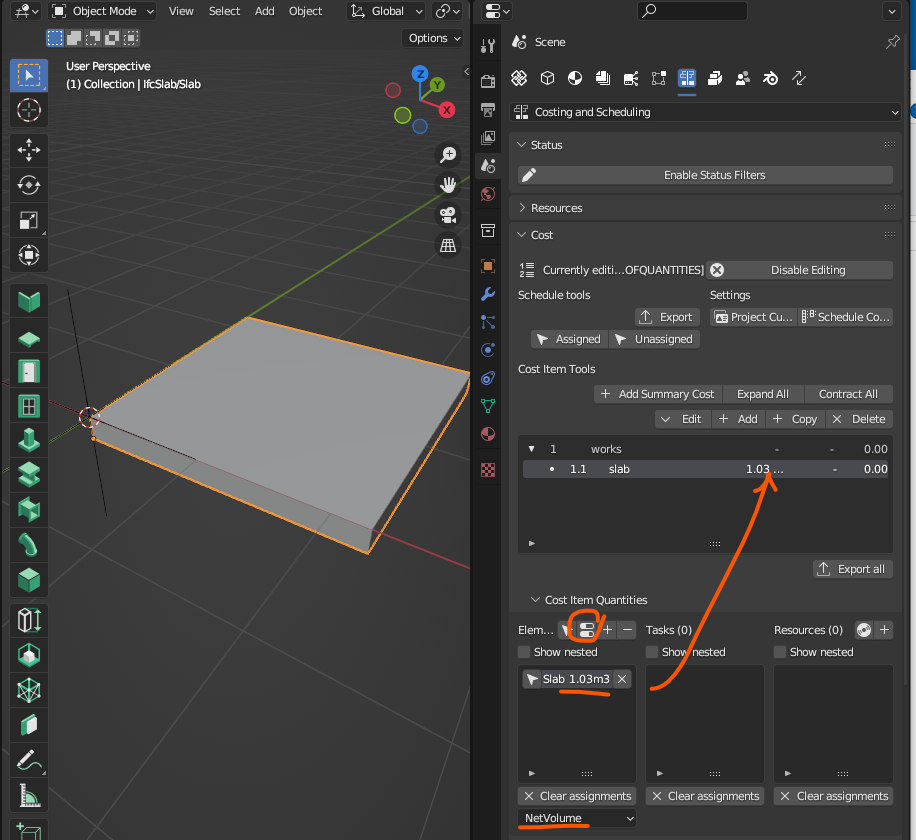
after selecting the slab and press shift+Q to extract the quantities, select NetVolume I can add the quantity component to the BoQ
from here if I just want to manually add a rate (like you did in your video) I go to edit cost item then click on the disk Enable Editing Cost Value Item and set a fixed rate amount to use it in the BoQ as below:
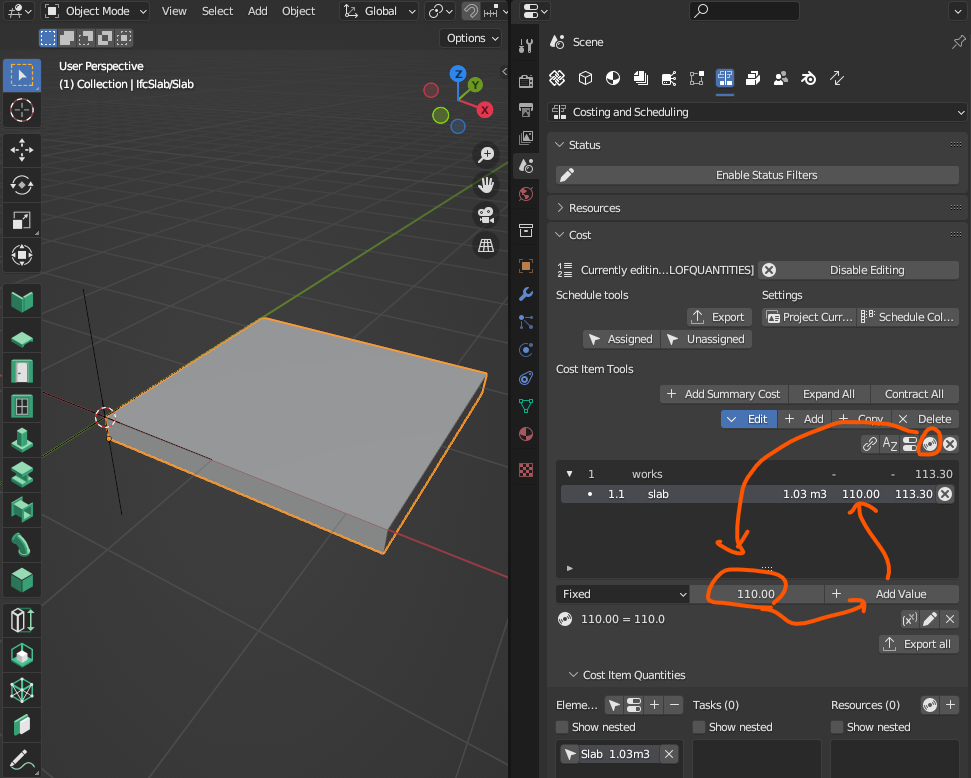
so far so good
But what if, since I have resources to play with, I would like the rate to be extracted from them instead of doing it manually?
I thought I'd add a resource C25/30 as material used in casting the slab. The issue now is:
How do I get BB associate a material cost to compute it in the BoQ together with the relevant quantity? Unlike workmanship materials do not work as output, so I use a fixed amount, like this:
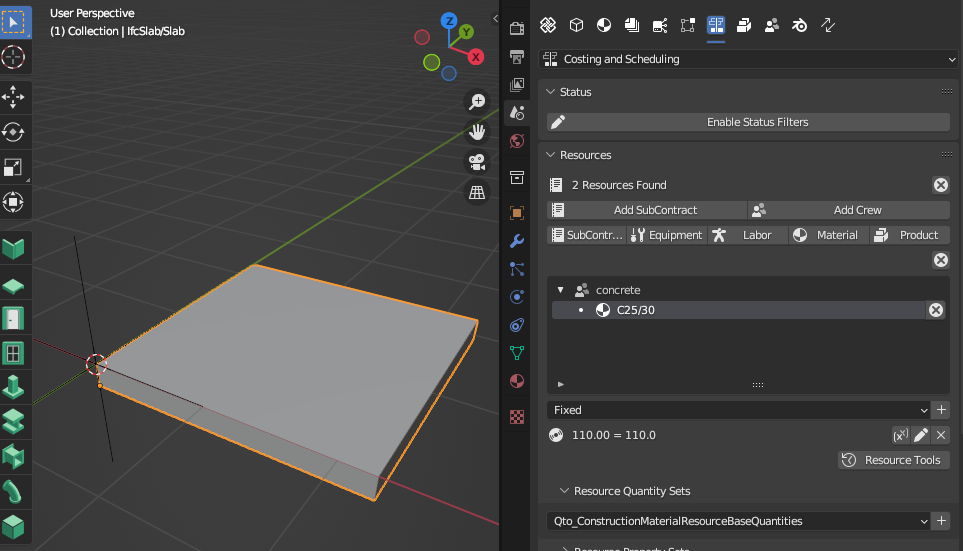
then, with the slab and resource selected I go to the Cost Item Quantities hoping to just click on the Resources to somehow use it to assign the value (rate) I just added to the BoQ but here is where the story stops:
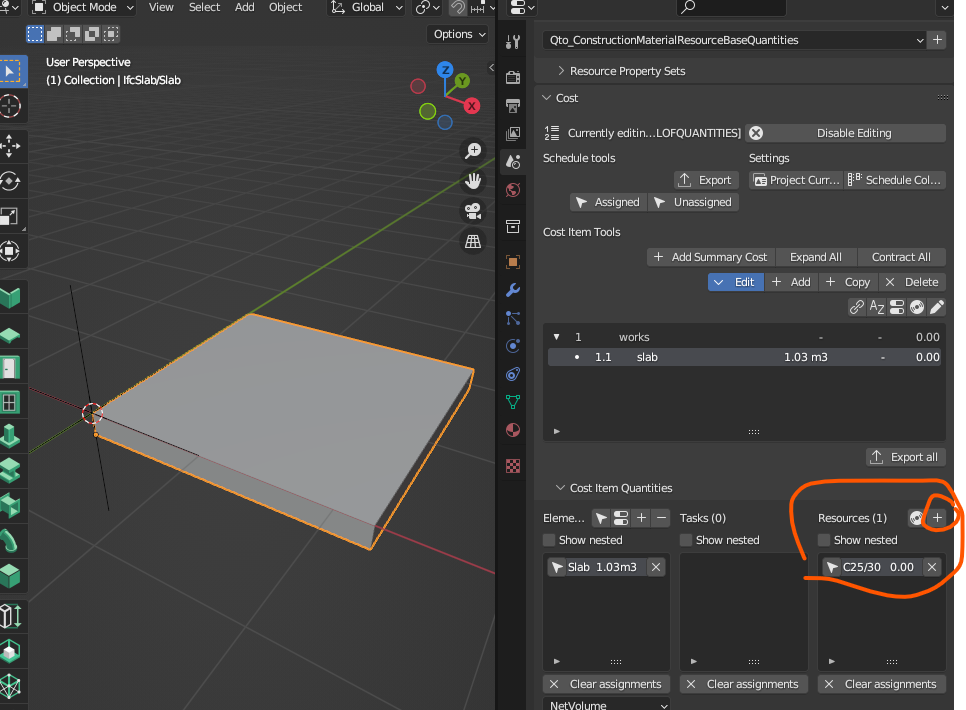
what am I doing wrong? I just need the rate to be set into the resource per unit and use it in the BoQ, of course by the time I understand the whole process I can add other components in the Resource Schedule like labor, equipment, to be used in a specific task to be later assign it to the Work Schedule (next)
Thanks for everything, truly amazing the assistance I receive on this platform, I am very grateful