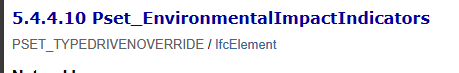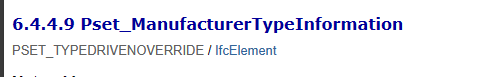R
by Roel on 13 Nov 2023, edited 15 Nov 2023
#
Assistance needed.
I have attached three excel files and three IFC files.
The “2130 AIR BAG LEVELER IFC” file is the original file I received, I opened the IFC file in Bexel Manager and exported the Object properties as per the attached “Properties – Orignal” Excel file.
With BlenderBIM I changed the object type and added Attribute Values and additional Psets and Properties as per the attached Object properties export “Properties – ADDED in BlenderBIM” Excel file from the “2130 AIR BAG LEVELER” file.
The then loaded the “ 2130 AIR BAG LEVELER” file as a Project Library into the project Type, added the Type into the new project and created a new wall Type “Concrete wall” and added it into the project. Saved the IFC file “BB library import” and opened it in Bexel Manager exported the properties as per attached “Properties BB used to via library” Excel file.
My problem is that a lot of the properties from the “2130 AIR BAG LEVELER” file was lost when it became a Library Object. The added properties have value for 4&5D project data.
Could you please help and let me know what I am doing wrong that the information in lost.
Thanks
Roel
A
by Andrej730 on 13 Nov 2023, edited 13 Nov 2023
#
Hello!
I think the issue is on step "I changed the object type and added Attribute Values and additional Psets and Properties as per the attached Object properties" - you've edited occurence's properties, attached property set to the occurence, not to the type element. Therefore, later when you later attach "IfcControllerType/2130 AIR BAG LEVELER:Standard" to the next project you only get attached the data from this type element, not from the occurence.
The solution would be to attach that data to the type element, not the occurence.
PS noticed that in your original project IfcTransformElement is typed by IfcControllerType. Is it by mistake? Mismatching type and occurences classes could lead to issues with what psets are available for the type and the occurence and to other issues. E.g. you won't be able to define Pset_TransportElementCommon for IfcControllerType.
T
by theoryshaw on 13 Nov 2023
#
Also, if you wanted to keep the properties attached to the instance, you could use the 'MergeProject' Patch Recipe, to merge one file into another.
https://wiki.osarch.org/index.php?title=BlenderBIM_Add-on/IFC_Patch_Recipes
R
by Roel on 14 Nov 2023
#
@Andrej730 said:
Hello!
I think the issue is on step "I changed the object type and added Attribute Values and additional Psets and Properties as per the attached Object properties" - you've edited occurence's properties, attached property set to the occurence, not to the type element. Therefore, later when you later attach "IfcControllerType/2130 AIR BAG LEVELER:Standard" to the next project you only get attached the data from this type element, not from the occurence.
The solution would be to attach that data to the type element, not the occurence.
PS noticed that in your original project IfcTransformElement is typed by IfcControllerType. Is it by mistake? Mismatching type and occurences classes could lead to issues with what psets are available for the type and the occurence and to other issues. E.g. you won't be able to define Pset_TransportElementCommon for IfcControllerType.
Thanks, this helped the "IFcControllerType" was a mistake, I changed it to "IFCTransformElement" and now I can't find the Psets as per the attached screen shot.
How can I add the IFC Property Sets for as shown in Table 75 (standards.buildingsmart.org/IFC/RELEASE/IFC4/ADD2_TC1/HTML/schema/ifcproductextension/lexical/ifctransportelement.htm).
A
by Andrej730 on 14 Nov 2023
#
How can I add the IFC Property Sets for as shown in Table 75
@Roel Which ones exactly? E.g. Pset_EnvironmentalImpactIndicators is only for IfcElement and IfcTransformElementType is not IfcElement.
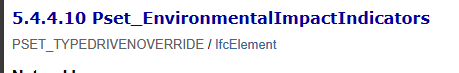
R
by Roel on 14 Nov 2023
#
@Andrej730, thanks for coming back to me,
I would like to add the following Psets, Pset_ManufacturerTypeInformation, Pset_ServiceLife, Pset_Warranty... as per the attached screen shot. (http://standards.buildingsmart.org/IFC/RELEASE/IFC4/ADD2_TC1/HTML/schema/ifcproductextension/lexical/ifctransportelement.htm)
Is it also posible to create my own Properties for the Object?
I have attached my new IFC files
Once again thanks for your time
A
by Andrej730 on 15 Nov 2023
#
+1 votes
@Roel
Pset_ManufacturerTypeInformation, Pset_ServiceLife, Pset_Warranty - all of them are applicable fro IfcElement only, it's mentioned on the psets pages:
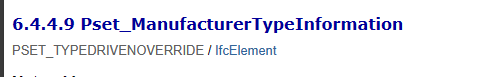
Is it also posible to create my own Properties for the Object?
Here's the demo:
R
by Roel on 15 Nov 2023
#
Thanks Andrej730, it worked :-)