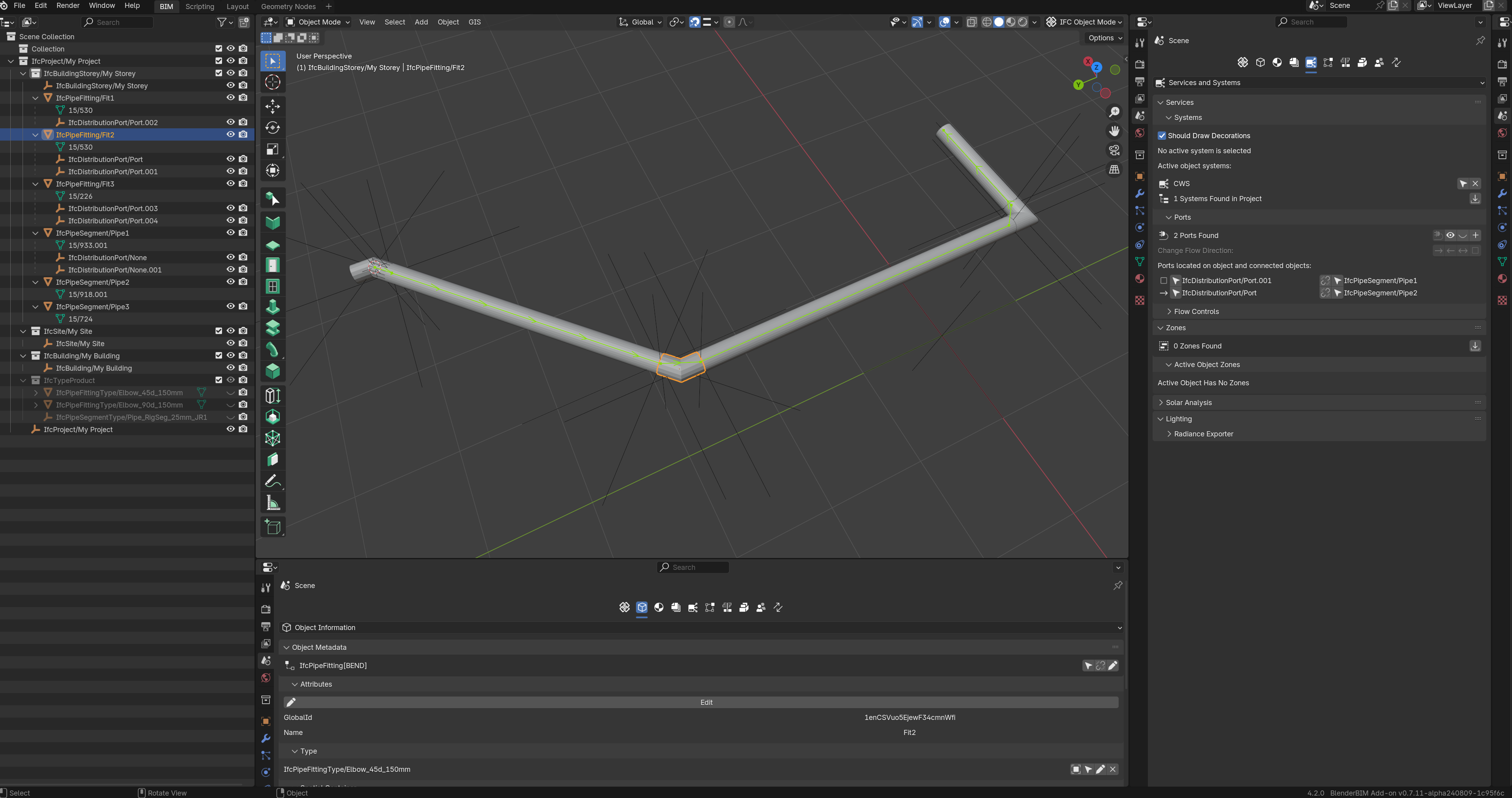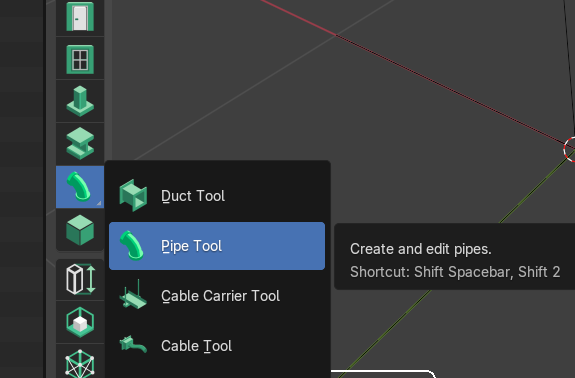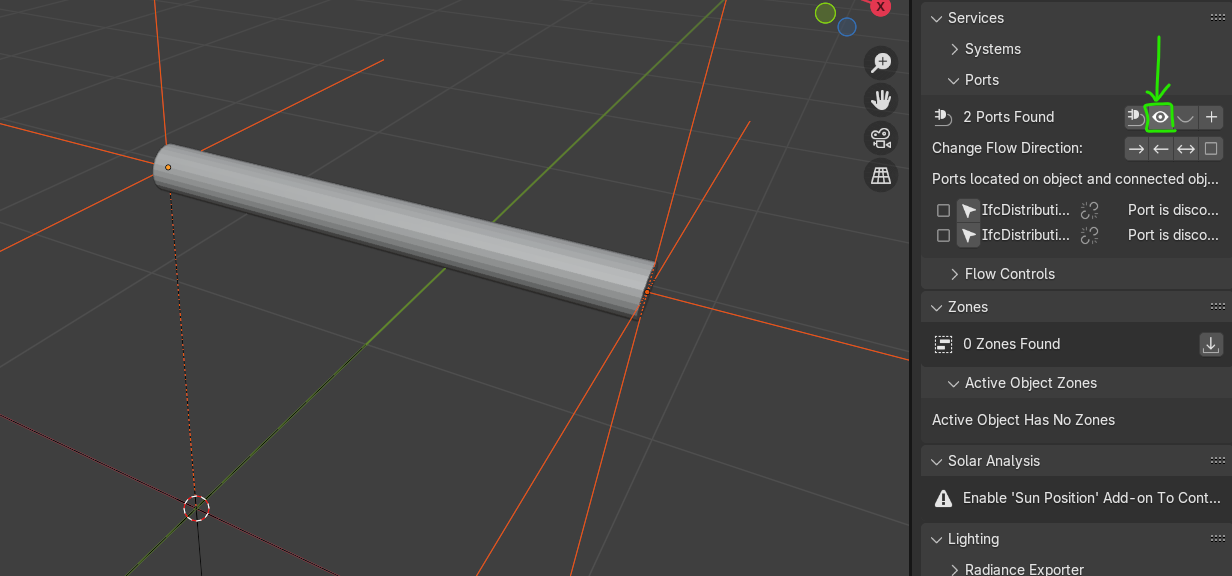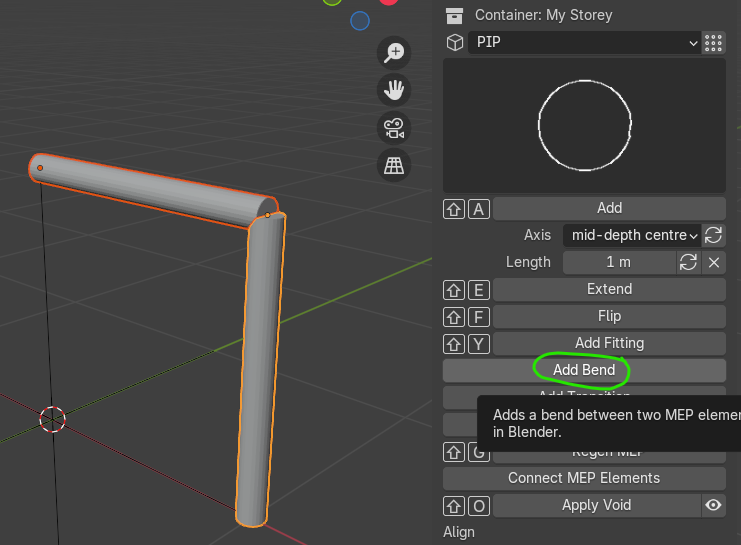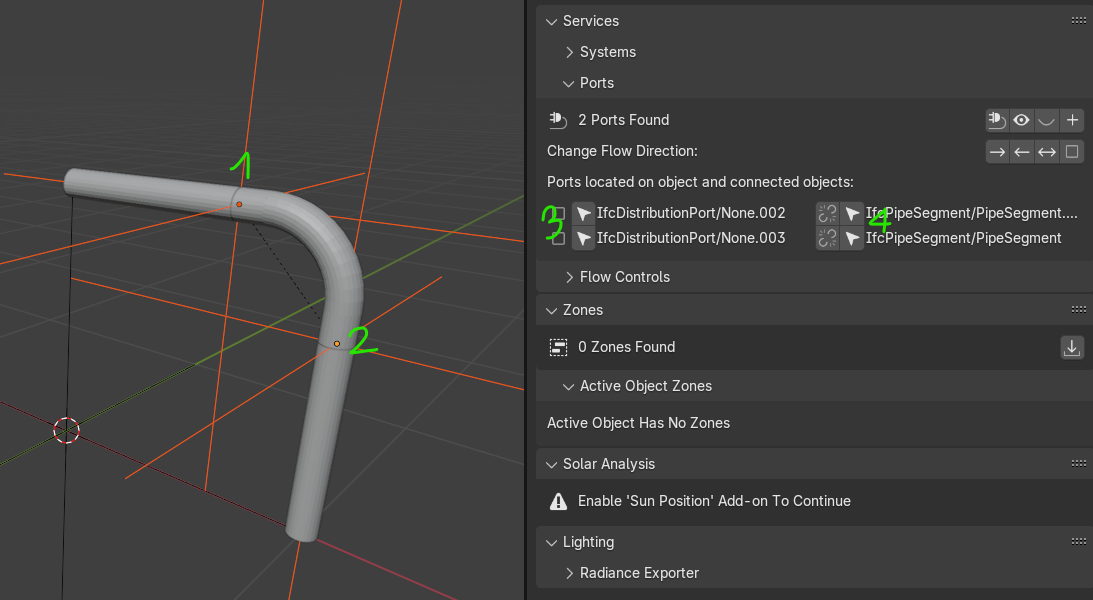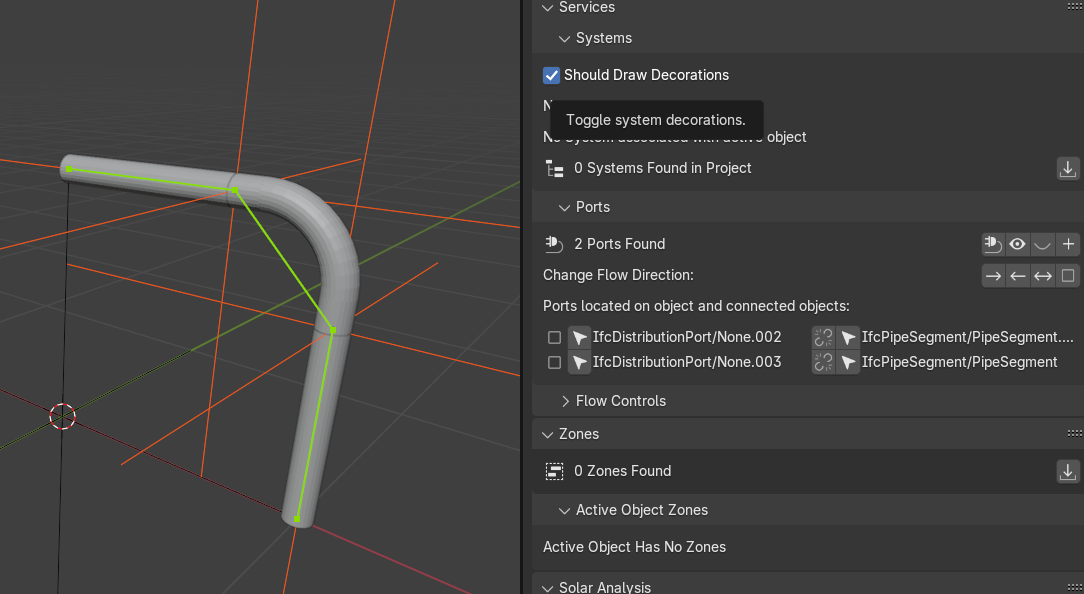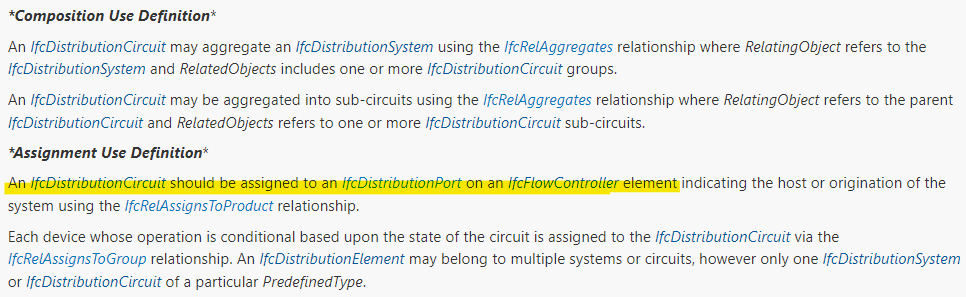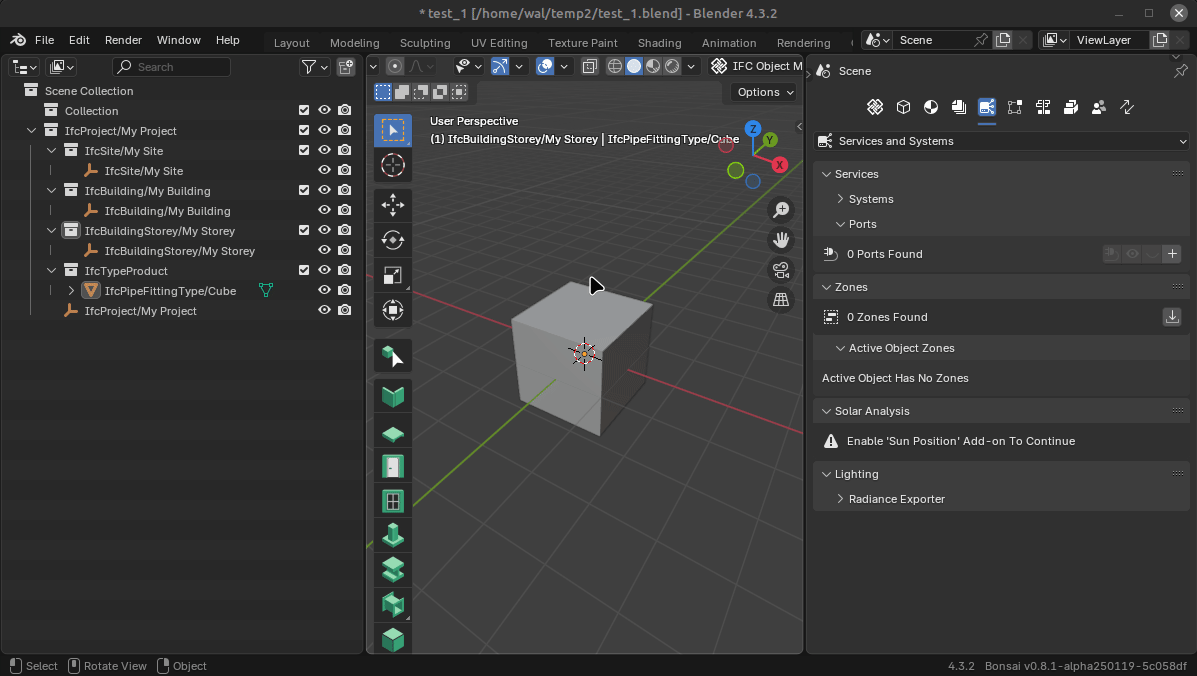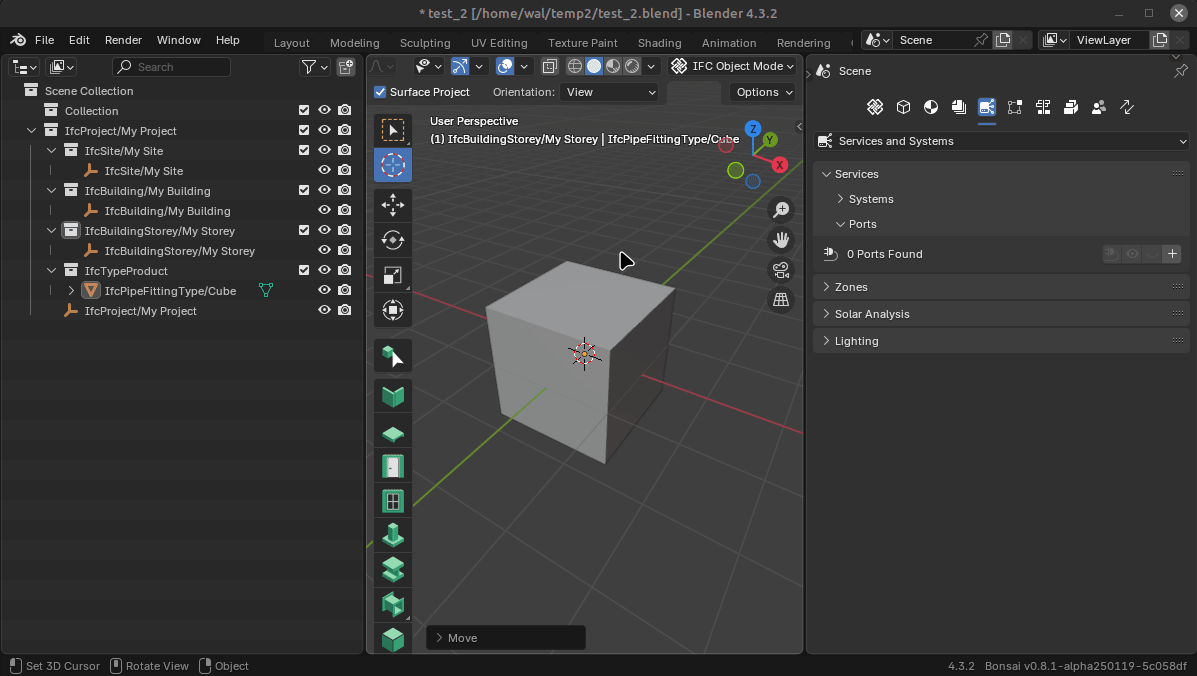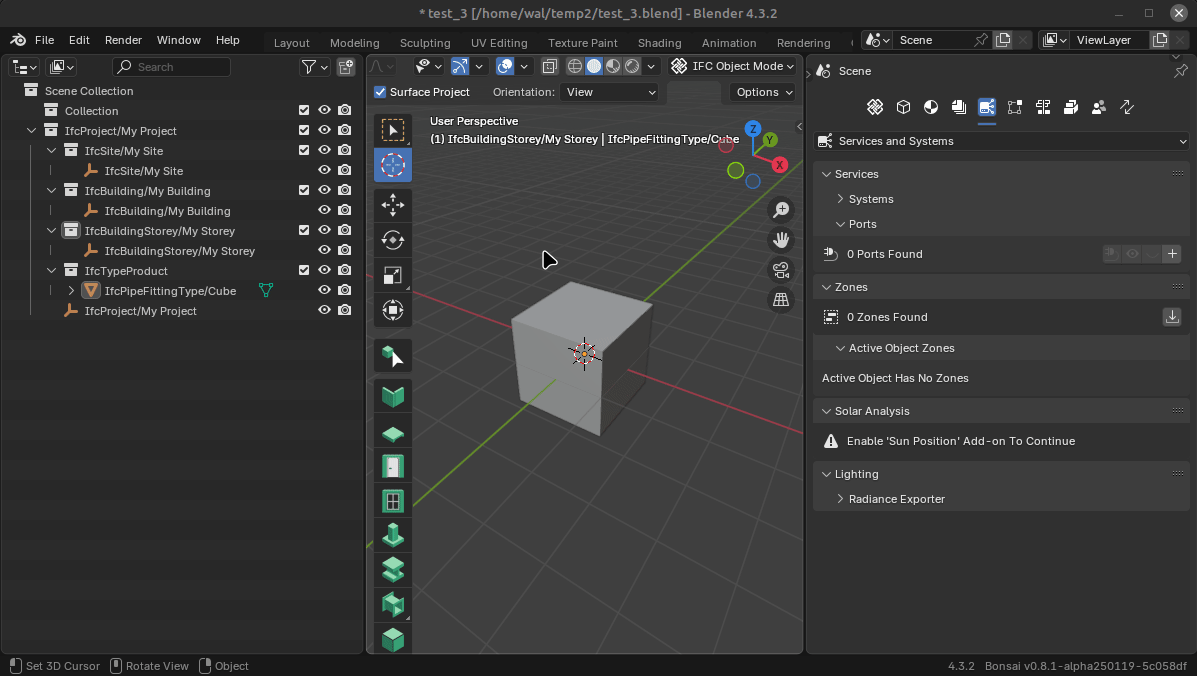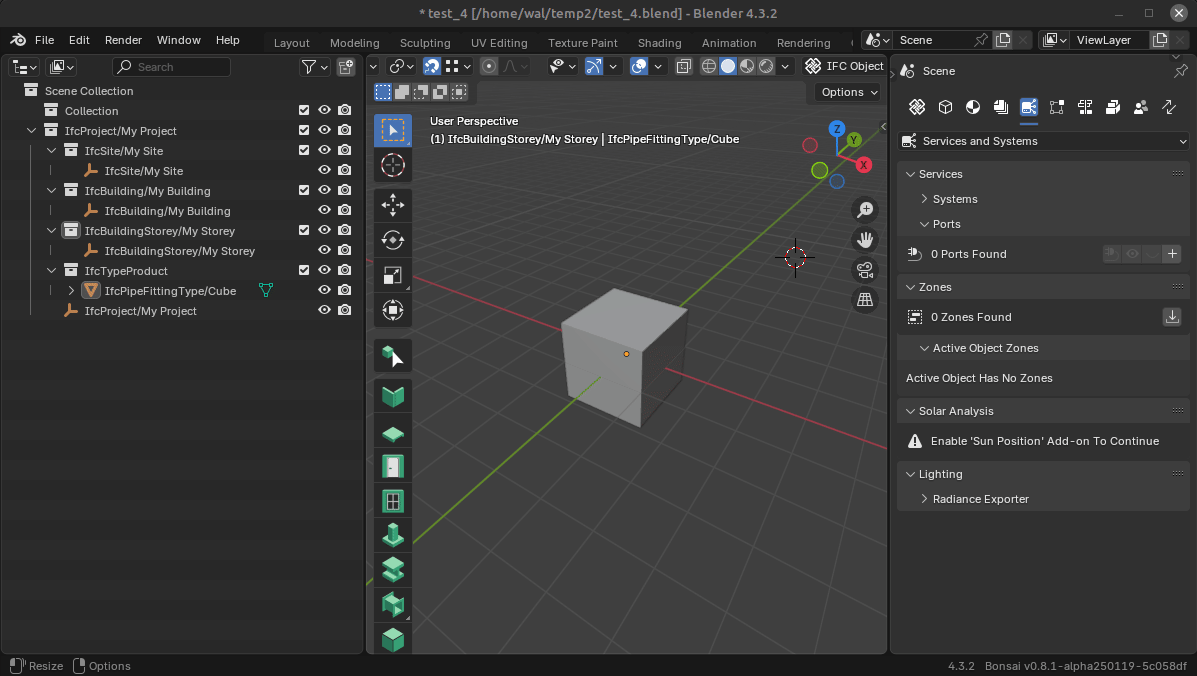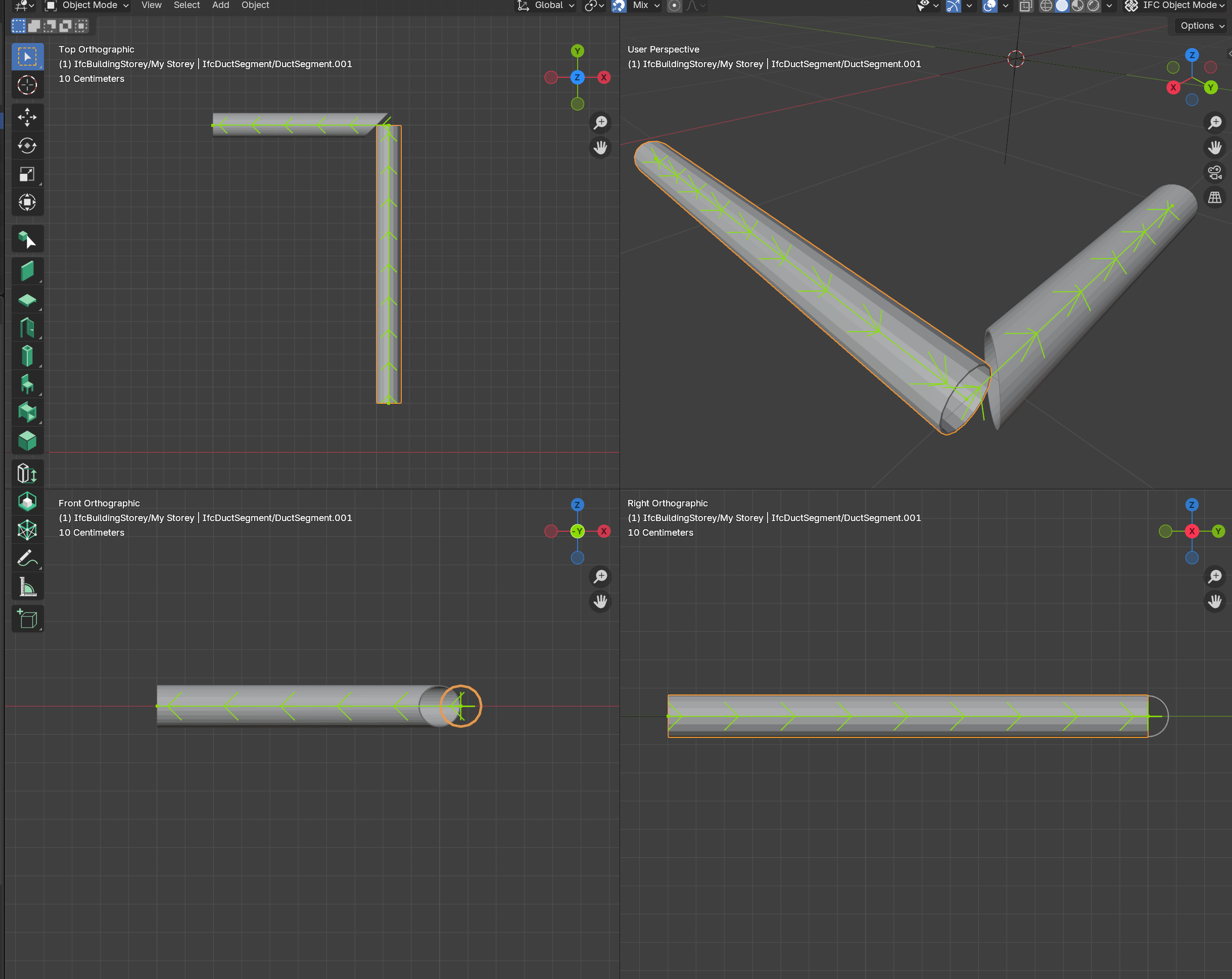Hi @John
I finally sort of managed to find the way to create ports and connect pipes and fittings, still a bit funny when putting pieces together but at least I can now layout a system with relevant connections (couldn't figure out how to set the flow yet but one thing at the time..)
thanks again for your model, I found your fittings extremely useful!
Hi @steverugi if you have any notes, workflows or pointers from your explorations that you'd be willing to share, I'd be eternally grateful. Thanks for all the advice on other topics too.
I am still experimenting with them, but essentially what I gathered so far is that pipes and fittings are connected by ports, assembling them looks a bit tricky at the moment, it could be because I don't do the required steps or for other reasons, but with a little patience I managed to layout a small system with all segments and fittings connected, which is something I meant to do for quite some time, here we go..
Part 1 connect two pipe segments using the Add Bend tool, the easy one
when you create a pipe segment using the T menu (its diameter depends on the profile used to extrude it)
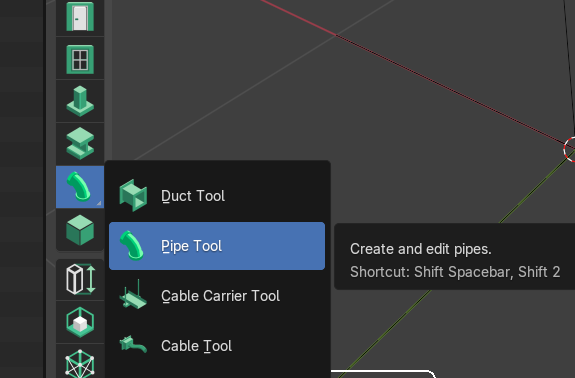
BBIM automatically adds a port at each edge, centered on its axis
to show the ports (represented by an empty) click on the 'eye' icon in Service and System menu, you can turn them off clicking on the smiley next to it
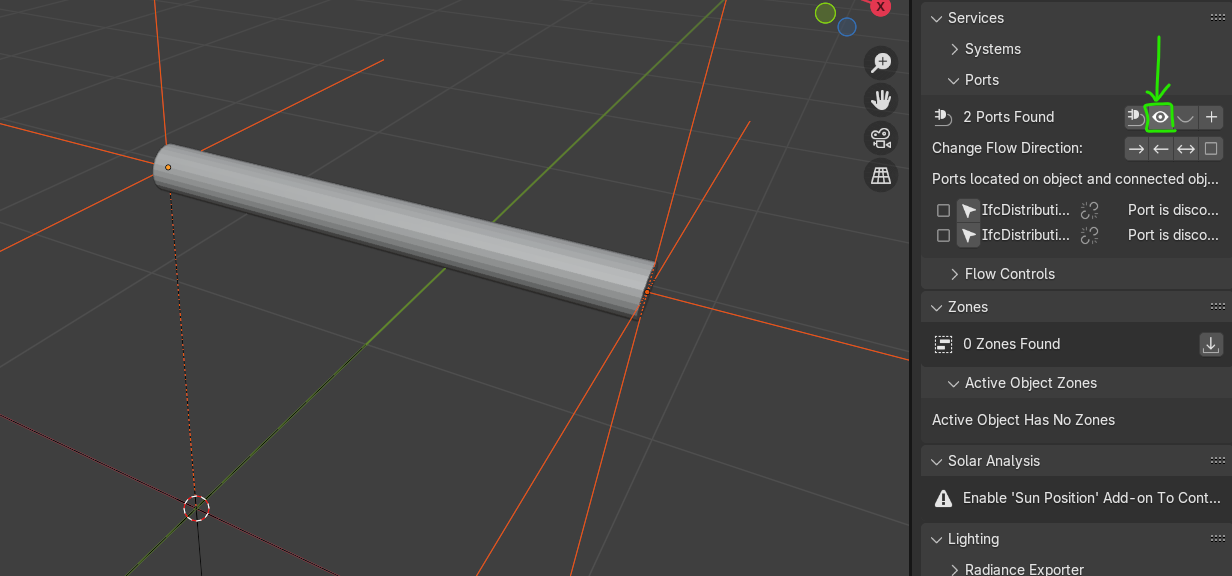
duplicate the pipe and position it at 90deg, align both on the same axis, go to the 'tool' menu and click on Add Bend to create an elbow fitting
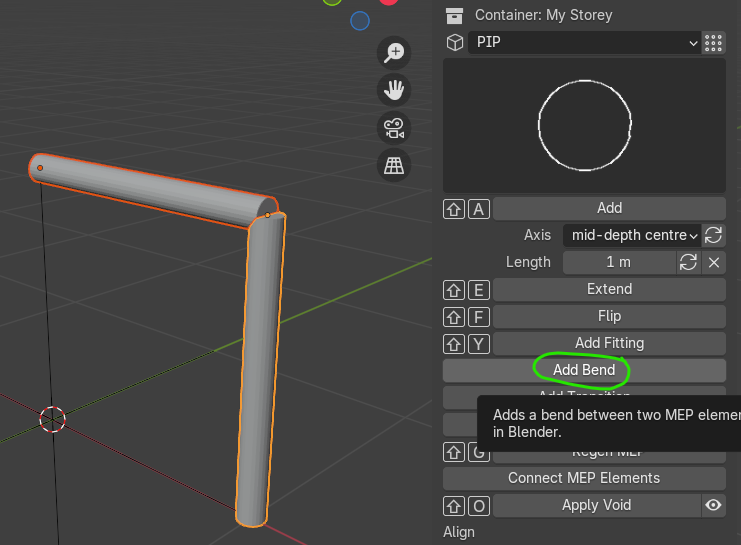
once the elbow is created it too has its own ports (1 and 2) already connected to their respective segment, in my experience this could be OK for an electrical conduit, for plumbing fittings I need to use 'Extra Mesh Objects', more on this later
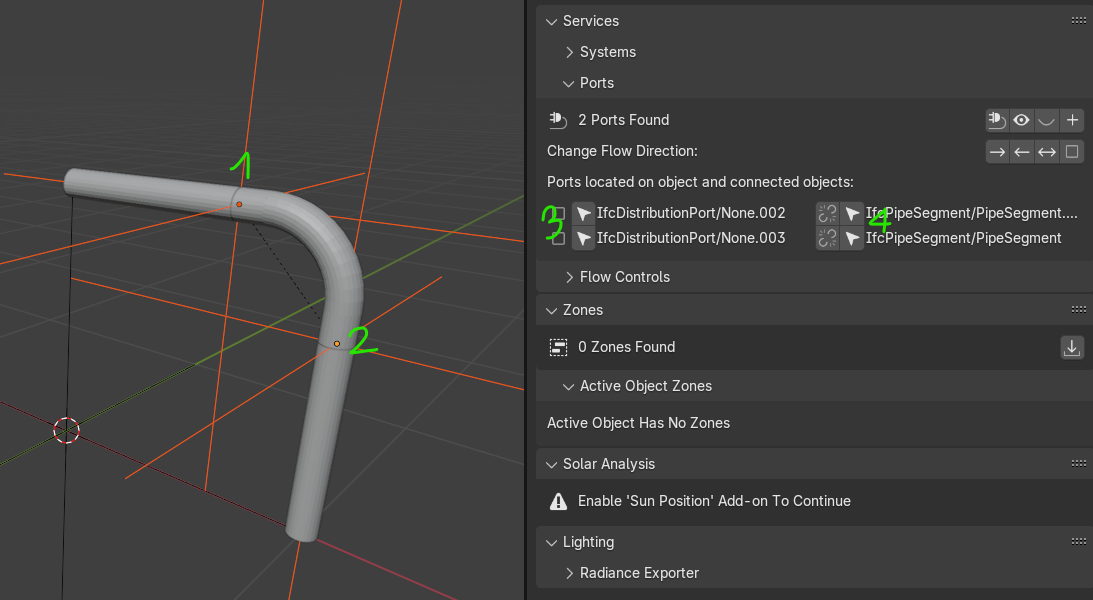
by playing with the arrows (3) in the panel you can select the ports or (4) the connected element, also indicated on the right in writing, in this way you can walk along your system from one end to the other, useful in a more complex situation
if you toggle the box next to 'Should Draw Decorations' it shows the flow, nice feature
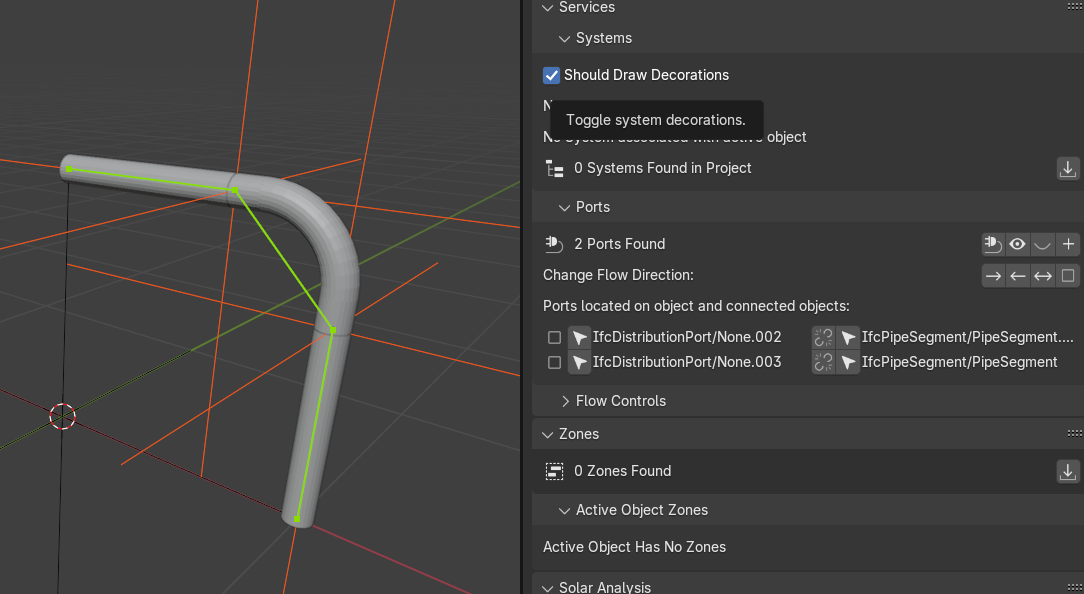
in part 2 I am going to show how I created an elbow using 'Extra Mesh Objects', add ports to it, make it an IfcPipeFitting, and connect it to pipe segments