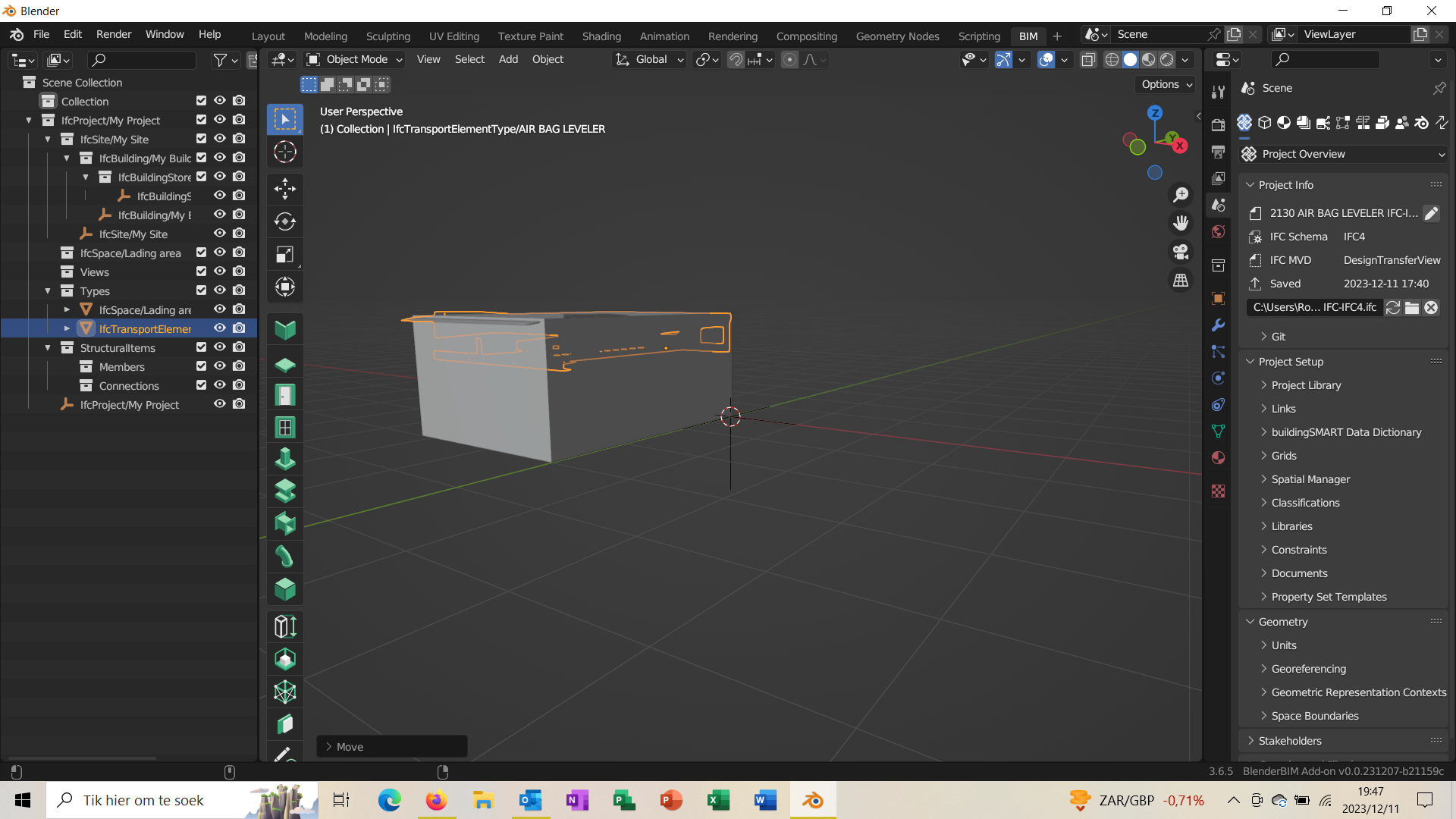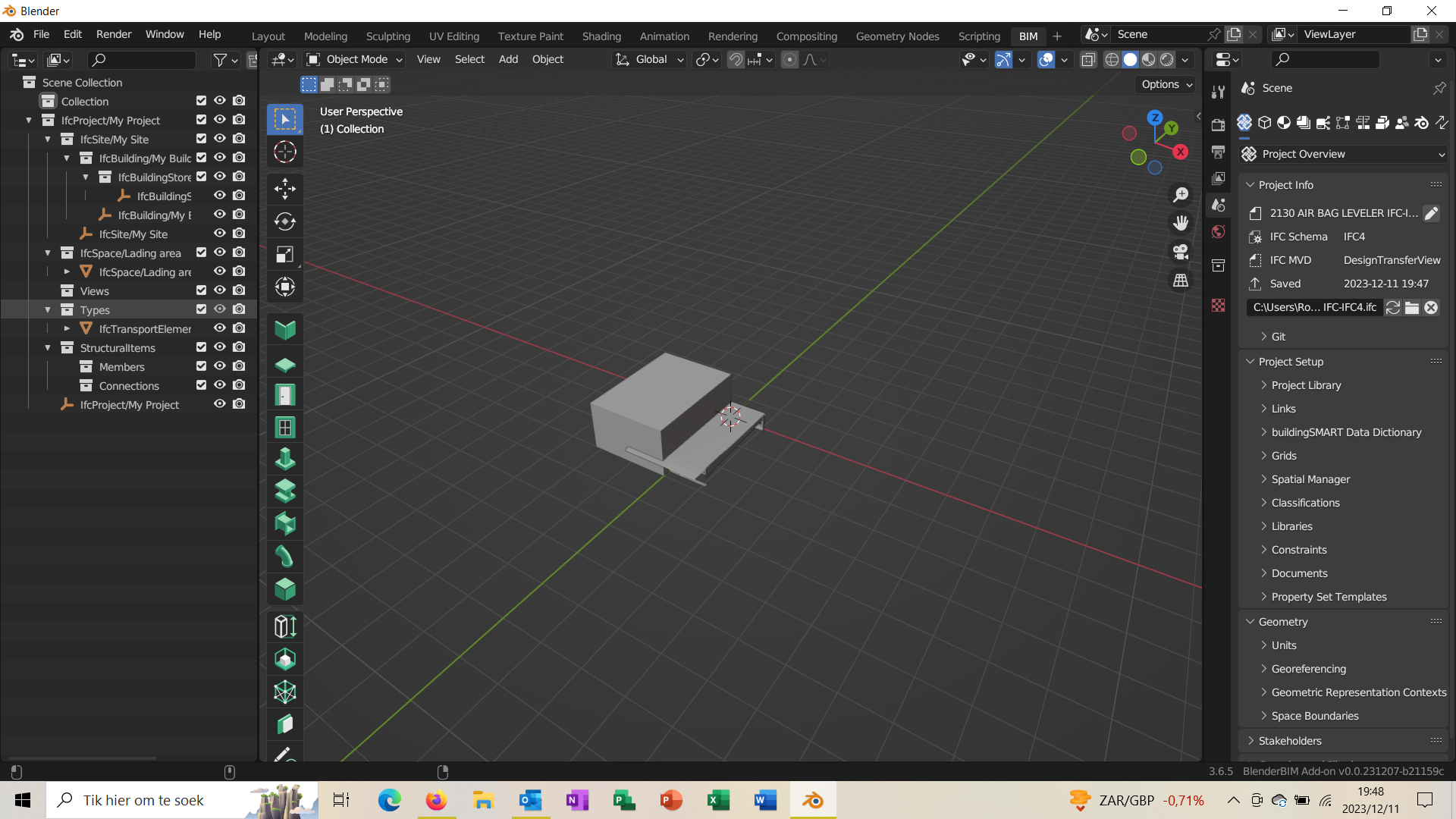R
by Roel on 11 Dec 2023, edited 12 Dec 2023
#
As per the attached file.
When changing the Z location value (typed g-x-990-enter) for the Type object, it does not save the object goes back to the original location, why does this happen. Would also like to add a IFCspace as part of the Type object but I don’t know how to do this, can someone please help.
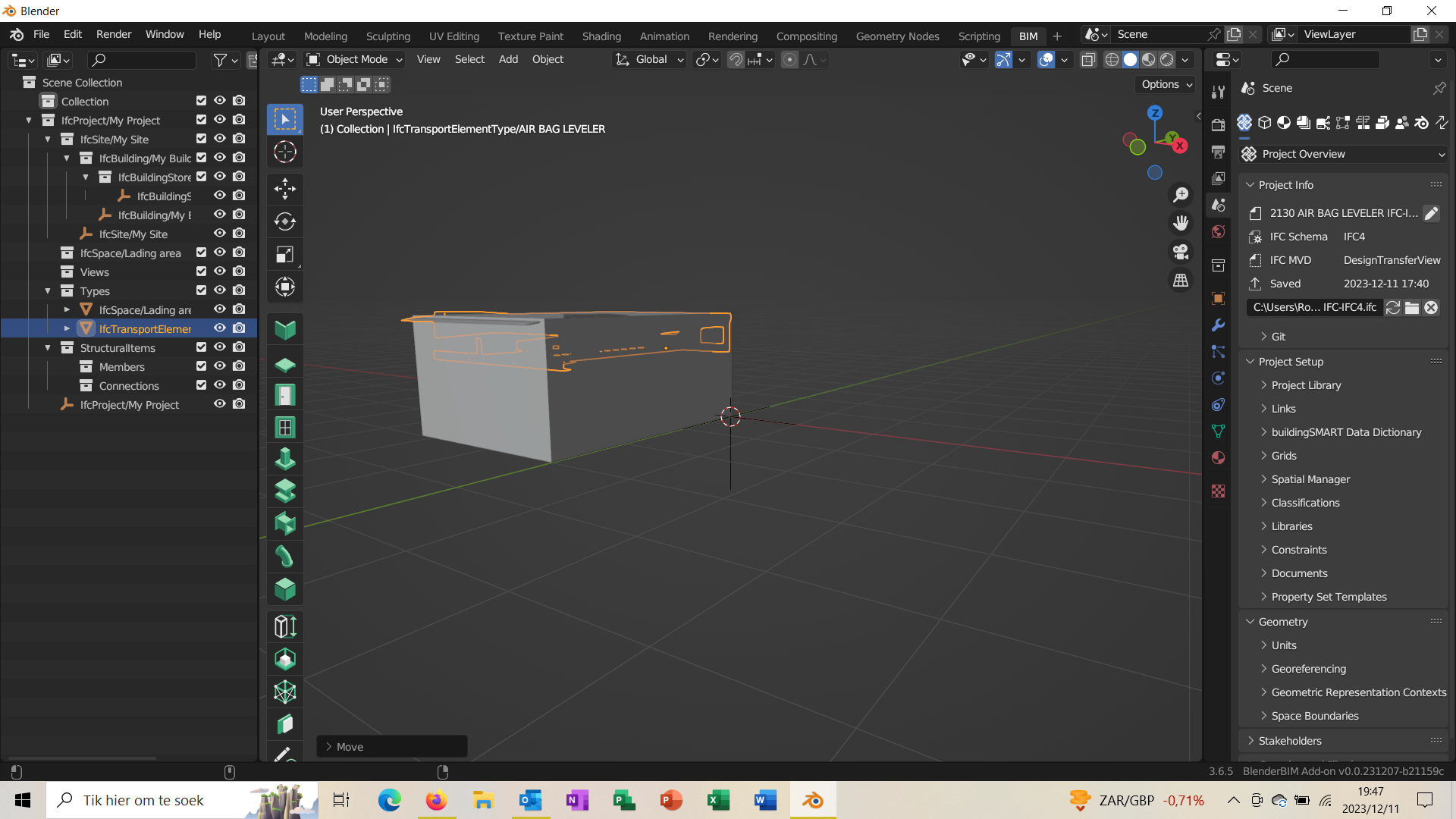
Correct location of objects and file saved.
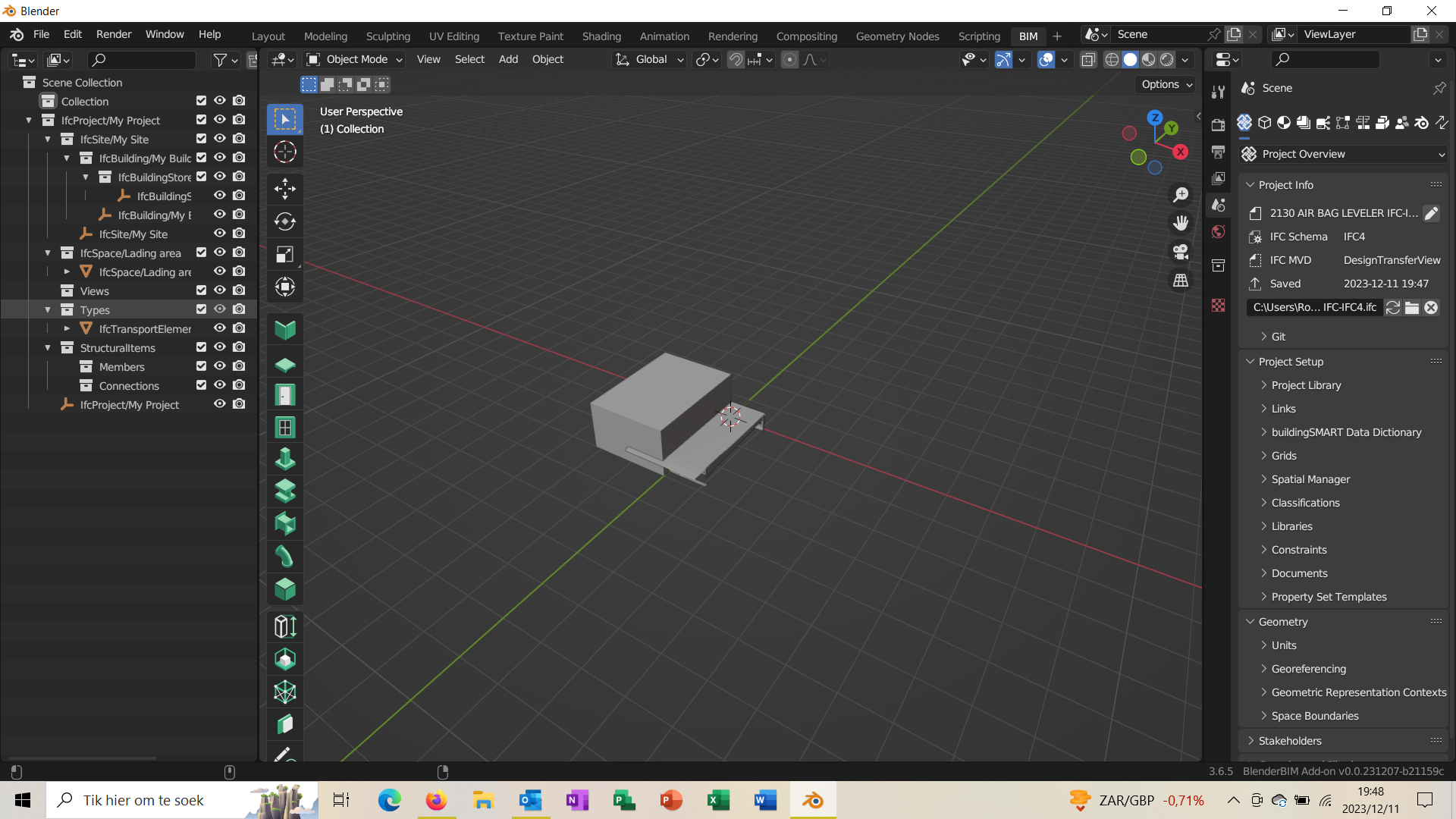
Opened the saved file.
Thanks in advance
T
by theoryshaw on 11 Dec 2023
#
+1 votes
Tab into edit mode, and move the mesh instead.
video:
Would also like to add a IFCspace as part of the Type object but I don’t know how to do this, can someone please help.
I don't think you can do this. What's your use case?
A
by Andrej730 on 12 Dec 2023
#
+1 votes
When changing the Z location value (typed g-x-990-enter) for the Type object, it does not save the object goes back to the original location, why does this happen
You mean changing object's location? Types doesn't have a ObjectPlacement in IFC, so it's not preserved. Though you can edit the mesh, as Ryan mentioned.
R
by Roel on 12 Dec 2023
#
@theoryshaw said:
Tab into edit mode, and move the mesh instead.
video:
Would also like to add a IFCspace as part of the Type object but I don’t know how to do this, can someone please help.
I don't think you can do this. What's your use case?
Thanks for your help \0/
My use case is, I want to create a space for the delivery truck to stand in front of the dock-leveller, so that when a designer loads the Type into their project it ensures that the required space is included in the design. I would also like to include the electrical operational items, the frame which is cast into the concrete (this is a 1st fix item) but part of the Type.