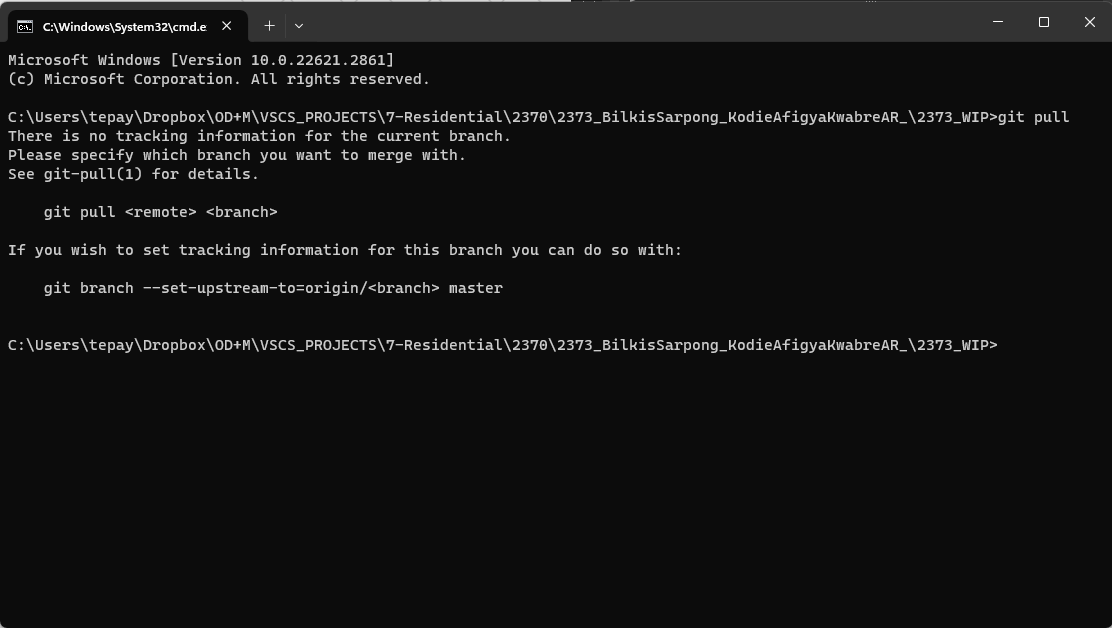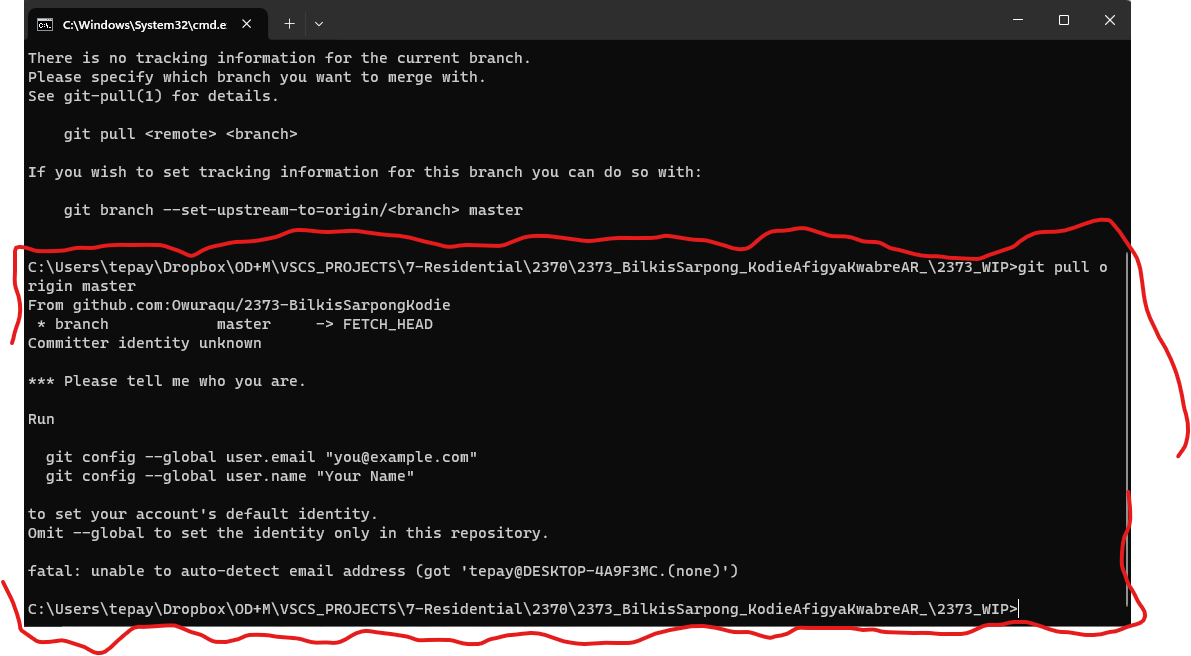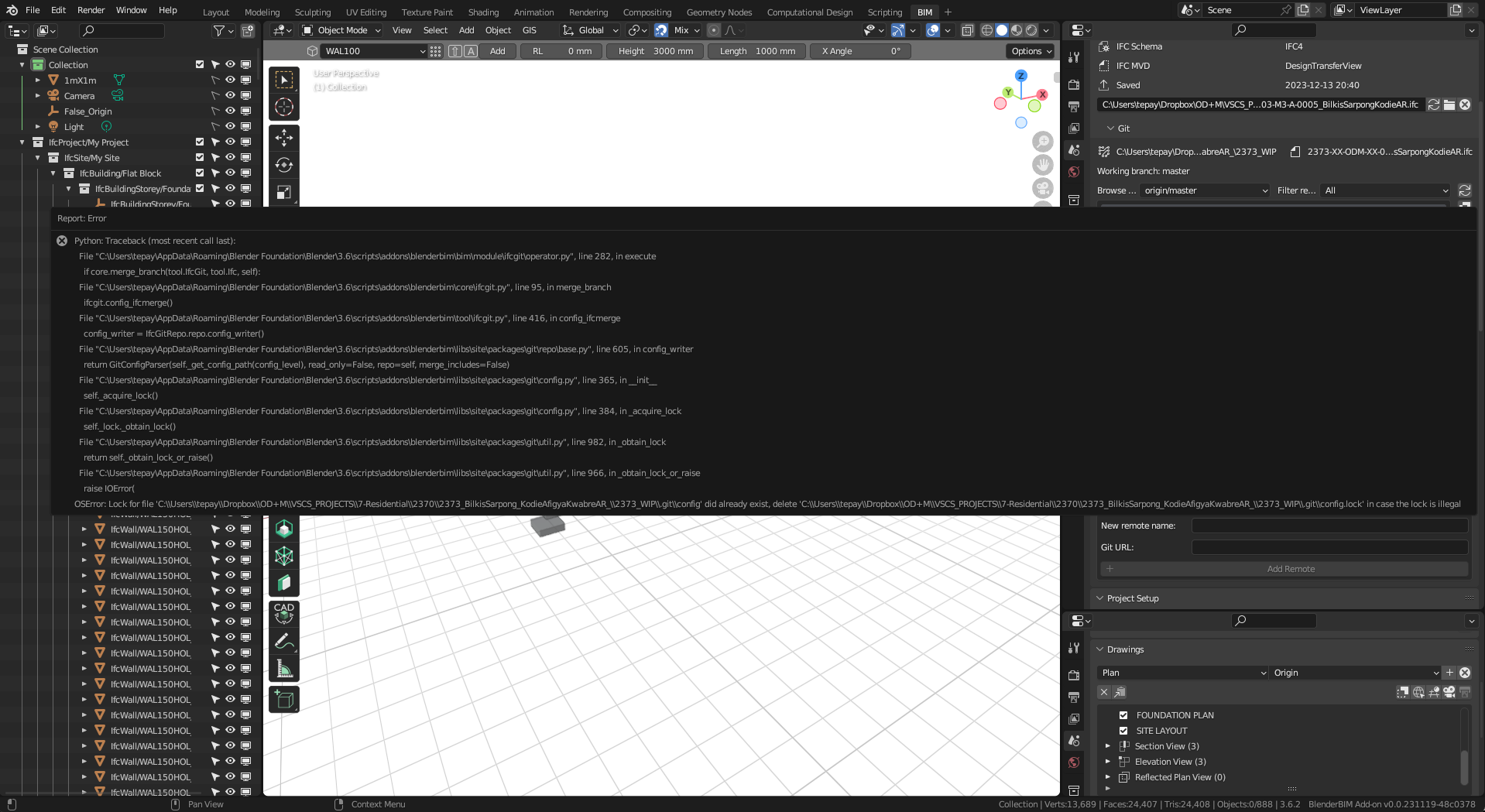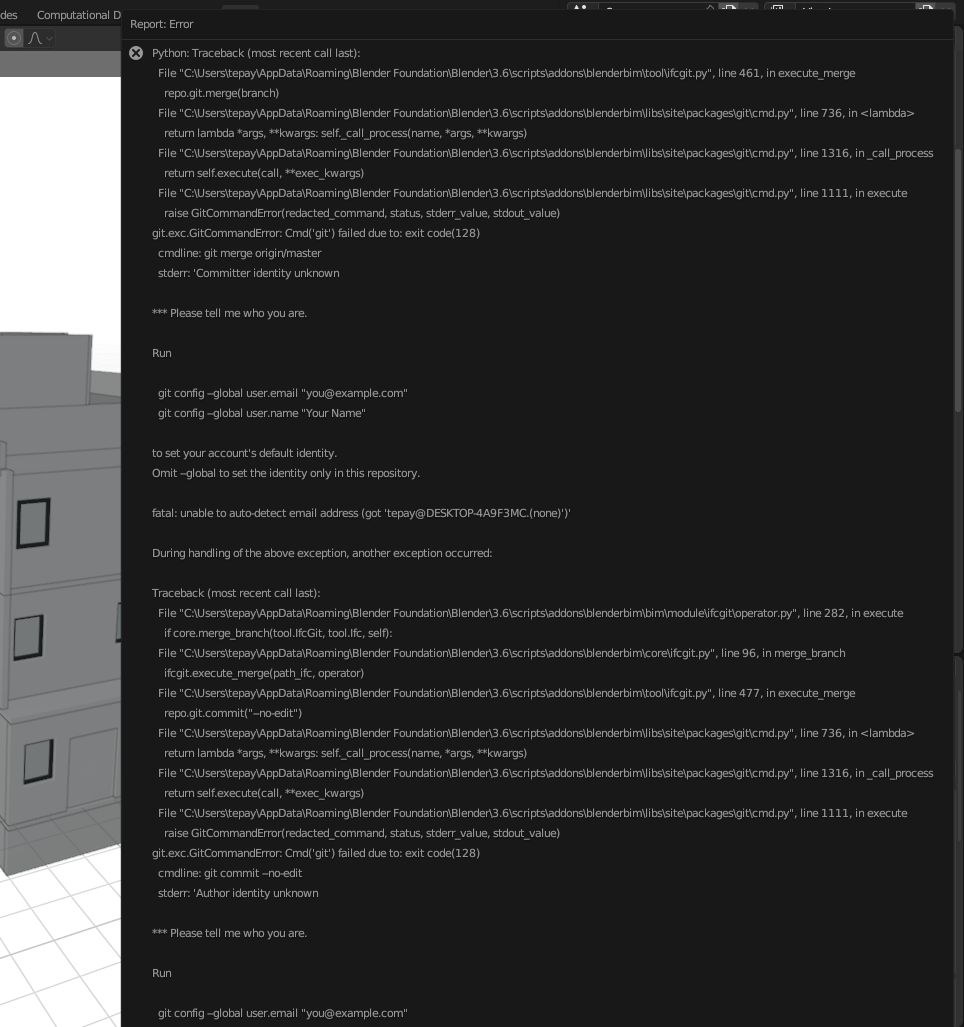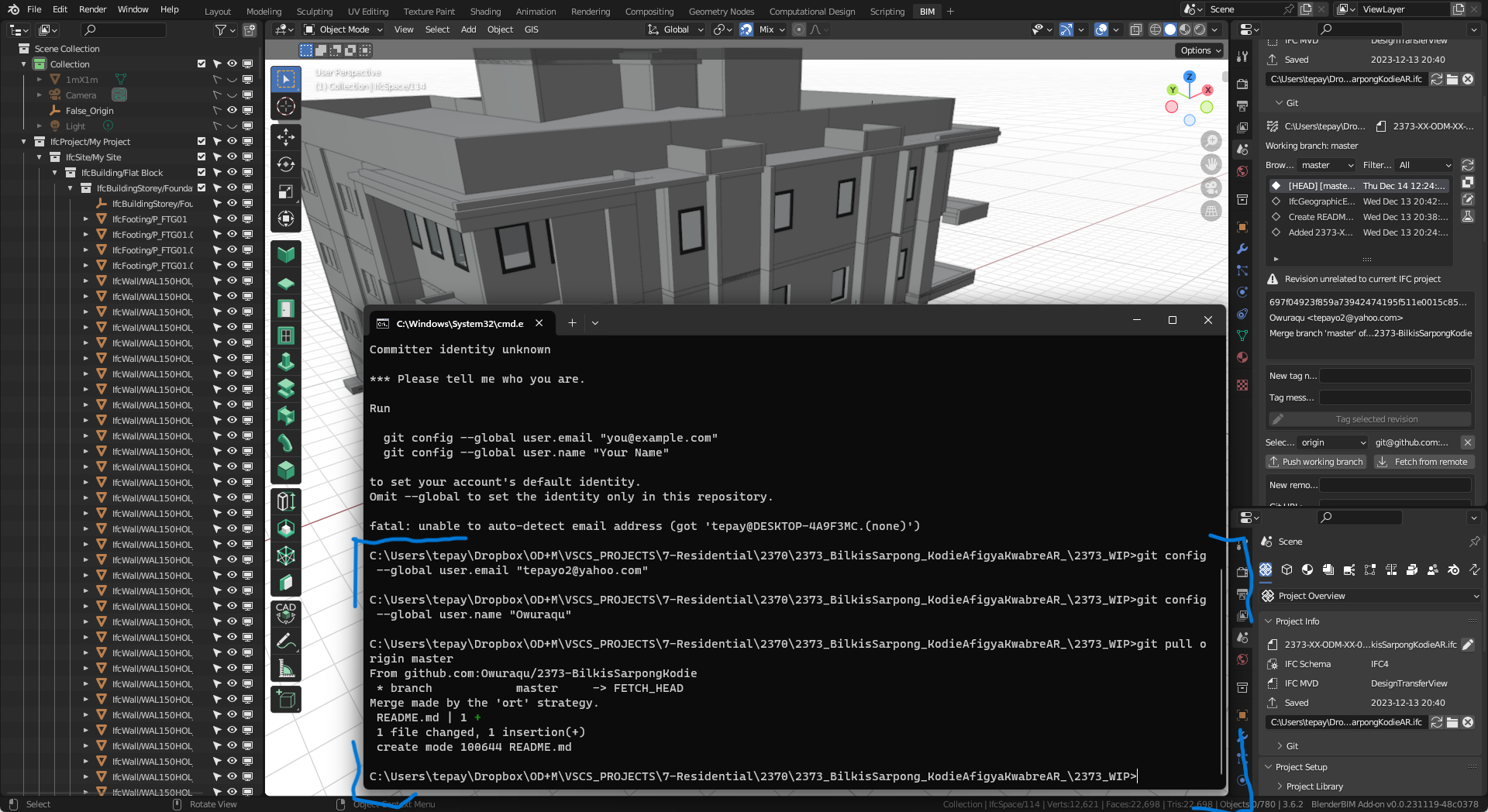B
by brunopostle on 14 Dec 2023
#
I can't test from here but BlenderBIM should be able to cope with this extra file. You are correct that you need to fetch and merge before you can push to the remote.
To resolve this you you may need to switch to the git gui or command-line and run git pull, this will perform the equivalent of fetch and merge for all files in the repository.
O
by Owura_qu on 14 Dec 2023
#
To resolve this you you may need to switch to the git gui or command-line and run git pull, this will perform the equivalent of fetch and merge for all files in the repository.
This is what I get using the command line;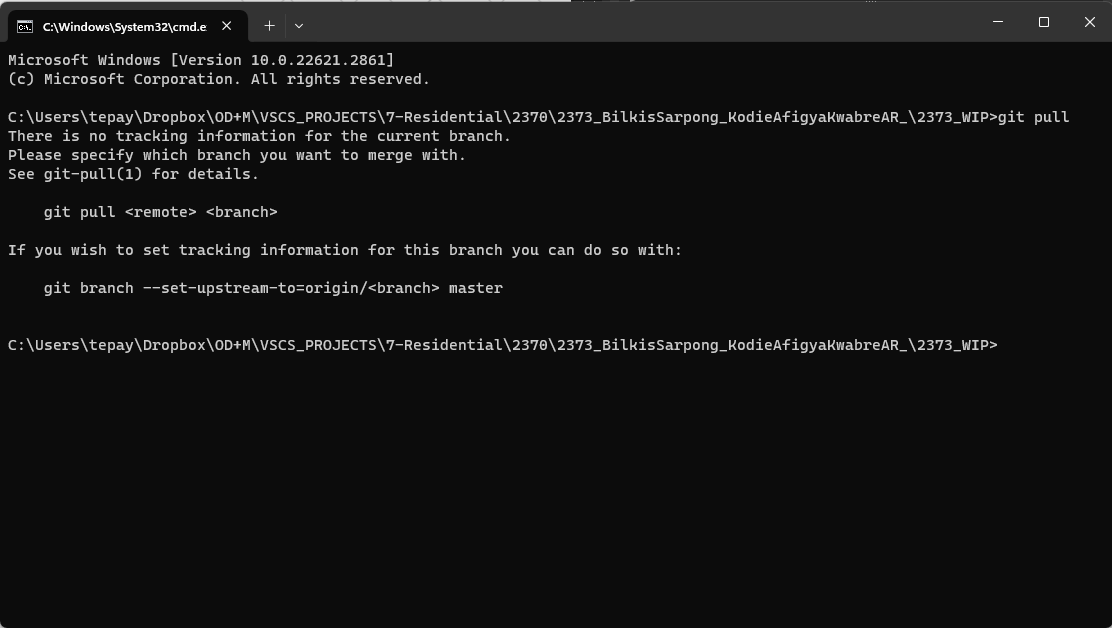
B
by brunopostle on 14 Dec 2023
#
This definitely needs fixing in blenderbim, nothing is broken in your repository, this multiple file situation isn't handled very well.
Depending on the name of your primary branch, one of these should work:
git pull origin main
git pull origin master
O
by Owura_qu on 14 Dec 2023, edited 14 Dec 2023
#
This is what I am getting after running the "git pull origin master";
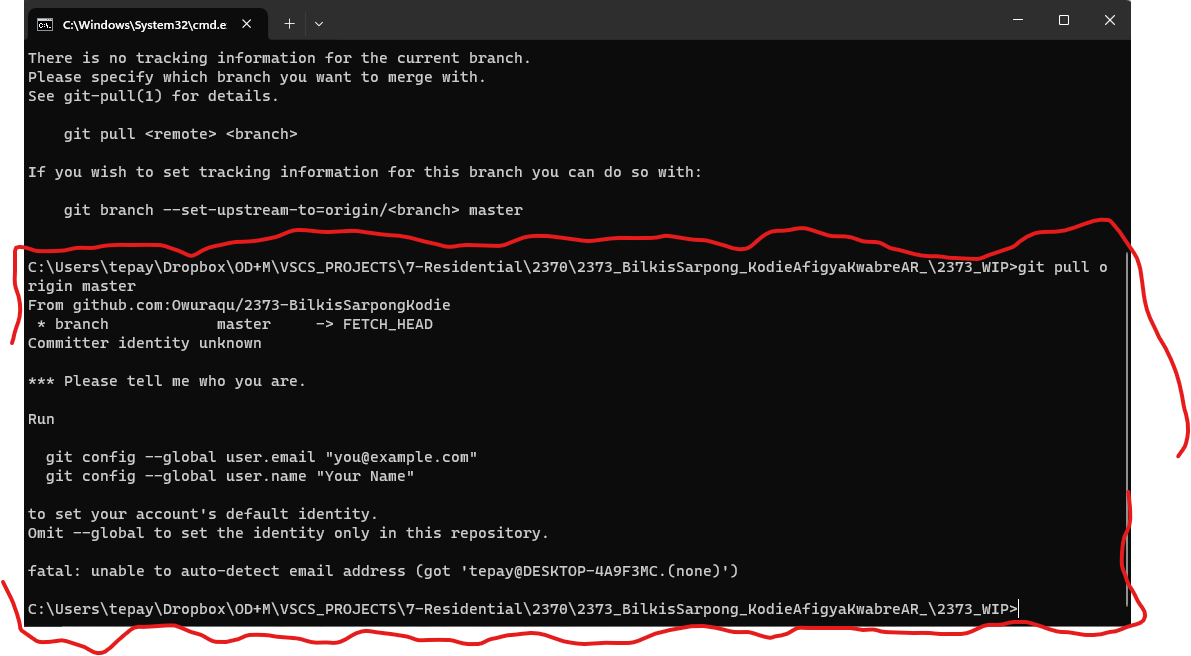
Since I am not able to merge the one I fetched (from GitHub) with the BBIM master could that also be the cause? Or it still possible to "Push working branch" without merging first?
Below is the error I get when I try to merge the BBIM master with the GitHub first commit;
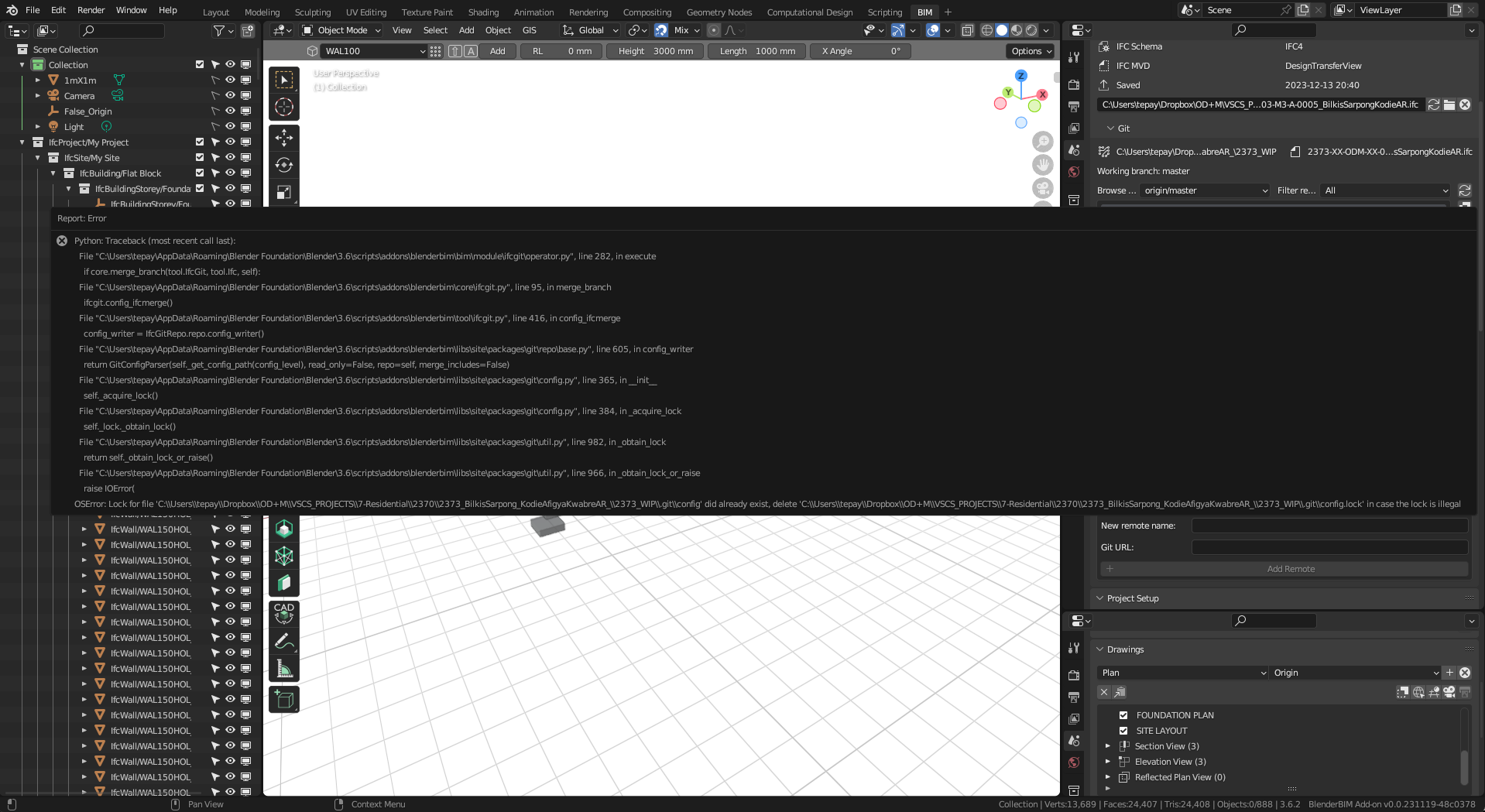
And below is the other error I get when I try to merge the BBIM master with the GitHub README.md commit;
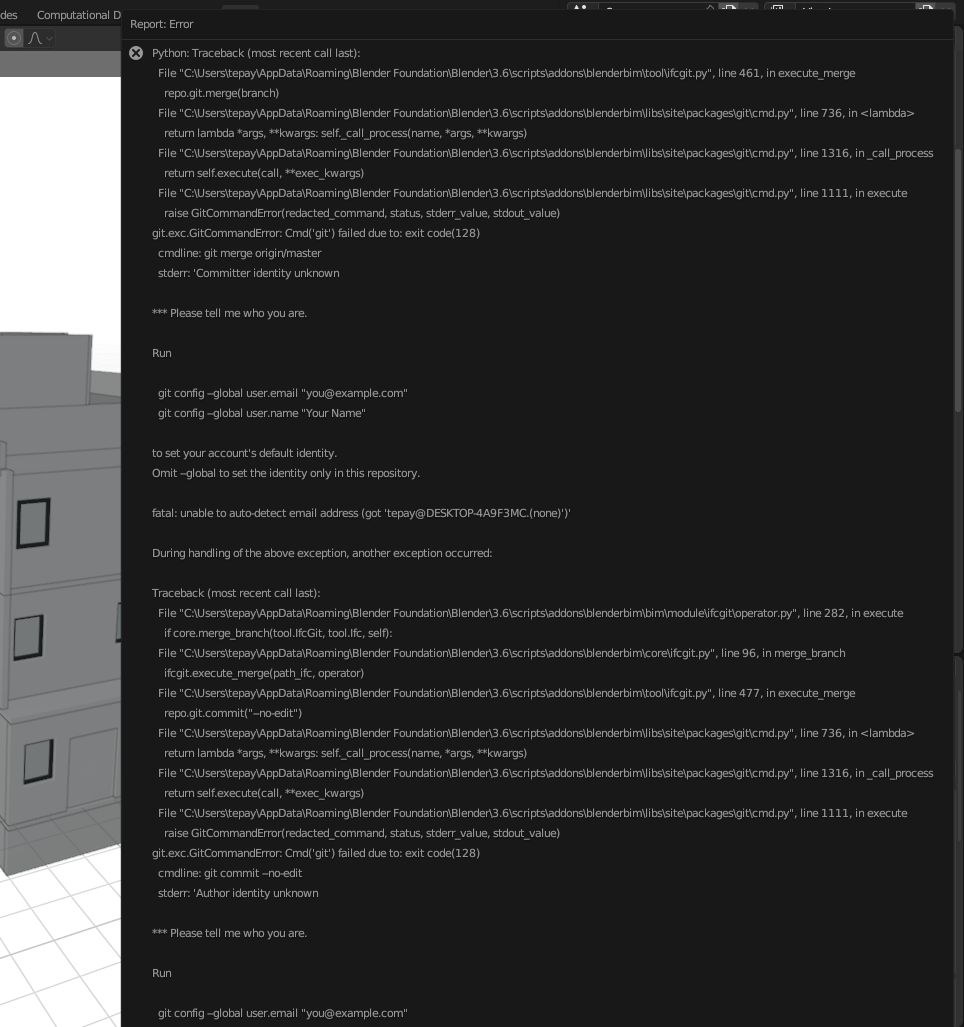
B
by brunopostle on 14 Dec 2023
#
This is a new one, on this Windows computer Git finds your username and email from the system settings, but it looks like you need to set these manually on the command-line:
git config --global user.email "uwura_qu@example.com"
git config --global user.name "Owuraqu"
Thanks, I know this is annoying to deal with these error messages, but you are finding corner-cases that blenderbim needs to be able to handle automatically.
O
by Owura_qu on 14 Dec 2023, edited 14 Dec 2023
#
@brunopostle said:
This is a new one, on this Windows computer Git finds your username and email from the system settings, but it looks like you need to set these manually on the command-line:
So, in this case which of my emails is being requested for from the systems settings? Or is it what I used to create my GitHub account?
Thanks, I know this is annoying to deal with these error messages, but you are finding corner-cases that blenderbim needs to be able to handle automatically.
It's okay sir, no pain no gain:). I know it's through this that it would become much better and stable. Thank you.
I used one of my emails (it's what I used for GitHub and on my computer but kindly clarify this for me). Find results below;
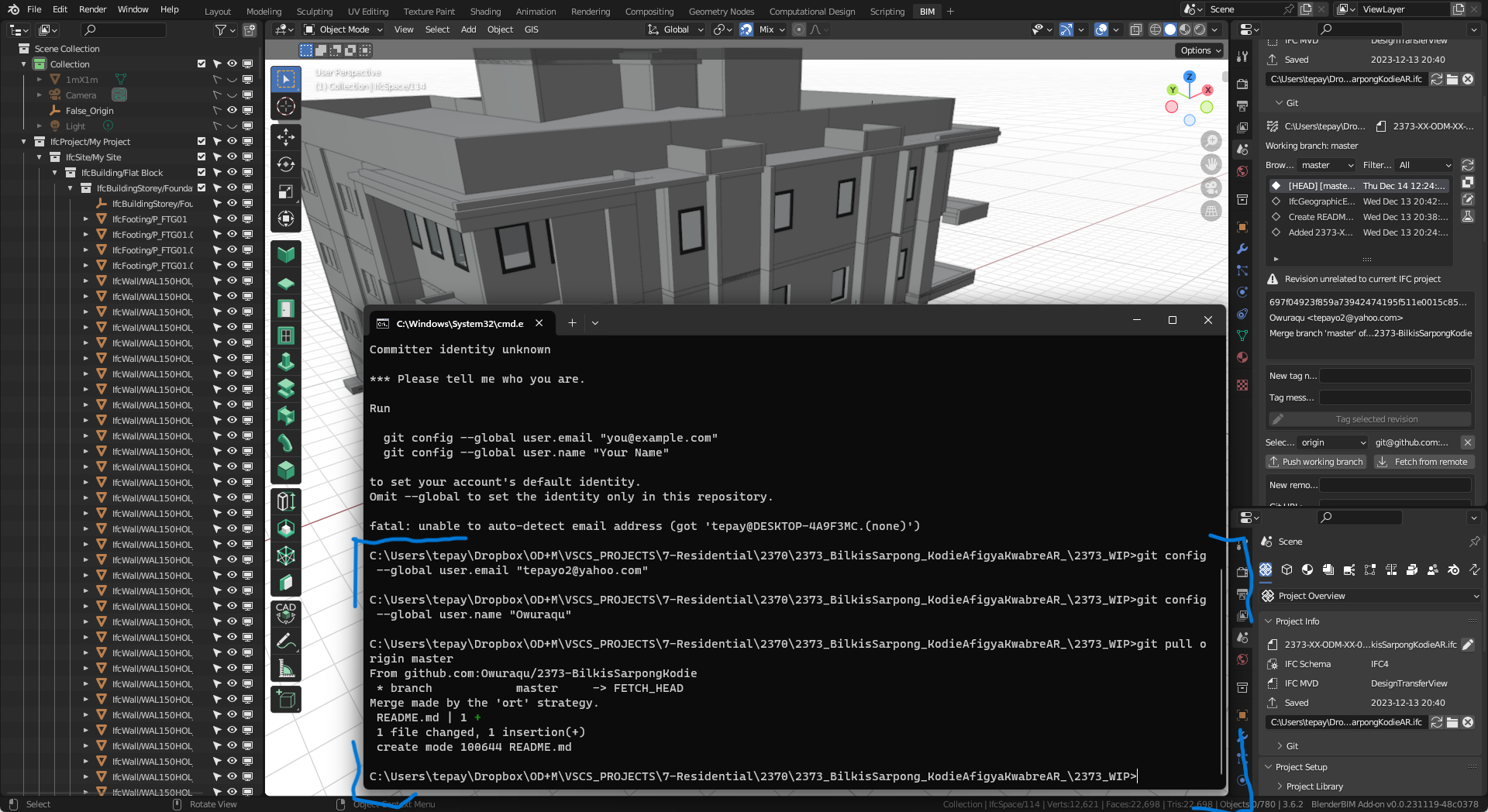
Now I can see the README.md created in GitHub appear in my local repository so kindly let me know the way forward now.
O
by Owura_qu on 14 Dec 2023
#
+1 votes
Okay, I was able to successfully "Push working branch" after merging the BBIM master with the GitHub README.md. So far no issues are at stake. I will get you feedback on any other issues that may come up. Thank you very much.
B
by brunopostle on 14 Dec 2023
#
+1 votes
@Owura_qu said:
I used one of my emails (it's what I used for GitHub and on my computer but kindly clarify this for me).
Git wants to know your name and email so that it can credit your work in the change log. This is not related to Github authentication - you can use any name you like, or make up an undeliverable email address.
C
by Coen on 15 Dec 2023
#
+1 votes
Very useful thread this, I would like to just leave this great resource which could be convenient for many people starting out with git
https://learn.microsoft.com/en-us/training/modules/intro-to-git/