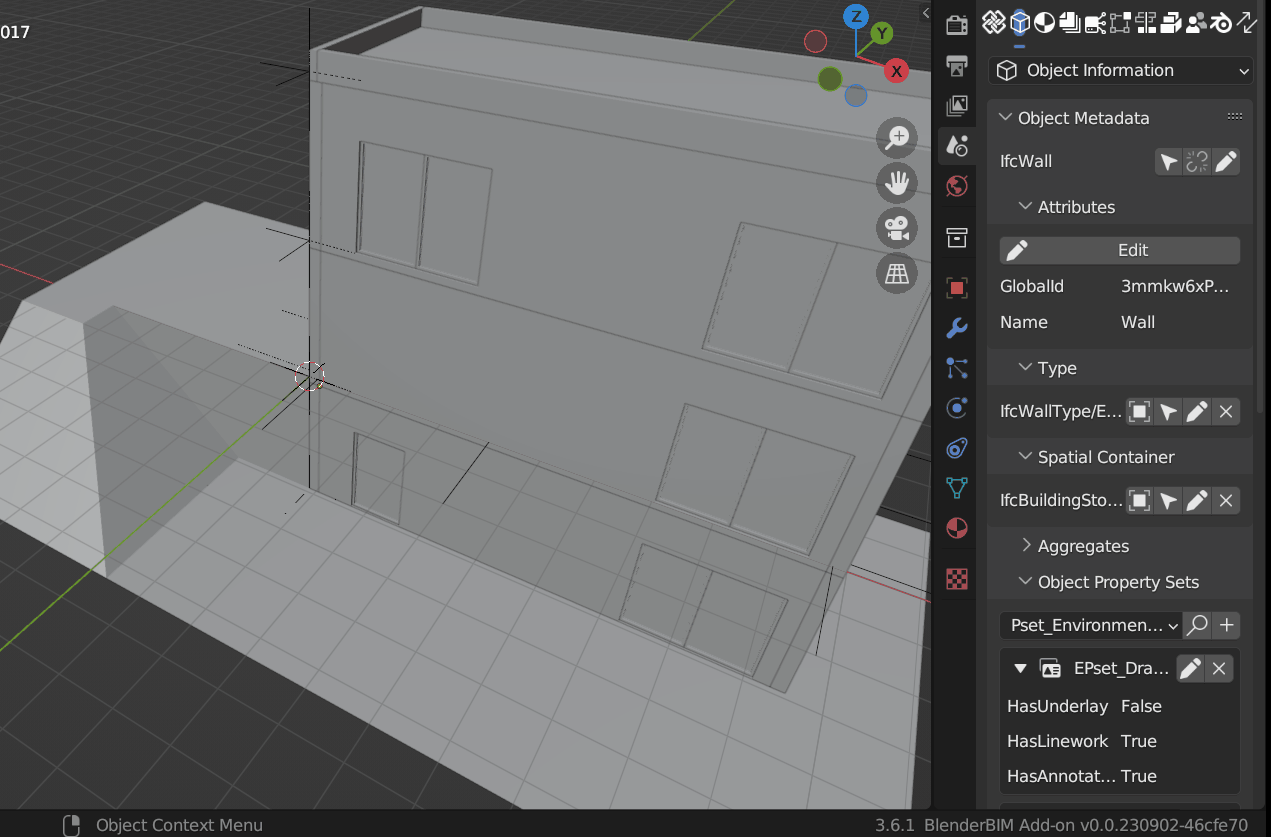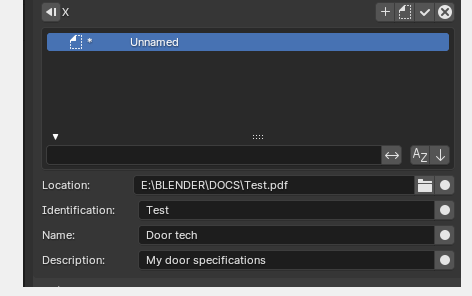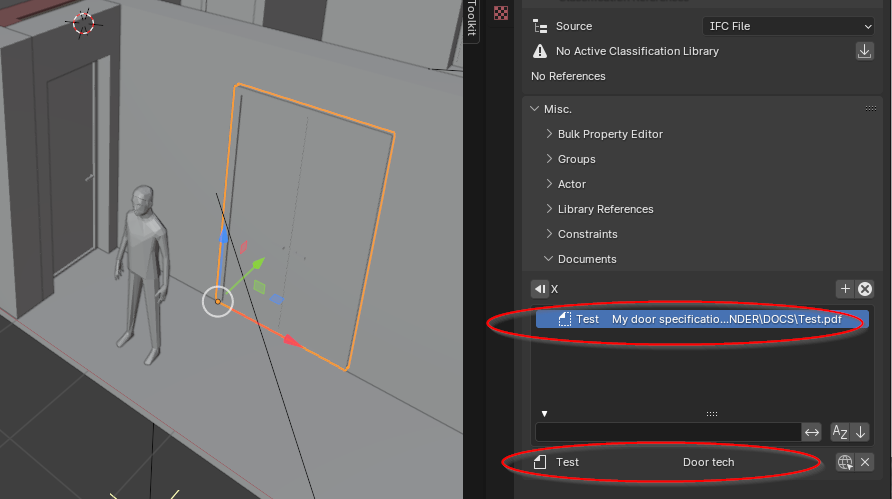B
by bdamay on 3 Jan 2024, edited 3 Jan 2024
#
Hi everyone,
I have external documentation (technical documentation for window for example - pdf files from suppliers - external url links, Quotes ...). I wish to link them directly to my IFC projects. (And, in my dreams, right click open them directly from BlenderBIM or IfcJs viewer)
I sure can link Elements Guid to my documents in an external database but i wonder if there is a better way the other way around ? An IfcEntity that is designed to do that ? (IfcLink ? IfcDocumentation ? i can't really figure )
I would be grateful for an advice on what is the good practice to achieve this.
Thanks in advance
M
by Massimo on 3 Jan 2024
#
+2 votes
@bdamay i'm not an expert but i think that create a document and link it to the product is the way to go. Afaik every document has a URI that identifies it univocally.
J
by JanF on 3 Jan 2024
#
+4 votes
https://standards.buildingsmart.org/IFC/RELEASE/IFC4/ADD2_TC1/HTML/link/project-document-information.htm
https://standards.buildingsmart.org/IFC/RELEASE/IFC4/ADD2_TC1/HTML/link/document-association.htm
Yes, you can link anything to any object inside ifc and open it by selecting the object and clicking on the link.
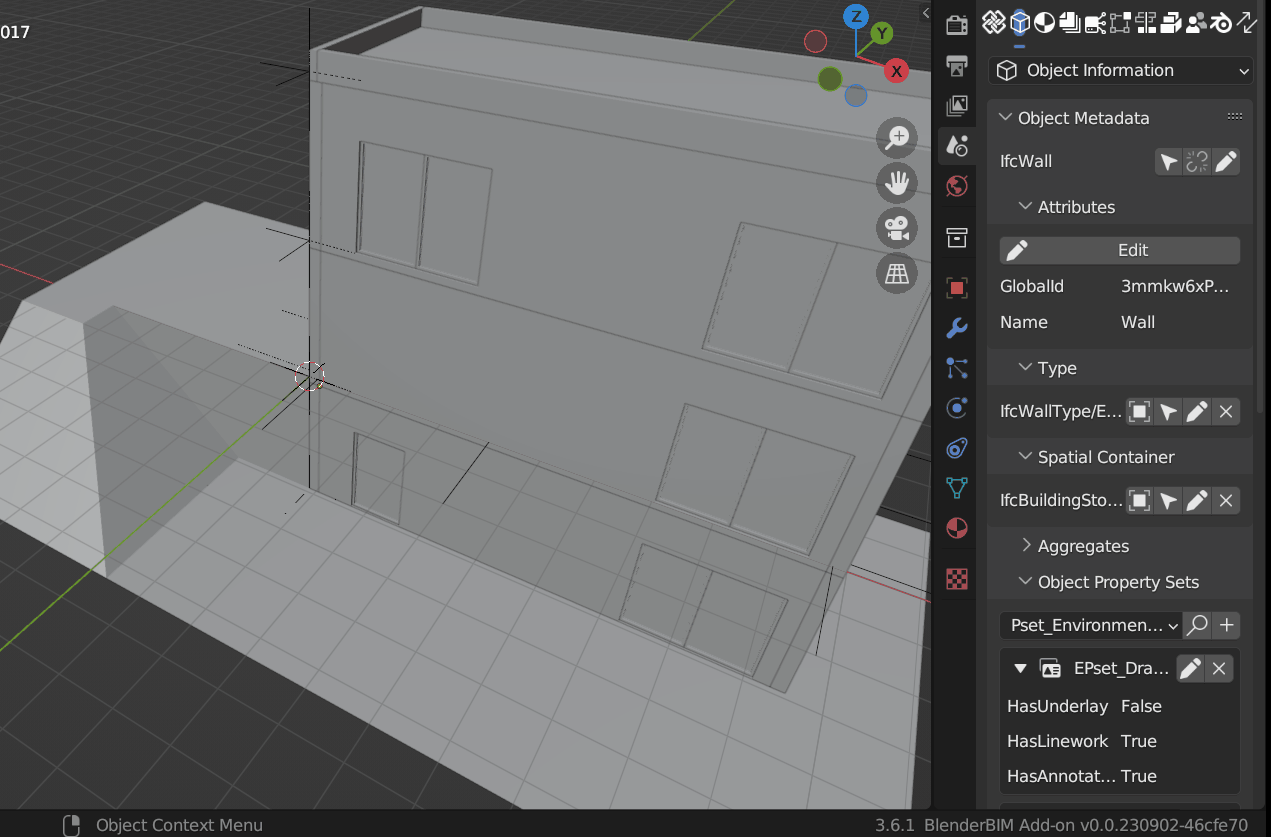
B
by bdamay on 3 Jan 2024
#
Thanks for your input @Massimo
I guess what you proposed is sounds good - and here's how i tested it so far in BlenderBIM.
I first add one pdf document reference in Project Overview TAB - (I renamed the "Unnamed" in "external documents" as i understand it is a container)
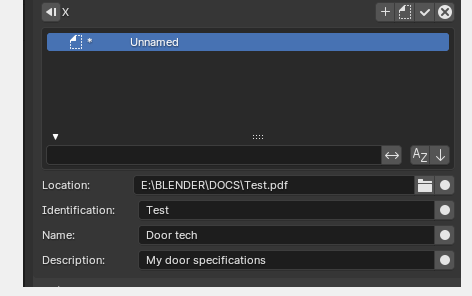
Then i added document reference onto my object in the object metadata panel.
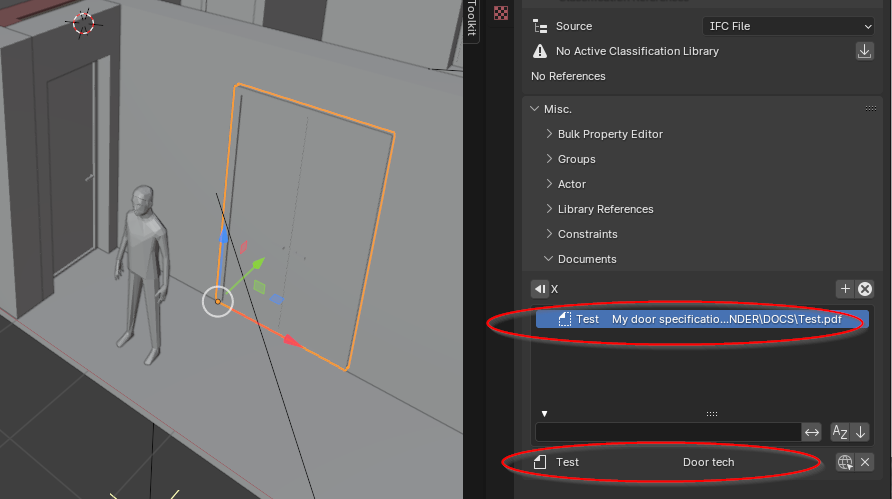
I didn't get how to add the document reference directly from "Object Metadata", but, as it is, this kind of process seems fine.
Thank you
Benoit
B
by bdamay on 3 Jan 2024
#
Thanks for the links @JanF,
I didn't see your post while i was writing mine.
It seems to confirm what i previously figured, as the document link is to be set from project overview panel for it to be used in object metadata.
Is that right ?
Cheers,
Benoit