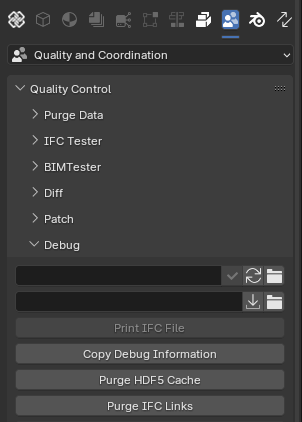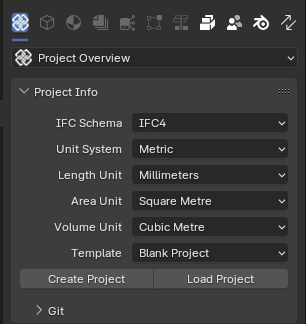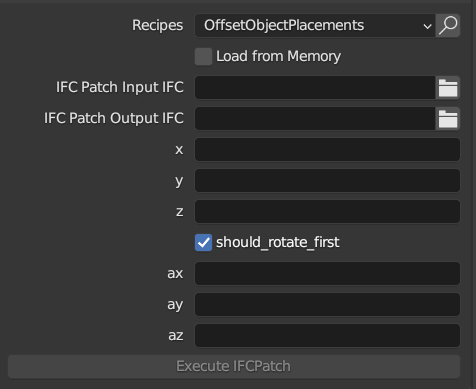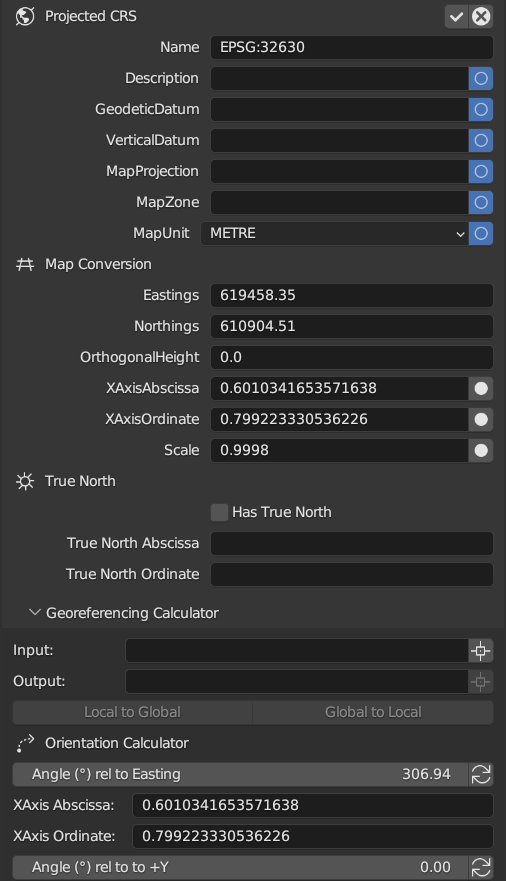Hi steverugi,
IFC Patch Imput are the file you want to move, IFC Patch Output are the name for the file displaced, x, y, z are translations and ax,ay,az rotations around the axes.
A numeric example:
Supose you have a project in EPSG:25831 system (with coordinates inside 404048.0,4619180.00 : 404252.00,4619400.00 rectangle) . To avoid big numbers in Blender, you must choose a false origin near the project, so you choose 404048.0,4619180.00,0.0 as "Blender origin" for all project.
Supose you have a abutment structure with real X,Y,Z reference coordinates 404145.098, 4619289.205, 316.449 and for make an easy model, you choose 0,0,0 as reference. You save the IFC abutment model whit 0,0,0 as reference coordinates.
To add this IFC to your Blender project, you need translate this IFC abutment to make it coherent with the Blender origin, that is, you must translate it ( 404145.098 - 404048.0 = 97.098) in X, (4619289.205 - 4619180.00 = 109.205) in Y and (316.449 - 0.00=316.449) in Z. To do this,
in IFC Patch you must choose the IFC abutment file as IFC Patch Imput. In IFC Patch Output put a name for the file with displaced objects (Abutment_Offet.ifc as example) and for x,y,z,ax,ay,az values 97.098, 109.205, 316.449, 0.00, 0.00, 0.00 (supose you don't need rotations). Now, you can link this Abutment_Offset.ifc in your whole "Blender project".
In addition, supose you have a pile structure with real X,Y,Z reference coordinates 404153.146, 4619280.644, 313.5919 and for make an easy model, you choose 0,0,0 as reference. You save the IFC pile model whit 0,0,0 as reference coordinates. Again, to add this IFC to your Blender project, you need translate it, but in this case (404153.146 - 404048.0 = 105.146) in X, (4619280.644 - 4619180.00 = 100.644) in Y and ( 313.5919 - 0 = 313.5919) in Z. The values for x,y,z,ax,ay,az in this case are 105.146, 100.644, 313.5919, 0.0, 0.0, 0.0. Now, you can link this Pile_Offet.ifc in your "Blender project" and coordinates are coherent with the Abutment_Offset.ifc and the rest of the blender project.
If you need the abutment model or the pile model in real coordinates ( EPSG:25831 system in the sample), you must choose their real reference coordinates as parameters x,y,z,ax,ay,az in Ifc Patch.
I hope this help. It's a bit confusing but in the end is traslate/rotate objects considering a new origin