How to add classifications other then default ?
(Omniclass_OCCS.ifc , Uniclass2015_Jan2020.ifc)
How to add classifications other then default ?
(Omniclass_OCCS.ifc , Uniclass2015_Jan2020.ifc)
https://github.com/Moult/IfcClassification
Place in ADDON_DIR/blenderbim/bim/schema/classifications.
Seem to have seen some other, like Norwegian. Did I miss something?
Do we have, and if so, how to add?
@CadGiru Dion @Moult will explain better
When we install addons on Blender their unzipped content would be available through a specific direction on the computer, in the addons folder
So, I guess classifications should be csv files or something like that that you can build and put them on their right place to see on the interface and work with
@CadGiru if you are searching for a classification that is not on that list, then you will need to create it yourself manually. This is a fairly boring task, but if you let me know which classification system it is, I can perhaps generate it for you.
@moult Not sure how important at this stage, but was initially thinking of Norwegian ns 3451
Dion uses XML classifications from Archicad, so Norwegian ns 3451 is in the list here:
@ReD_CoDE Remember seeing it somewhere, probably was here. thx...
@CadGiru in that case, it's already done :) https://github.com/Moult/IfcClassification/blob/master/ifc/NS3451.ifc
@Moult @ReD_CoDE If You could give me some guidelines on how to, hope fully I will find the time in space to proceed with it..
@CadGiru you download that NS3451.ifc file and place it in ADDON_DIR/blenderbim/bim/schema/classifications. This directory is where your BlenderBIM Add-on is installed. You then restart Blender and you can use the classification system. This add-ons directory is in a different location depending on your OS.
If you downloaded Blender as a .zip file without running an installer, you will find the BlenderBIM plug-in installed in:
/path/to/blender/2.81/scripts/addons/
Otherwise, if you installed Blender using an installation package, the add-ons folder depends on which operating system you use. On Linux:
~/.config/blender/2.81/scripts/addons/
On Mac:
/Users/{YOUR_USER}/Library/Application Support/Blender/2.81/
On Windows:
C:\Users\{YOUR_USER}\AppData\Roaming\Blender Foundation\2.81\scripts\addons
Note: the version number 2.81 will change depending on your Blender version.
@Moult Have downloaded, thx.
See Norwegian characters 'æøåÆØÅ' seem to have some escape like codes...
example
æ -> \X2\00E6\X0
Assume \X2\hex\X0 is the escape sequence ?
these should be left as they are?.. Will try loading the file
@CadGiru yes, STEP requires certain escape characters. I think they should be left as they are.
@ReD_CoDE a pleasant blast from the past, thx
@CadGiru said:
@Moult Have downloaded, thx.
See Norwegian characters 'æøåÆØÅ' seem to have some escape like codes...
example
æ -> \X2\00E6\X0
Assume \X2\hex\X0 is the escape sequence ?
these should be left as they are?.. Will try loading the file
Could you maybe help me read these files and understand how they work? https://github.com/DuncanLithgow/IfcClassification/tree/master/ifc
@duncan those contain libraries of classification systems. You can load them from the Scene properties > IFC Classifications. Then, you can add the classification system to your project, and associate classification references to your elements.
@Moult Are there any rules on how to convert the xml classifications to ifc that @ReD_CoDE mentioned earlier?
@wmi this is probably what you're after https://github.com/Moult/IfcClassification/blob/master/getIfcClassification.py
@Moult
I was looking at that code, but is only applicable for IFC4? I have done the same for the BlenderBIM spreadsheet add-on but in a completely different manner:
It is applicable for IFC4 only, but the automatic migrate ability allows you to use it for IFC2X3 as well.
How would I add an NL-SfB classification file table in BlenderBIM?
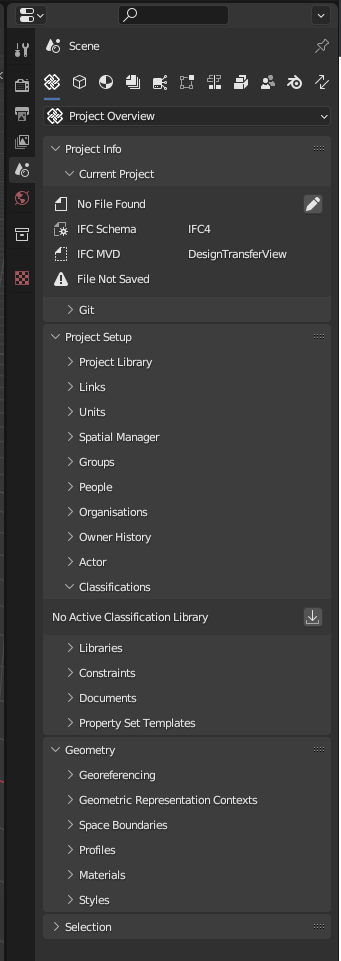
try this?
@theoryshaw
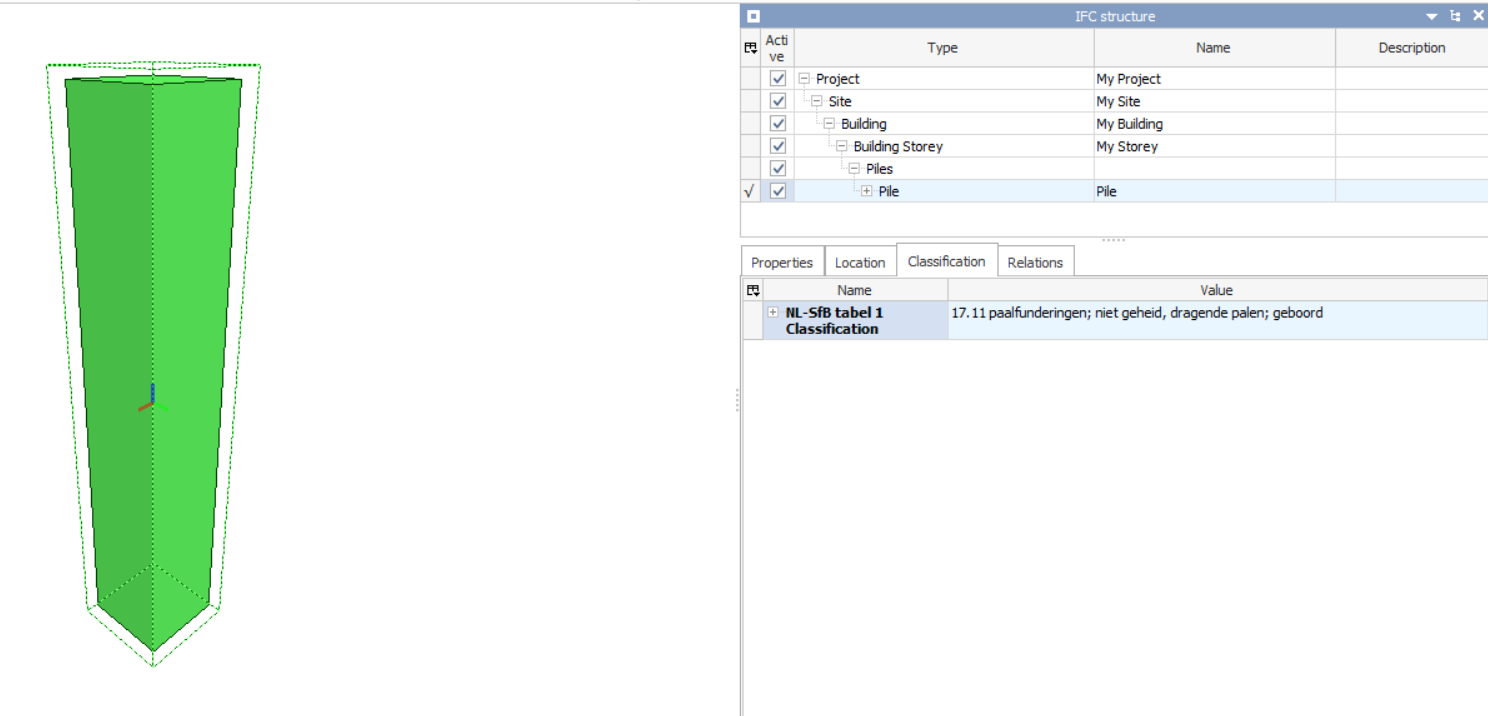
Thank you! that worked!
Login or Register to reply.