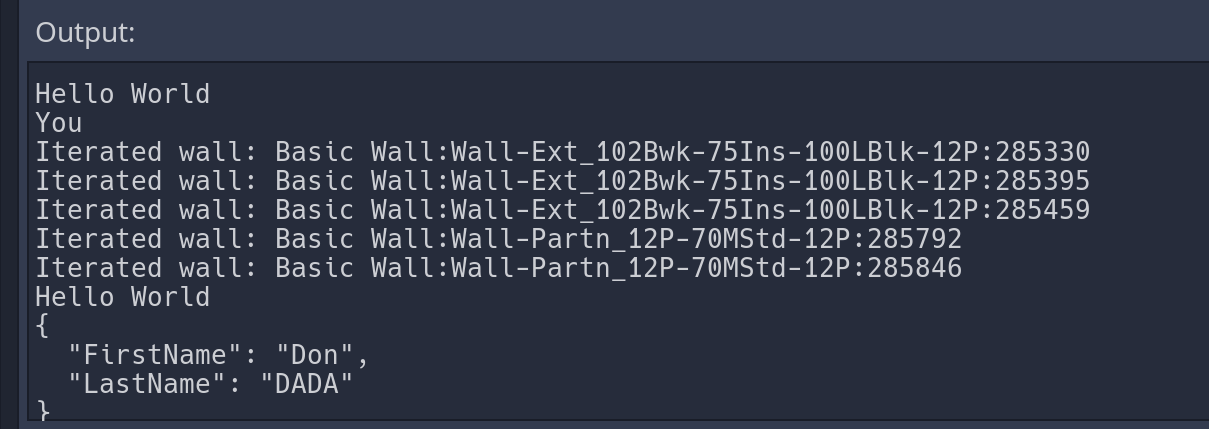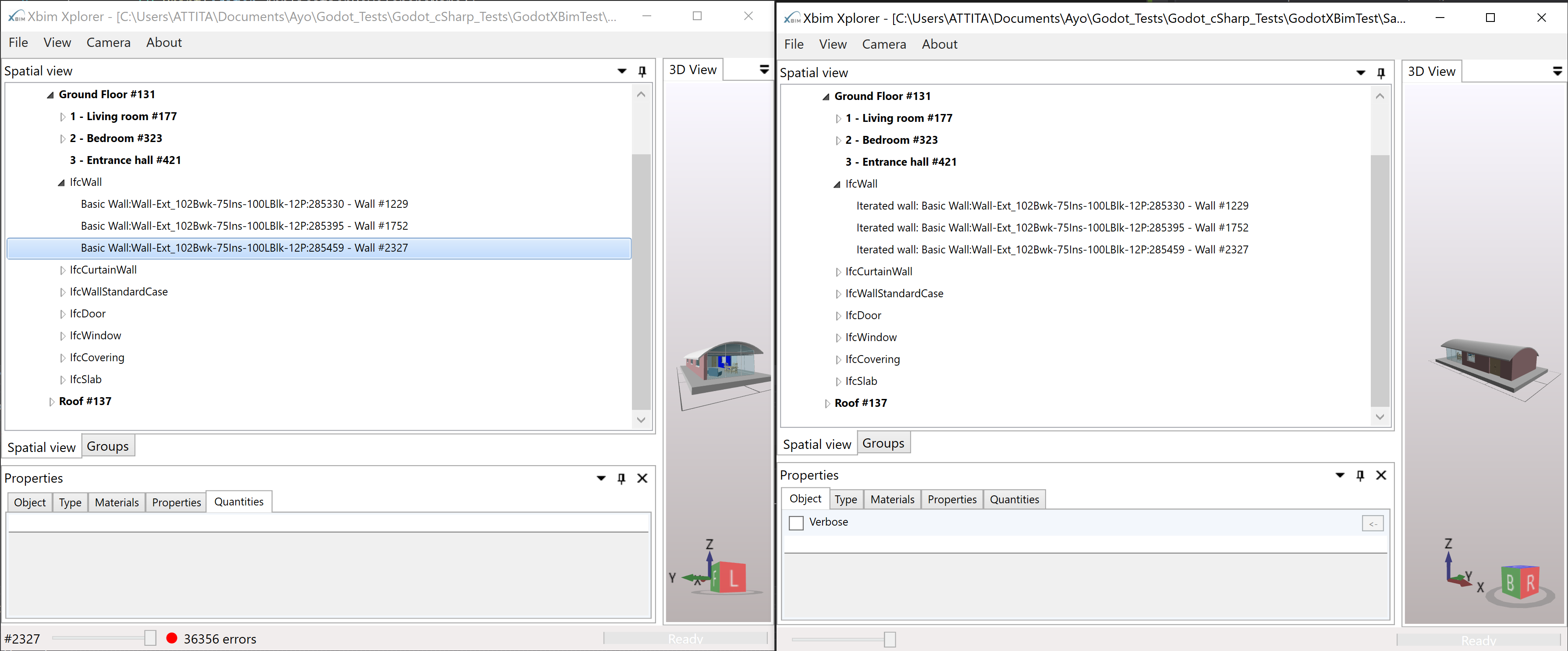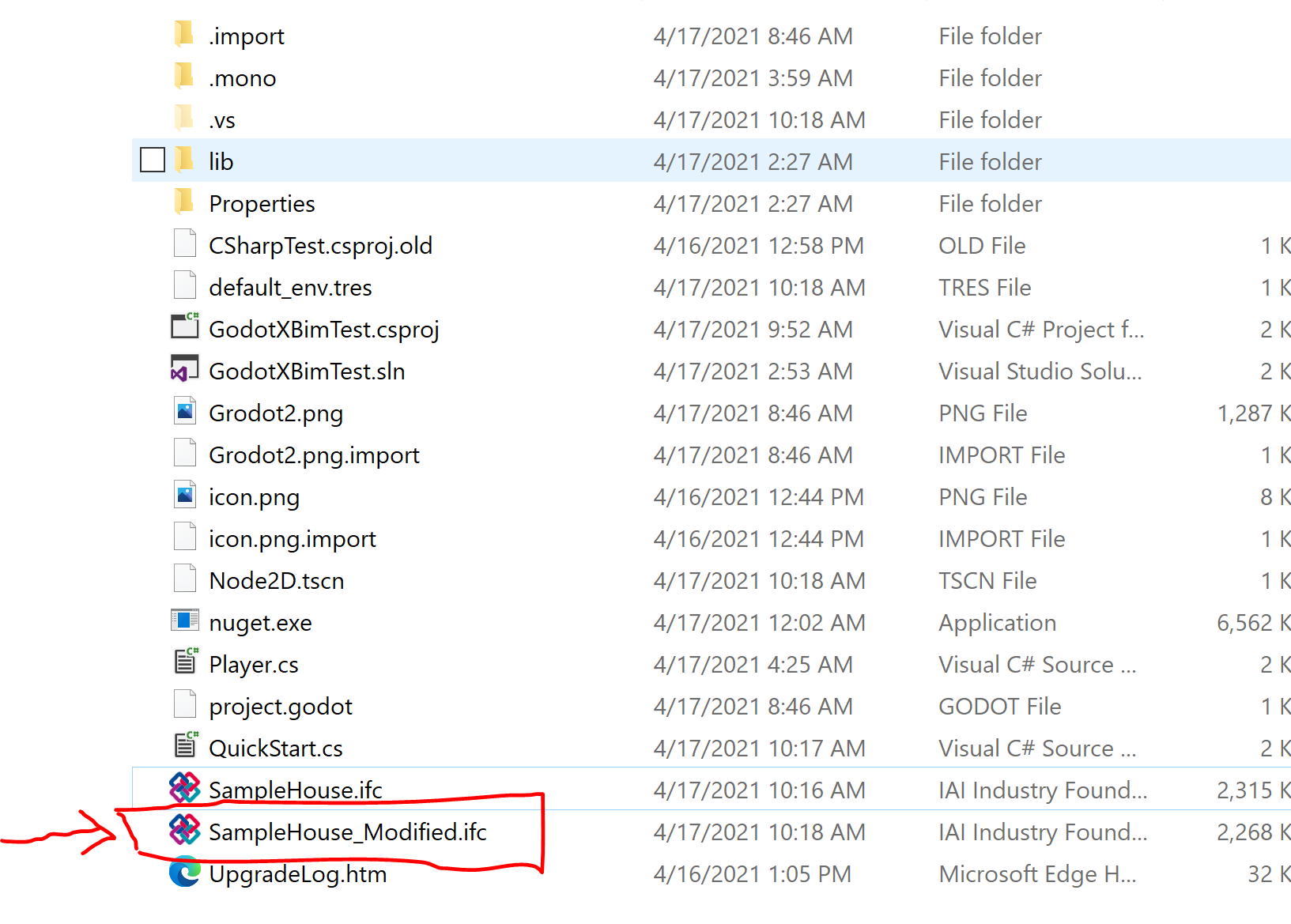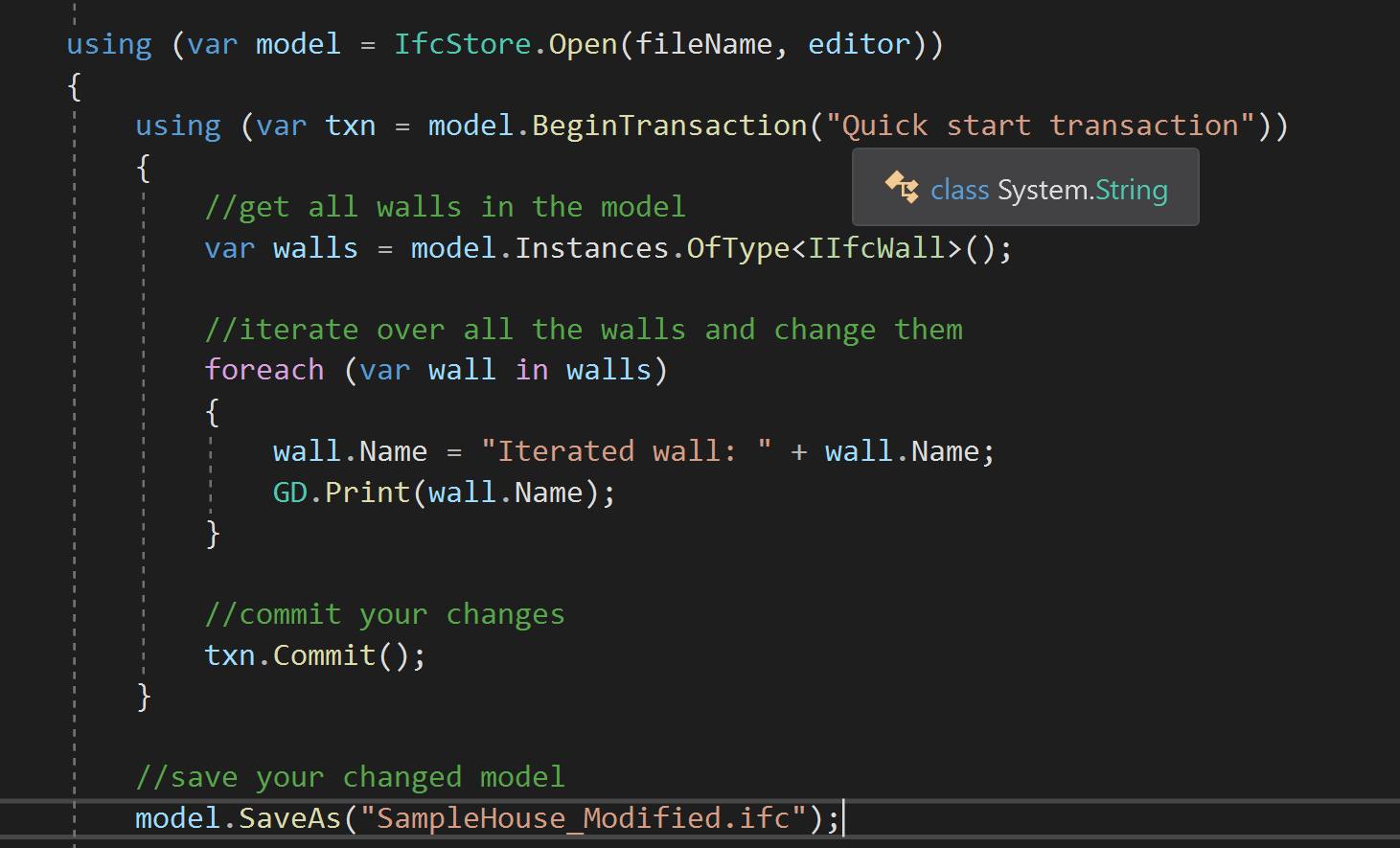Hoping I'm not speaking too soon, I've had some measure of success parsing IFC through Godot. Not yet as a viewer, but at least some data is coming through.
I have vacillated between Godot and Babylon.js as my open source webgl platform of choice to experiment with parsing ifc, and while @anders has succeeded at creating a port of ifc.js for Babylon.js and I was looking keenly into that, I found myself still drawn to Godot for a number of reasons and investigated the possibilities of parsing ifc in Godot through ifcopenshell and the python implementation in Godot, or IFC.js and the ECMA script implementation in Godot. Clearly, both are possible, but I'm only able to tinker in limited spare time, and both the Python and ECMA script implementation in Godot seemed to have a few moving parts. I even thought of a GDscript wrapper for ifcopenshell, since GDscript is Python like anyway and is native to Godot, but that's time commitment I'm not able to afford.
Then I thought of the only other language that's officially supported in Godot: C# which I have some familiarity with having coded in C# in unity for a while. Funny enough, I never tried C# in Godot because I wanted to be handy with the native GD script. I went looking for an C# parser for IFC, found XBim was fairly mature and stable, brushed up on using C# in Godot, and bringing in C# libraries into Godot (nuget is great and simple, but you can also place dlls in the local directory), set up a basic Godot C# project, fetched XBimGeometry and XBimEssentials libraries via nuget and used the QuickStart.cs file from the XbimSamples repo as a scafold to build a test project.....some hair pulling and muffled swear words later, I had my "Hello World" working!
Now, screenshots!
The sample code gets all the walls in an ifc model, iterates over them and changes their names, commits the changes and saves the changed model as a separate file.
Here's the console log from Godot showing the new names for the IFC walls being returned. I left some Json parsing I first tried in getting a grip on using C# in Godot, for no particular reason.
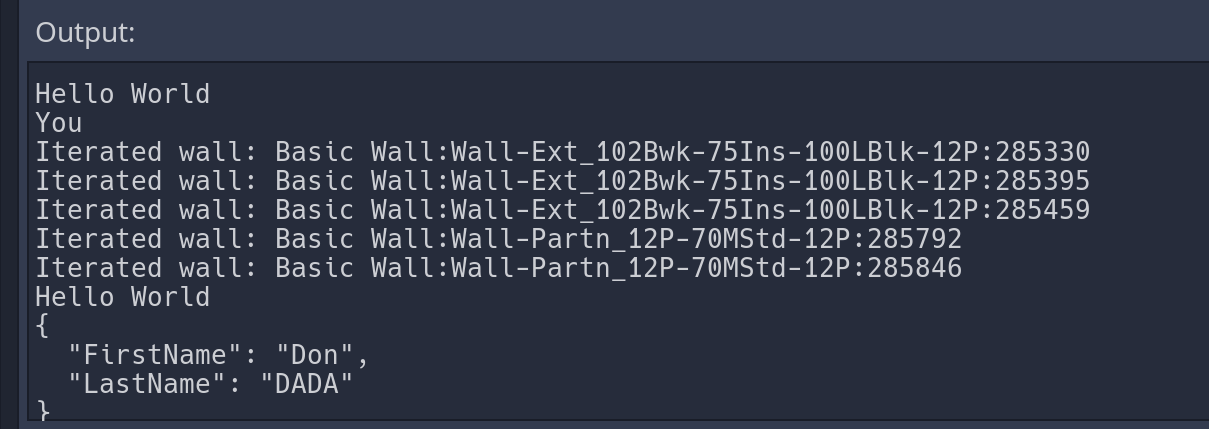
I opened up the original ifc file (right) and the amended one (left) in the Xbim viewer to compare, you'll see the difference in the naming of the walls. The next step for this of course should be to be able to view the result right there in Godot.
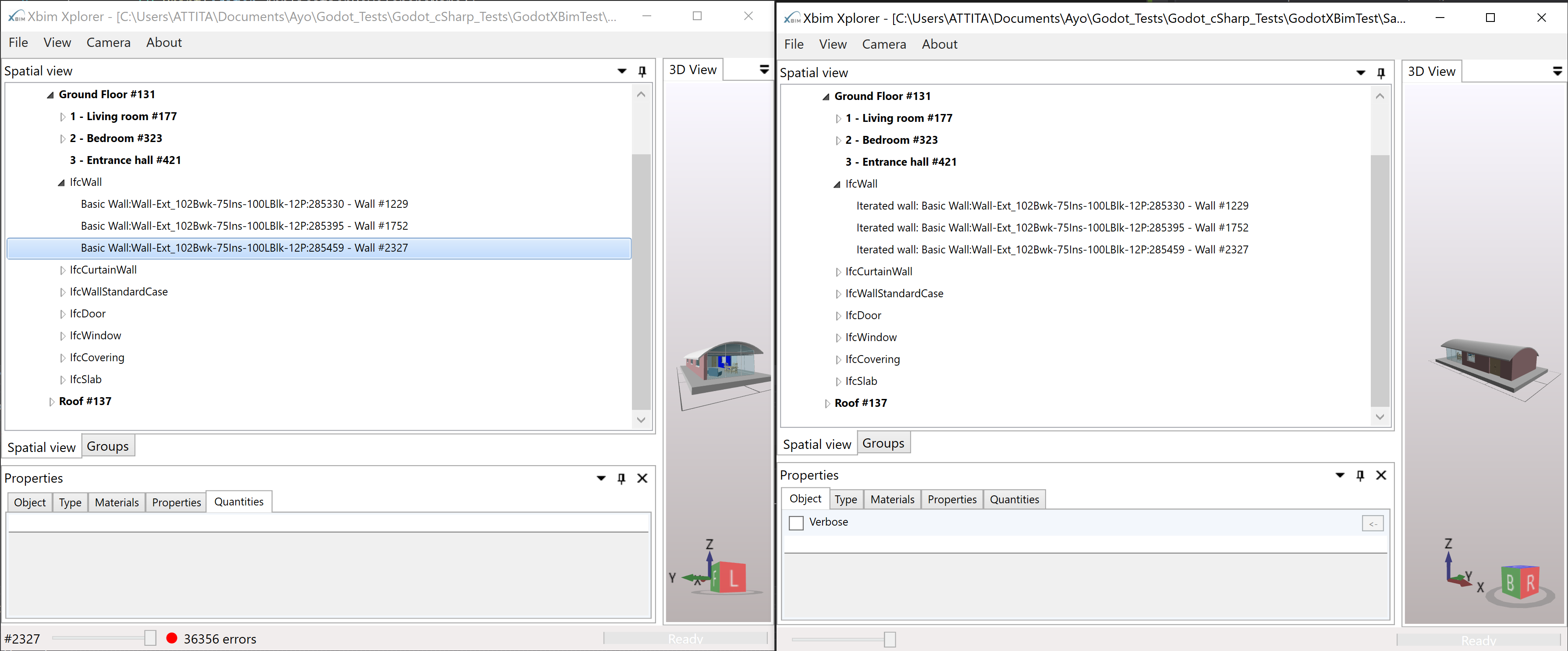
Here's the project folder, the second ifc file (indicated) was created after running the code in Godot.
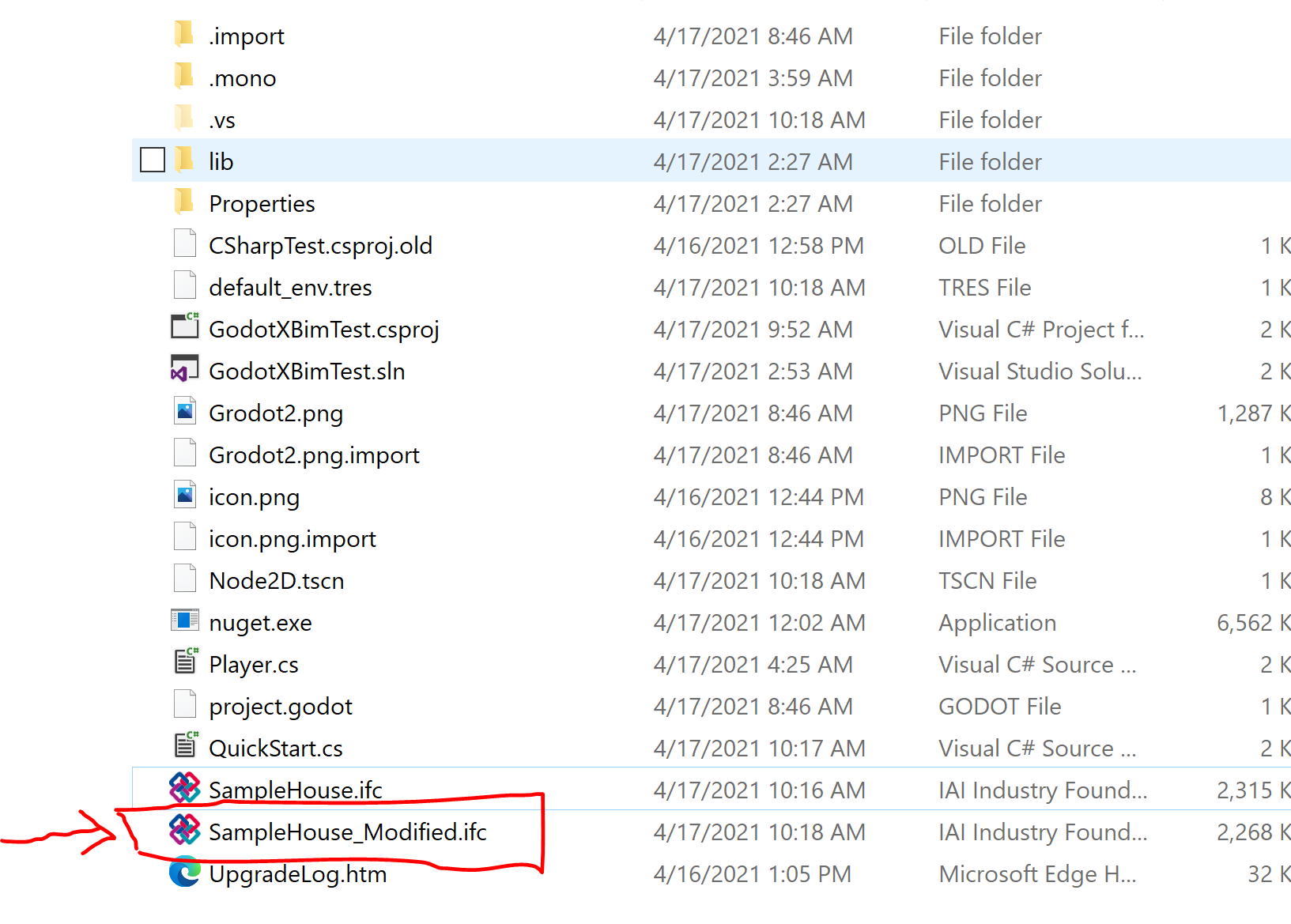
Code snippet of the main part of the code:
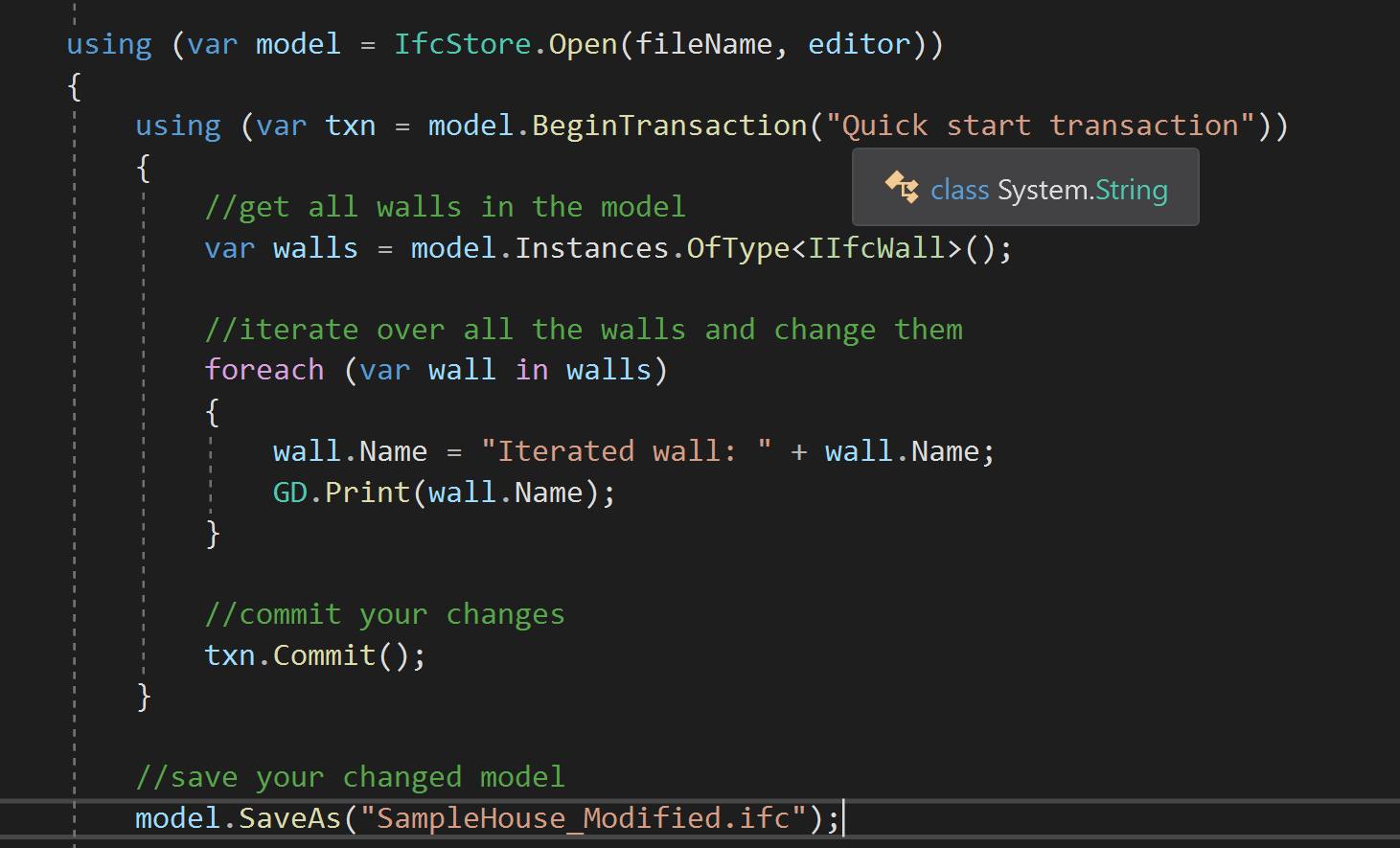
These videos were most helpful in learning how to use C# in Godot in that order:
-
Godot 101: C# Development Basics
-
How to Use External C# Libraries in Godot
Together with the Godot official documentation.