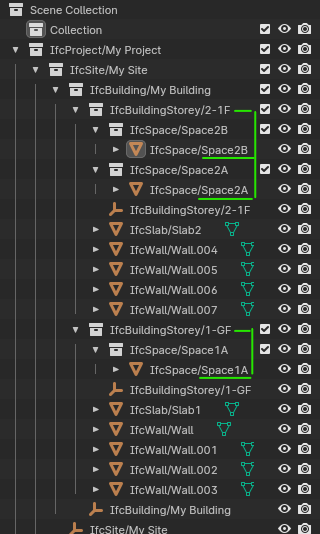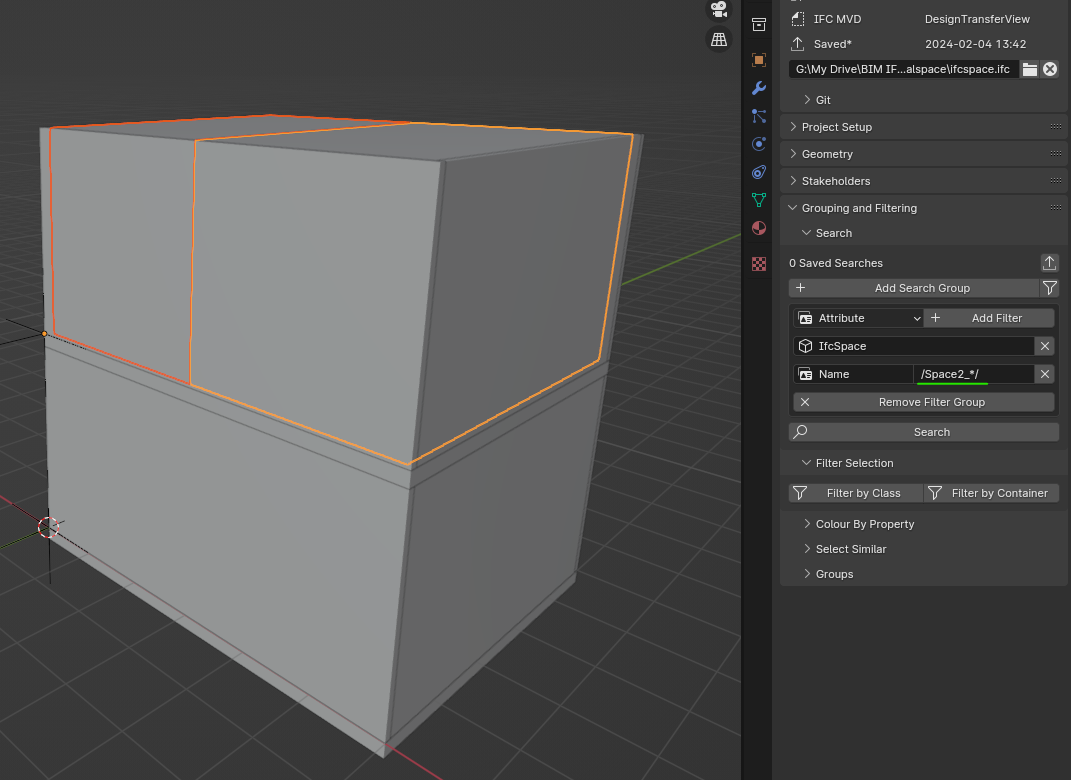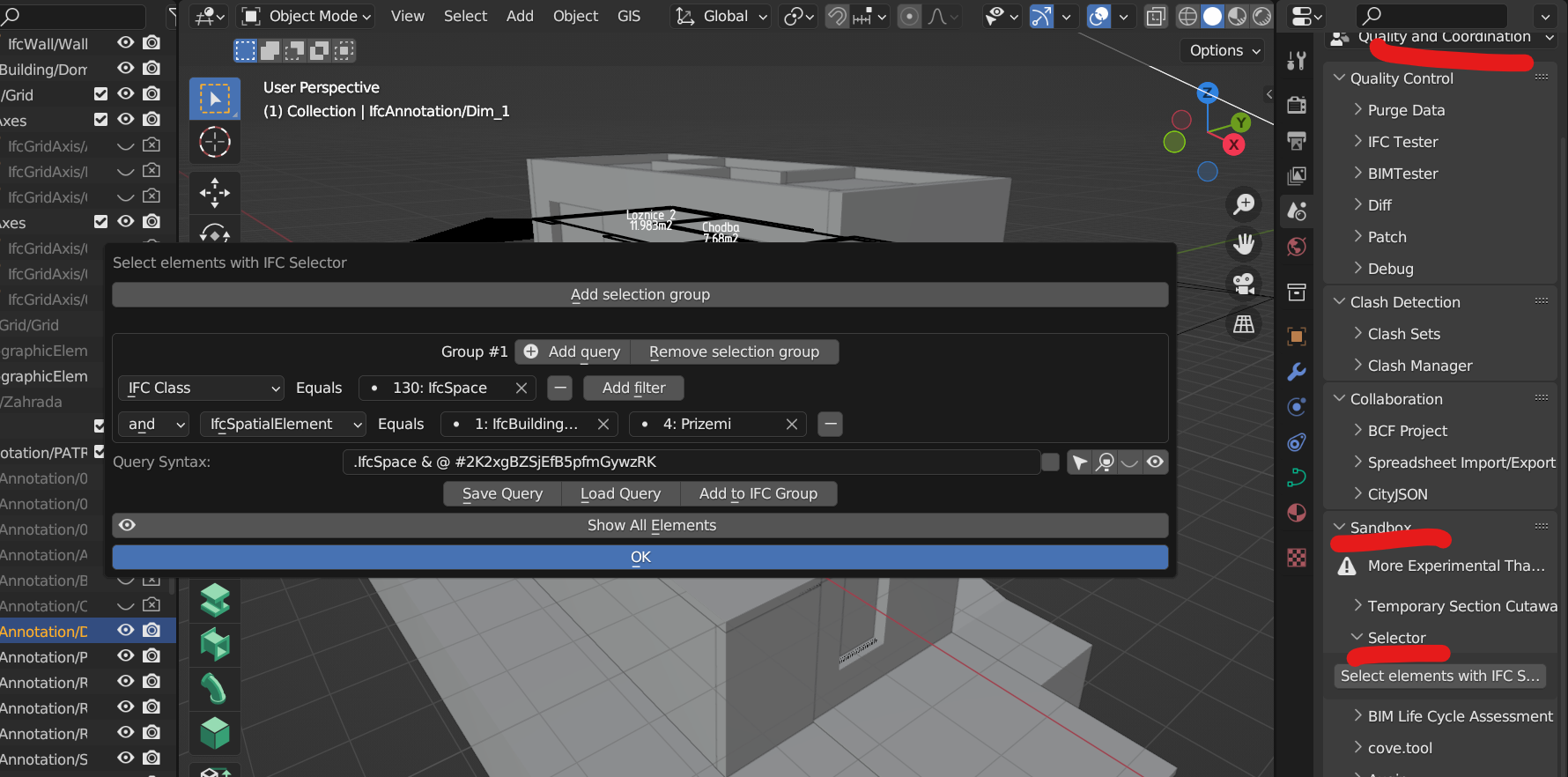to leverage on the properties of IfcSpace elements I am trying to select and identify them to extract valuable information, maybe in a spreadsheet or a BoQ.
The attached .ifc is a simple model with two floors and 1 space on the ground and 2 on the 1st:
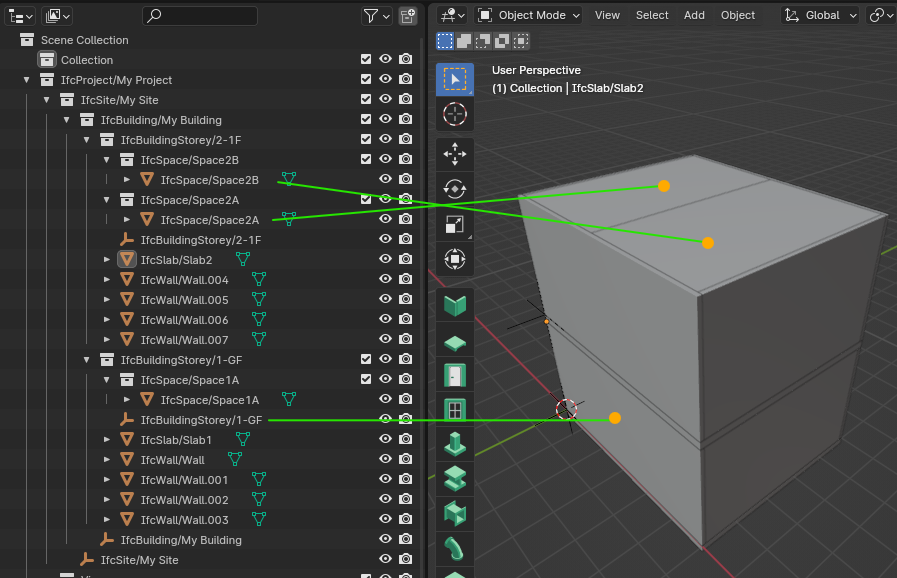
I now want to use the Grouping and Filtering feature to select IfcSpace in the model by location (with a multistorey building or large project it might be handy this way)
Using the Class filter selects them all:
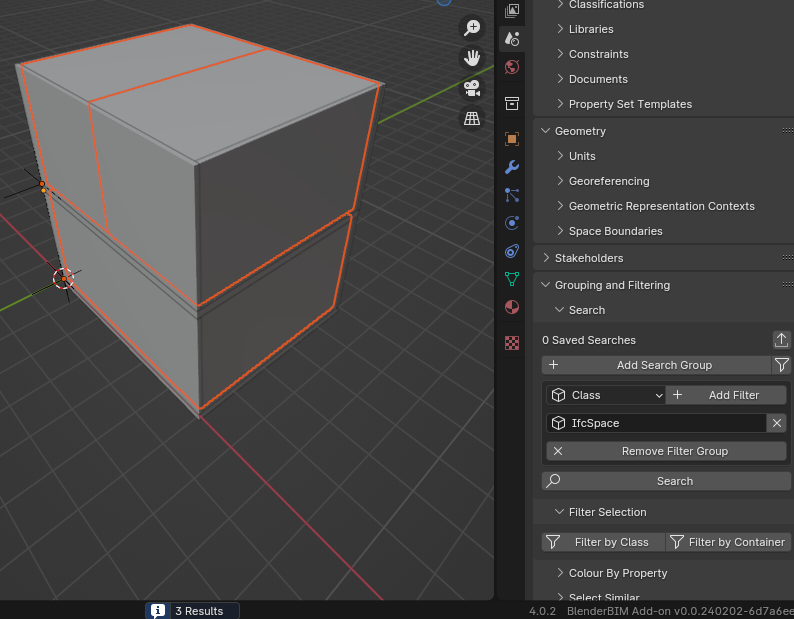
but if I need to select only those on a certain storey I have no chance since IfcSpace aggregates in a spatial container, not embedded in it and the Location filter doesn't seem to be helpful here.
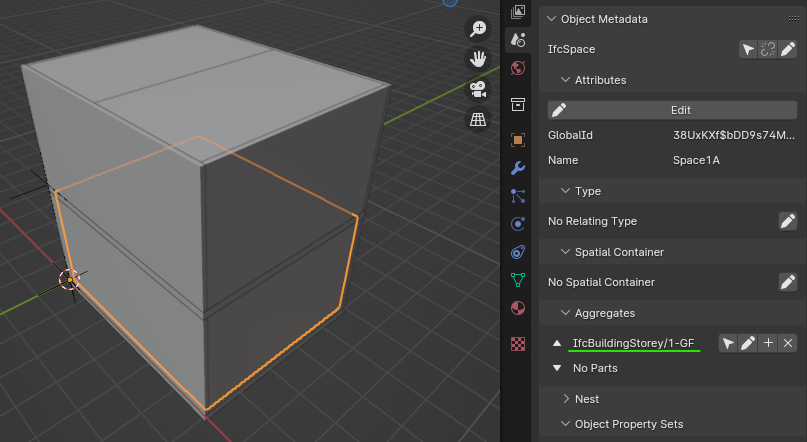
So I tried to use a query to see if I could catch them by their Z value, and it kind of works OK when it is 0 (like the ground floor)
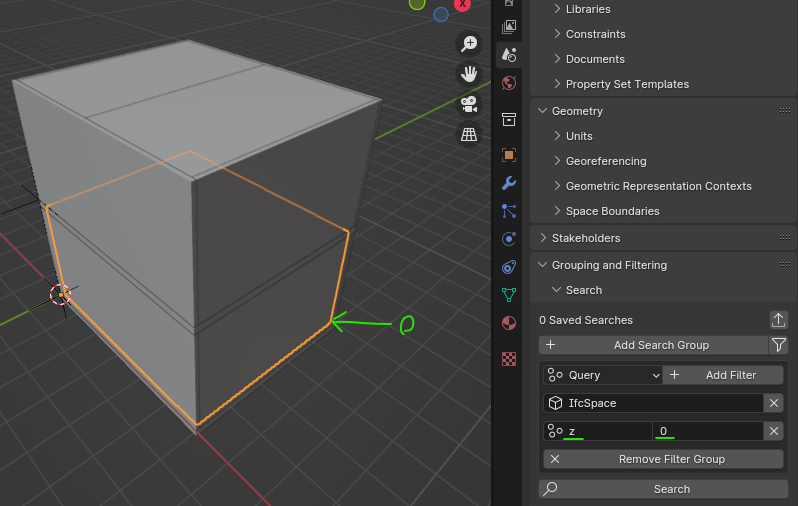
but my hopes vanished when I realized the same doesn't work with 3.2, the current Z value of the 2 IfcSpace on the 1st floor.
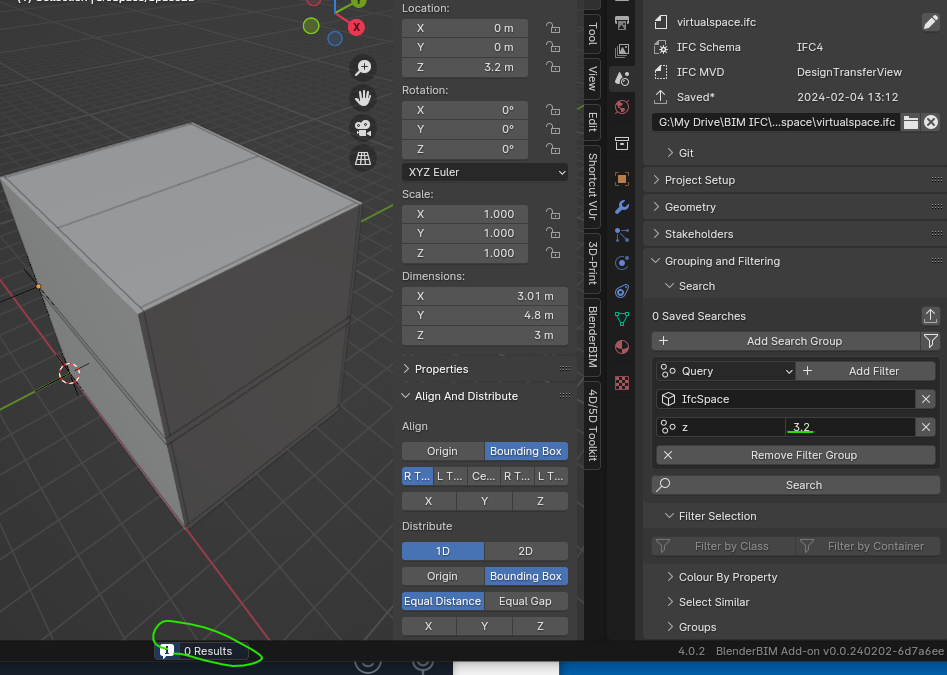
I then tried to use not zero value and it returned something I can only use if I had two storey

I believe there must be some easier way to select IfcSpace from the UI instead of fidgeting with random filter combinations, I would be grateful if someone would share that information here
as usual thanks a lot for your help