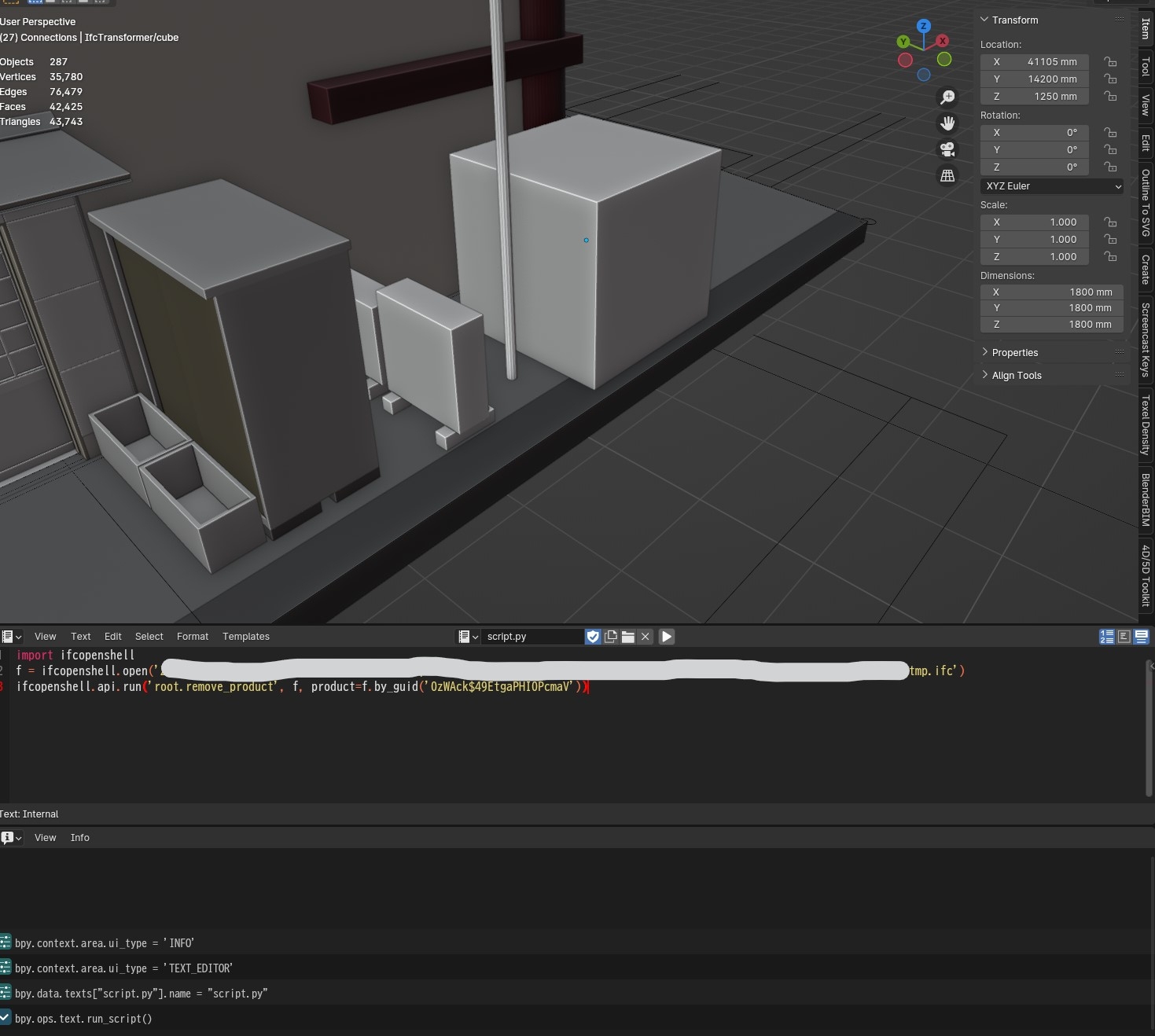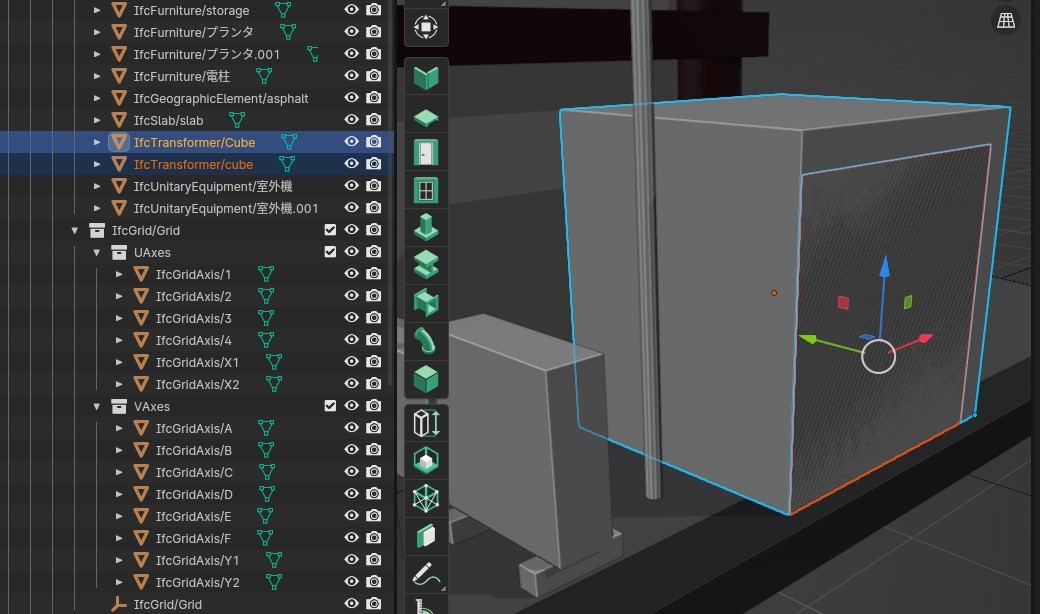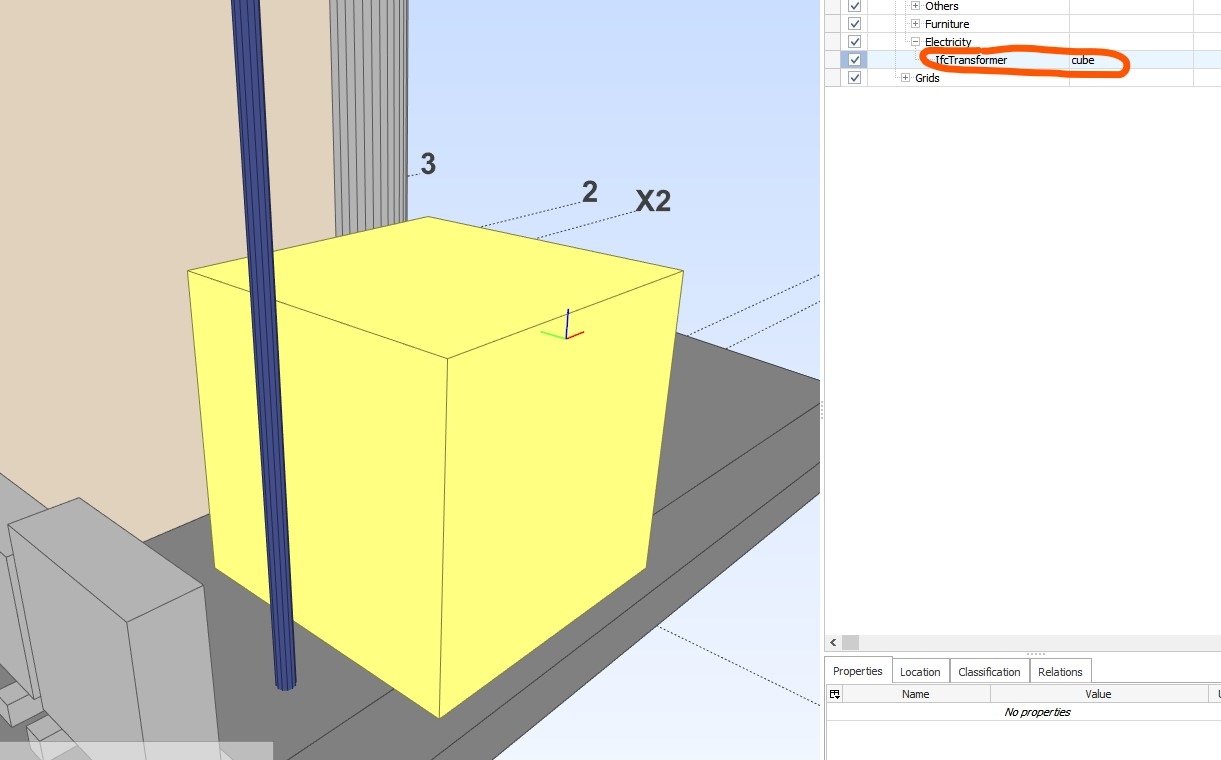Please let me know how to delete ifc objects which cannot be found in blender interface. I believe I did something wrong somewhere.
BlenderBIM tells me that I have 2 transformers.
Below is the result obtained from "Quality and Coordination > Quality Control > Debug > Test All Shapes"
263/285: #107348=IfcTransformer('0zWAck$49EtgaPHI0PcmaV',$,'Cube',$,$,#107381,#107366,$,.VOLTAGE.)
Success 0.0 24 24 36
:
266/285: #107595=IfcTransformer('2lQWmSlWL56AvgLTAUlB6f',$,'cube',$,$,#107987,#107613,$,.VOLTAGE.)
Success 0.0 24 24 36BimVision also indicates there are 2 trasformers:
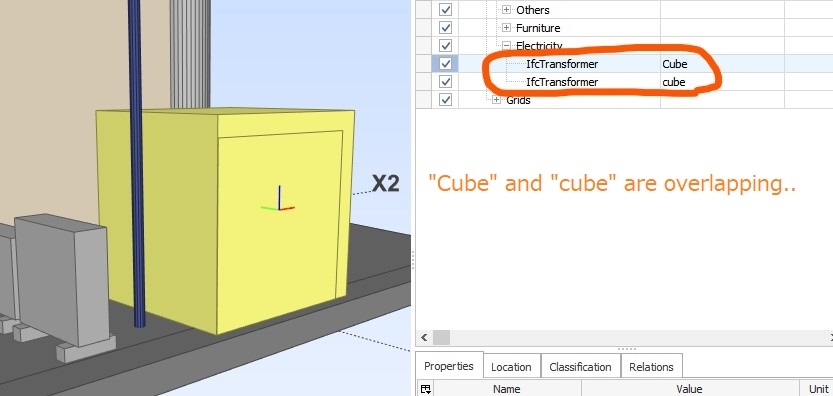
However, the one on the top (id=107348) can not be found in Blender...
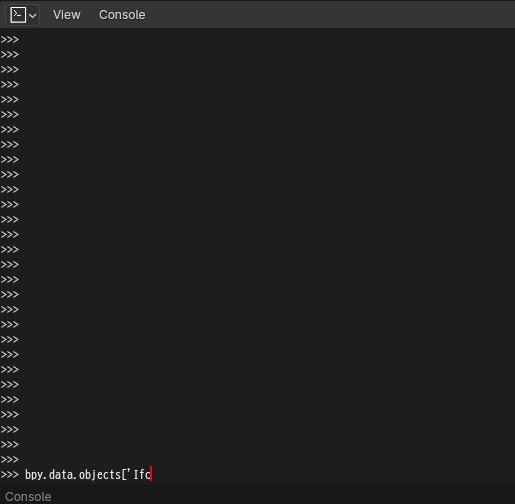
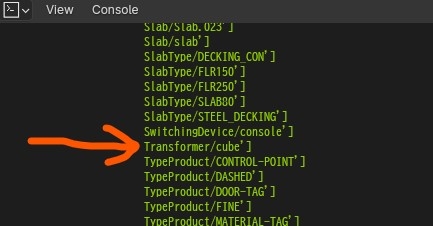
My system environment:
-
OS: Windows10
-
blender: 4.0.2
-
BlenderBIM: v0.0.24015