Can someone help me how to handle this situation?
When I create an assembled wall, I get the following messages in system console. Can I ignore this message saying FAILURE?
1/5: #1222=IfcWall('0$xG3Dp1DCbgxIrnKOcTCN',$,'Wall',$,$,#1610,#1230,$,$)
Success 0.026898622512817383 48 48 96
2/5: #1510=IfcWall('3vd63LArf3fxBOwd1I7A4W',$,'Wall',$,$,#1656,#1521,$,$)
Success 0.02592754364013672 48 48 96
3/5: #1542=IfcWall('0YIsLMFBv9YAk84K8KzkG9',$,'Assembly',$,$,#1605,$,$,$)
***** FAILURE *****
4/5: #1564=IfcWindow('0CS9PqzQz53wrhRX3I4RSG',$,'Window',$,$,#1584,#1593,$,$,$,$,$,$)
Success 0.005987882614135742 72 88 132
5/5: #1626=IfcOpeningElement('2mABZT91X3Sv3b5jNG_caN',$,$,$,$,#1650,#1644,$,.OPENING.)
Success 0.0020241737365722656 24 24 36
#1542=IfcWall('0YIsLMFBv9YAk84K8KzkG9',$,'Assembly',$,$,#1605,$,$,$)
Info: Failed shapes: 1, check the system console for details.Procedure to Reproduce
-
Start BlenderBIM with "Demo Library" template.
-
Add a wall as WALL100.
-
Add a wall again as WALL100.
-
Select 2 walls that have been just created.
-
Go to Object Information > Object Metadata > Aggregates > Click + botton.
-
Enter "IfcWall" and click OK.
-
Now, IfcWall/Assembly is created.
-
Select the empty which is located under the collection called IfcWall/Assembly.
-
Add a default window WT01.
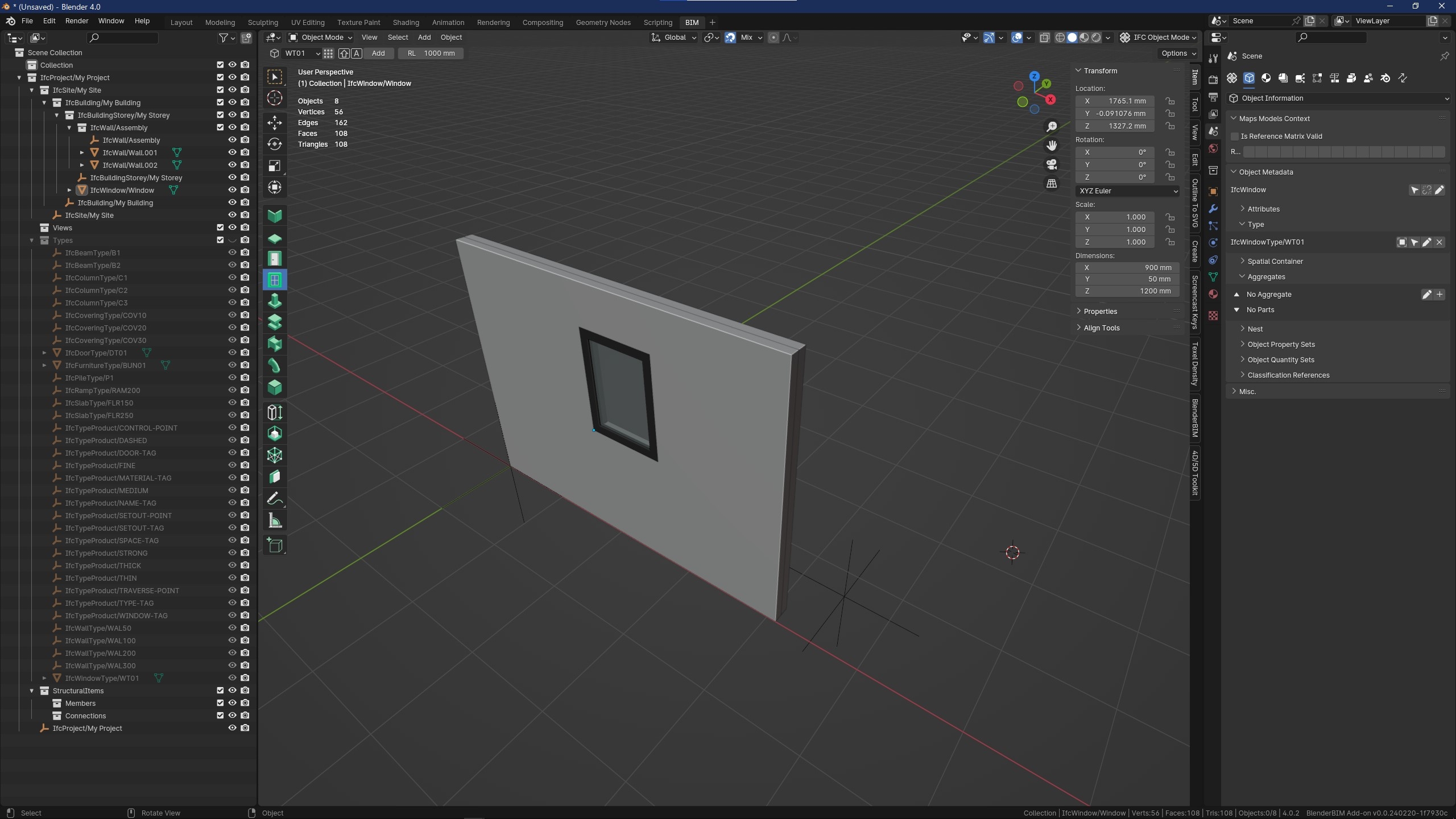
-
Go to Quality and Coordination > Quality Control > Debug > Test All Shape
Background
When I encountered a situation where .blend and .ifc are unsynced, I was searching BlenderBIM features if there are some tools that detect and fix the problem. Then, I found "Test All Shape" feature. It may not to be correct to use this tool in this situation, though.
Files
I upload .blend and .ifc created with this procedure:
My System Environment
OS: Windows 10
Blender: 4.0.2
BlenderBIM: v0.0.240220