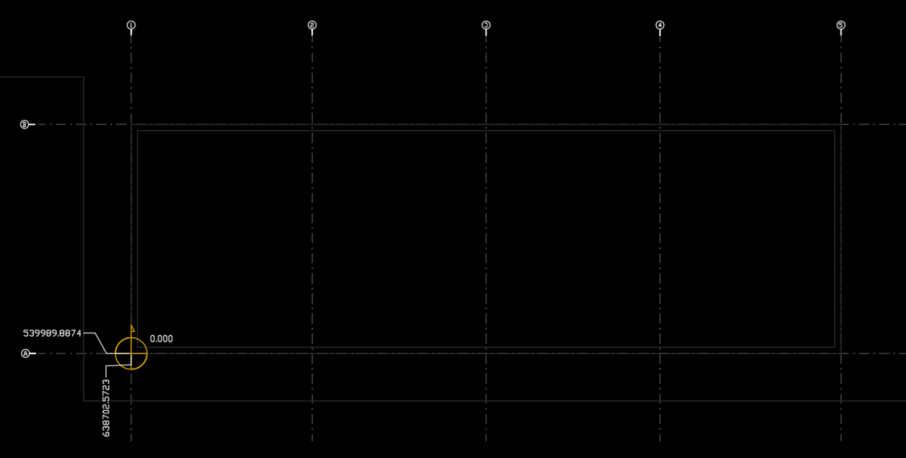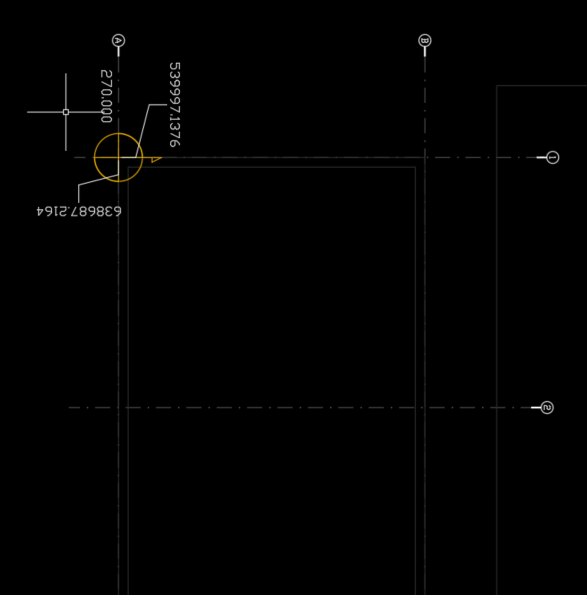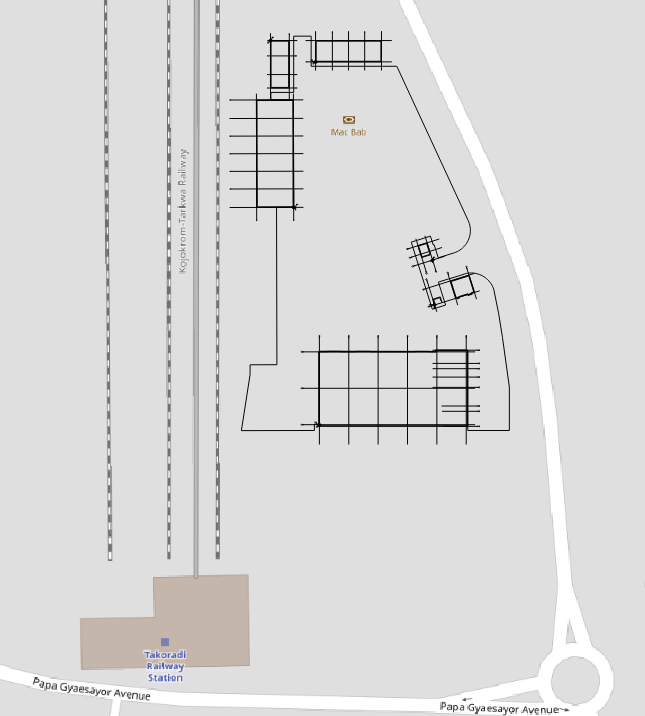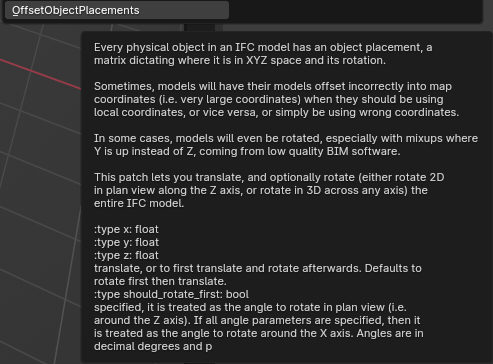thanks @avico
Hi QuentinHamm,
If you have your IFC project in Blenderbim, you can save it in "local coordinates" (with 0,0 as origin and later translate-it to real coordinates using IfcPatch (OffsetObjectPlacement recipe). This workflow work for me.
Steverugi, I don't understand completely what you want. You can create a project for every grid with the A/1 point as origin (If you need some references for the cad file, for every grid translate/rotate the cad elements you need to put A/1 point as 0,0 and grid lines as X,Y axes and then import the DXF in Blender). Later, when you have your IFC project in this "local coordinates", if you want every project in real coordinates, use IfcPatch (OffsetObjectPlacement recipe) to translate/rotate it.
OK here is the patch you suggest
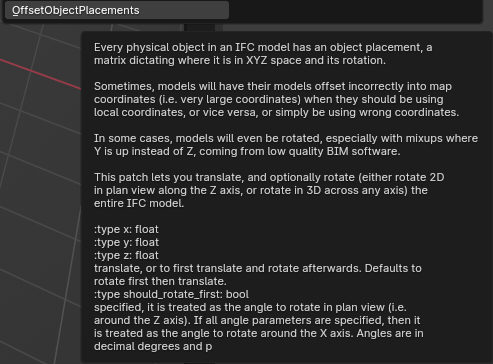
but I was hoping there was a way to do join .ifc files (modelled as 0,0 in their A/1 with their geolocation info for possible shift/rotation in a global or map environment) directly into a main one
otherwise I do not undestand the use of geolocation feature (and the wiki page) provided in the UI, unless it's meant to be used to interface with Revit as I saw in a couple of videos on YT.
If you don't mind, let me try the last time:
-
I have a set of .ifc buildings modelled on their A/1 in 0,0 (elevation not important atm) following their own grid with shift/rotation based on the master plan.
-
the same point in A/1 of each building also has coordinates from a CRS plus the axis rotation
-
based on the above, how to merge them into a whole model using BBIM?
I tried the Project Setup > Link of .blend/.ifc models but (as far I was able to understand the process) they need to be already at a global location, not at their A/1 with 0,0 coordinates, not to mention that each model needs its .blend file
In Autocad you can set a UCS for your model reorienting the building while keeping its original World coordinates for instance, with xref all fall into their place,
What I practically need is to have the chance for anybody to model each building or structure in 0,0 and later push the model into a general arrangement, I think the right term is federated or combined, please see the page
I just wanted to be more clear this time, I suspect dealing with multiple sub-models is quite common, especially in the IFC 4 and 4x3 world, but I have only started using it just a few months ago, apologies for my rant.
Thanks again for your assistance