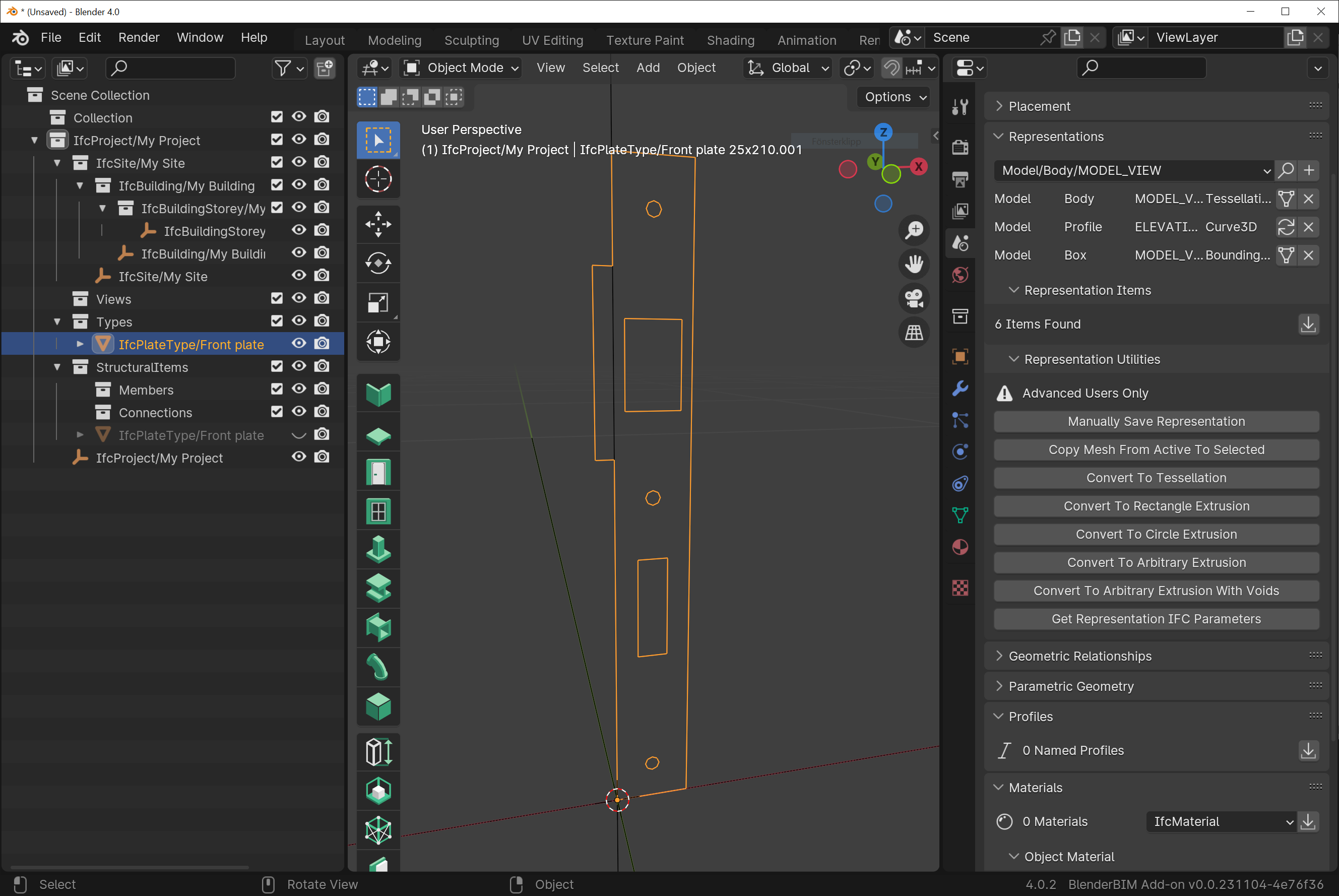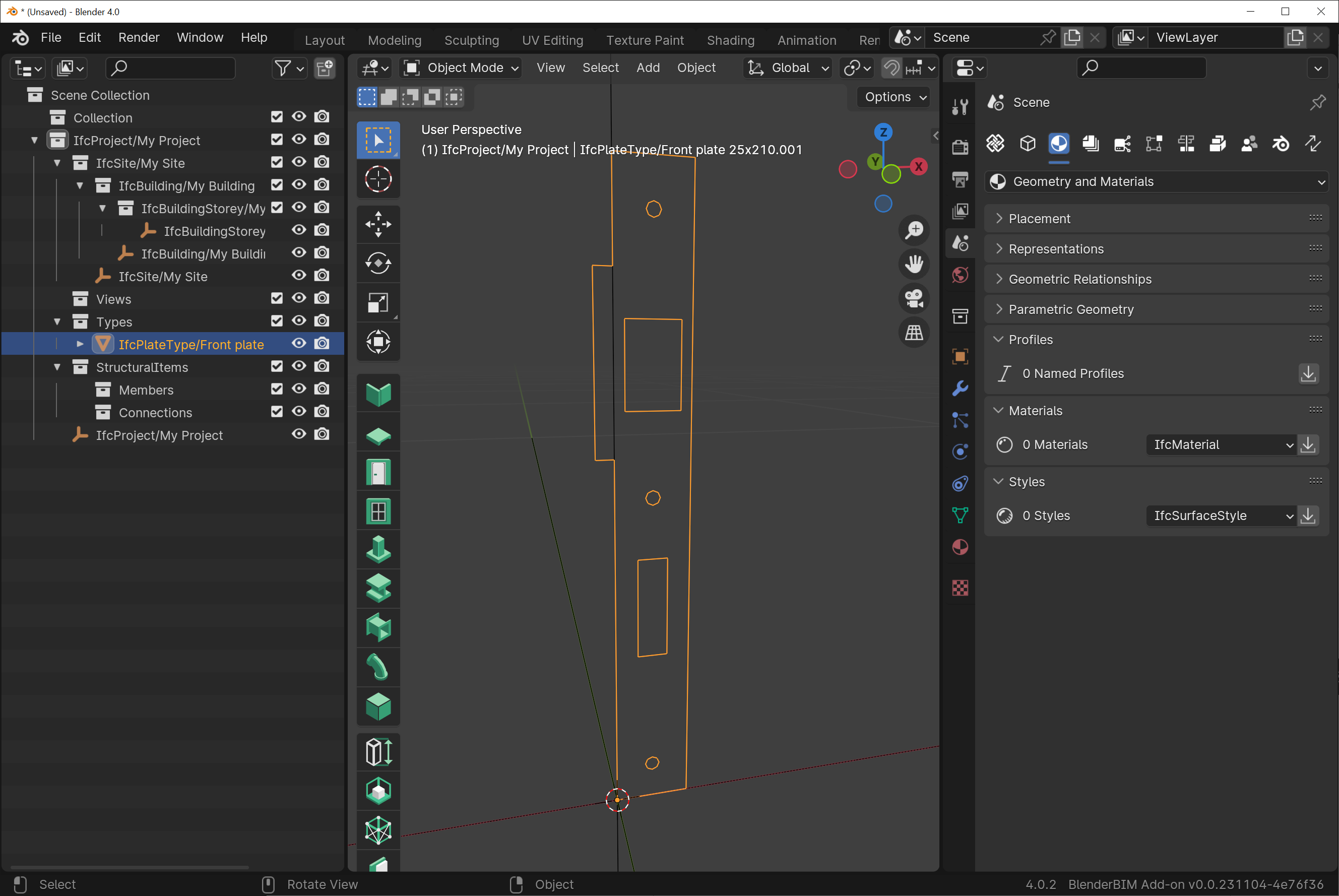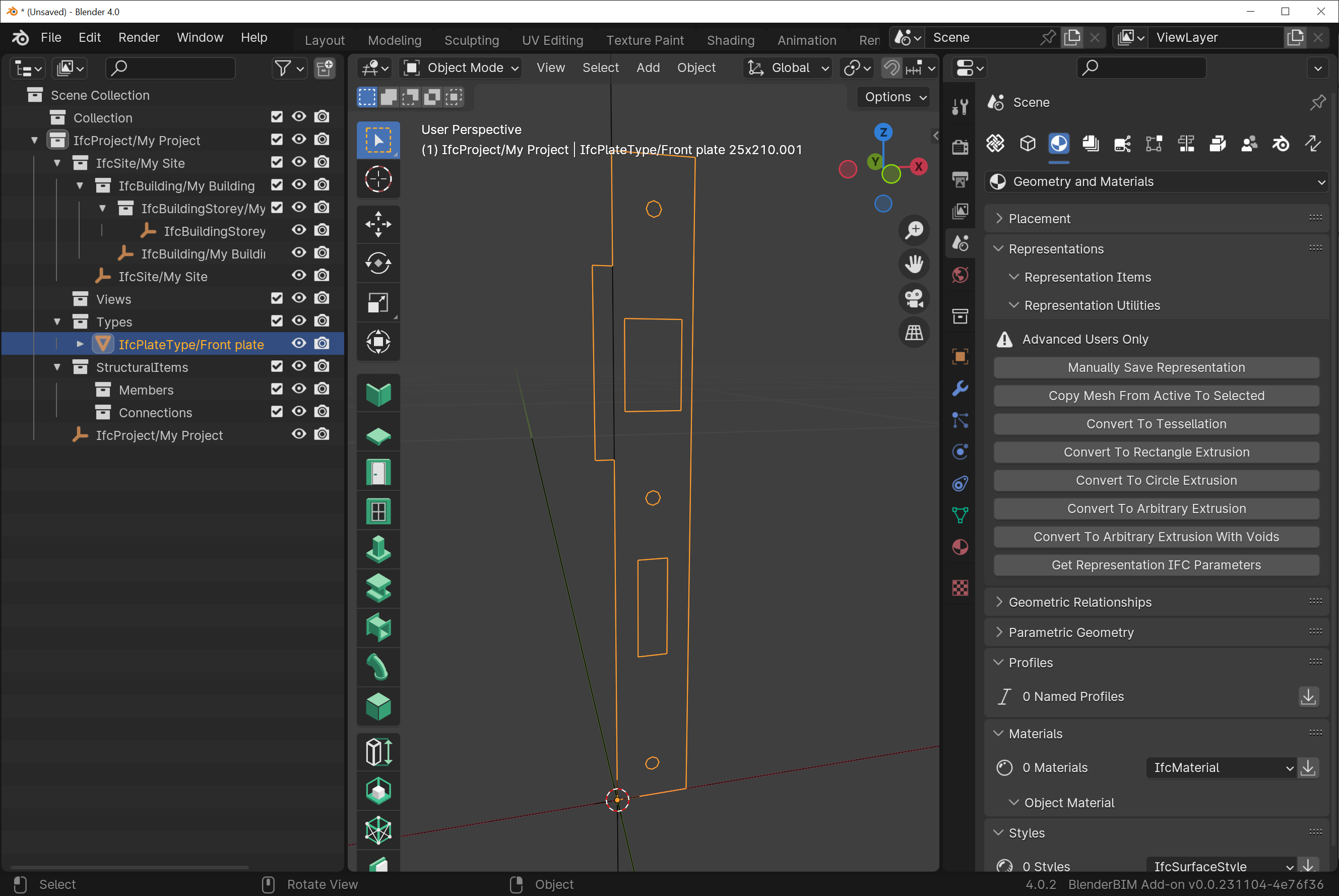M
by martin on 4 May 2024, edited 5 May 2024
#
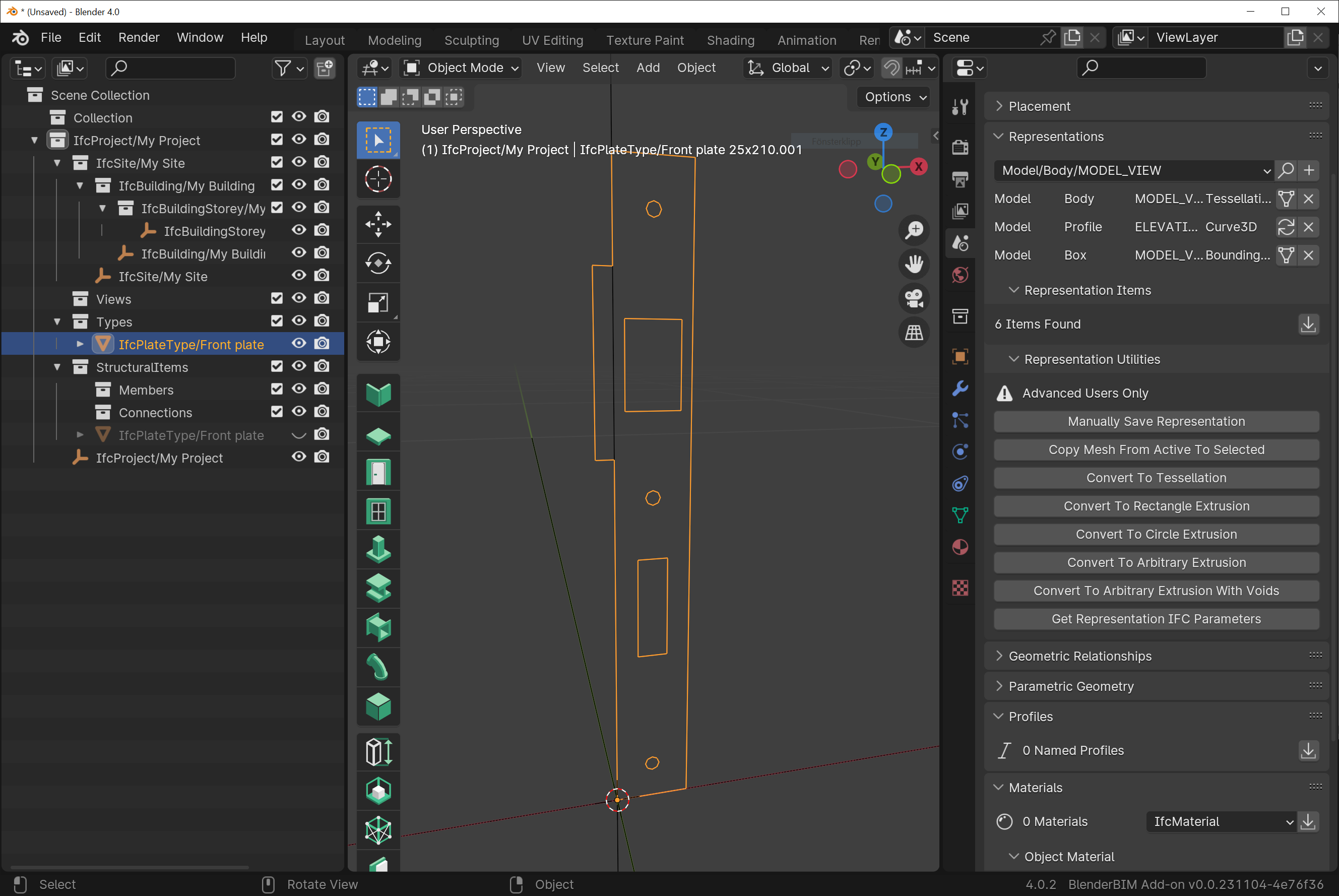
When I delete the structural item IfcPlateType/Front plate. Then the geometric representations disappears from the IfcPlateType object in the Types collection.
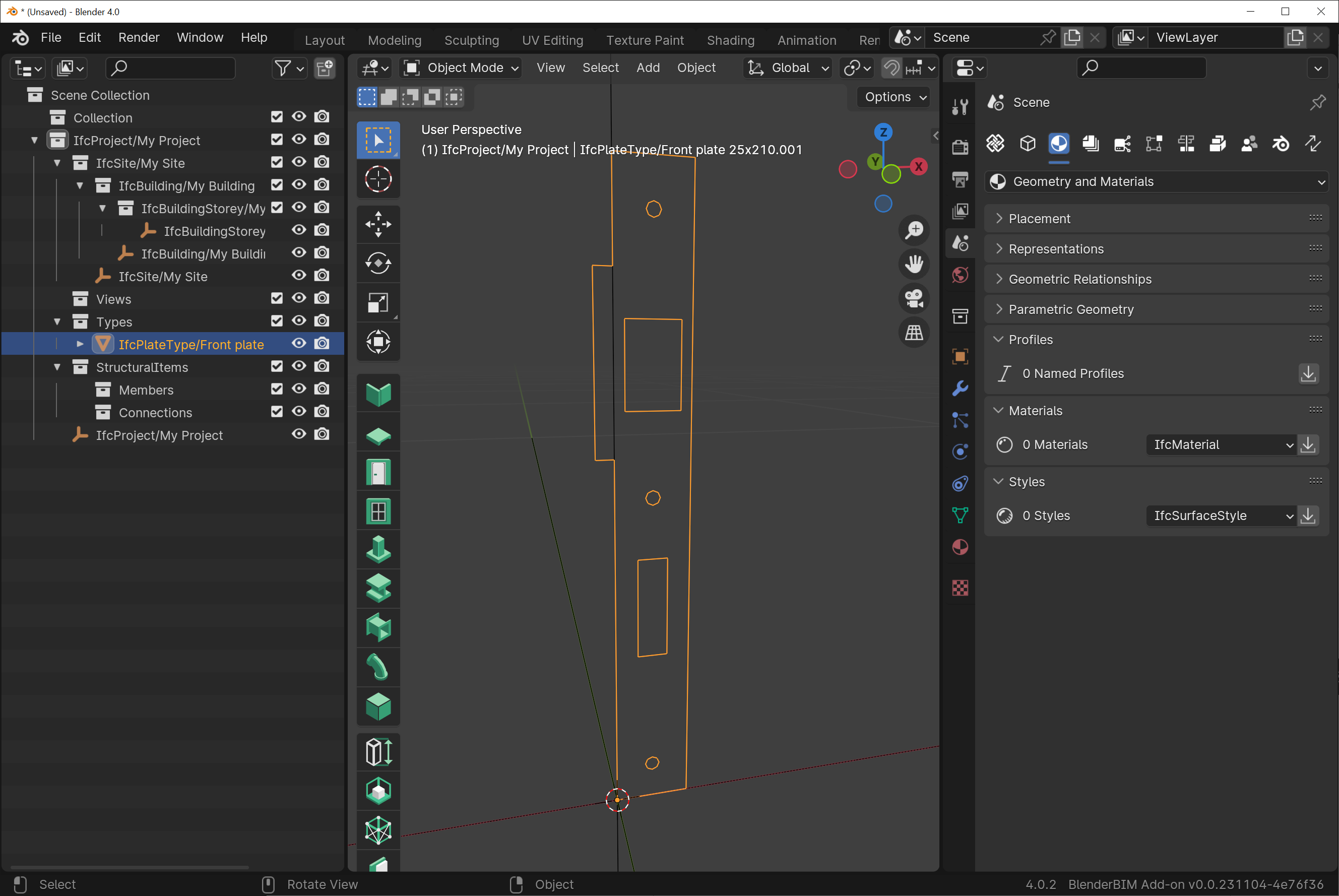
And I am not even able to recreate any new representations for the object in the types collection.
But I thought I did not need any structural items in my step file.
M
by martin on 4 May 2024
#
This is a better photo that shows that there are no representations to edit and no representations to add, after deleting the structural item.
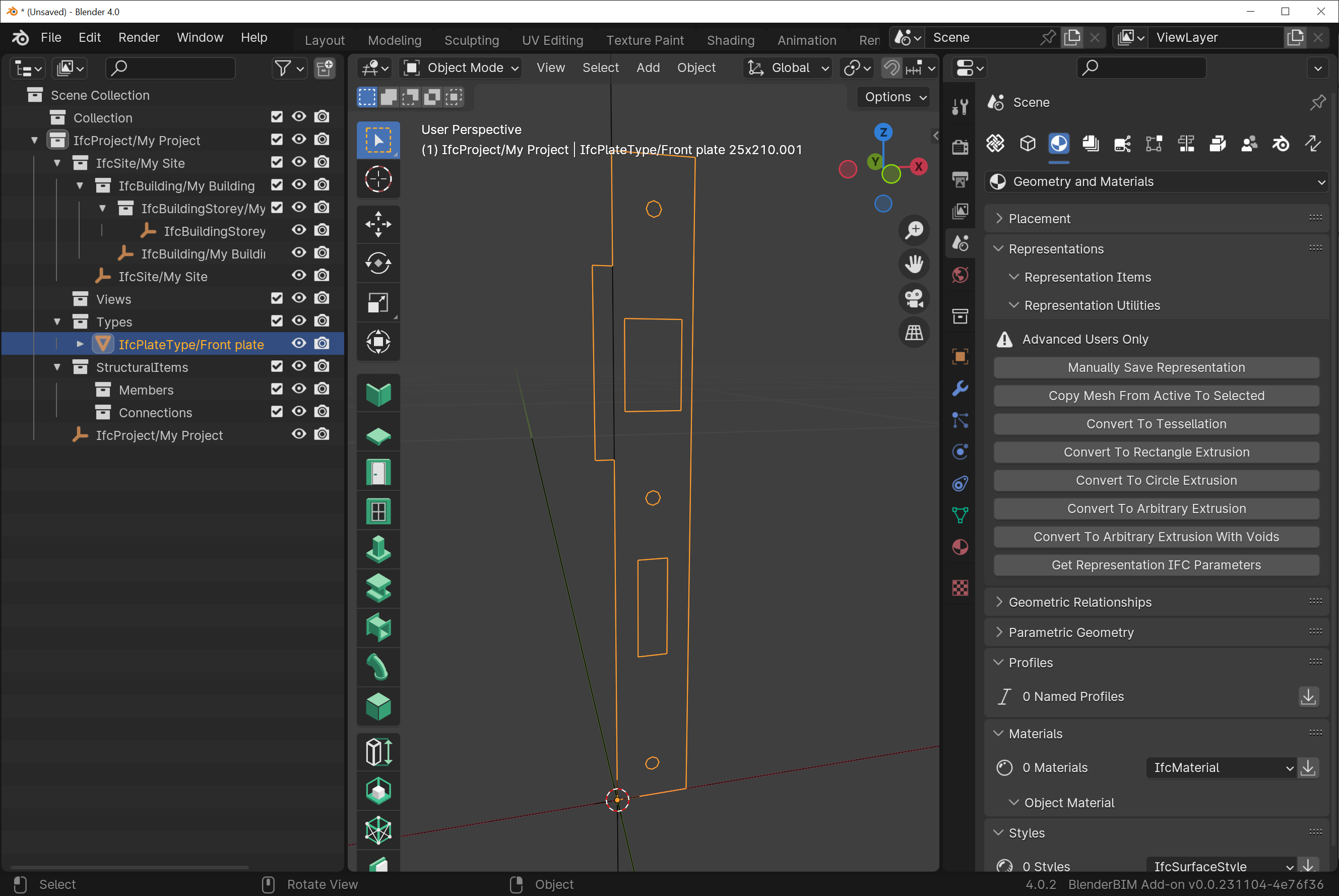
M
by martin on 4 May 2024
#
It seems like to problem is that they share the same data, the same mesh.
I am trying to join two meshes.
I will try to figure out how to select a particular mesh for a particular representation.
And then how to copy a mesh from one object and merge it into a mesh for a particular representation.
Trying the "copy mesh from active to selected" feature, but it doesn't join the two meshes.
M
by martin on 4 May 2024
#
Here is the problem.
I have two blender objects Front plate 2x210.001 and Front plate 2x210.002.
Both objects have the same representations that share the same data.
When I delete one object, the other object will disappear, because the representations will also be deleted. So now the remaining object refers to mesh data for representations that still does not exist.
My question is:
How can I delete one of the objects without deleting the other object?
M
by martin on 4 May 2024
#
I would like to be able to disassociate the mesh data with the representations for one object. But as soon as I delete one representation for one object, immediately the mesh data for a representation of the other object gets deleted.
M
by martin on 4 May 2024
#
After closing BlenderBIM and opening the IFC file again, then I was able to delete one object without deleting the other object.
M
by martin on 4 May 2024
#
But now my ngon mesh is gone. Only the tesselated version remains.
M
by martin on 4 May 2024
#
I found a practical solution. I copied one of the objects. Then deleted one object. Both disappears. Then I paste the object. Now there is only one object, but it is not possible to edit the representations. However. If I close BlenderBIM and reopen the file. Then there are representations.
M
by martin on 5 May 2024
#
+2 votes
I finally also solved the whole problem.
I just had to:
-
Make a copy of the blender 3D-mesh object before it is converted to a Ifc object.
-
Turn the 3D-mesh copy into a 2D representation as a blender object.
-
Make the 3D blender object into a Ifc object.
-
Create an Elevation view representation for the Ifc object - with a traced outline.
-
Join the 2D representation blender object with the Elevation view representation mesh.
-
Delete the traced outline for the Elevation view representation.
-
Put the 2D representation into the correct position.
-
Press the "Manually Save Representation" button. Otherwise the changes to the representation will not be saved and it will not work.
But now it works.