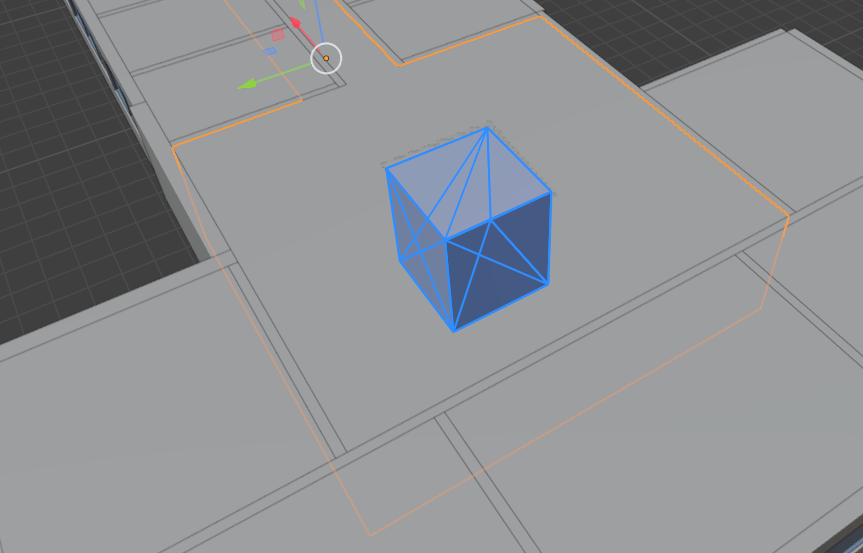A
by alb on 13 Jun 2024, edited 16 Jun 2024
#
Hi, in the building that I am trying to model, there's a room in another room. So when I want to create spaces, I actually need kind of a "donut" Space and a smaller one in the middle. Right now, I just have a big Space (that includes the smaller one) and the small one extra, so basically the small middle room consists of two Spaces at the moment. Like this:
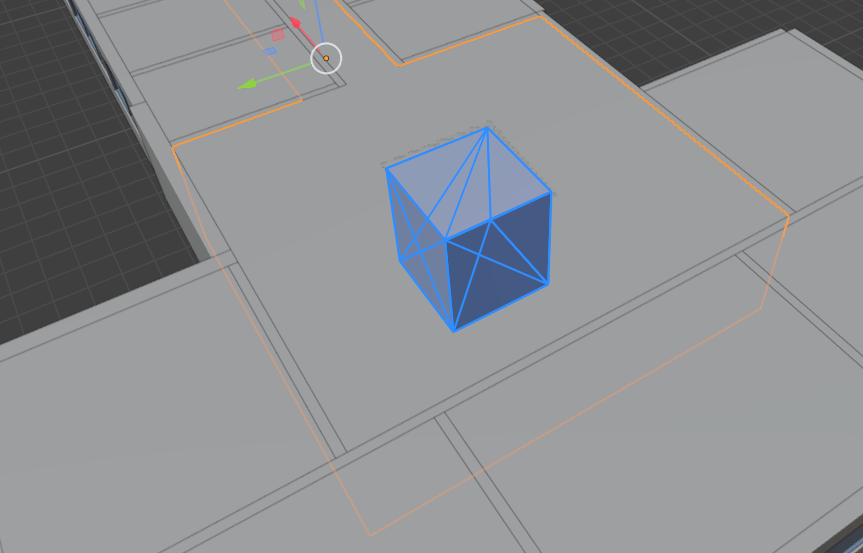
Is there any way to do that? Or is it enough when I have the correct Space Boundaries in the end?
Thanks!
T
by theoryshaw on 13 Jun 2024, edited 13 Jun 2024
#
In general, it's always helpful if you can share the .ifc file, or a pared-down version of it, if it's private. Just easier to troubleshoot with an actual file.
A
by alb on 15 Jun 2024
#
Ah yes, sure! :) that makes sense. I was talking about the situation on the first and second floor (1. & 2. OG) with the Spaces FlurOG1 and TeekuecheOG1 (resp. FlurOG2 and TeekuecheOG2). Can I "cut" the smaller space from the middle of the larger space?
A
by alb on 15 Jun 2024
#
I think I got it :) I added a cube and a Boolean modifier and cut the Cube from the Space. If there's an easier way you know of, you could still let me know though :)
T
by theoryshaw on 16 Jun 2024
#
+4 votes
I would probably do it like this...
It would be a good feature request, however, for the 'Generate space from cursor' functionality to account for rooms within rooms. It doesn't seem to at this point--could be wrong. ping @Massimo
M
by Massimo on 16 Jun 2024
#
@theoryshaw maybe it is sufficient to add IfcSpace class to this list
https://github.com/IfcOpenShell/IfcOpenShell/blob/v0.8.0/src%2Fblenderbim%2Fblenderbim%2Ftool%2Fspatial.py#L315