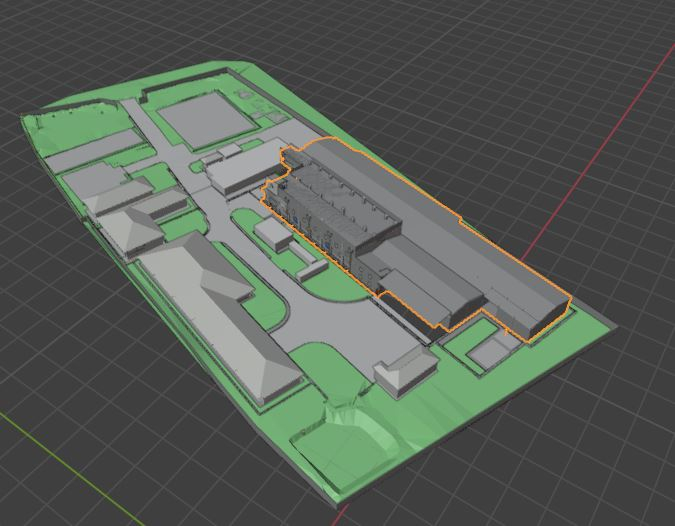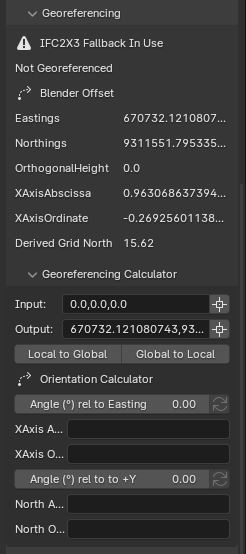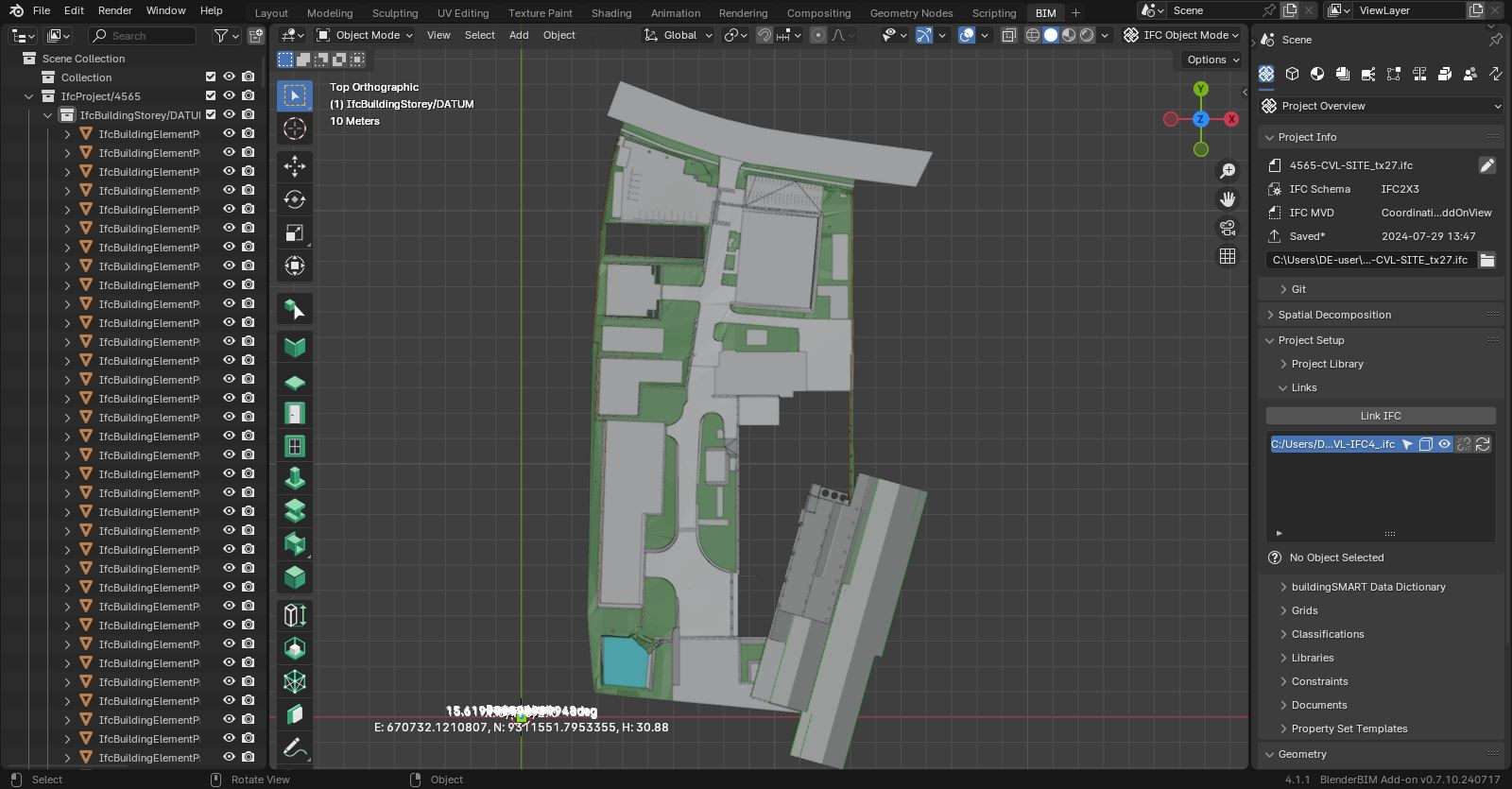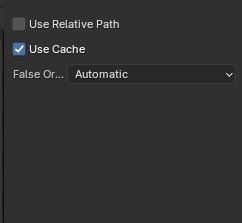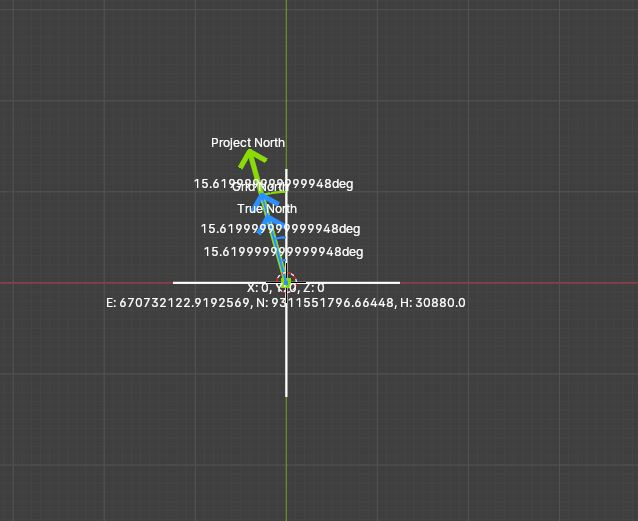A
by aditio123 on 26 Jun 2024, edited 12 Aug 2024
#
i made 2 files that converted from revit. due to come condition i cannot convert it to ifc 4 so i only can converted it to 2x3.
first i open new fresh page of my blender bim. i linked these 2 files with false origin resulting that it was properly placed.
but on the second when i try opened one of the ifc files (i need to open the files since i was editing that files meanwhile the other only for referenced of other discipline), it was not correctly placed.
another condition is ; these 2 files have different units. meter & milimeter
this is condition when i make new fresh page in blender bim, and linked these 2. it properly placed

/community.osarch.org/uploads/editor/ep/k3wu3dr0kkmk.png "")
and this is when i opened ifc files and linked the other one inside this file

this is the first file georeference
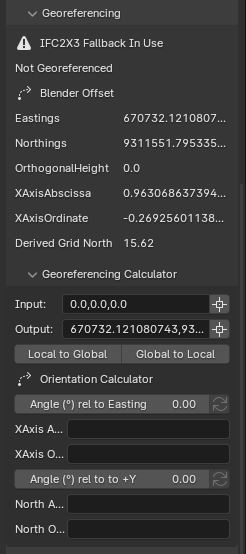
and this is the second

maybe you will see these 2 georeference different, but when i linked using new fresh blender bim page why it was correctly placed i don't know. so for now i don't know what should i do to correcting those modelwhile i can opened and edit one of those files. anyone can help me?
M
by Moult on 26 Jun 2024
#
+3 votes
In the last stable release, if you open a model, it will not only auto detect a false origin, it will also auto detect a project north. However, linking only can handle false origins, not rotations for project north. This is why your opened model is orthogonal and the linked model is not, and so they don't line up.
This has already been fixed in the latest unstable version and will be available in the next release. Now both opening and linking can handle rotations.
A
by aditio123 on 28 Jun 2024
#
ah so it will be available in the next release, thank you moult !
M
by Moult on 31 Jul 2024
#
Can you update to the latest BBIM alpha version? It has an improved georef viz which should help clarify some things.
However from a glance it looks as though your models do have very different georef data which can explain why they don't line up. In particular one has a grid north and the other doesn't.
You can also join the live osarch chat and we can screen share. Its a bit hard to see sometimes just from forum posts.
A
by aditio123 on 31 Jul 2024
#
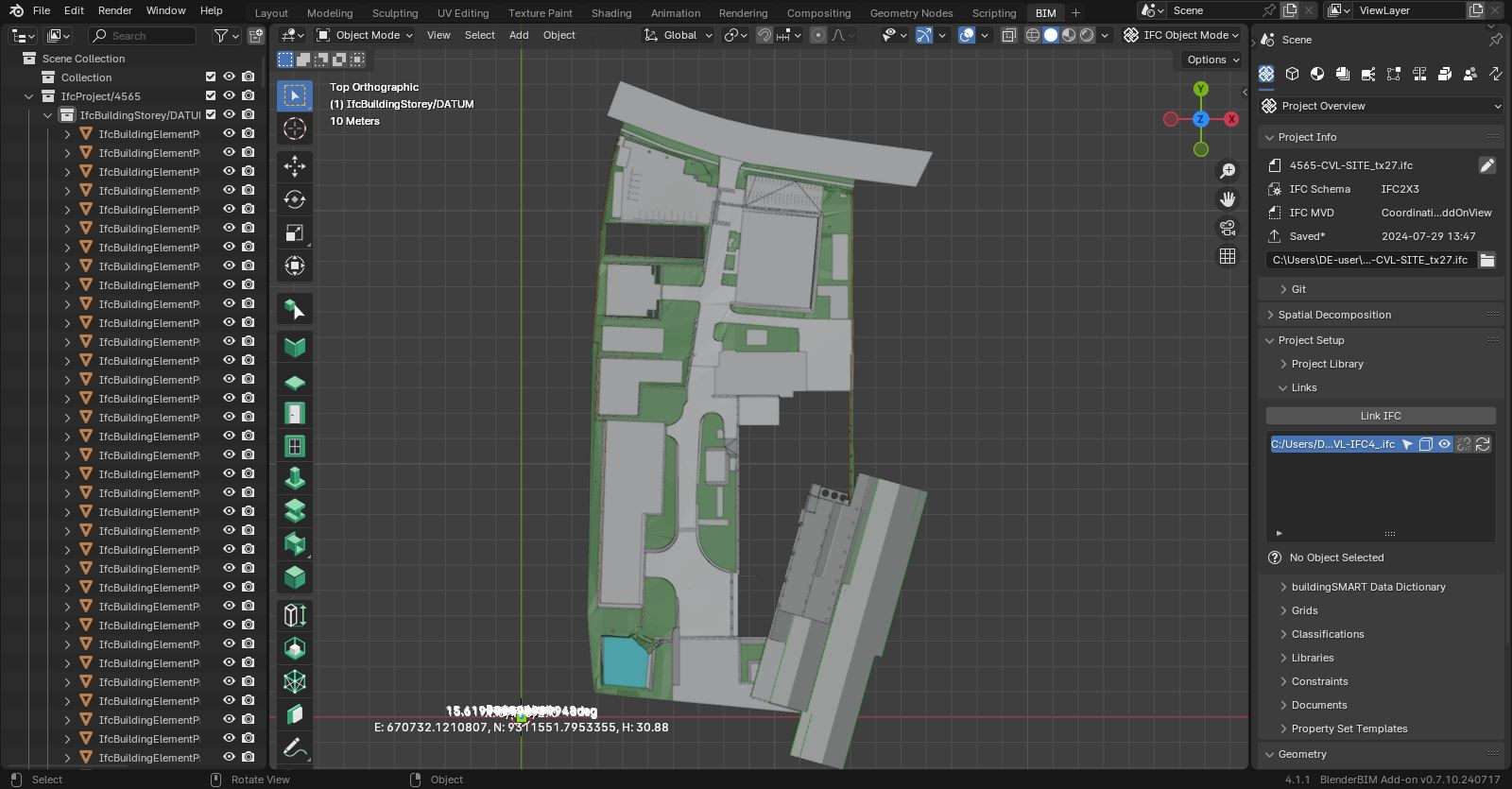
hi i already update bbim to latest unstable version, but it seems when i open the file it still orthogonal while linking can be placed properly.
am i missing something?
M
by Moult on 31 Jul 2024
#
Did you delete or disable the cache when linking? The false origin and project north detection between opening and linking should be identical.
A
by aditio123 on 31 Jul 2024, edited 31 Jul 2024
#
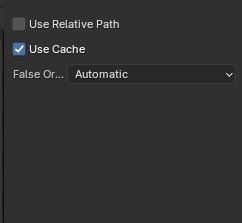
you mean this one? no, i dont.
let me more detail about the condition:
i use 2 files in this drawing, site files, and architecture files. while site files using meter as unit, the architecture files using milimeter as units.
both of them are exported from revit. and since i have problem in converting to ifc4 i used ifc2x3 format.
then i start adjust the coordinate, by convert it to ifc4 in blender files dialog menu. and do some ifcmapconversion in georeferencing part. which i adjust the architecture files so the coordinate same (since the units different, i adjust it in different digits)
here's the georeference in "site" files

and here's georeference in "architecture files
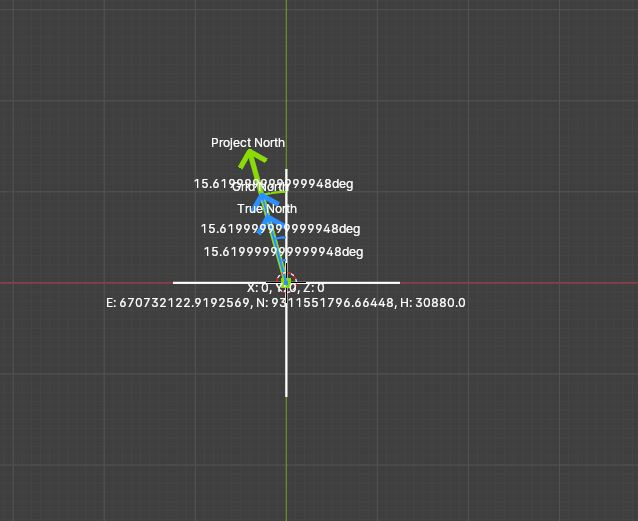
A
by aditio123 on 4 Aug 2024
#
the one that have grid north is the 'architecture' files, which is i manually georeferenced based in 'site' file. so the 'site' file still in ifc 2x3 version.
i'm sorry if it make you confused :D maybe i need to joint live chat like you said. what time you guys available?
M
by Moult on 4 Aug 2024
#
I'm generally online during the Sydney timezone in the live chat. It's also best if you can share your model (dion@thinkmoult.com if private)
A
by aditio123 on 12 Aug 2024
#
+1 votes
hi moult, it seems like what you said was right, it's my files geolocation problem. using ai chat gpt, i try to generate ifcopenshell code to aligned my two files geolocation data, it's the code :
import ifcopenshell
Load the IFC files
file1_path = '/mnt/data/4565-CVL-SITE_tx27-4565-ARC-PRODUCTION_tx27_CVL.ifc'
file2_path = '/mnt/data/4565-CVL-SITE_tx27-4565-ARC-PRODUCTION_tx27CVL-IFC4.ifc'
Open the IFC files
ifc_file1 = ifcopenshell.open(file1_path)
ifc_file2 = ifcopenshell.open(file2_path)
Get the geolocation and project north information
def get_geolocation(ifc_file):
site = ifc_file.by_type('IfcSite')[0]
project = ifc_file.by_type('IfcProject')[0]
Get the location
latitude = site.RefLatitude
longitude = site.RefLongitude
elevation = site.RefElevation
Get the project north
project_north = None
for rel in ifc_file.by_type('IfcRelAggregates'):
if rel.RelatingObject.is_a('IfcProject') and rel.RelatedObjects:
for obj in rel.RelatedObjects:
if obj.is_a('IfcSite'):
project_north = obj.ObjectPlacement.RelativePlacement.RefDirection
return {
"latitude": latitude,
"longitude": longitude,
"elevation": elevation,
"project_north": project_north
}
geo_file1 = get_geolocation(ifc_file1)
geo_file2 = get_geolocation(ifc_file2)
geo_file1, geo_file2
after that my linked model properly align in my opened model.

thank you moult :D
M
by Moult on 12 Aug 2024
#
Uh, that code actually doesn't make much sense and doesn't help isolate exactly what the issue is / was.
A
by aditio123 on 12 Aug 2024
#
i dont know, but it's exactly same version with no update before i run this code.
all i can think its because the units difference, the building one using milimeter unit which the coordinate decimal digit area bigger than site files which is using meter units. maybe the improper rotation before was because a slight difference in milimeter numbers, not because some blenderbim error.
i don't know, i'm the beginner here, maybe you have any idea about this problem.
M
by Moult on 12 Aug 2024
#
I'll need to actually see your (original) files to be able to figure out what's going on. Can we screenshare or can you share the files (privately to dion@thinkmoult.com)?