I'm trying to 'limit dissolve' the mesh in the attached .ifc.
It does not work, because (as i researched) the mesh is non-manifold.
Is there a way to make it 'manifold'?
The steps i've taken, to try, create a fragment mesh--see image below.
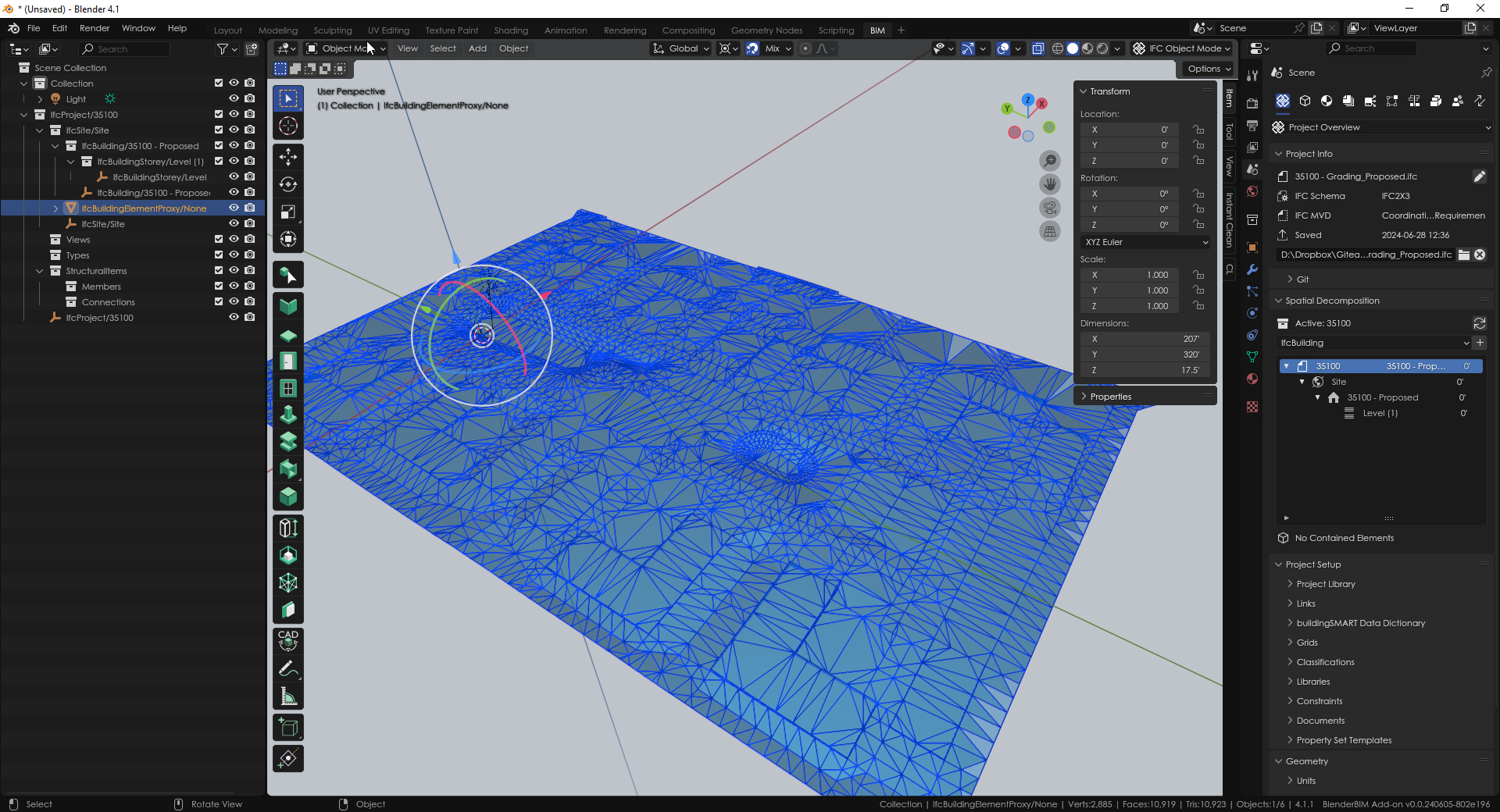
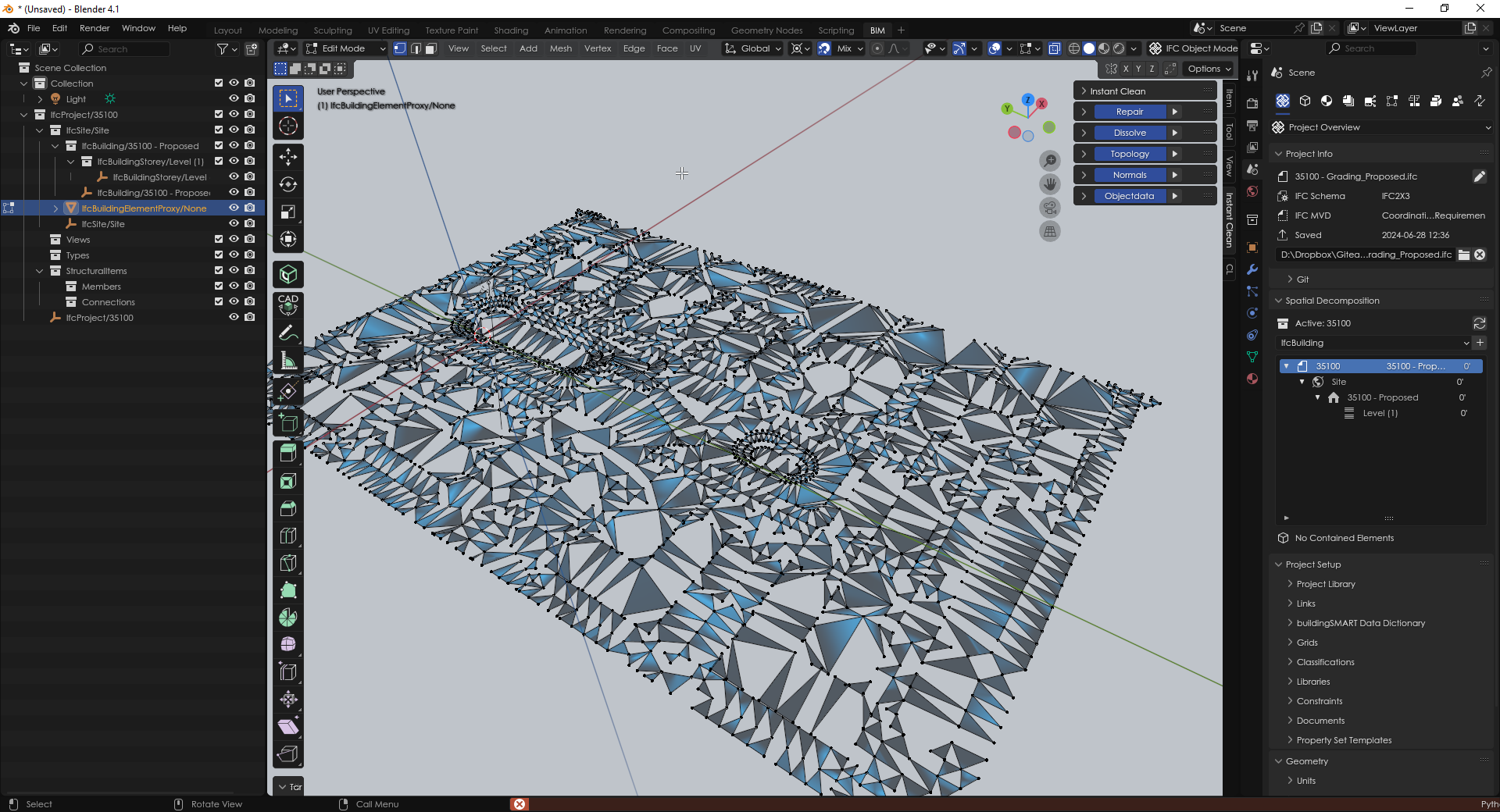
I'm trying to 'limit dissolve' the mesh in the attached .ifc.
It does not work, because (as i researched) the mesh is non-manifold.
Is there a way to make it 'manifold'?
The steps i've taken, to try, create a fragment mesh--see image below.
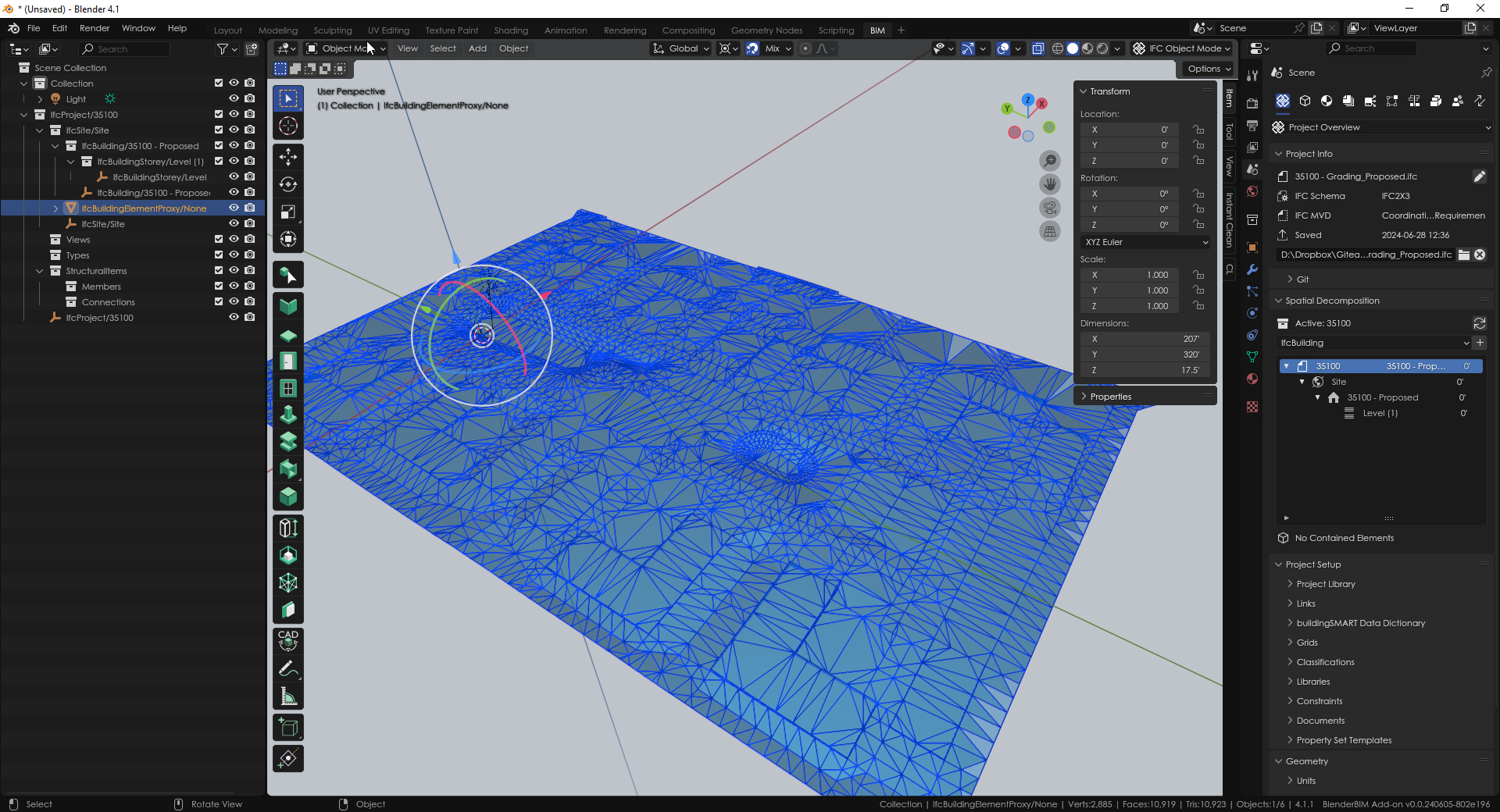
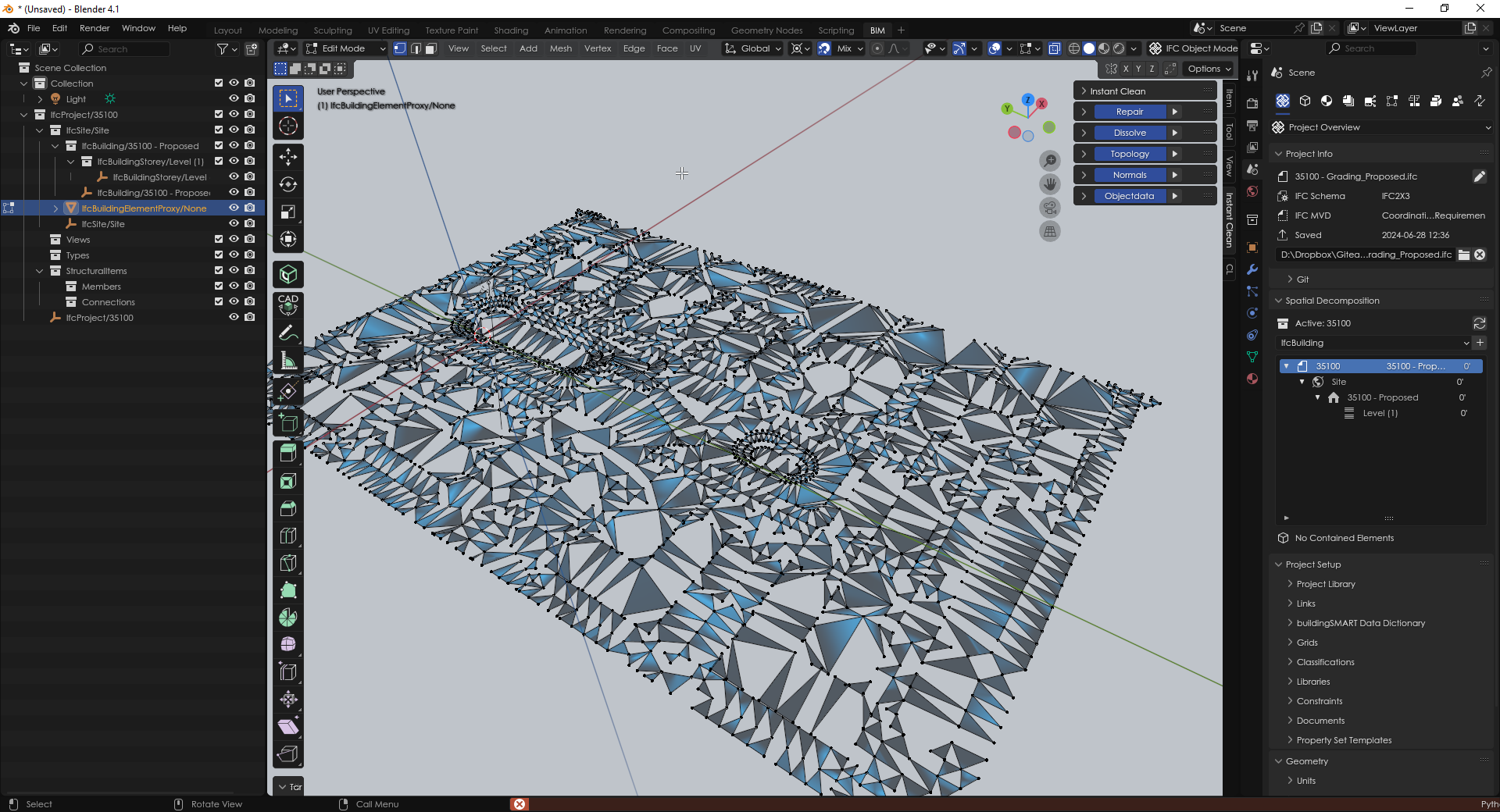
Did you try to merge vertices by distance?
@theoryshaw In the 3D Print Toolbox https://docs.blender.org/manual/en/latest/addons/mesh/3d_print_toolbox.html there's a tool to check if a mesh is manifold, and some repair functions to make it manifold.
Maybe extract the vertices, and then create a manifod mesh via Delaunay tool software
@JanF said:
Did you try to merge vertices by distance?
Thanks, yeah, tried this, no go. :\
@John said:
@theoryshaw In the 3D Print Toolbox https://docs.blender.org/manual/en/latest/addons/mesh/3d_print_toolbox.html there's a tool to check if a mesh is manifold, and some repair functions to make it manifold.
Thanks, but unfortunately this is what I get...
@emiliotasso said:
Maybe extract the vertices, and then create a manifod mesh via Delaunay tool software
Maybe i did it wrong, but unfortunately it doesn't create an exact match...
Ok, can you be more specific about what doesn't work? The mesh is manifold (except obviously for the edges) and limited dissolve/decimate modifier seem to work as expected:
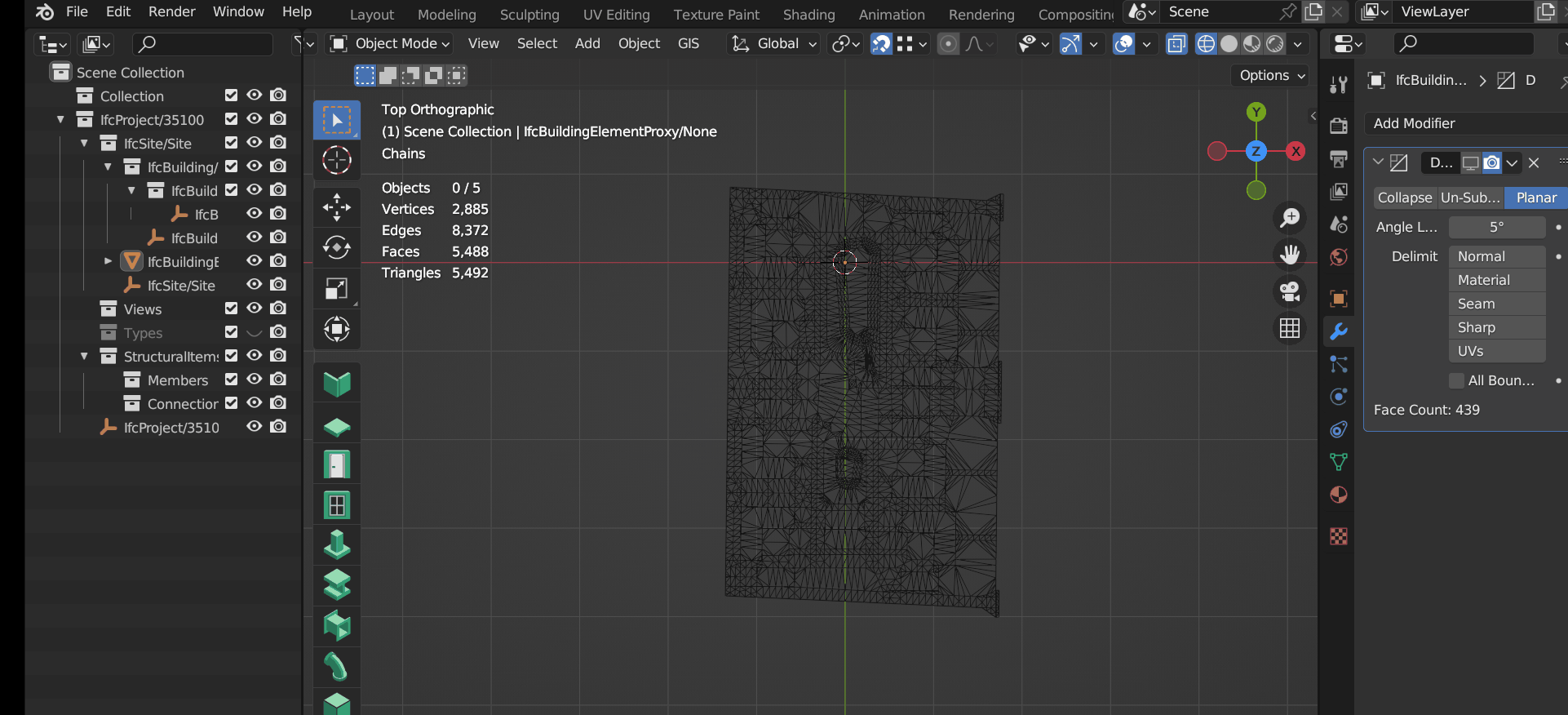
@theoryshaw attached is a nearly non-manifold version of your file - according to the 3D-Print toolbox. So much data has been lost it'll be useless, but may highlight some of the most problematic areas. It's from a hybrid effort in Blender and Meshlab, and the procedures I couldn't repeat as I resorted to click and hope.
@JanF This is what happens on my side when i select...
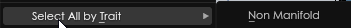
I made sure to download the file attached to this forum post too, just to make sure i had the same one you did.
Ok, I'm using blender 3.6.1 and an older Blender bim. I'll try to check with the newest version, I think the normals might be flipped. I'll also check which bbim version works, so we can file a bug.
This mesh is WEIRD. Every face is duplicated. Meaning for every triangle there are 2 associated faces, one pointing up, and one pointing down. I suggest you enable "Face Orientation" in the overlays. Faces should either be red, or blue by default. If they're pink, there's a problem. In edit mode select a face, then Select > Select Similar > Normal and increase the value in the lower left panel until pretty much all faces are selected. Then Mesh > Delete > Only faces.
That unlocked it! Thanks @Gorgious!
@Gorgious said:
This mesh is WEIRD. Every face is duplicated. Meaning for every triangle there are 2 associated faces, one pointing up, and one pointing down.
This is a feature, not a bug, in certain visualization workflows. For example Sketchup has an option to export dual-sided faces so that a mesh doesn't "disappear" when the camera is looking at the "bottom" of the mesh (direction of the normal returns light away from the camera, not towards it).
Yup I do understand why it was done, but I think it is the wrong way to go about it. You're basically doubling the number of triangles (and thus file size and gpu memory) to achieve a feature that can be done by just checking a checkbox that is available in any (good) rendering engine. I think this thread is a good example of why double sided illumination should be handled by the rendering engine and not the topology :) Or at the very least the duplicated faces should not reference the same vertices, this is bound to make any 3D software bug out. I don't think it is even allowed to construct this kind of mesh in Blender, at least not without a python script.
Confirming that the problem does not exist in Blender 3.6.1+BBIM 0.0.230902:

Also looking in the ifc file, I see no duplication of the faces. I suspect a Blender BIM bug or some kind of deviation in the file from the ifc standard which the newer BBIM doesn't handle well.
Reported:
Login or Register to reply.