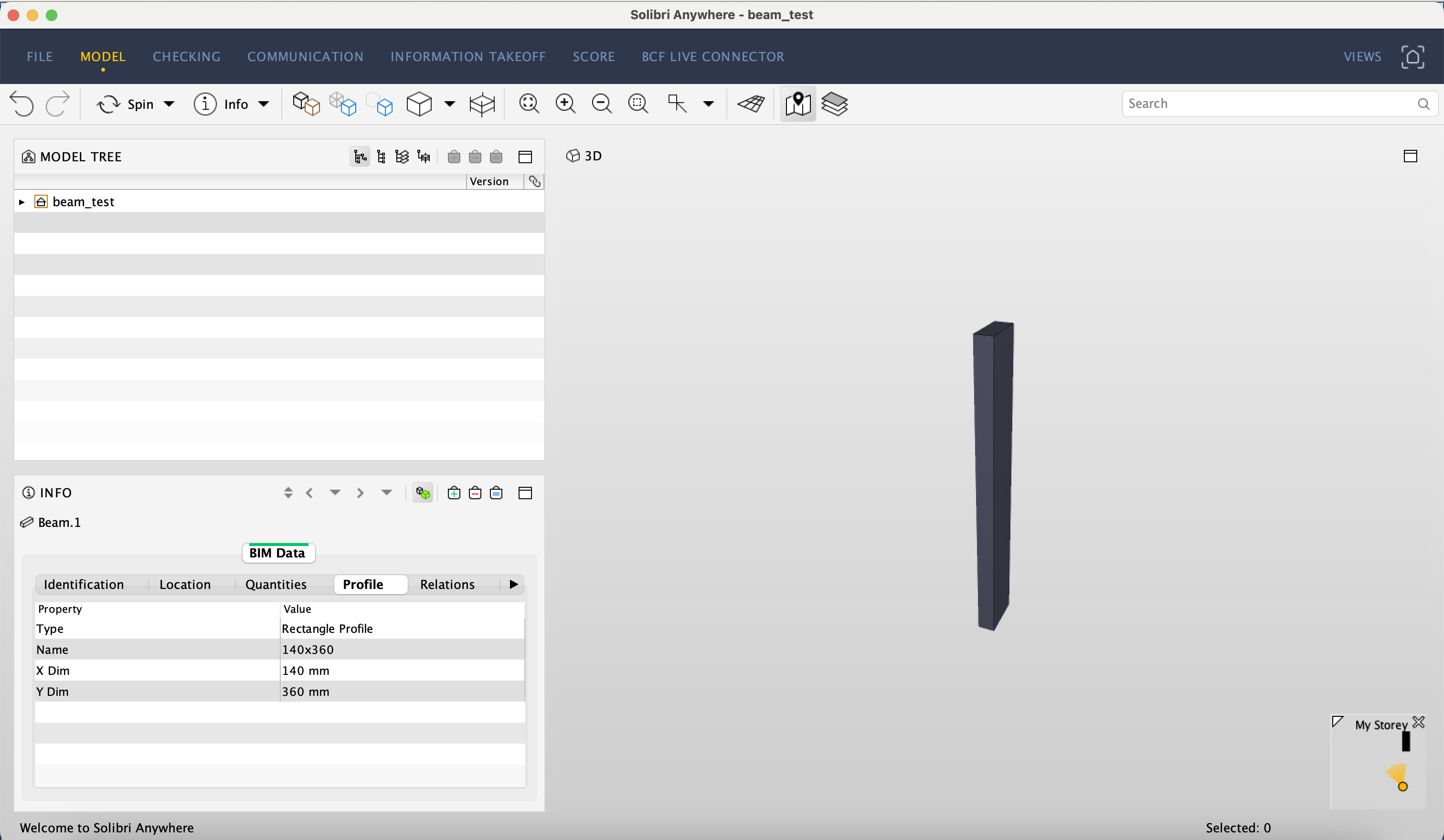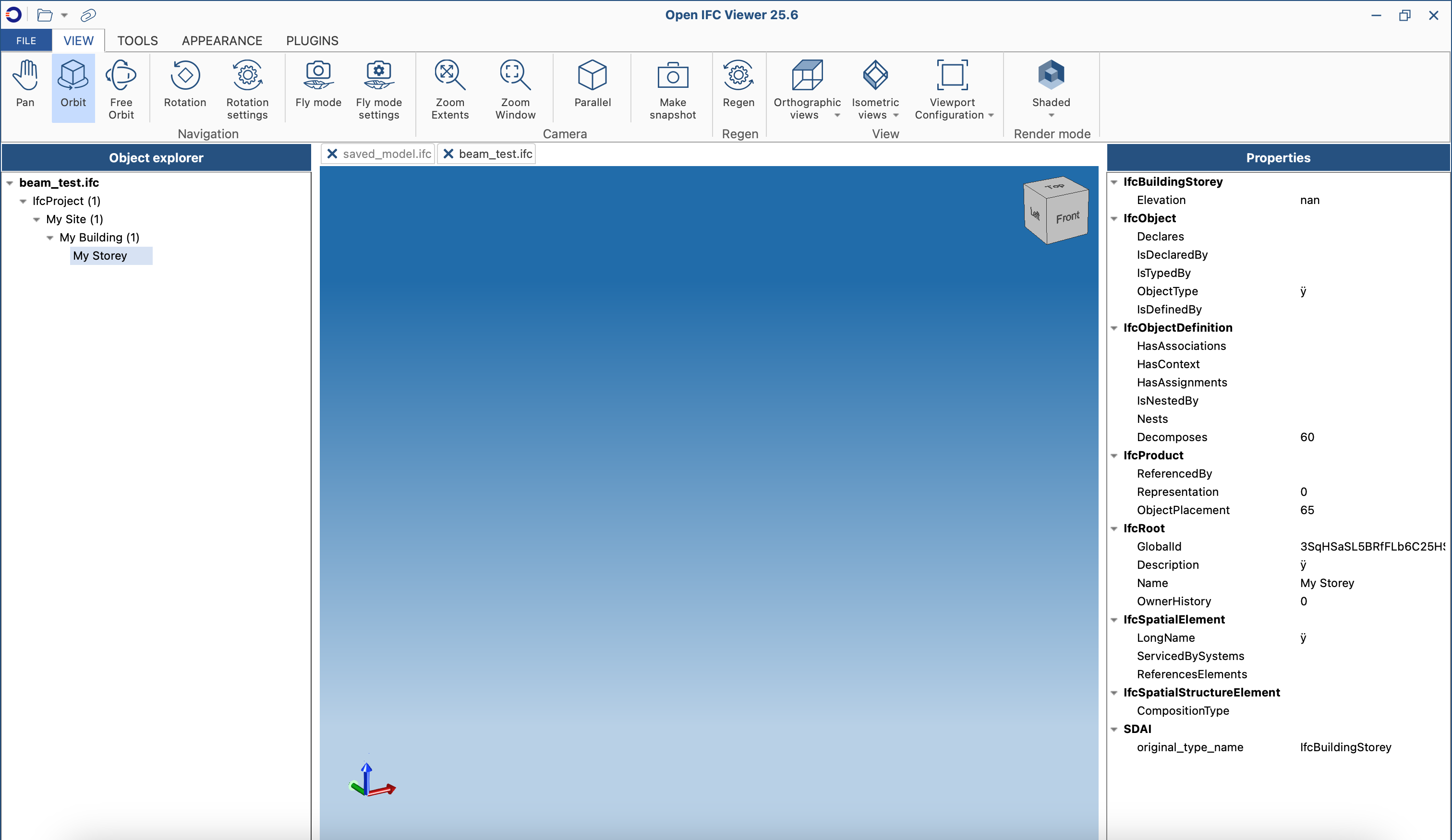I'm trying to get the following example working:
It should create a beam, 140x360mm in a material GL30c (blue color)
I have the following code:
import ifcopenshell
import ifcopenshell.util.representation
import ifcopenshell.api
import os
import numpy as np
path = os.path.expanduser("~/Desktop")
model = ifcopenshell.open(
f"{path}/empty.ifc"
)
body = ifcopenshell.util.representation.get_context(model, "Model", "Body", "MODEL_VIEW")
ifcopenshell.version
'0.7.10'Material
material_gl30c = ifcopenshell.api.run(
"material.add_material",
model,
name='GL30c',
category='default'
)
style = ifcopenshell.api.run(
"style.add_style",
model,
name='GL30c')
ifcopenshell.api.run(
"style.add_surface_style",
model,
style=style,
attributes={
# "SurfaceColour": color,
"SurfaceColour": {
"Name": 'None',
"Red": 0*255,
"Green": 0*255,
"Blue": 1*255,
},
},
)
ifcopenshell.api.run(
"style.assign_material_style",
model,
material=material_gl30c,
style=style,
context=body,
)
# add a pset to the material
pset = ifcopenshell.api.pset.add_pset(
model,
product=material_gl30c,
name="Pset_MaterialCommon",
)
ifcopenshell.api.pset.edit_pset(
model,
pset=pset,
properties={
'MassDensity': 480,
}
)
Note: API not available due to missing dependencies: geometry.add_representation - No module named 'bpy'
Note: API not available due to missing dependencies: grid.create_axis_curve - No module named 'bpy'Profile
profile = model.create_entity(
"IfcRectangleProfileDef",
ProfileName='140x360',
ProfileType="AREA",
XDim=140,
YDim=360
)
profile_set = ifcopenshell.api.run(
"material.add_material_set",
model,
name='140x360',
set_type="IfcMaterialProfileSet"
)
ifcopenshell.api.run(
"material.add_profile",
model,
profile_set=profile_set,
material=material_gl30c,
profile=profile
)
beam_type = ifcopenshell.api.run(
"root.create_entity",
model,
ifc_class="IfcBeamType",
name='140x360'
)
ifcopenshell.api.run(
"material.assign_material",
model,
products=[beam_type],
material=profile_set
)
#79=IfcRelAssociatesMaterial('3O3q_dRqPFXgHtGYa7NTl7',$,$,$,(#78),#76)Create a beam
beam = ifcopenshell.api.run(
"root.create_entity",
model,
ifc_class="IfcBeam",
name = 'A beam',
)
ifcopenshell.api.run(
"geometry.edit_object_placement",
model,
product=beam
)
ifcopenshell.api.run(
"type.assign_type",
model,
related_objects=[beam],
relating_type=beam_type
)
body = ifcopenshell.util.representation.get_context(model, "Model", "Body", "MODEL_VIEW")
profile = beam_type.HasAssociations[0].RelatingMaterial.MaterialProfiles[0].Profile
representation = ifcopenshell.api.run(
"geometry.add_profile_representation",
model,
context=body,
profile=profile,
depth=2.5, #length
)
ifcopenshell.api.run("geometry.assign_representation", model, product=beam, representation=representation)
model.write(f"{path}/beam_test.ifc")
However, if i open it with the latest version of BlenderBim, material and color seems to be missing: 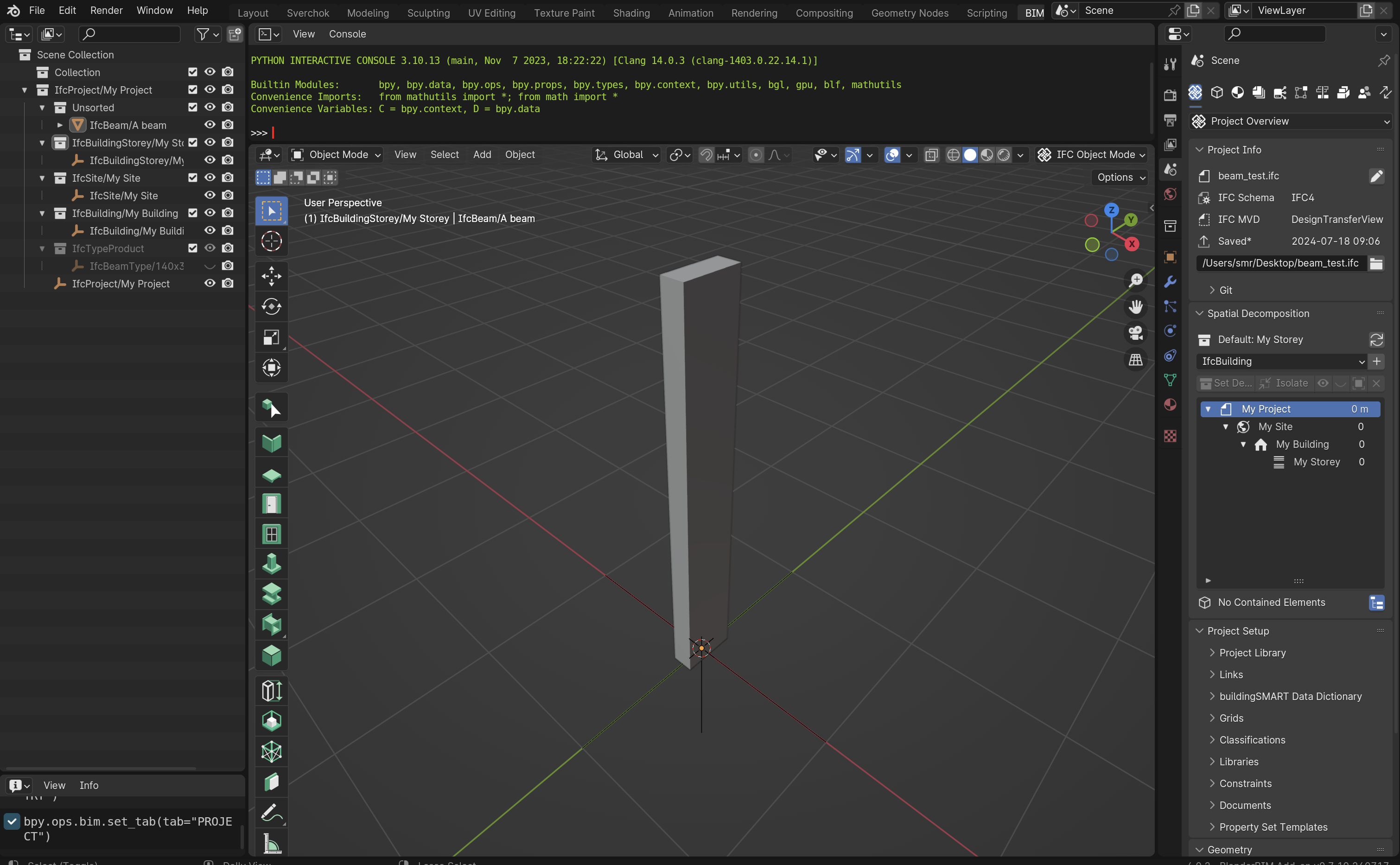
In Solibri, I also can't find any material of color.
In OpenIfcViewer nothing is showing.